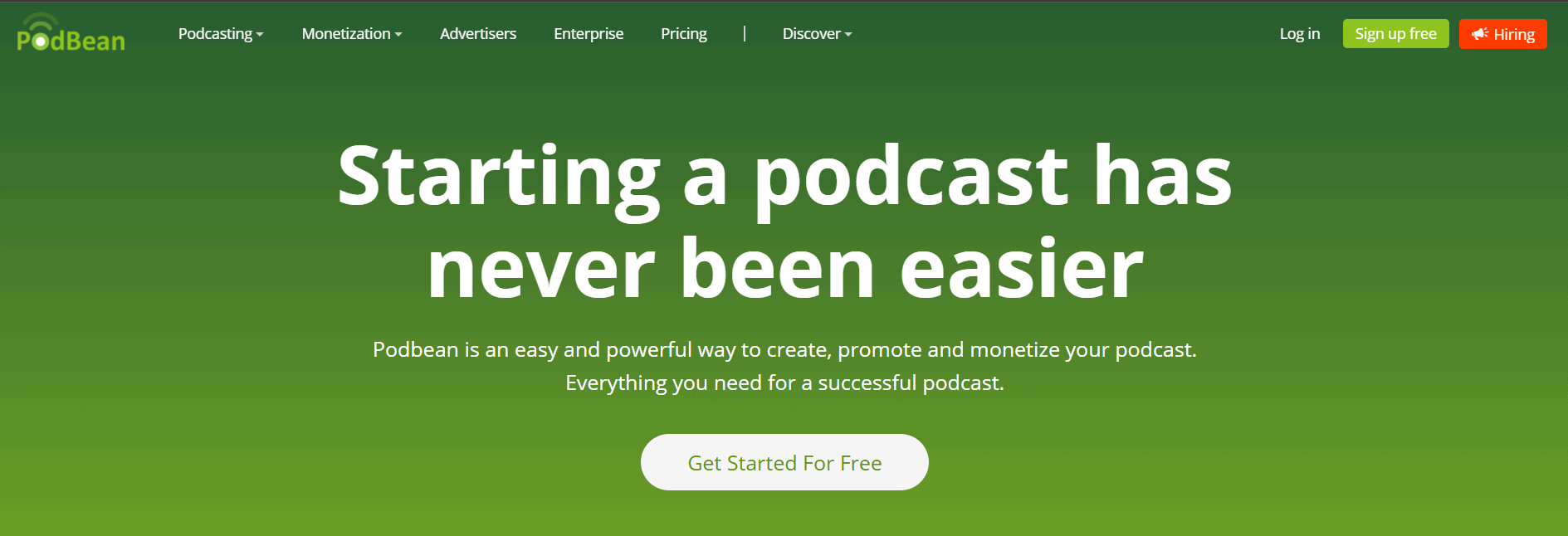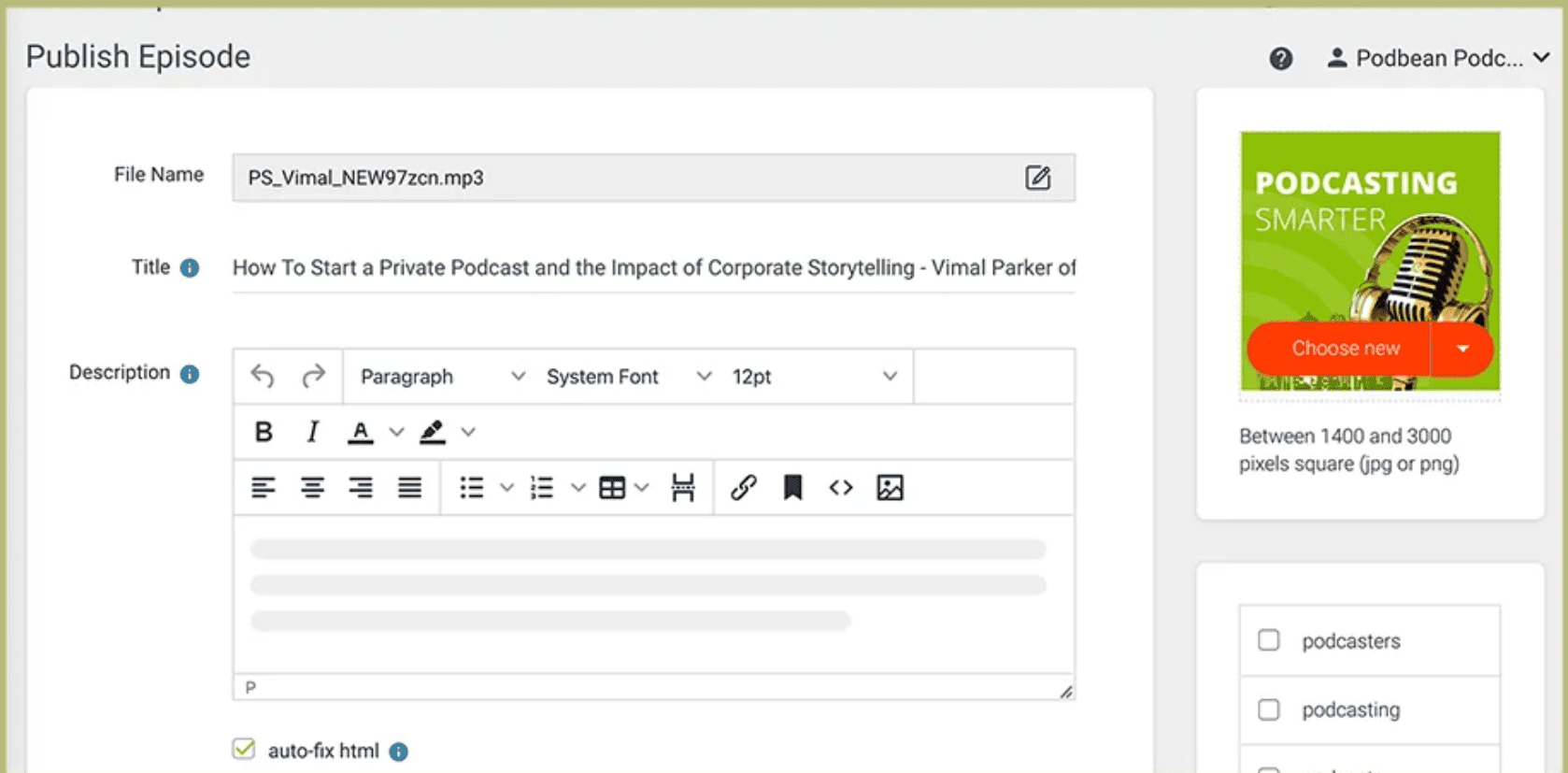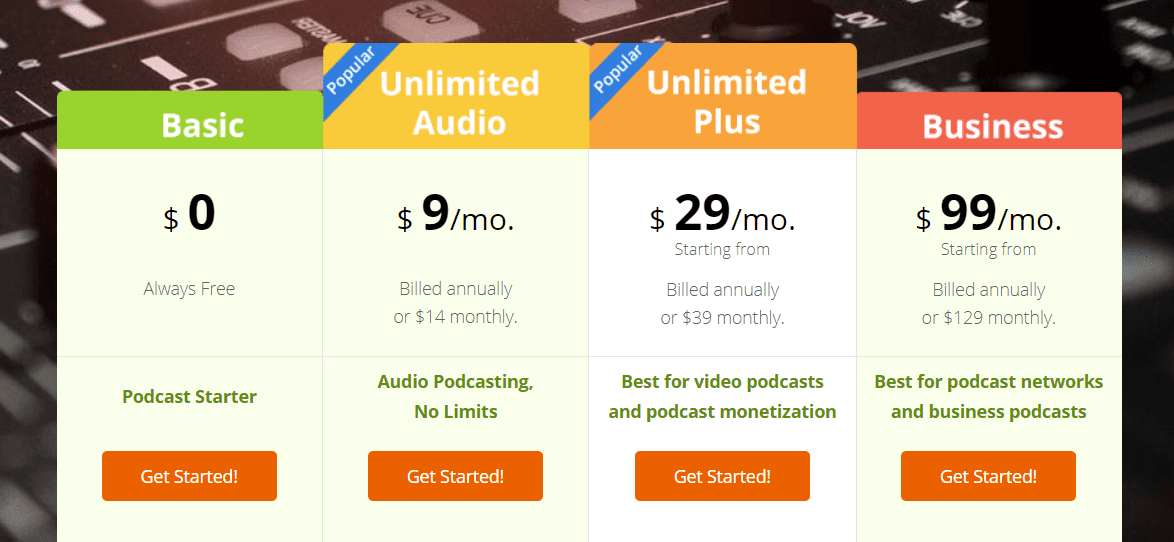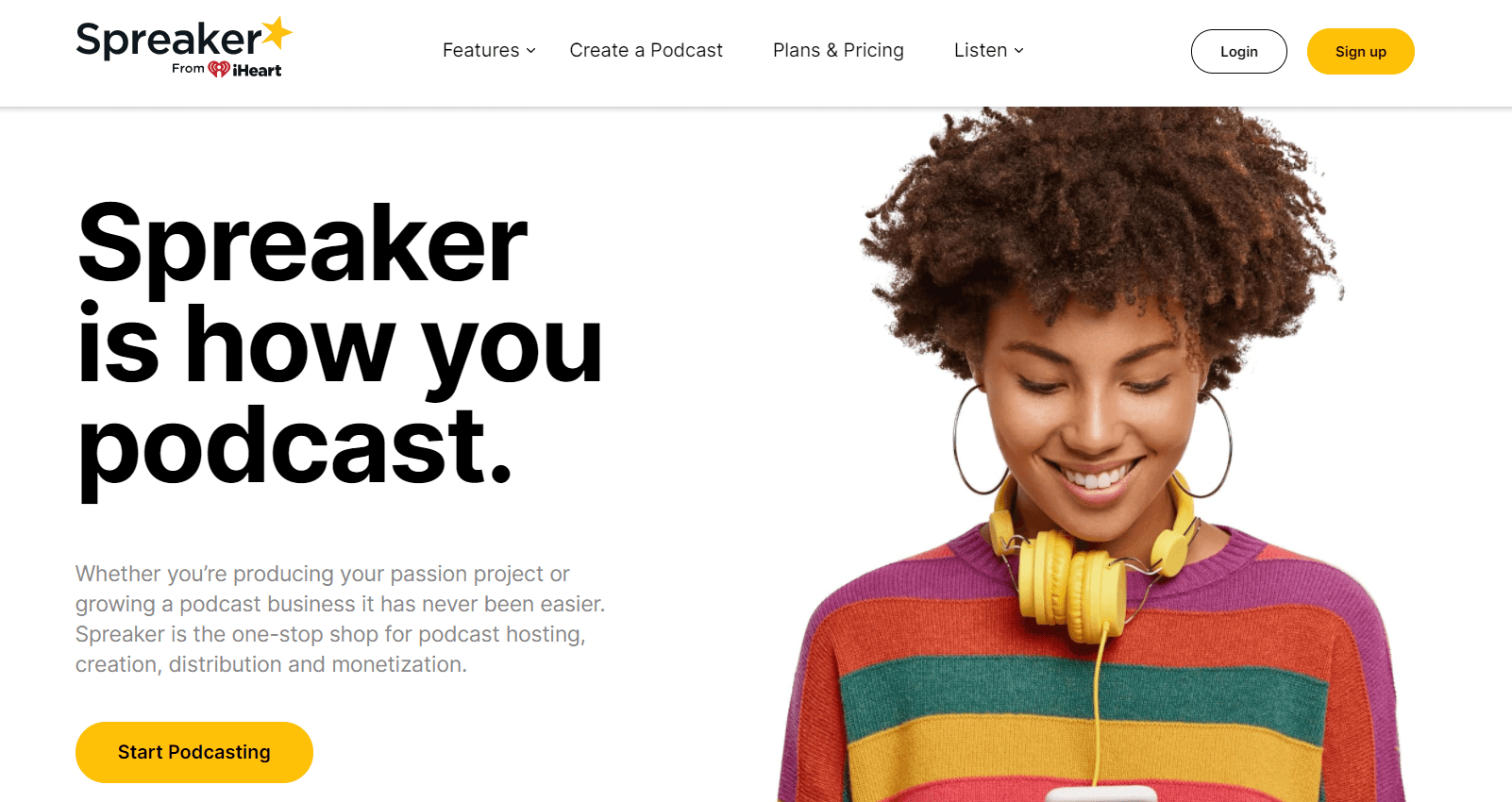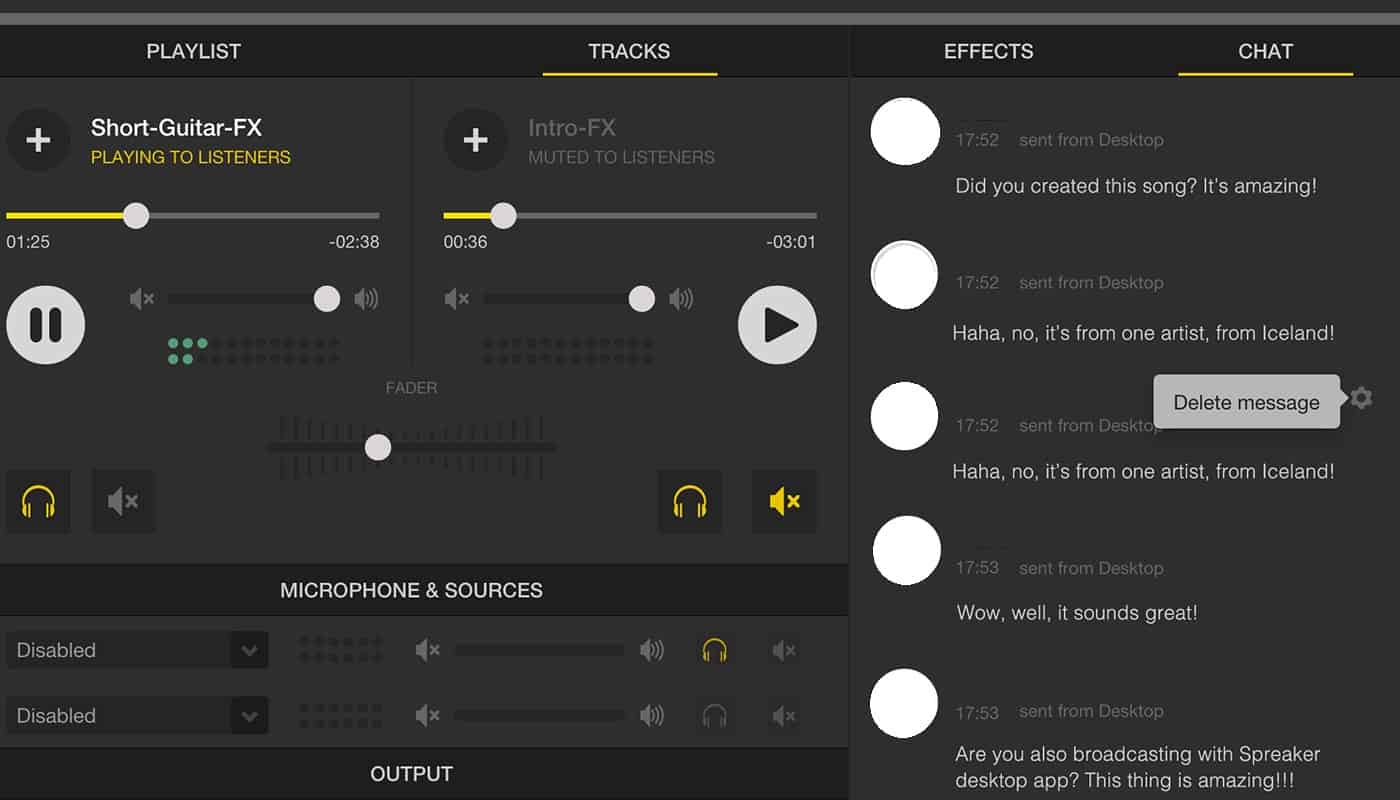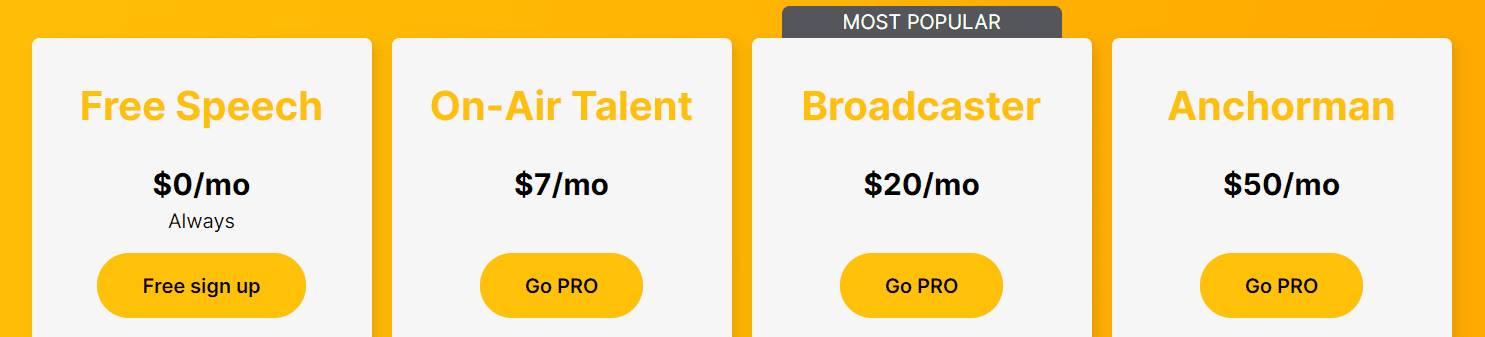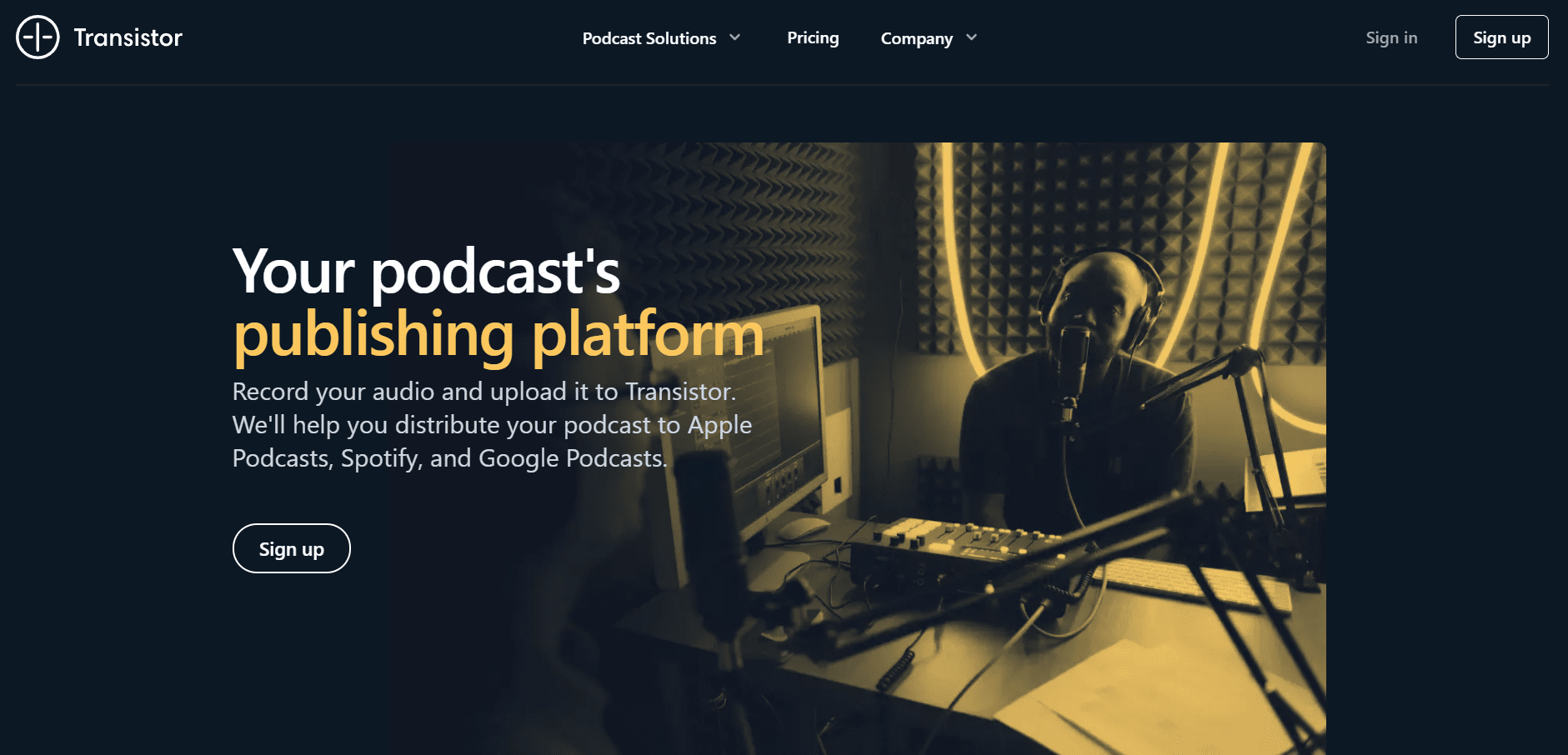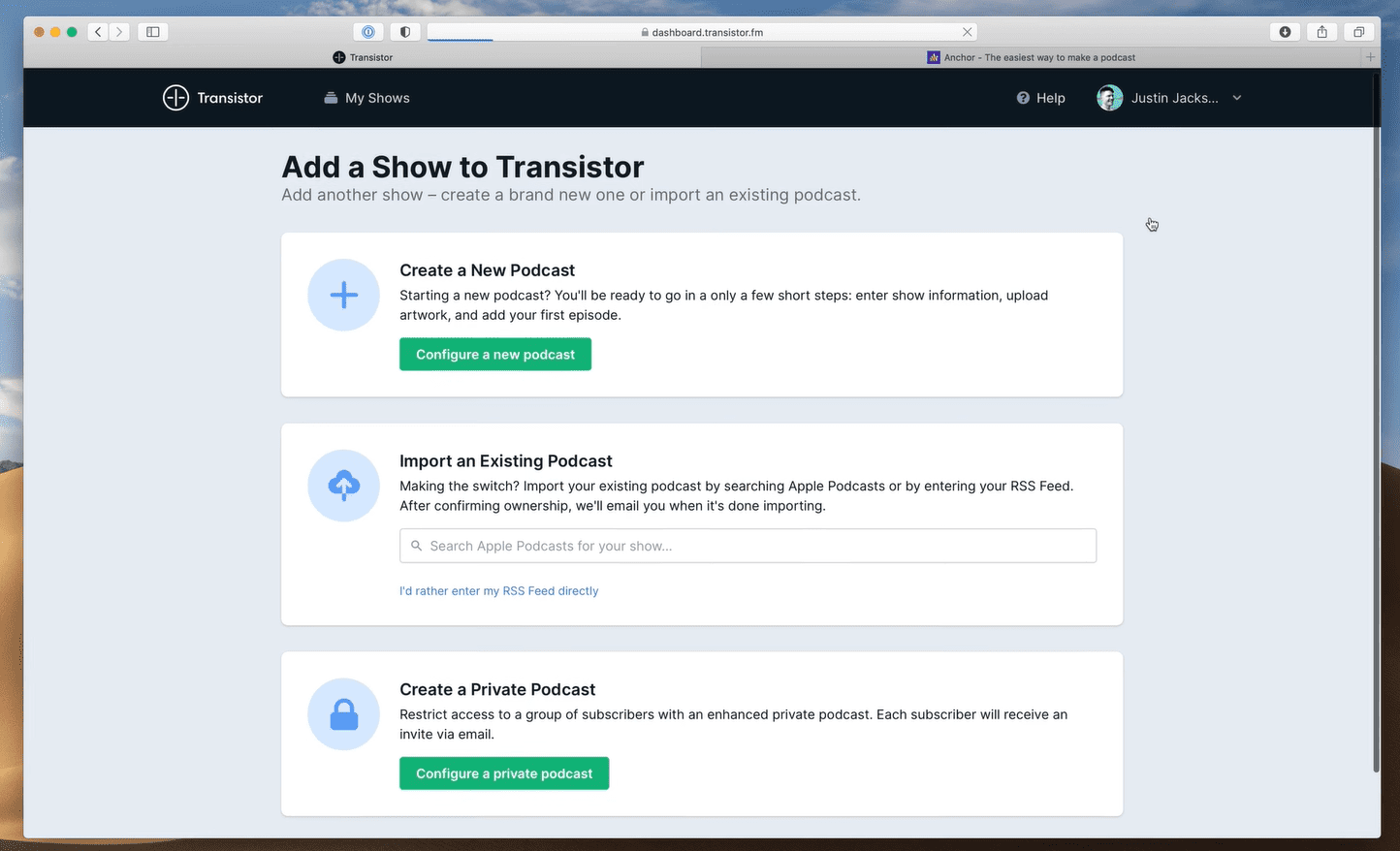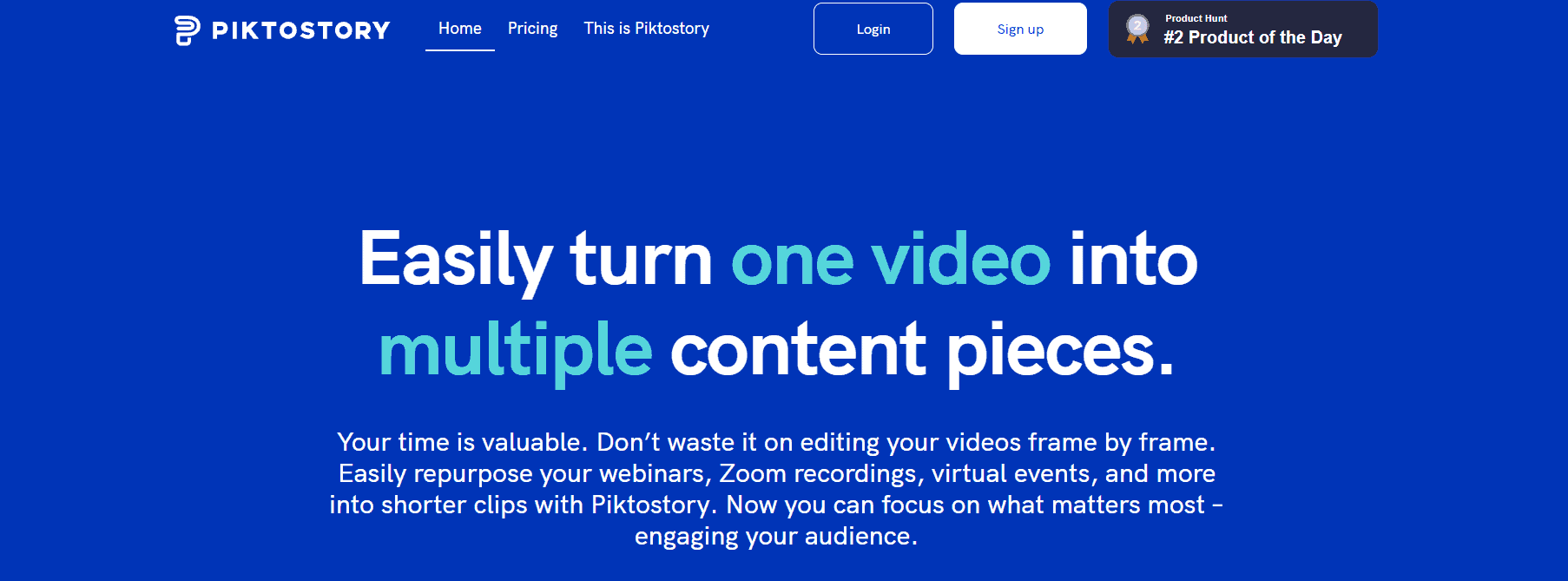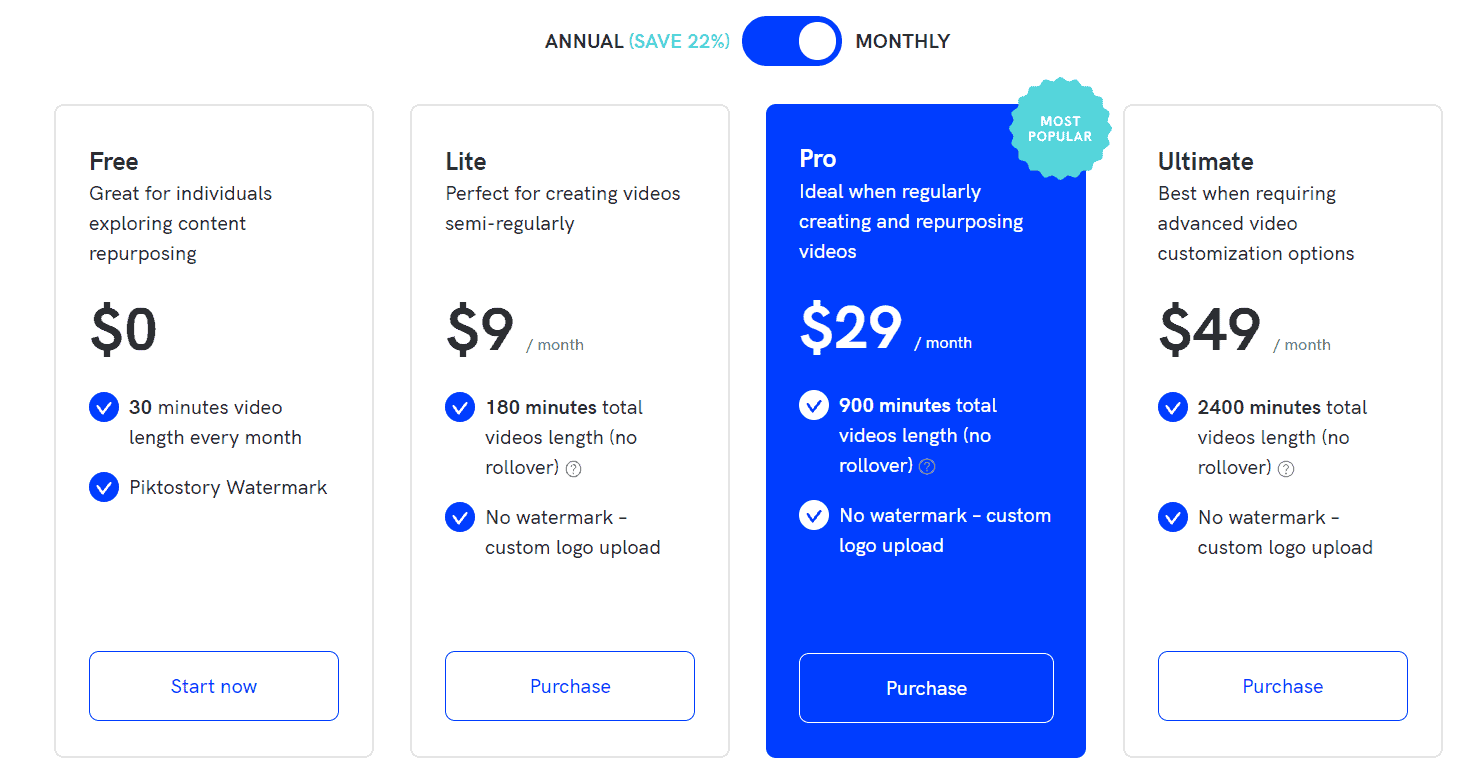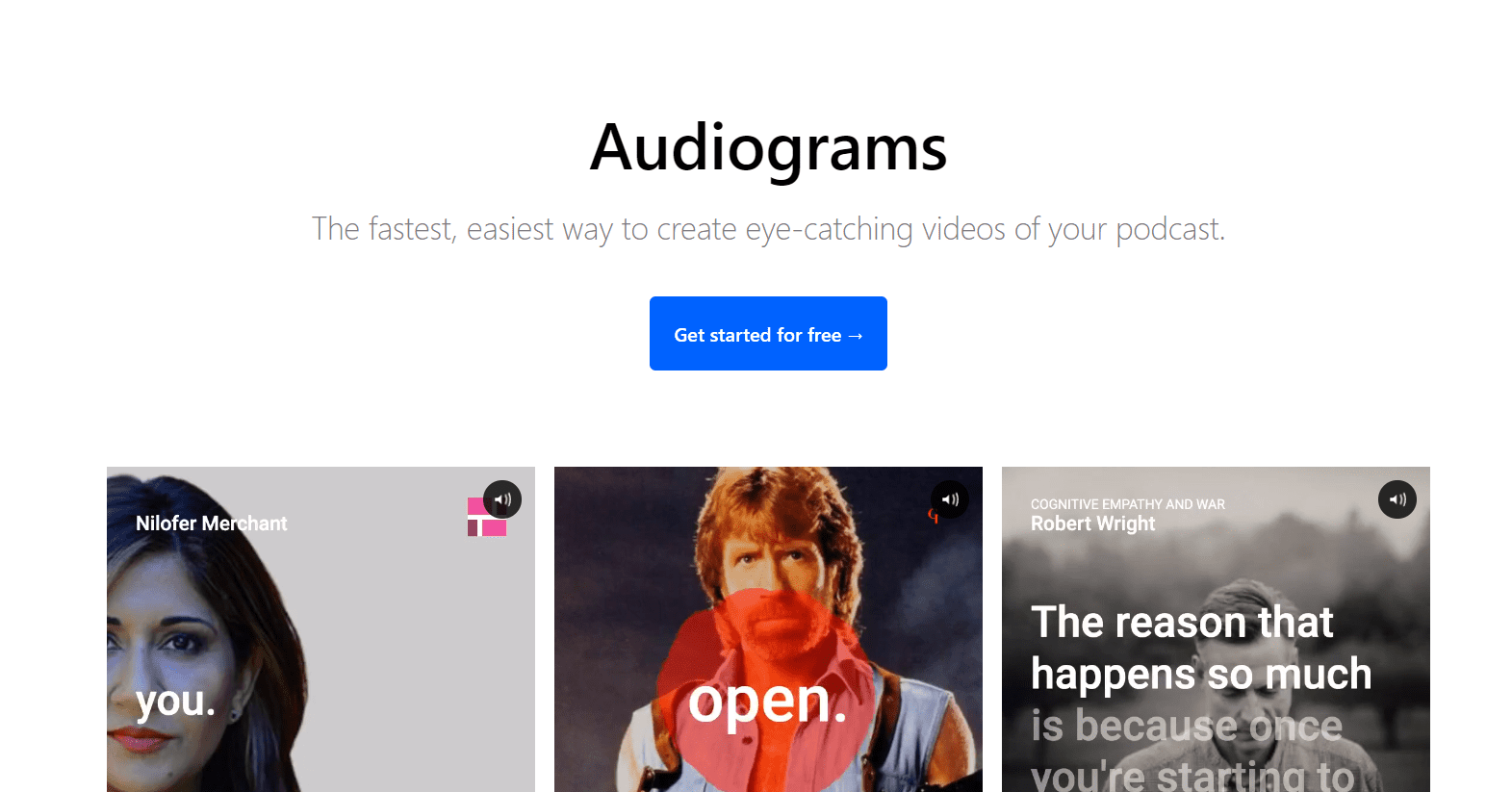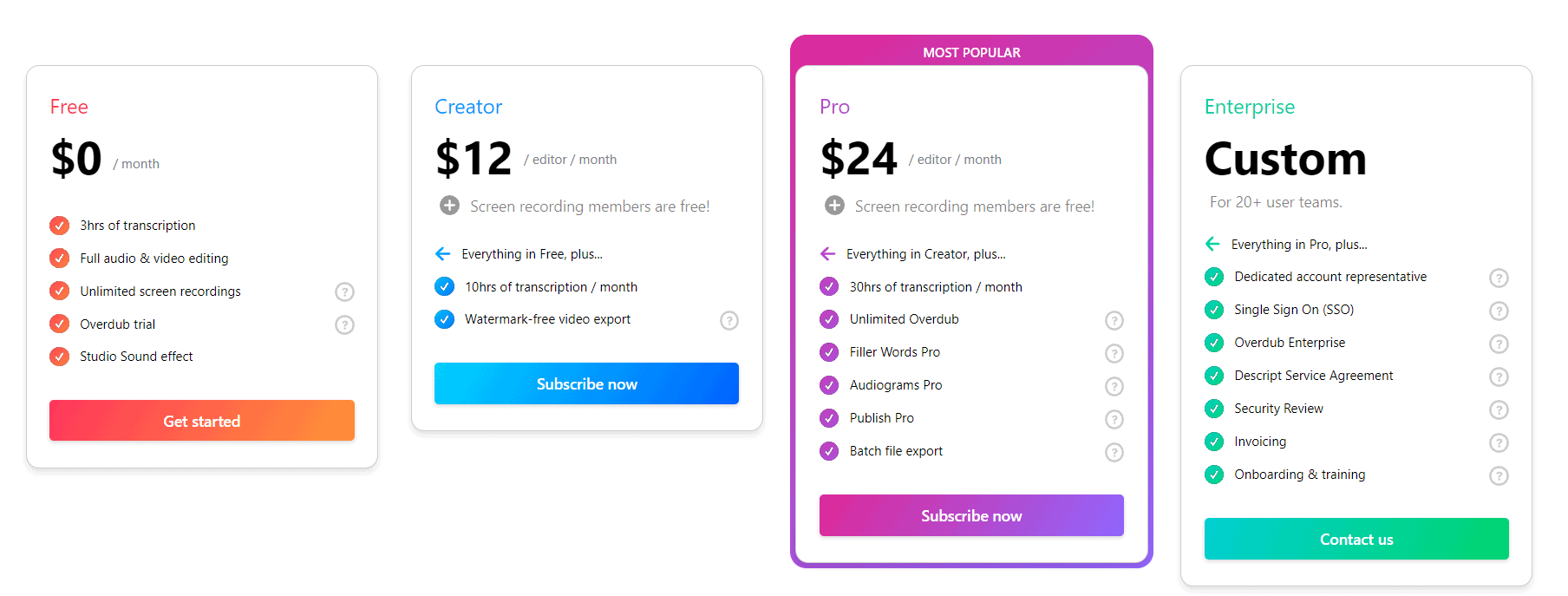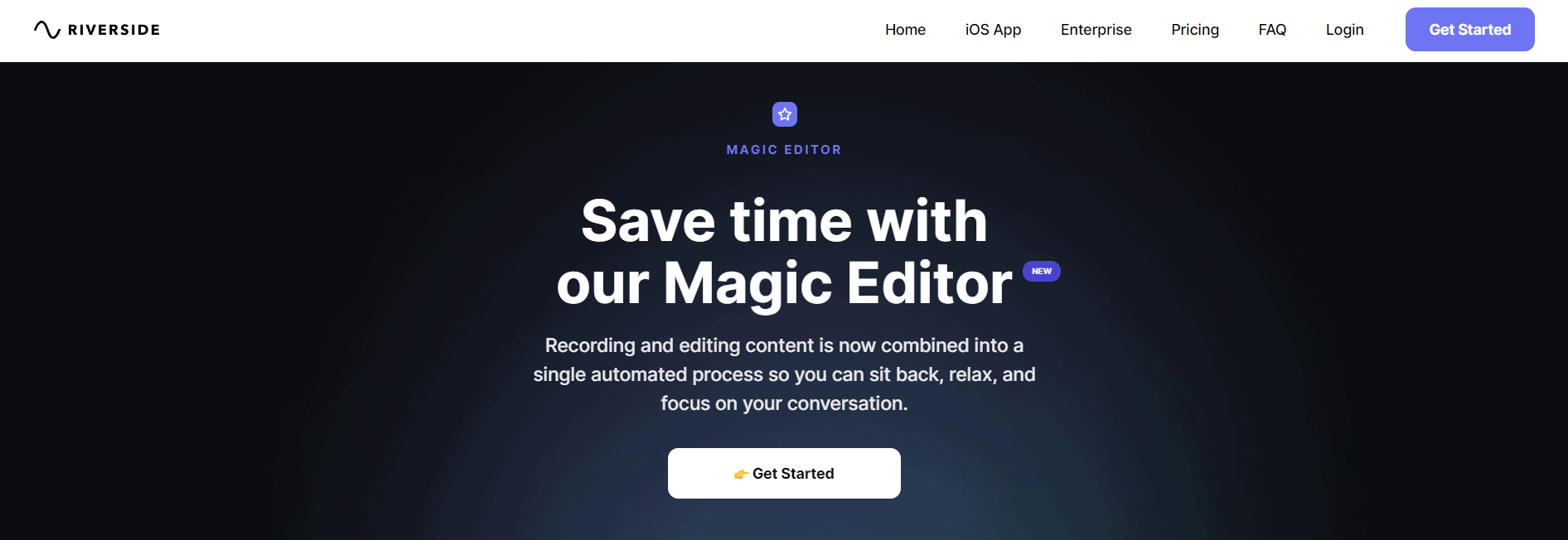Many factors determine the success or failure of a podcast. But it all starts with deciding how you want to distribute your podcasts.
Table of Content
- Hosting
- Promotion & Distribution
Podcast distribution includes several factors, but the most predominant aspect is hosting. It is essential to use a suitable hosting platform to ensure the best quality for your podcasts.
Besides hosting, the most important part of podcast distribution is how you present your podcasts. There are many video editing software that you can use to edit your podcast videos in a short time and make them more presentable.
I have personally tried all of them. I used them reguarly.
In this article, we will be talking about some of my favorite podcast distribution software and easy-to-use video editors for podcasts.
Podcast Distribution Software for Hosting
One of the most crucial aspects of creating the perfect podcast is selecting the correct hosting platform. There are several free podcast hosting sites available, but they all have their drawbacks.
Let’s take a look at some of the most popular podcast hosting software.
Podcast Distribution Software#1: Podbean – Simple and Easy
Podbean is a very popular podcast hosting software that is known for its emphasis on quality and simplicity. It is a brilliant option for anyone looking for a simplified podcasting experience.
Pros
Podbean is a simple program to learn. It guarantees that you don’t lose time setting up your performance. Thanks to the integration with iTunes and Google Play, you can enjoy a seamless experience while hosting and distributing your podcast.
In addition, Podbean’s plans are reasonably priced. So it is a good choice for beginners. You get a lot of bang for your buck with Podbean. Even the basic package allows you to make a website.
Another notable feature is SEO techniques that you can use for maximizing reach. The most expensive plans also include video hosting. You can use this to upload your podcast videos to YouTube and other video sites. Podbean also offers built-in data analytics and monetization options.
Cons
Podbean is a straightforward and efficient podcasting solution. However, it is not without problems. The absence of security features will annoy those who are concerned about their privacy.
When it comes to podcast hosting, Podbean does not guarantee the uptime of your podcast. It also lacks a backup feature. You also won’t have much time for trials with Podbean due to the restricted refund period.
Pricing
Podbean offers a free subscription with restricted features. However, because of the low cost, I recommend one of the premium packages.
The monthly fee for the Unlimited package is only $9. The Unlimited Plus package is the way to go if you want videos for your podcast. Subscribing to this plan will cost you $29 per month. There is also a Business plan for bigger teams which starts at $99 per month.
Podcast Distribution Software#2: Spreaker – Remote Podcast Solution
Spreaker is a one-stop shop for all things related to podcasting. It provides a streamlined experience for creating, distributing, and monetizing your podcast.
Pros
Spreaker is jam-packed with useful features for anyone interested in podcasting. It’s simple to learn, and there’s also a free version. Furthermore, its premium plans are less expensive than those offered by competitors. As a result, it is an excellent place to start for beginners.
With a single click, you can distribute your podcasts to all of the main services. Spreaker also has a listening app for Android and Apple devices. As a result, you can podcast on the go and access your profile whenever you want.
You can work in teams and collaborate on projects. The chat feature allows you to quickly and effectively communicate your opinions and ideas.
Apart from these characteristics, Spreaker provides all of the fundamental features for podcasting. You may record, edit, and live-stream your podcasts while also receiving performance statistics. You can transfer your podcasts or start a new show on Spreaker if you’re coming from another hosting platform.
Cons
Spreaker is a fantastic hosting platform, but it is not without flaws. Spreaker’s data analytics are relatively basic and only cover the previous 30 days. As a result, drawing long-term judgments is challenging.
Pricing
Spreaker offers a free plan that can be used as a stepping stone for newcomers. There are three premium options to choose from. The cost is determined by the number of features you receive.
The first Pro package is available for only $7 per month. A $20 monthly plan is also available, as well as a $50 monthly package for heavy users.
Podcast Distribution Software#3: Transistor – For Brands and Companies
Transistor is a cutting-edge podcasting platform that comes with everything you’ll need. It also features a one-of-a-kind tool that allows you to subscribe to multiple feeds for the price of one. As a result, it is the perfect choice for podcasters who want separate feeds for personal use or their brand.
Pros
Transistor includes all of the features you’d expect from a modern podcast hosting platform. It saves you a lot of time by allowing you to easily capture audio and video information.
Transistor’s best feature is its extensive podcast library. You can manage many RSS feeds with a single account. This feature will appeal to users who want to have many content channels. Many podcasters have two channels, one for personal use and the other for business. Transistor allows you to access all of your feeds with a single plan.
The multi-user capability of Transistor makes it great for podcast teams. Admins and moderators can have different levels of authority. As a result, collaborating with teammates is straightforward. These features make it the perfect hosting platform for companies.
There are a few other useful features as well. It’s simple to preview your content using the embedder player. You can also link your Spotify and Twitter accounts to stay in touch with your listeners. Transistor also provides information to assist you in improving your content.
Cons
Transistor is a rather well-rounded podcast hosting platform. Transistor has a small number of faults. The number of downloads determines the price, which can be inconvenient.
Pricing
Transistor looks to offer outstanding value for money on the surface. The Starter plan, after all, is only $19 a month and includes all of the features.
The price is determined, however, by the number of downloads and subscriptions. As a result, you’ll need to upgrade your plan to reach more people once your cap is reached. More downloads and subscribers are included in the Professional and Business programs. These programs start at $49 per month for the first month and $99 per month for the second month.
Podcast Distribution Software#4: Anchor – The Old Reliable
Anchor has been around for a long time in the podcasting world, and it’s a solid package for any podcaster. Its free features make it the greatest option for those who aren’t sure if podcasting is for them.
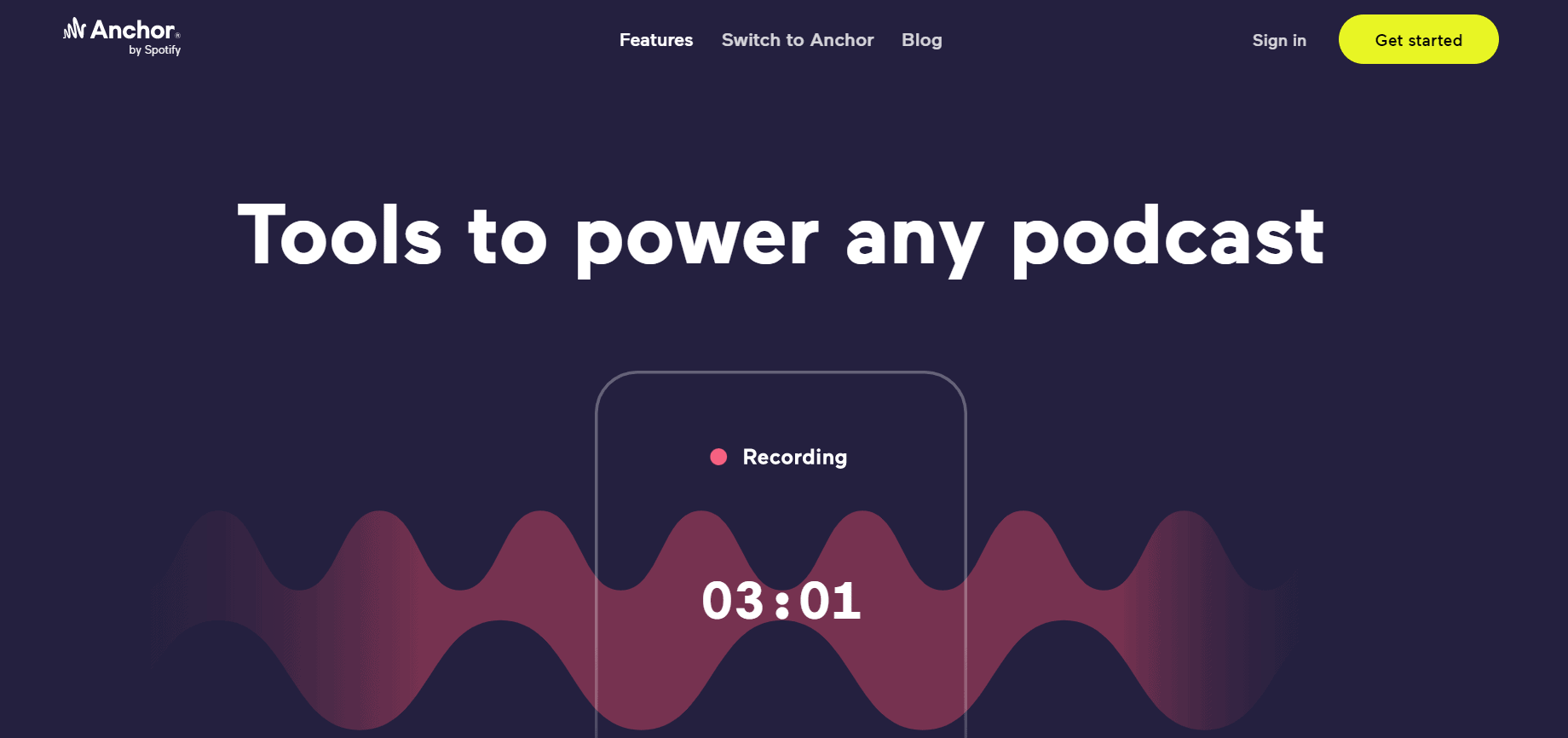
Pros
Anchor provides several features that are beneficial to all types of podcasters. Free limitless hosting is its most distinguishing characteristic. The number of files you can host is unlimited. As a result, it’s ideal for inexperienced podcasters who want to test the waters.
Unlike most hosting platforms, Anchor allows you to keep your audio files in their original quality. As a result, you’ll be able to play high-definition music. Anchor also has an automated distribution system.
As a result, once a provider like Apple Podcast approves you, Anchor will automatically distribute all of your episodes there. This feature is particularly useful for infrequent podcasters because it can save them a lot of time.
Anchor also has the usual recording and monetization tools. You can record on the fly with the offline app. As a result, you may create outside content and retrieve your files from anywhere.
Cons
While there is no limit to the number of files you can upload, each file must be no more than 250 MB. Although the cap is usually plenty for a regular episode, it is something to keep in mind.
Automatic distribution may be convenient for beginners, but it becomes increasingly inconvenient over time. Furthermore, the remote recordings are of poor quality and should only be used for talks.
Furthermore, Anchor’s unlimited hosting and recently modified policies raise privacy issues.
Check out my take on Anchor.fm alternatives.
Pricing
Anchor is a 100% free application. As a result, there is no need to pay for a premium subscription.
Looking for more podcast recording tools? Here’s my take on SquadCast and its alternatives.
Podcast Editing Software
It’s now time to look at some editing software. An important feature of podcast editing software is that it should be easy to use. The objective is to make your podcasts more attractive and presentable.
So without further ado, let’s get to the applications.
Podcast Distribution Software#5: Piktochart – Piktostory
Piktostory by Piktochart is an amazing application that lets you quickly craft high-quality videos. You can make a full-fledged video for your podcast in minutes!
Features
Piktostory lets you craft curated content for multiple platforms with a single button. So you don’t have to edit your videos frame-by-frame for each platform. This allows you to spend more time on the content of the video.
It takes a few minutes to create a highlight video for your podcast. You can check out the video I made with Piktostory in just 5 minutes or below:
Piktostory also comes with useful utilities. You can generate automatic subtitles and integrate your social media with the software. There are also the usual editing tools that allow you to edit font color, type, subtitles, etc.
Pricing
Piktostory is a part of Piktochart and comes with a free plan that lets you edit 30-minutes videos every month. But it also has a watermark which you cannot remove.
The premium plans start at $9 a month. But I recommend getting the Pro plan for regular podcasters. This plan starts at $29 per month. Besides, there is an Ultimate plan which goes for $49 per month.
Podcast Distribution Software#6: Descript – Audiogram
The next editing software I want to highlight is Audiogram by Descript. Audiogram lets you easily craft attractive videos for your podcasts. It’s a great tool to boost your engagement in social media posts.
Features
Audiogram has useful editing tools that let you craft highlight clips in a short time. You can customize the background, add texts, edit colors, and many more.
The best part about Audiogram is that it specializes in quick editing. So you don’t have to do any advanced editing. The tools are easy and require no prior training.
A cool feature Audiogram has is the ability to add animated backdrops. The animations can react to the sound of the video or loop in a fixed path. This feature makes your videos eye-catching and unique.
Pricing
Audiogram comes with Descript. Descript offers a free package that includes screen recording and minimal editing capabilities. However, for podcasts, the free plan will not suffice.
There are two categories for the premium plans. The Creator plan starts at $12 per month and goes up to $24 per month for the Pro plan. If you have a business, you may also acquire an Enterprise package.
Podcast Distribution Software#7: Riverside – Magic Editor
The last addition to this list is Magic Editor by Riverside. Magic Editor offers a seamless transition from recording to editing. As a result, it can save you a lot of time and produce podcasts more efficiently.
Features
Magic Editor automates podcast making by bridging the gap between recording and editing. It offers a streamlined editing process that can join automatically join separate audio and video tracks.
Magic Editor has a feature called AI Speaker View. This feature automatically focuses on the person who is talking by switching them to fullscreen. It is smart enough to detect minor interruptions and actual conversations. So the result is a beautiful and well-presented video.
Besides these, you can easily customize the video background and change the layout to display the participants.
This image you see (video link in there) is made with Piktostory & Riverside Magic Editor together.
Check out my full review of Riverside and some of the best Riverside alternatives.
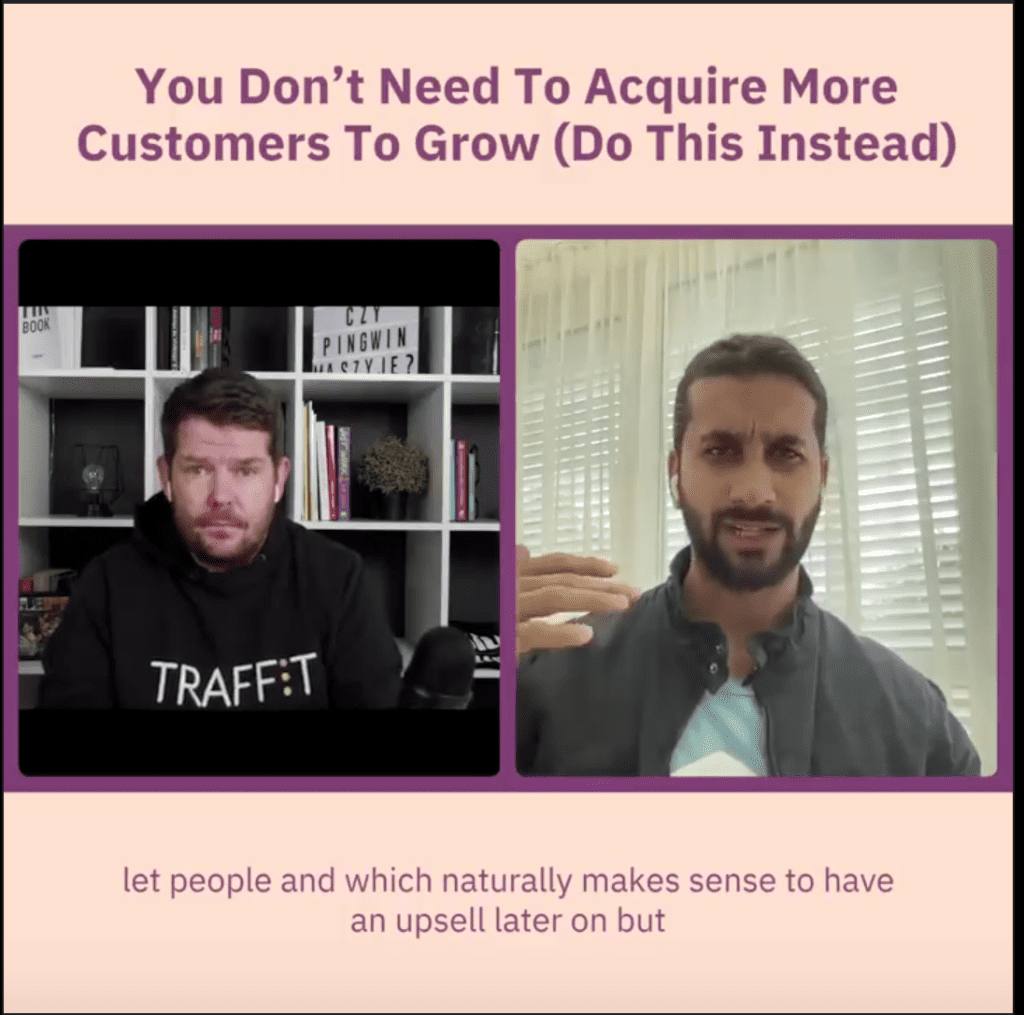
Pricing
Magic Editor is a part of Riverside. So, it follows Riverside’s pricing plan. The basic plan starts at $7.50 per month.
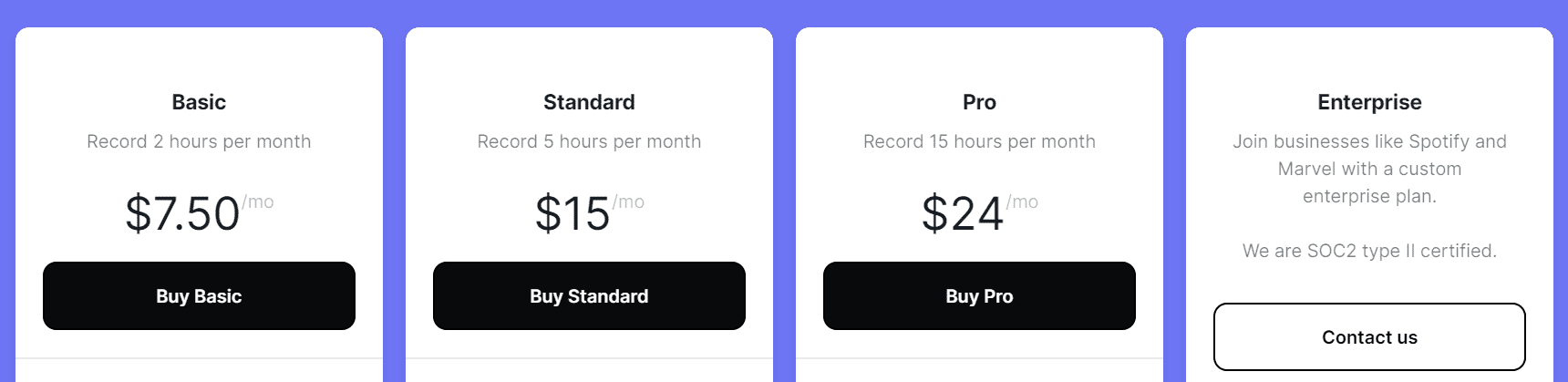
The better plans start at $15 per month. If you want a Pro plan, you will have to dish out $24 every month. Riverside also provides an Enterprise plan for bigger companies.
If you’re a podcast enthusiast looking for more podcasting software, check out my article on Zencastr alternatives!
My Perspective
All the applications on this list are amazing at what they do. So if you are a podcaster, I highly recommend choosing from any of these applications.
As a beginner, if you’re looking for a simple and user-friendly tool, you can go for either Podbean or Spreaker. But if you want to take it a notch further, go for Transistor. For editing your podcasts, I’d say Piktostory is a brilliant choice.
Disclaimer: Please note, I may receive affiliate compensation for some of the links below at no cost to you if you decide to purchase a paid plan. However, these are the best tools I have tested for launching and running a website & a podcast. You can read my affiliate disclosure in my privacy policy & affiliate disclosure.