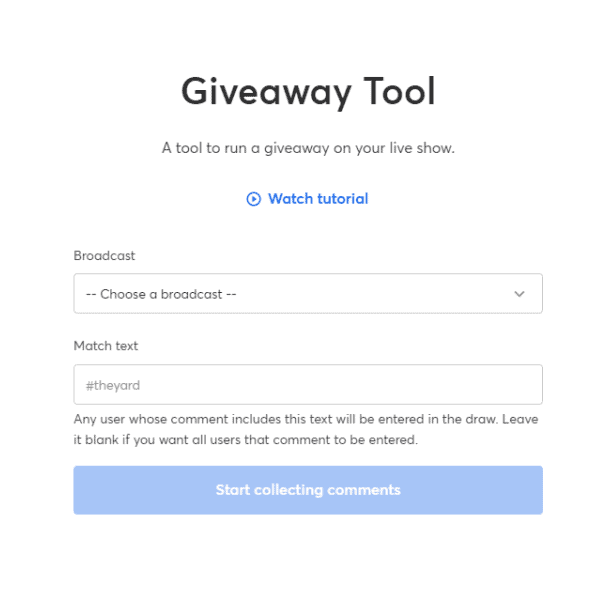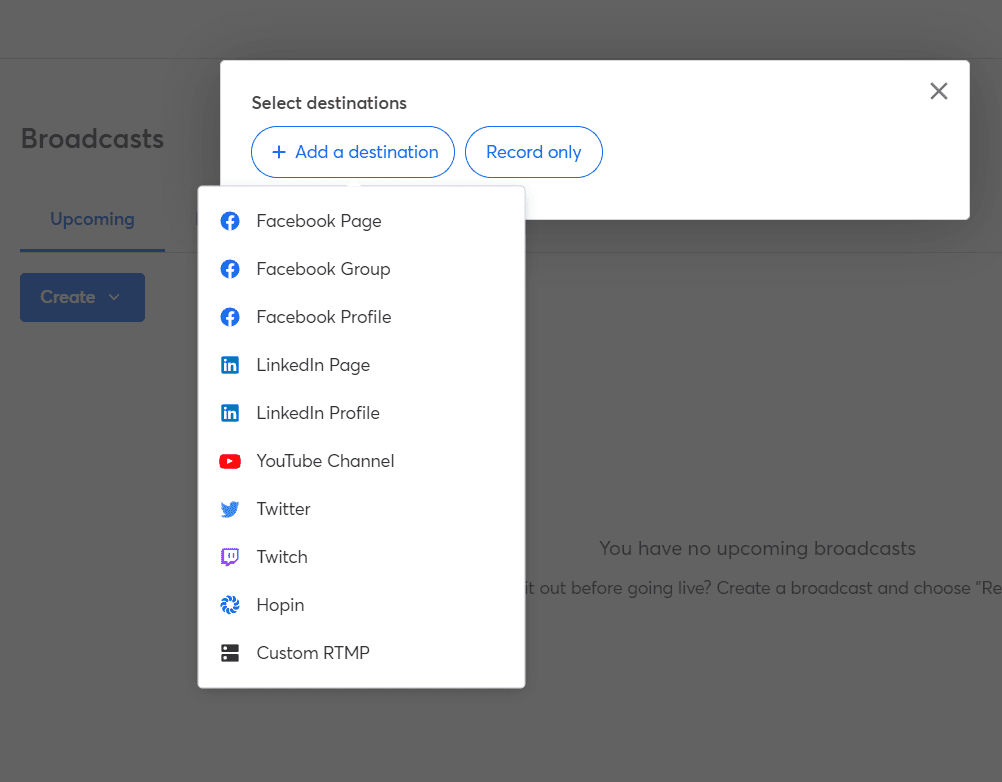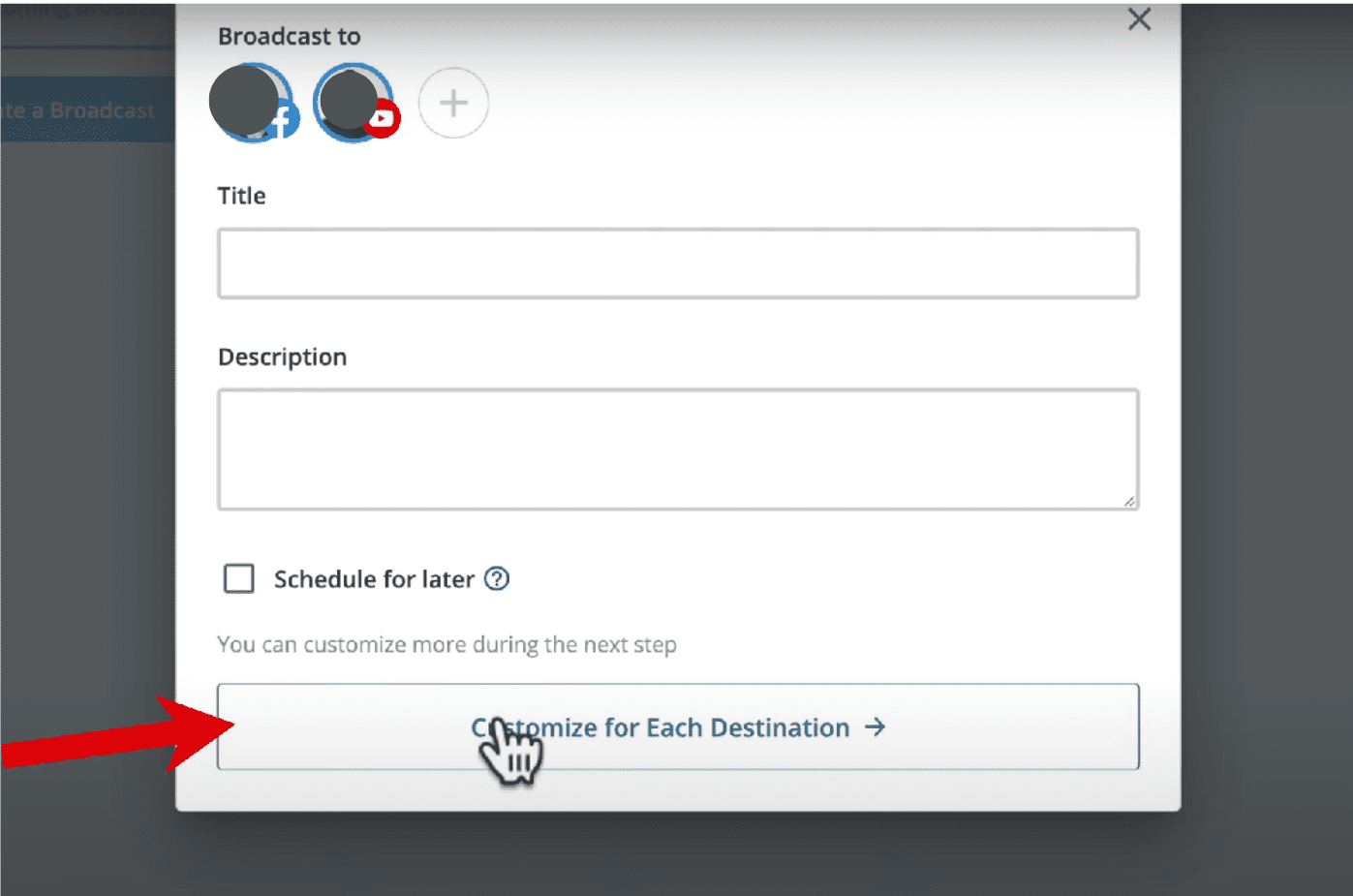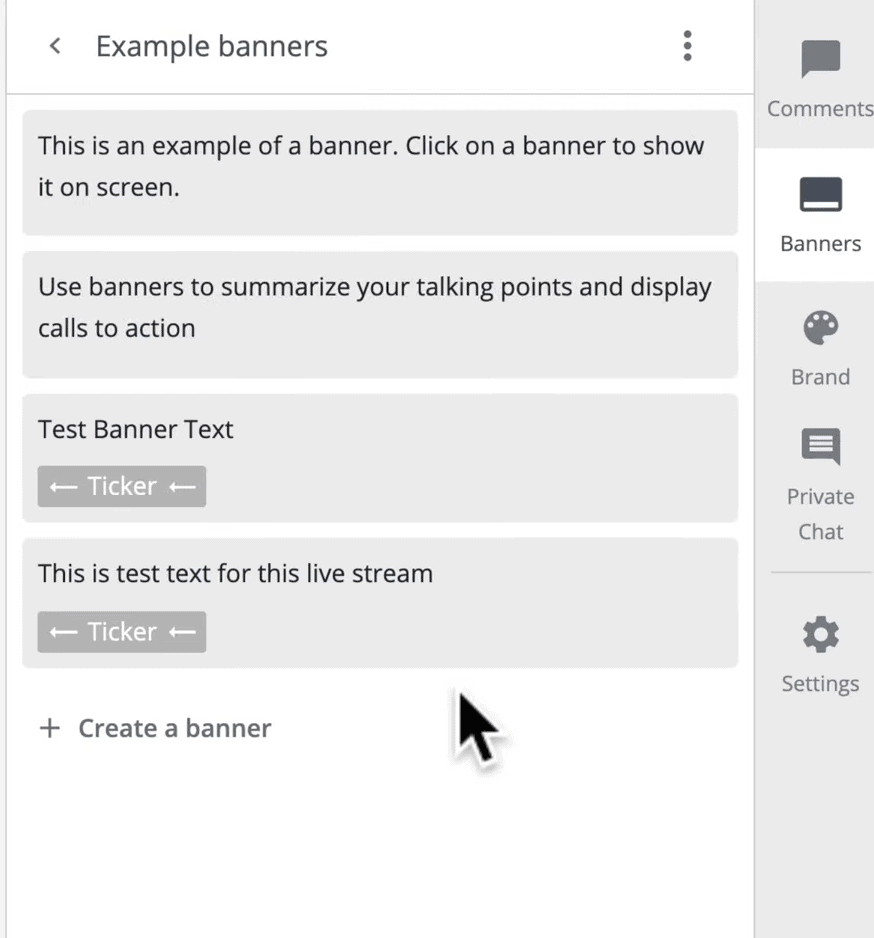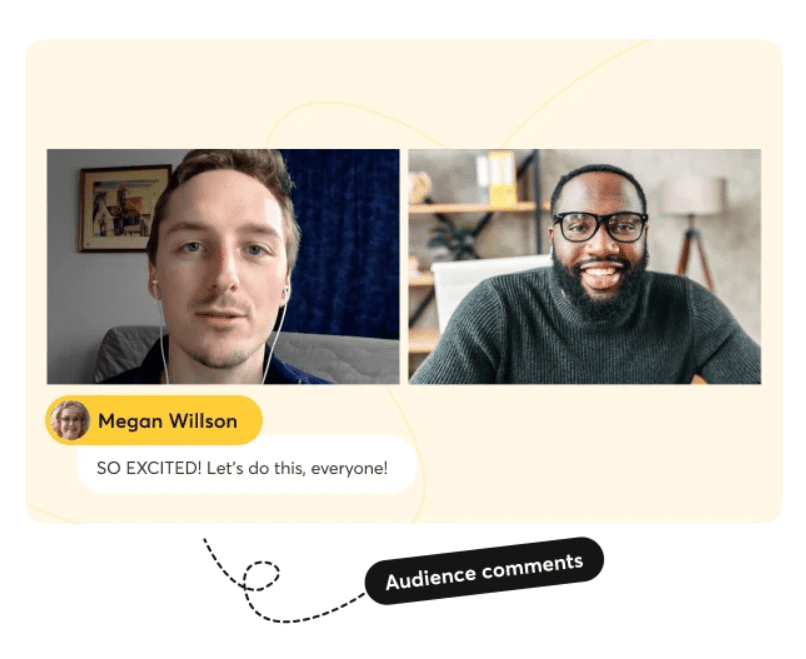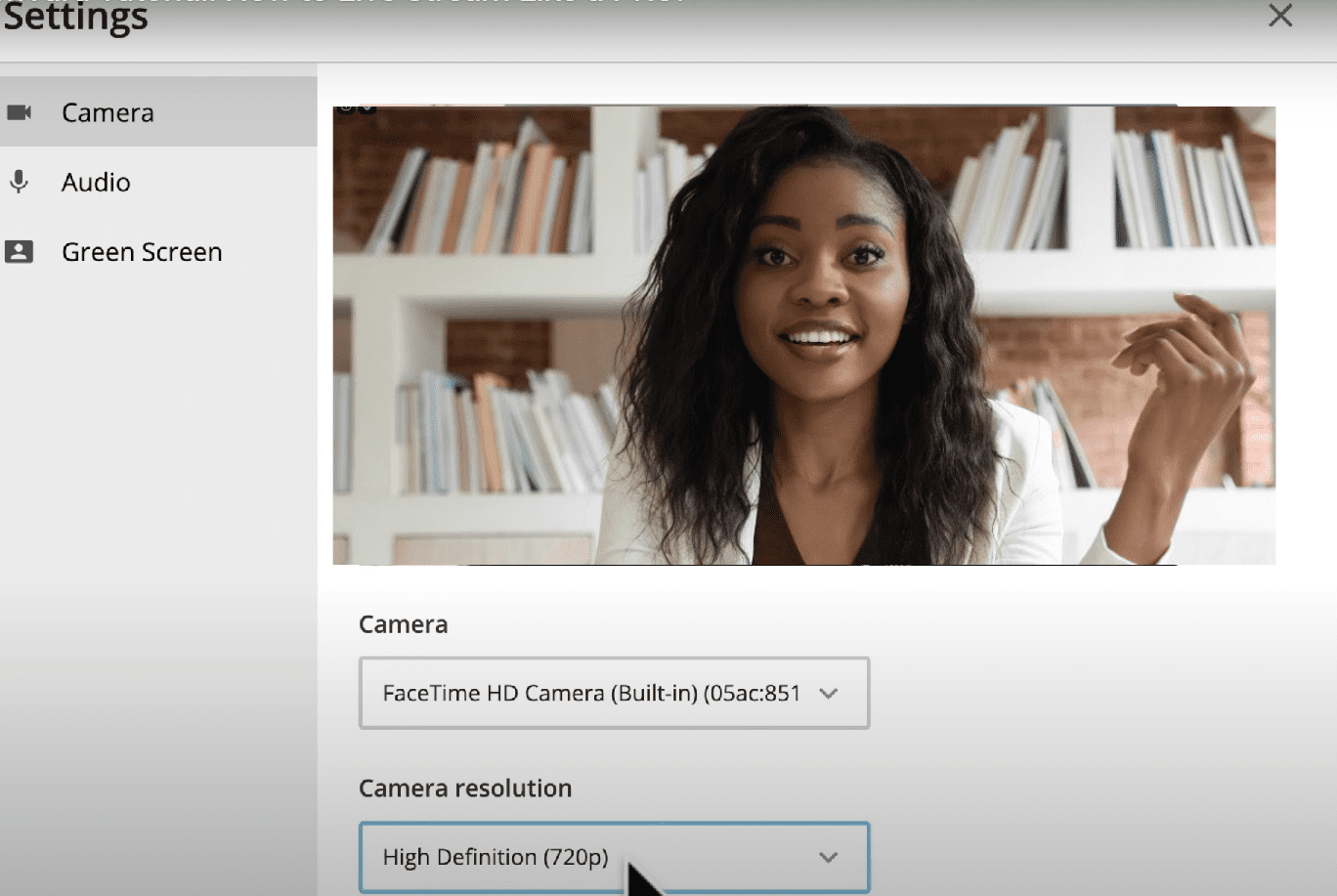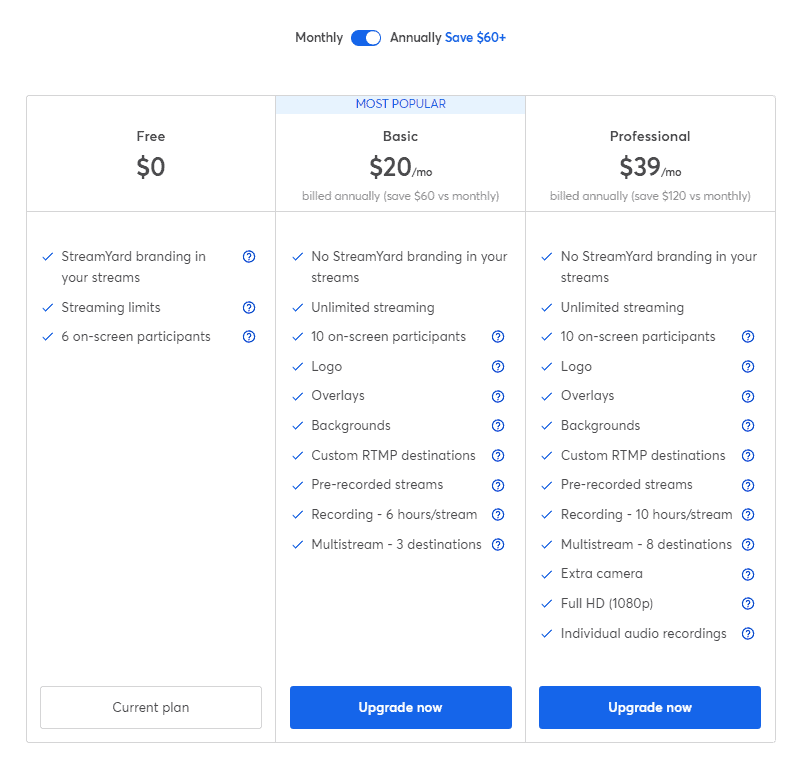Are you looking for an accessible and easy way to broadcast your live streams and personalize them to promote your brand to a wider audience? You’ve come to the right place because StreamYard might be just the thing you need!
StreamYard is a live streaming software that broadcasts your videos to multiple platforms like YouTube, Facebook, LinkedIn, and Twitch. You can also record videos and schedule to post them to your channel using this software. StreamYard has a wide variety of tools that are easy to use and multiple features to provide high-quality video broadcasting.
In this article, I’ll be delving into StreamYard, one of the top live streaming software to create high-quality streams that I’ve tried firsthand. It enables easy streaming with multiple useful and customizable features to provide high-quality branding streams.
Moreover, If you have a podcast like me or are thinking about starting one, StreamYard is a must. For starters, it makes the repetitive and tiresome parts of my job much easier by having features like auto-adding intro and outro, adding listeners, quick uploads to podcasting software, and many more.
Keep scrolling to get a comprehensive Streamyard review and learn about its key features, pros, cons, and pricing.
But first, full transparency: I may receive commissions if you click on some of the links in this article, but it won’t cost you a thing! Also, the companies do not pay me to write these reviews. I test the products and services myself, and I support them regardless.
Table of Content
StreamYard Review: Overview
StreamYard is a live streaming software that lets you simultaneously broadcast on multiple platforms, record videos, and create personalized, high-quality streams. It offers multiple customizable features and a straightforward user interface while live streaming. As a result, you can make high-quality videos easily.
StreamYard allows you to maintain an interactive and consistent audience by personalizing your live streams. Its beginner-friendly user interface and easy-to-learn tools make it an application that doesn’t need extra design or tech skills.
Besides, you can connect StreamYard to your YouTube, Facebook, Twitter, Twitch, and LinkedIn accounts. StreamYard is also working on adding Instagram to its list of affiliated services.
StreamYard Review: Key Features
Let us take a look at some of StreamYard’s standout features.
Live Giveaway
One of the ways to make your live stream more engaging, attract more viewers, and retain them is to host giveaways. StreamYard has a built-in giveaway that acts as a drawing wheel to pick the giveaway winners.
You must first click on the “Giveaway Tool” option to use it. Then on the Match Text box, enter a hashtag that makes you eligible for giveaways. For example: if you enter ‘‘#theyard’’ on the Match Text box and click on start selecting comments, it will collect every comment or status that uses that hashtag and make it a potential candidate for the giveaway.
Once the time arrives, select the “Draw’’ button, and the software will randomly choose one of the entries as the winner of the giveaway and display it on your screen. Besides, you can customize the giveaway screen as you please.
Multiple Platforms Live Stream
StreamYard’s most promising feature is its Simulcasting. First, click on the Destinations options. Then you can link your Facebook page, YouTube accounts, or potential streaming platforms.
So when you need to live stream, you can just select your desired destination (like Facebook, YouTube, Twitter, Twitch, or LinkedIn) and start broadcasting. Moreover, you can stream on multiple platforms at once.
Auto Addition of Intros and Outros
For streamers and podcasters, intros and outros are an essential and repetitive part of the work. StreamYard makes it quick and easy by automatically adding the intros and outros to your streams and podcasts.
Simultaneous Platform Customization
Once you have selected which platforms you want to stream on, you can add video titles and descriptions to the videos. You can use the same one for all platforms, and there is also an option to customize and add a unique title and description for each of them.
Team Broadcast
There is a waiting room for participants to join and wait before being in the live stream. You can add and remove them from the screen with just a click. Moreover, there are various templates on how you want to display the participants.
For podcasts, listeners can join and become part of the podcast after the host grants them access using this feature. Therefore, such a feature also boosts audience engagement.
Additionally, you can share screens simultaneously to show something and edit backgrounds into your company or brand’s profile. The free version of StreamYard allows 6 participants maximum in each live stream, and the basic and professional version accommodates 10 participants.
Video Trimming
Video trimming is a useful feature available on all plans, both paid and unpaid. You can access it through the video library.
If you want to post the video streams immediately after going live, you can use this feature to cut down the redundant parts and make a professional and high-quality video in no time.
Customizable Branding
You can customize your live streams and videos using the numerous templates and options StreamYard provides and give it your unique personal touch. This makes the live stream more attractive, retains the audience, and promotes your brand image.
Separate Audio Files
During streaming with multiple participants, you can record a separate audio file for each of them. In that way, if you or they want to repurpose your content and use it in another video or someplace else, they can do that easily.
Split/Multi-Screen
There are various split-screen and multiscreen templates for interviewing your guests and making it more visually pleasing in StreamYard. If you are not content with the existing ones, there are options to customize them.
The video feeds from multiple cameras can be shown as a split screen. Moreover, sharing screens and videos with and without audio is another helpful feature.
Audience Engagement
You can directly feature the audience’s comments and questions on the stream and customize them accordingly. It helps the audience feel more engaged with your content and maintains consumer retention.
Audience Analytics
This feature tracks the number of viewers and other live event statistics in real-time. So you can access the viewer drop and arrange for engaging activities like giveaways and retention to keep it constant again.
Multiple Camera and Audio Feeds
There are options to add multiple cameras for your video feeds and switch between them easily by clicking between them. You can do it while being alive, and the interface allows you to easily switch between the different settings.
Moreover, even if you don’t have a camera, you can use your laptop or smartphone camera as your source for the video feed. The audio feed can come from your external microphone or the built-in microphone on your laptop or desktop.
Session Recording
You can record 10-hour sessions per stream in the professional version and 6 hours for the basic version. The files can be accessed in the video library and edited and uploaded. The video quality can reach up to 1080p, which is extremely good for live streams.
Quick Upload
Using StreamYard, you can record your podcast episodes and quickly upload them to the relevant podcasting software. The same goes for streaming. The upload process takes considerably less time and is hassle-free.
StreamYard Review: Pricing
- Free: StreamYard offers a free version that covers all the basics you might need for streaming. However, there will be a limit on the streaming hours and the number of participants, and you cannot exceed 6 participants on-screen.
- Basic: For $20 a month, you can get the basic version. There is no StreamYard logo, and you can access almost all the features (like unlimited streaming) in this plan. Moreover, the limit is extended to 10 participants on screen.
You can make the payment monthly or annually, but annual payments will save you almost $60. - Professional: Finally, if you want a professional version for high-quality streaming for your business, you can get the Professional version for $39 a month. It lets you simulcast on eight platforms at once and allows 10-hour recording sessions per stream. Annual billing instead of monthly can help you save $120. However, you always have the option to pay monthly.
Pros
- Ability to add intro and outro sounds as a podcaster is game changin
- Simple user interface
- A relatively small learning curve to mastering it
- Easy to use. Both whiles live and to edit the recordings afterward
- Multiple platform streaming
- Customizability
- It has a free version
Cons
- The simplicity takes away from the potential customizability
- No free trial period for the premium versions
StreamYard Review: Who is It For?
The self-explanatory and intuitive user interface is helpful for beginners. Anyone can learn how to do a decent stream and, with some practice, a professional stream. However, StreamYard best suits brands, influencers, streamers, podcasters, gamers, creators, entrepreneurs, leaders, religious organizations, or even learning platforms.
Live streaming and podcasts work much better than print media to increase customer engagement and the attractiveness of the brand image. It holds the customer’s attention for longer and has more room for interactivity. StreamYard is a good way to boost your business through easy live streaming as a method of marketing and promotion.
StreamYard Review: 3 Things I Love About StreamYard
StreamYard offers many useful features, making it difficult to pick favorites. But these are three of my favorite StreamYard features.
Simple User Interface
Even if you are entirely new to streaming, the software is very easy to navigate. And if you have been live streaming for a while, StreamYard is a good upgrade because of the low buffer time in switching between feeds, adding or removing participants, the pop-ups, and adding overlays.
The features like overlays, changing cameras, templates, or adding participants can easily be switched on and off by clicking on them.
Simulcast
You can simultaneously broadcast on platforms like LinkedIn, Facebook, and YouTube easily and modify their descriptions and titles as you please. Be sure to link your accounts in the destination set to select them during broadcasting. The professional version lets you stream on eight different platforms at once.
Addition of Intros and Outros
StreamYard lets you turn your live streams into podcast episodes by quickly adding intros and outros. Once the session is recorded, you can easily add these personalized intro and outro sections to your video or podcast episode and upload them to the relevant podcast software.
Moreover, you can easily do that if you want to personalize that using your brand font and colors for logos and pop-ups. There are different options for transitions, like pop-ups and ticker banner texts.
Make your live streams recognizable with your own personal touch by using your own intros and outros in each episode. You can upload the intros and outros you already have or make a new one by recording using different templates and customizable options StreamYard provides.
Final Verdict
Now you have a complete StreamYard review right in front of you.
StreamYard is an amazing live stream platform that is accessible to everyone starting from beginners to professionals. It will help you to make your content more attractive and engaging through customizable and personalized branding in high-quality video streams.
In the present world, people want authenticity and one-on-one connections in the era of editing and effects. Using StreamYard, you can boost your audience and engagement through the roof.
StreamYard provides benefits like 10-hour session recordings and live streaming on as many as eight platforms simultaneously. This number varies depending on which plan you are using, and there are also options to use multiple video and audio feed.
To conclude, StreamYard is a worthwhile software for your live streams. Whether you are a professional streamer or an interviewer, StreamYard’s small learning curve and its different personalization methods can benefit anyone from small or individual businesses to big names in the industry.
Full Disclosure: If you click on some of the links in this article and purchase a paid plan, I may receive affiliate commissions (at no cost to you!). Regardless, the products and services I review are some of the best I’ve tried, and I support them personally. To know more, head over to my privacy policy & affiliate disclosure.
P.S. Check out my podcast (with 77 episodes and more on the way!) if you’re interested in actionable growth marketing and hearing from actual marketers about how they’re taking their businesses forward.