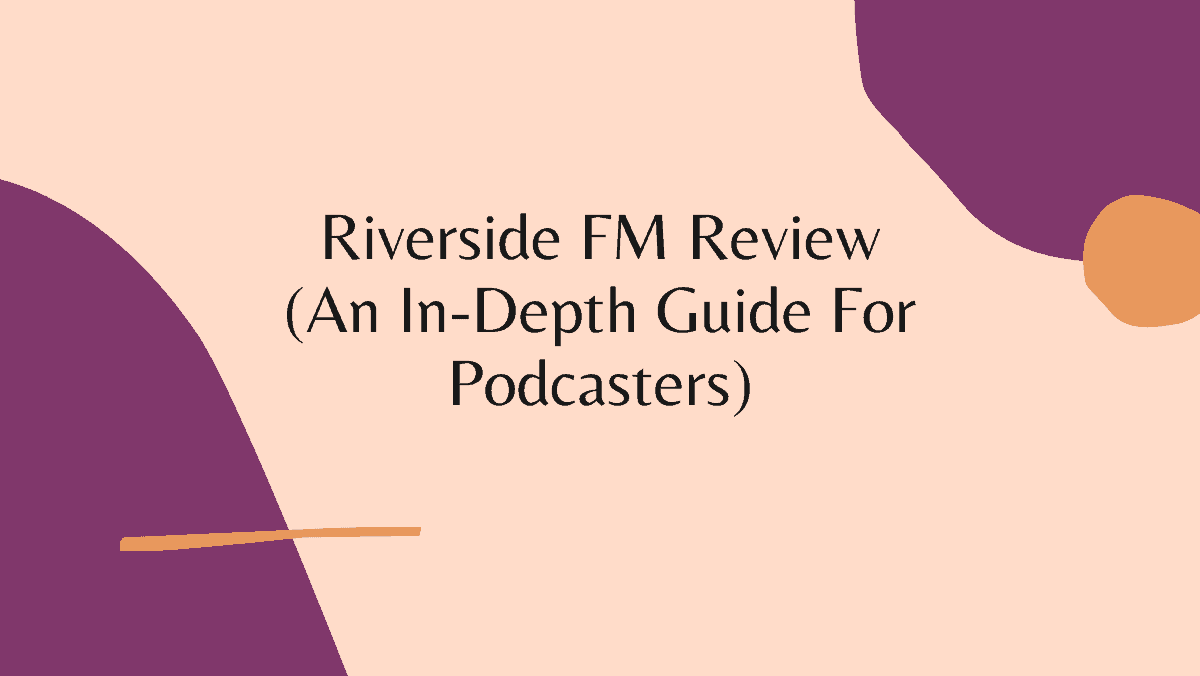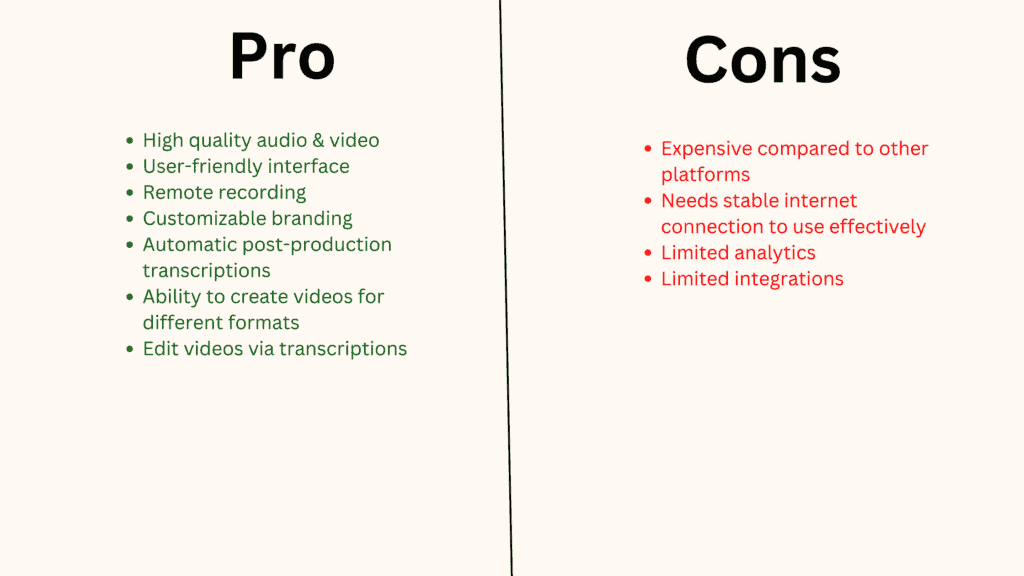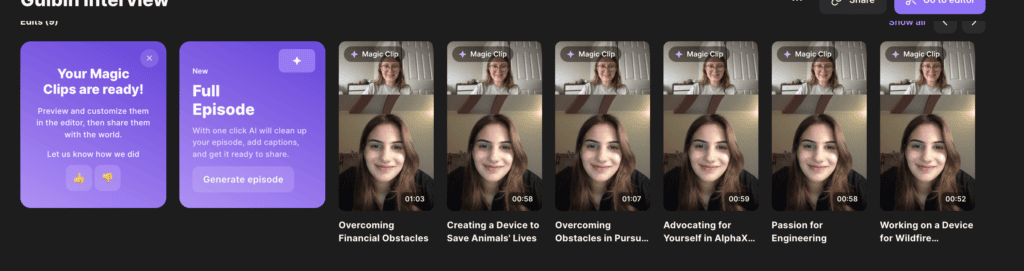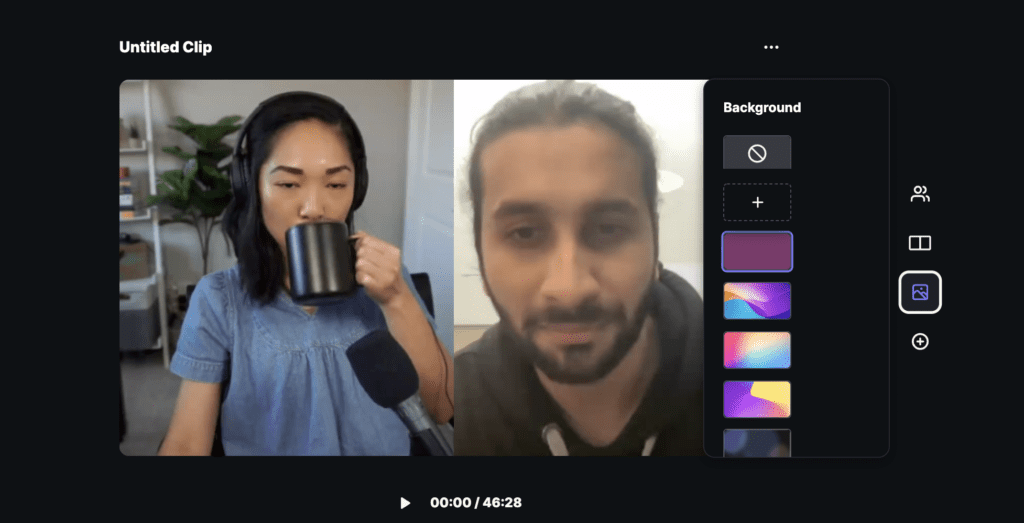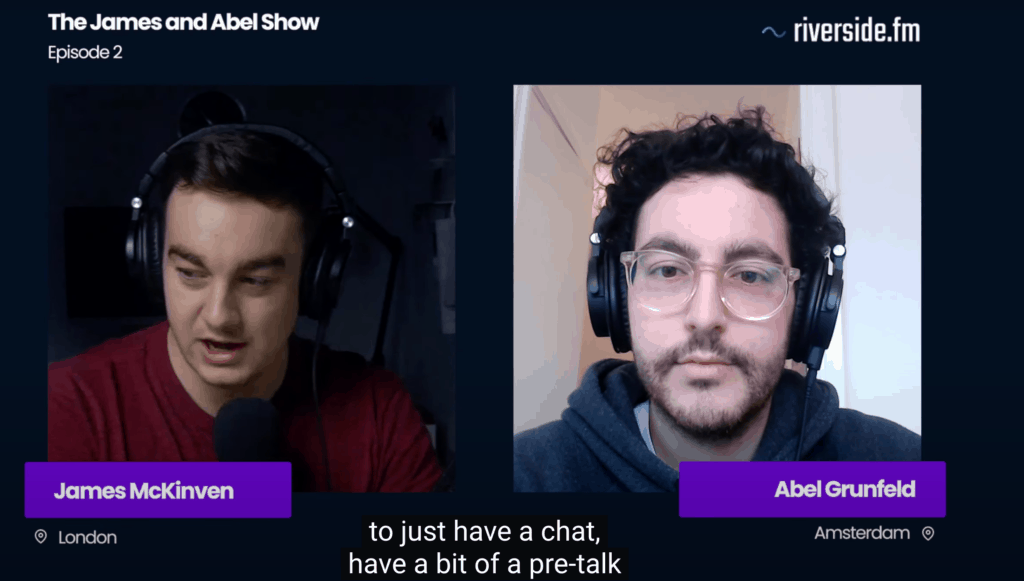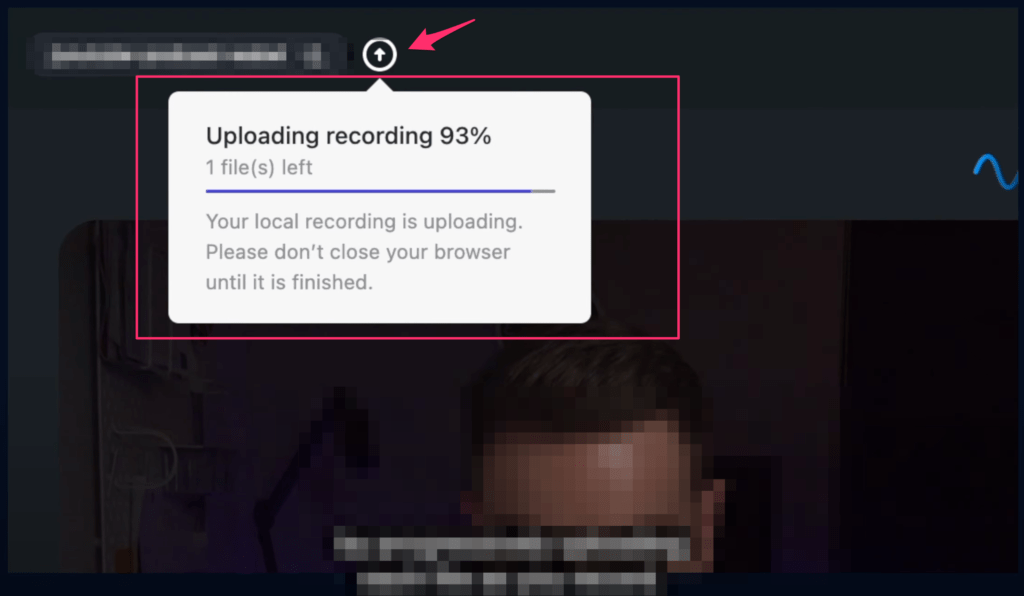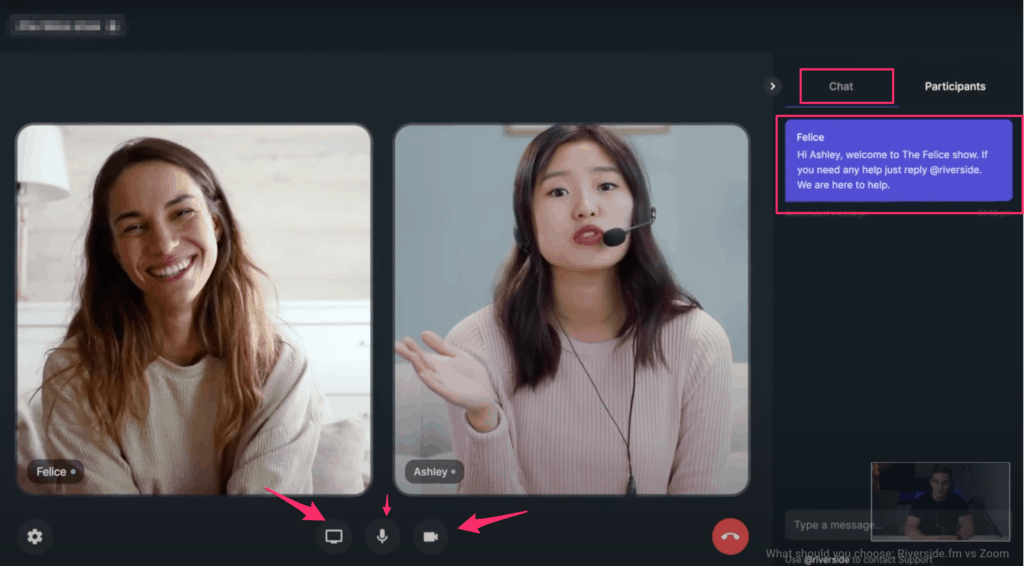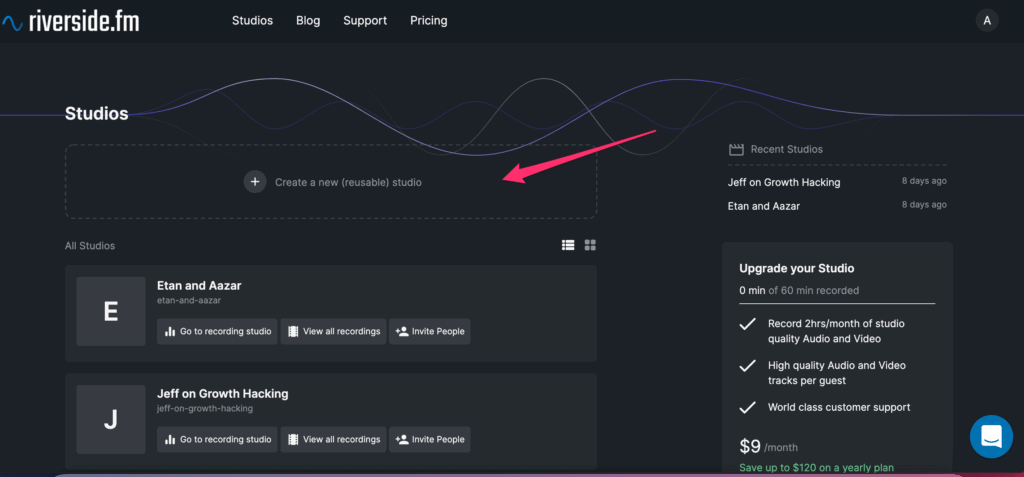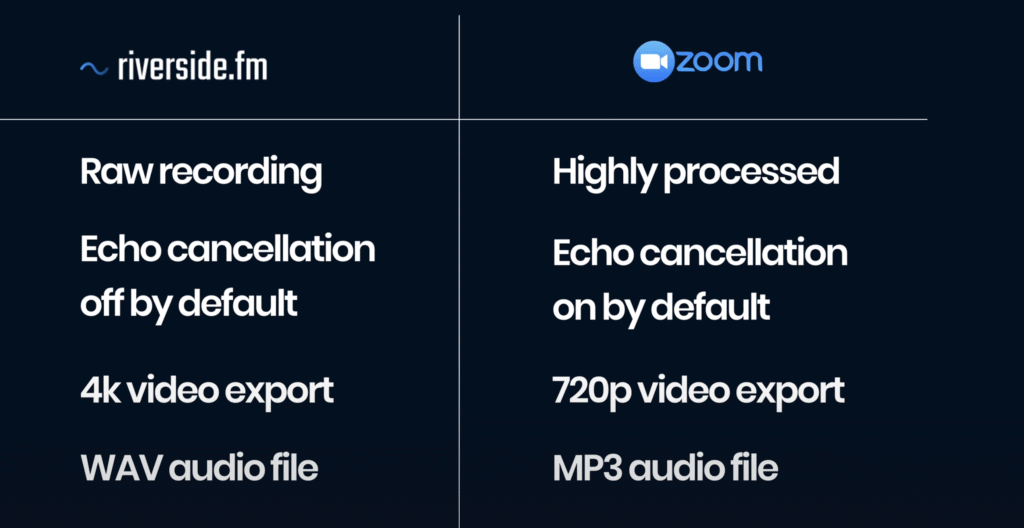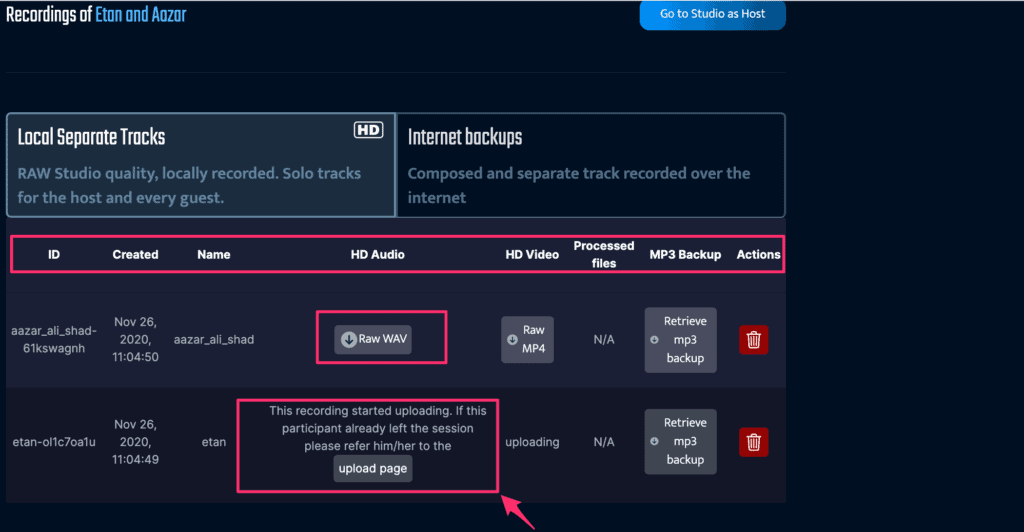So, you’re almost buying Riverside.fm and want to know a bit more before buying this video recording software?
You’ve come to the right place. I fell in love with Riverside after they introduced mobile video recording via their app because my guests can record anywhere, it’s great for repurposing the content and the video quality is better.
For skimmers (there is also a comparison at the end):
I understand there are so many choices and you want to choose one of them.
I was at your place when I was choosing the software as a podcaster and creator.
Full transparency time: I am a Riverside affiliate. I may get some commission if you click on these links but it won’t cost you anything. Also, Riverside has not paid me to write this review. I use it every day and I support this project regardless.
First off, let me tell you that you’re making the right choice. Riverside.fm is a leader in podcast recording software.
Second, before going further, let me do a TL;DR for busy readers.
Riverside FM Review – The Goods:
- The mobile app is the winner and differentiator here — extremely handy and useful
- You’ll have an amazing video (4K HD) and sound quality
- Live-calls (that was my favorite part) so you can have live audience + record it for later
- Ahead of other platforms: It has the most amount of creator-led features. I personally love streaming and mobile app
- They’re adding killer features – “Magic Editor” streamlines the multi-step process of recording, editing, and uploading. There’s also a new “Smart Speakerview” feature that automatically switches between speakers for video editing, while not switching for accidental noises like sneezing and coughing.
- 2023 update: They have added “clips as a feature” and “snapshots” to increase social share. I love it.
- Clip Editor can help you immediately edit unwanted video instead of editing in software.
- Adding backgrounds to the clips helps me quickly release it (saves me so much time)
Riverside FM Review – The Bads:
-
- Uploading issue: If the guests’ internet isn’t good, it takes time to upload, and progressive upload gets very tricky.
- UX – It is a simple software but it took a while to get set up.
- Pricing could get expensive for heavy users. It’s based more on the number of hours rather than features.
You are in luck – Here’s a discount code for you to try. 25% off for the first 3 months: Aazar25
Table of Content
- Riverside.fm Review Main Features
- Riverside.fm Review (60-min free)
- Update for 2024 (You don’t need Descript because Riverside has a text-based editor)
- What I love about Riverside.fm
- Things I wish Riverside.fm had
- Riverside Magical Feature Walkthrough
Riverside.fm Review Main Features
I wanted to share that these are the must-have features for Video Podcasting Software:
- The mobile app is my favorite.
- Video recording – Ability to record video interview or podcast
- Audio quality – Superior audio quality on local file than that of Zoom
- Guest invitation links – These platforms create unique links to invite guests
- Higher quality of audio and video (podcaster friendly) – Many podcasters use Zoom or Skype for this. These platforms have 4K HD resolution and better audio quality
- No installation – You don’t need to download any software
- Any device – All of them work with most of the devices
Riverside.fm Review (60-min free)
It’s a solid podcasting software for creators and brands together. They focus a lot on video and sound quality that look & sound amazing.
There’s a reason why I kept them as number one. It is because they have streaming embedded that no other tool has done it yet. It’s genuinely creator-friendly.
Moreover, they’re launching a mobile app (in beta) that makes them a leader in the video podcasting software market.
Riverside has been loved by big brands and Hilary Clinton. This is significant social proof that the video podcasting software really works.

What I love about Riverside.fm
-
- Audio quality: Riverside has great audio quality and they specially focus on it. You’ll even see an example on their homepage.
- Mobile app: As mentioned, you can Record HD audio/video from anywhere with our new iPhone app (hopefully android comes soon).
- Budget-friendly for creators but good for brands: Riverside package starts at $9/month and later focuses on Enterprise as well.
- Video and audio quality: Record locally uncompressed 48kHz WAV audio and 4K resolution video. The best part – the quality of the recording is not dependent on the internet connection.
- Double-ender audio feature: This means that your audio and guests’ audio will be recorded separately and locally rather than online.
- Back-ups: It automatically has a backup so you’re never afraid of losing your content.
- Live chat support: I love the fact that they have a chat widget so I can immediately get a response. Specially when recording isn’t working or there is an issue.
- Progressive upload: A progressive upload means that both audio and video are being uploaded in the background This means you don’t have to wait to hit “stop” and even if your anything crashes you can always have the video saved automatically.
- Live call-in audience: You can invite your fans in the live call to ask any question from the guest. How cool is that?
- Social streaming: This is the best feature so far. Streaming is super easy and you can stream to YouTube, Twitter, Facebook, and Twitch all at the same time. Great for creators to take advantage of all the mediums and promote the podcast.
My favorite feature – The Magic Editor:
It helps me make a split-screen video that I can use directly to upload it to my Youtube and use it to for social media repurposing.
This was without magic editor:
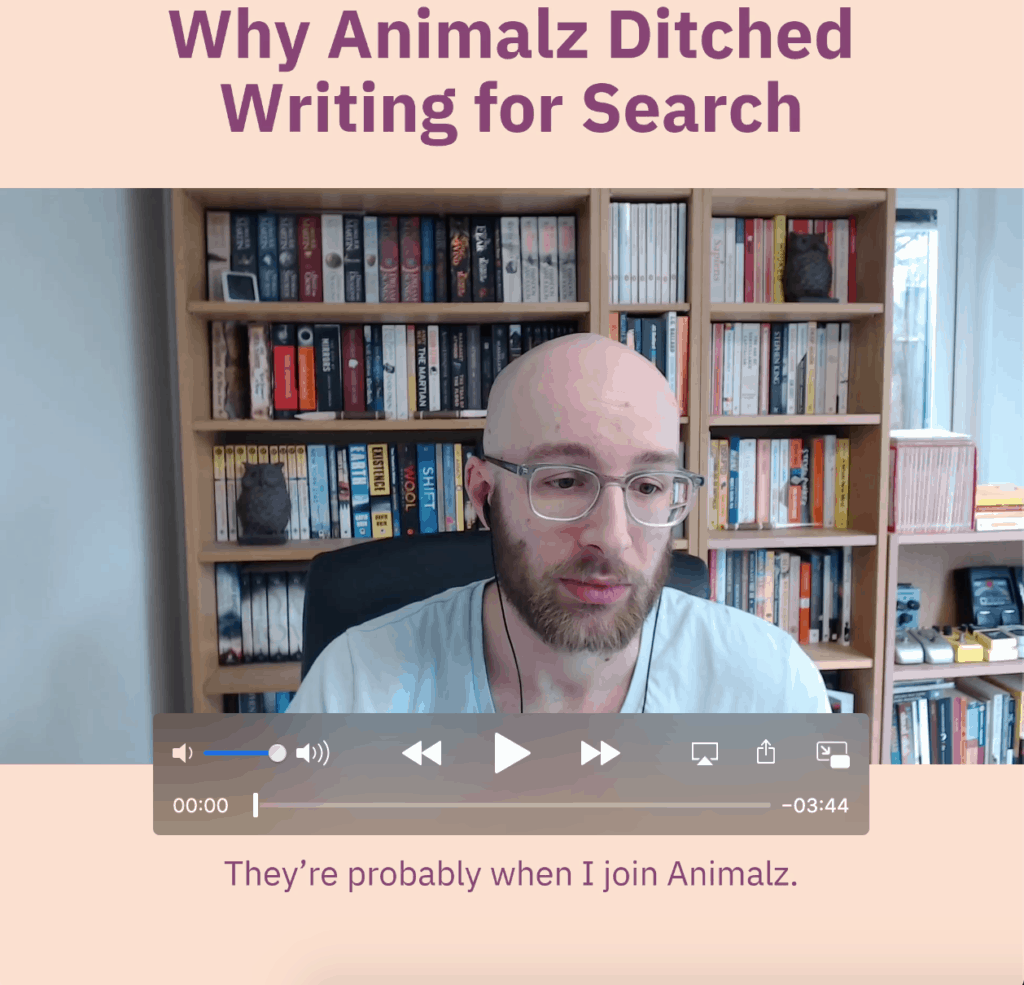
This was with the magic editor:
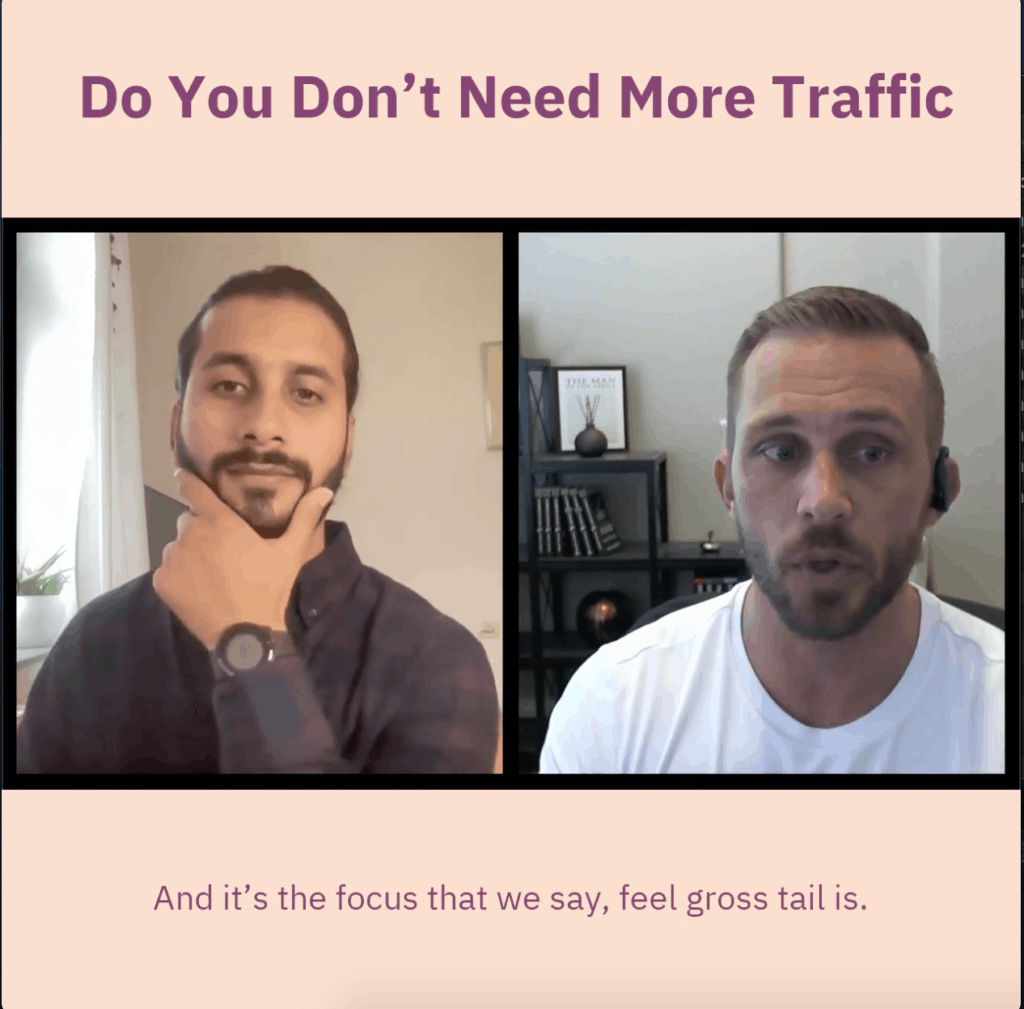
Update for 2024 (You don’t need Descript & Opus Pro because Riverside has a text-based editor now)
As of January 2024, this Magic Clip features creates video itself. It is a game-changer:
Whether you’re hosting a public or private show, you can invite guests, co-hosts or producers to join you. With the ability to record in 4k quality you can be sure your content will look and sound great.
But there’s more – in 2024 Riverside.fm has added a range of new exciting features to help you take your content to the next level. For example, you can chat with multiple people on the call, and present using Keynote or PPT slides. This is recorded on a separate track for easy download later, and view recordings to edit as needed.
The platform allows you to download transcriptions or SRT files for YouTube captions. You are able to download as a raw video or audio for each participant (with each media share also downloaded separately).
And if you need to make changes, use the new text-based editor – click Edit and create videos for different formats, such as TikTok or full-length YouTube videos.
Want more control over the layout of your content? Riverside FM gives you that too. You can choose which titles to display (one or both co-hosts plus media shares) and whether to include gaps.
And with the AI speaker layout, you can switch to the active speaker being displayed, while the others appear in picture-in-picture mode.
But the customization options don’t stop there – you can apply custom images for your background, and upload your own branding and graphics to your clips. You can even edit transcriptions generated by AI in 100 languages (separated by speaker for ease of use).
Select a part of the text to remove a section from the video clip, or use the search box to find specific words. Using the transcription you can get help with keywords or remove certain words.
With the ability to select a minute-long clip you can format it to vertical clips for TikTok or reels. Drag the in and out point to show exactly what you’re saying, preview the clip, and export it to share with the world.
So why wait? Start using Riverside FM to record, edit and share your conversations today!
Some crazy features they’ve added since I wrote a review:
- Private or Public studio for live streaming
- Record 4k quality
- Lower bandwidth then for low data.
- Chat with everyone who is on the call.
- Present on a call. Keynote, PPT slide. Will be recorded on a separate track which you can download later.
- View recordings to edit.
- Download transcription or SRT for Youtube subtitles.
- Download Raw video or audio for each participants. Each media shares will be downloaded separately too.
- Download individual files.
- New Text based editor. Click edit and create videos for different formats, Tiktok, full-length youtube.
- Controls to change the layout. Which tracks display one or both coasts? Plus media share items.
- Gaps or no Gaps
- AI speaker layout which have the active speaker large and the other in the picture in picture.
- Apply custom images for background
- You can upload your own branding and graphics to the clips.
- Edit via transcriptions in 100 languages generated by AI and separated by speaker. And click a portion of the text. Remove a section. Select the text and delete the text and that portion is removed from the video clip.
- Find specific words on search box and you can help with keywords or remove bad words. Timeline will reflect where the words were spoken.
- You can select a minute clip and drag the in and out point to show exactly what you saying and format it to vertical clips for tiktok or reels. Preview the clip and export.
- Record, edit and share your conversations with the world.
2022 New Release
2022 update: They have added “clips as a feature” and “snapshots” to increase social share. I love it.
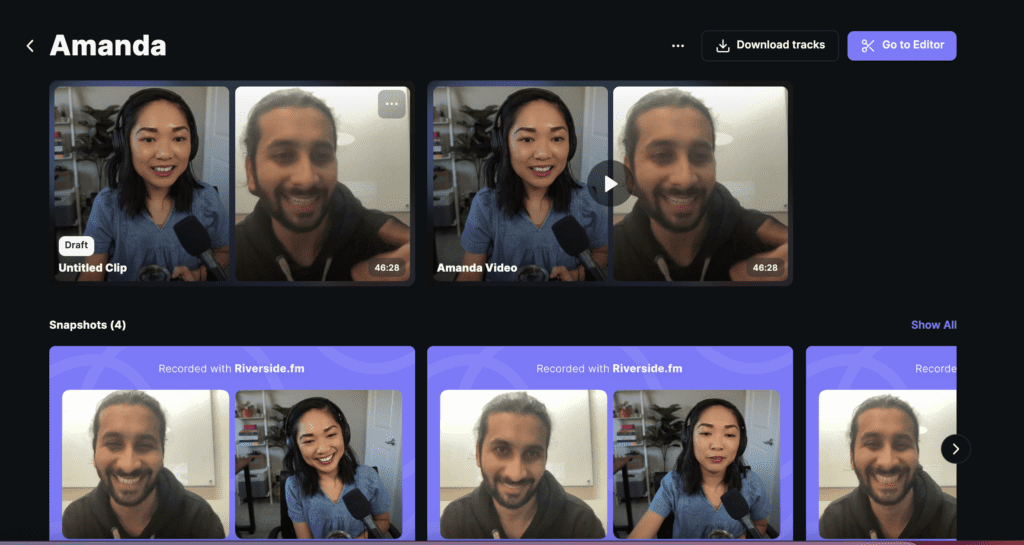
Clip Editor can help you immediately edit unwanted video instead of editing in software.
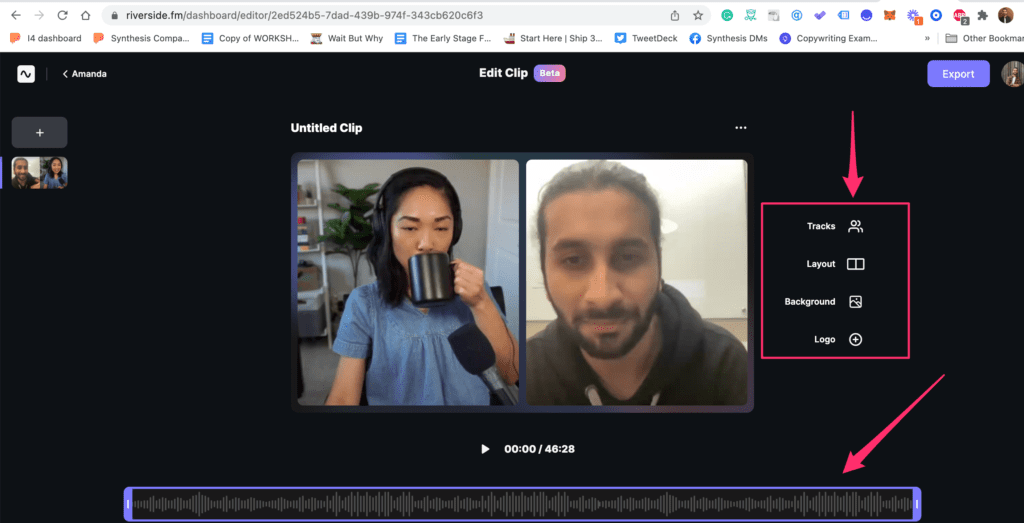
Adding backgrounds to the clips helps me quickly release it (saves me so much time)
What I don’t love about Riverside.fm
There are few things that I don’t love about Riverside.fm. It’s a clear winner in the video podcasting software market.
- Uploading issue: If the guests’ internet isn’t good, it takes time to upload, and progressive upload gets very tricky. You feel embarrassed to ask your guest to click on this link (whenever a problem occurred and they couldn’t resolve, they were happy to refund me).
- UX – It is a simple software but it took a while to get set up. I believe the onboarding could be simpler.
Things I wish Riverside.fm had
As a podcaster and creator, I want more things out of podcasting software such as more podcasting-related features.
I wish they have or build:
- Analytics: I’d love to know how much I spoke and how much my guest spoke. Some analysis on my tone and there’s so much on audio analytics they could get on to.
- Calendar integrations: I want my calendar to be automatically integrated for my guest too. At least give the option to integrate with Gcal to keep a reminder. I don’t want to remind my guest manually.
- Thank you email: Thank you email for coming on the podcast automatically would be nice.
I’d still recommend Riverside.fm any day. It’s the best video podcasting software. If you’re looking for video podcasting software to up your content game.
Riverside Magical Feature Walkthrough
Riverside makes it super easy to record a video in HD quality compared to zooms and other tools.
You’ll be able to see in this picture below the picture quality.
This picture is taken from main Riverside FM Youtube channel
You’ll be able to see live exactly your uploading so you can catch up.
It has an amazing studio-quality podcasting and video studio to make sure your guest experience is stellar.
Moreover, you’ll be able to see your video and audio recorded with backups locally in the dashboard.
In addition to that, it has a better guest and attendee experience than Zoom. Here are the reasons why you should switch from Zoom to Riverside.
Lastly, it has so many features and sometimes you’ll be able to discover as you go. So, I love the local separate tracks and internet back ups. But you’ll also see due to slow internet speed the video & audio with “etan” didn’t get fully uploaded so make sure the internet speed is good for your guest.
Hope this helps.
If you’re looking for Riverside.fm alternatives, do check out this blog or try Getwelder.
Too busy?
Here’s a comparison for your ease of understanding and decision-making.
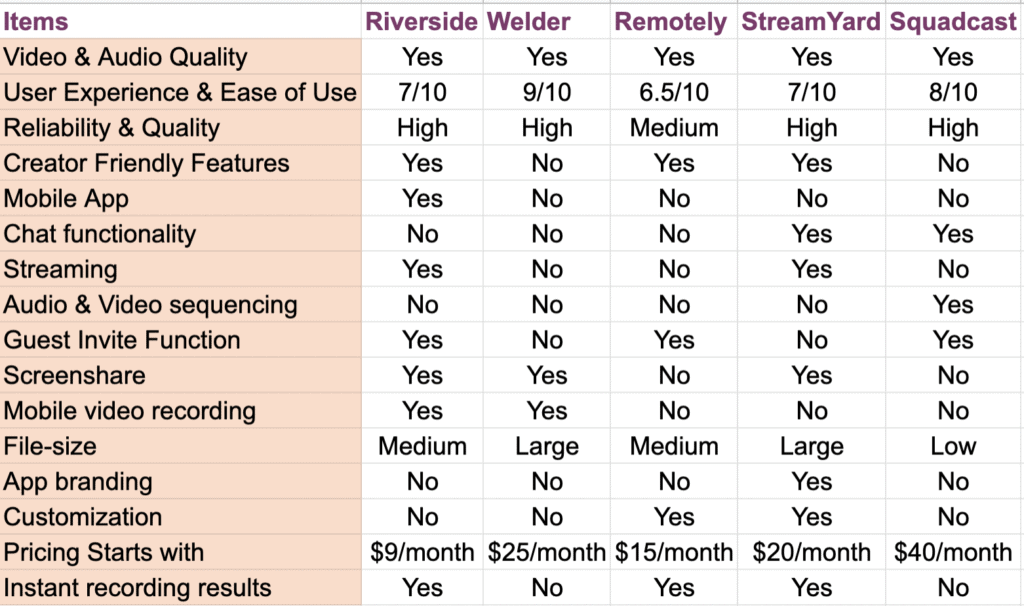
Good luck choosing one of them.
You are in luck – Here’s a discount code for you to try. 25% off for the first 3 months: Aazar25
Disclaimer: Please note, I may receive affiliate compensation for some of the links below at no cost to you if you decide to purchase a paid plan. However, these are the best tools I have tested for launching and running a website & a podcast. You can read my affiliate disclosure in my privacy policy & affiliate disclosure.