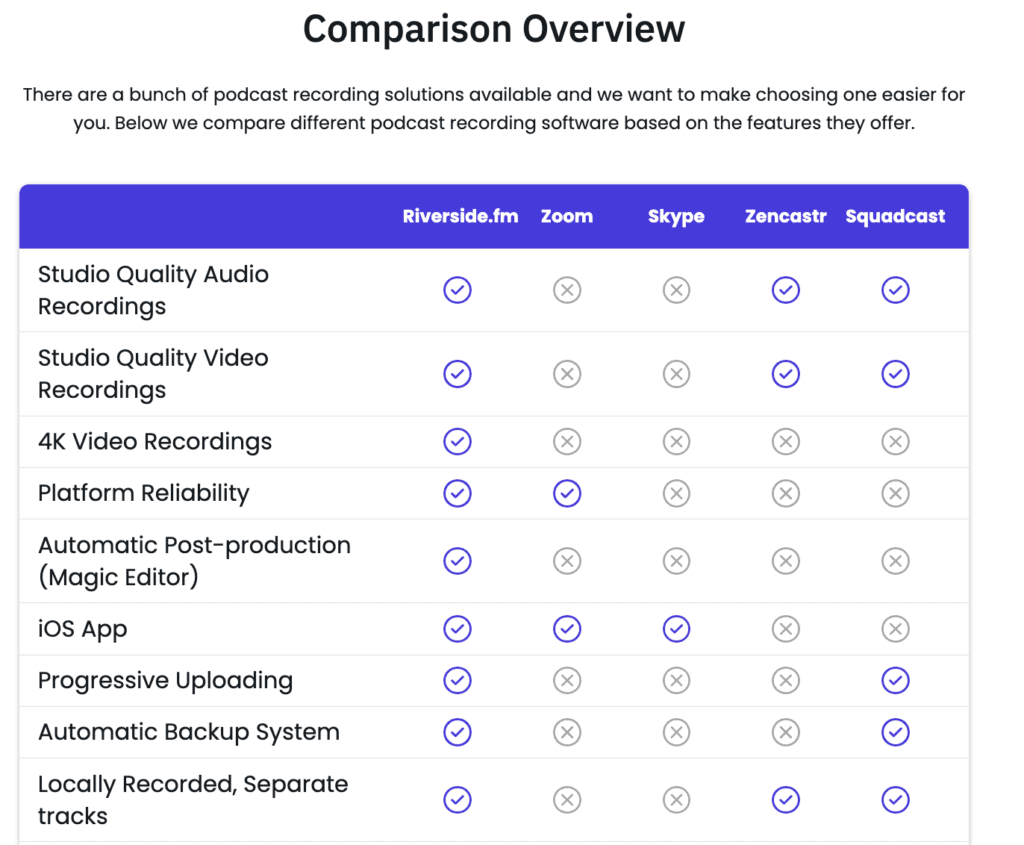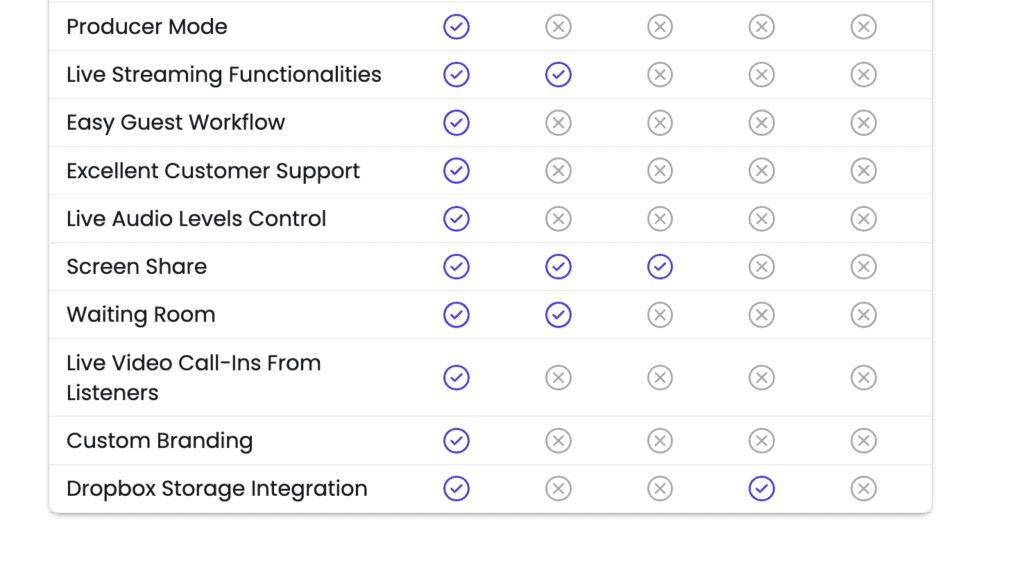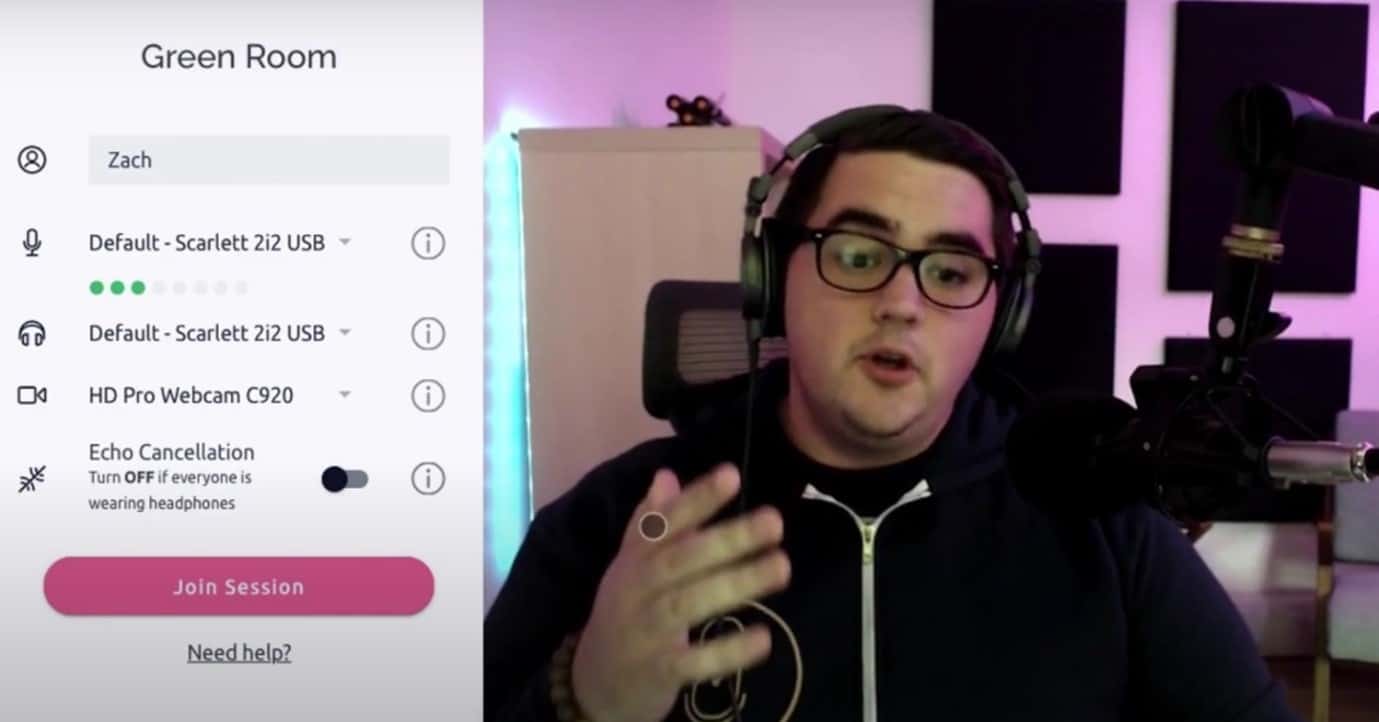If you’re a creator who wants to build your own podcast, there are many free and paid options available. But what if you want more options to see if they are better or cost-effective alternatives? What services are out there that allow you to do just that? This post will explore the best and free Riverside.fm alternatives for creators.
I have tried and tested all this software myself. I know all the intricacies of how these products work. I actually was one of their early users, which means that I was there during all the bugs usually present during the initial stages.
Full transparency time: I may get some commission if you click on these links but it won’t cost you anything. Also, these tools have not paid me to write this review. I use it every day and I support these projects regardless.
To aid you in your decision making, I’ll tell you all about each product’s:
- Features
- Dependability
- Quality
- Usability
- Creator friendly functions
Hopefully, this article will help you save the time and effort you would have otherwise needed to spend on looking up each of these alternatives.
Table of Content
- Why Riverside still?
- Things I wish Riverside.fm had
- Streamyard
- SquadCast
- Restream
- Remotely
- Conclusion
If you are in a rush and really cannot spend any time reading the entire article, skip to the end to see a table comparing all the Riverside.fm alternatives talked about in the article.
Without further ado, let’s get started with the blog post!
Why Riverside still?
Now, before I go into details about the Riverside.fm alternatives, I want to share some features I consider absolutely essential for all good podcast software to have:
- Video recording ability – The capacity to record video interviews or video podcasts
- Great audio quality – Possessing an audio quality on local file that is much better than that of Zoom
- Superior video resolution– Along with great audio quality, the video quality should also be top-notch, such as 4K HD resolution. Many podcasters today use Skype or Zoom for this.
- Sharing via links – The platform must have the option to invite guests using unique links.
- No downloads – You should not need to download and install any software to get access to the product.
- Works with any device – The platform should work with most of your devices.
- Streaming: They have better streaming for bigger packages.
What are the limitations of Riverside.fm?
I could only guess that you’re looking for Riverside.fm alternatives for the following reasons:
- You’re looking for free or cheaper alternatives.
- You’re looking for an advanced alternative, something that could just do a bit more.
I’ll cover all of these aspects so you can make a better decision.
However, to me, Riverside is the best podcast recording and video software. I’ve written a detailed review about them.
But it has its limitations. So, here are some limitations of Riverside.fm:
Things I wish Riverside.fm had
When using Riverside.fm as a podcaster and creator, I wished for more podcasting-related features. These are some of the things I wish Riverside.fm had:-
- Analytics: I would love to see some data on things like how much of the time I spoke, how much my guests spoke, etc. Maybe they could have a feature to analyze my tone with to see how I come across when speaking about certain things. There is so much audio analytics they could incorporate.
- Automatic transcription (for lower packages – they have it now): I find transcribing podcasts manually quite bothersome and inefficient. I wish Riverside.fm either integrated or created transcripts automatically so that I hadn’t needed to invest in some other tool for this (they recently added it in advanced features but not in basic).
- Calendar app integrations: Having my calendar integrated with that of my guest would really help us both. Riverside.fm should at least provide the option to integrate with Gcal for reminders. Who wants the hassle of having to manually remind their guests about the podcasts scheduled?
- Automatic thank you email: They could send an automatic email to the guests for coming on the podcast. It would serve as a simple yet nice gesture.
Having said all this, I would still recommend Riverside.fm over any other software any day. It’s the best video podcasting software, in my opinion, if you are looking for video podcasting software to upgrade your content game.
Here’s a comparative analysis by Riverside itself:
However, I’ll still talk about a few Riverside.fm alternatives so that you can better understand the differences.
Note: I’ve written about Squadcast below but I believe Squadcast is now the best alternative for Riverside.fm.
# 1 Advanced Features with Streaming Riverside.fm Alternatives – StreamYard (Free)
If you want streaming, video, and audio podcasting, all for maximum distribution, then I would recommend Streamyard. But you would need to start with a pricing of $20 per month.
What I love about Streamyard:
- It’s Free. Period.
- Intros and outros: You can dynamically add intros. No need to do it later.
- Your color and branding
- Overlays: You can display your custom branding while presenting.
- Live streaming: If you love live streaming and aren’t very keen on post-production editing, then Streamyard would be perfect for you.
- Basic package: You get to record 4 hours a month, and 3 destinations in Streamyard’s basic package
- Invite more guests: You can invite over 8 guests. Proper conversing with multiple people on live is possible using Streamyard.
- Multi-destination – You have over 3 destinations in the best package. This is particularly useful if you’re big on distribution.
- Chat feature: You can receive quick feedback as your audience and guests would be able to chat.
What I didn’t love about Streamyard:
- You need to display Streamward’s branding if you’re using the free version
- Using the free version does not allow you to record video
- Streamyard has most of the relevant features but actually is not meant for podcasters.
- Storage could cost you more.
- Built for streamers first and podcasters second.
(I also wrote a detailed review about Streamyard here)
# 2 Riverside.fm Alternatives – SquadCast (Paid)
If you’re serious about podcasts and not worried about making a tiny hole in your pocket, SquadCast is undoubtedly one of the most suitable Riverside.fm alternatives for you.
Like Riverside.fm, SquadCast will record both your audio and video in the background. This means you don’t have to finish your recording for your upload to start. But that’s not all. It also means in case of a sudden crash, your podcast will already be saved.
SquadCast offers a 7-day free trial. If you want to start with audio recording only, you’ll have to pay $20/month, while both audio and video recording will charge you $40/month.
What do I love about SquadCast?
- UX: SquadCast has a super user-friendly UX.
- WAV and MP4 format: You can record audio and video for each participant separately.
- Quality: I have to admit – SquadCast ensures high-quality recording.
- Video tutorials: The SquadCast team offers really useful video tutorials.
- Big brands use it so probably they offer more in terms of features.
What do I not love about SquadCast?
- Pricing: SquadCast has a relatively high pricing plan, making it pretty difficult for beginners and hobbyists to afford. But they say that they bootstrapped and they don’t have massive funding to support the extra expenses.
- Support: Support is delayed. It takes them time to come back to me.
- 3-guest limitation: You can only invite a maximum of 3 guests, which I find pretty restrictive.
Things I wish I had
- Affordable pricing plan: I wish they had an affordable plan for beginners and hobbyists.
You can read my in-depth Squadcast review along with its alternatives here.
#3 Riverside.Fm Alternatives – Restream.io
Restream and Riverside are both live streaming platforms that offer similar features, but there are a few key differences that may make Restream a better alternative for some users.
- Multi-streaming: Restream allows users to broadcast their live streams to multiple platforms simultaneously, while Riverside only supports streaming to one platform at a time. This can be especially helpful for businesses or individuals who want to reach a broader audience and maximize their reach.
- Interactive features: Restream offers a range of interactive features such as live chat, polls, and overlays, which can enhance the viewing experience for audiences and engage them in real-time. Riverside, on the other hand, offers fewer interactive features, which may limit engagement and audience participation.
- Pricing: Restream offers a more affordable pricing model compared to Riverside. Restream offers a free plan and a range of paid plans, while Riverside’s pricing starts at a higher cost.
- Ease of use: Restream is relatively easy to use and offers a simple interface, making it a great option for beginners or those who are new to live streaming. Riverside, on the other hand, may require a steeper learning curve and more technical expertise to use effectively.
Overall, both Restream and Riverside have their strengths and weaknesses, and the best platform for you will depend on your individual needs and preferences. However, Restream’s multi-streaming capabilities, interactive features, pricing, and ease of use make it a strong alternative to Riverside for many users.
Read my full Restream review here. Or give it a try for free.
#4 Cheaper Riverside.fm Alternatives – Remotely (60-mins free)
Remotely.fm is a newbie that focuses on creators. What I really love about them is their “scheduling feature” that nobody else does well. Since Remotely.fm is new to the market, it offers a wide range of features at a pretty affordable rate, making it one of the best Riverside.fm alternatives on my list.
They have all the rudimentary features that a podcaster needs in video podcasting software.
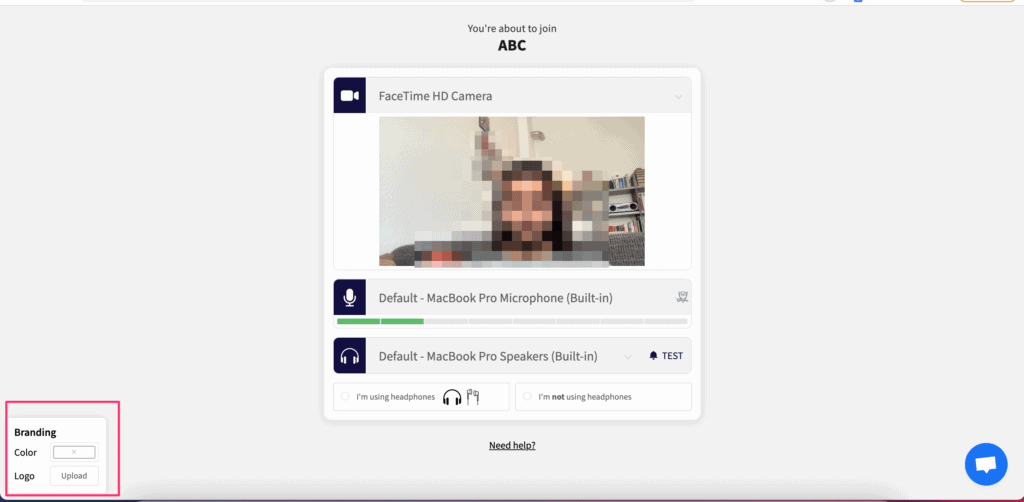
What I love about Remotely
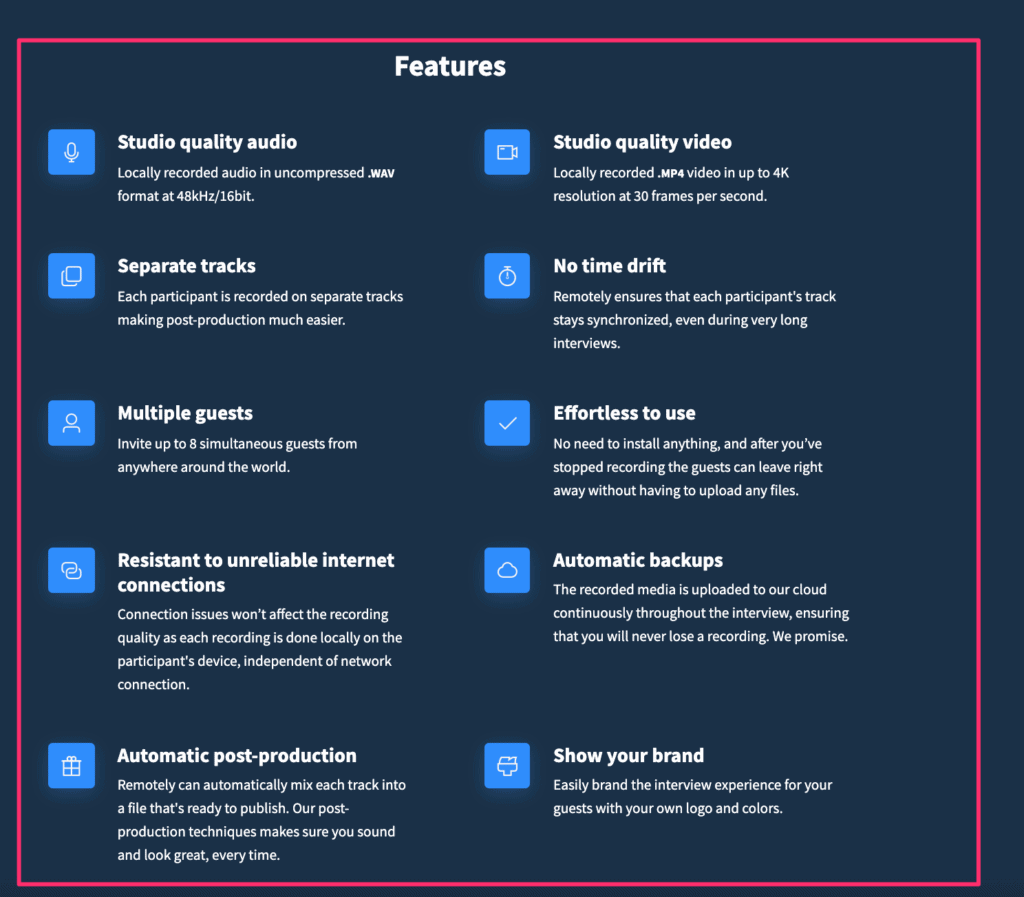
- Custom branding: You can embed your logo and branding on the podcast to further promote yourself.
- No lag in recording: Unlike Riverside.fm and Welder, there is no recording lag during long interviews in Remotely.fm.
- Scheduling: Scheduling is easy using Remotely.fm. I would call scheduling their superpower.
- Dependability: Even though Remotely.fm is new, they are very dependable. Unreliable internet will never be an issue with Remotely.fm.
- Fast audio recording: Recording turnaround was lightning fast.
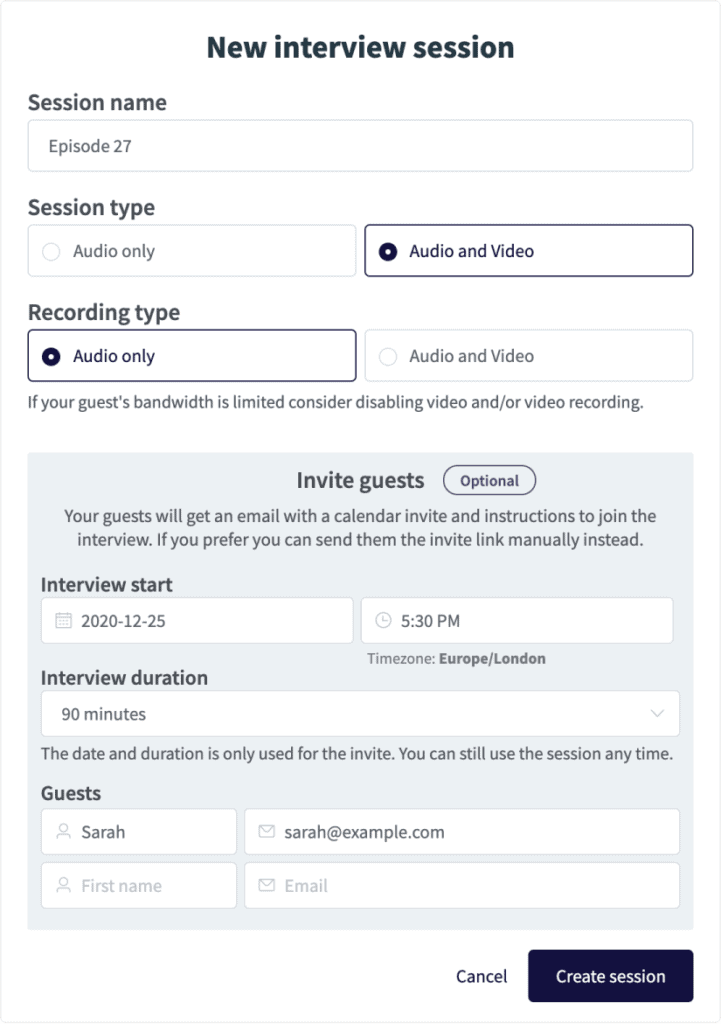
- Quite friendly pricing – Remotely’s pricing is in between Riverside and Welder’s, which I appreciate.
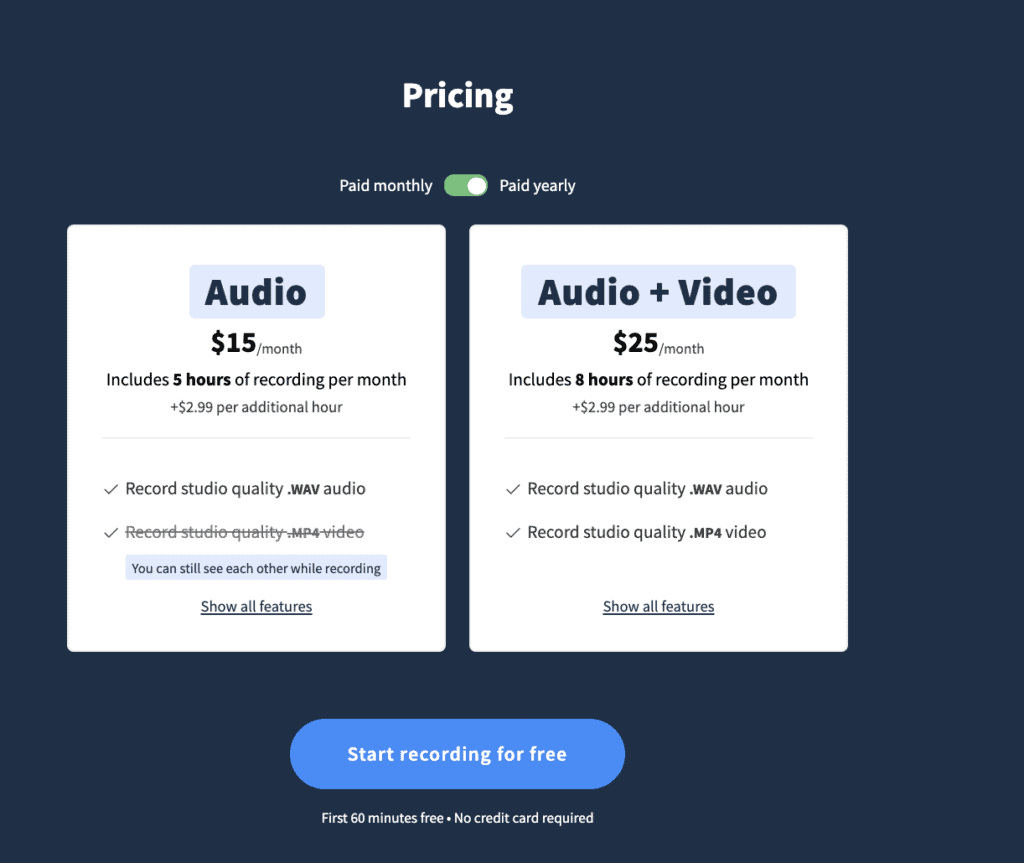
What I didn’t love about Remotely
- Relatively new platform: Because Remotely is quite new, there must be bugs.
- Knowledge-base is not well set up
- UX: The UX was initially a little confusing
Things I wish Remotely.fm had are the same as the ones for Riverside.fm and Welder.
Conclusion
If you’re looking for a software platform that offers more features than the competition, Riverside is your best bet. But if you’re looking for suitable Riverside.fm alternatives, Welder excels in ease of use, and Streamyard is great if you want to build an audience on social media. To find out which one suits your needs best, try them all with our free trial!
If I have to move away from Riverside, I would consider SquadCast purely from a podcaster standpoint – reliable and high Quality. But if I want an audience, I’ll look for Streamyard as an option.
Hope you find this blog post useful to make a decision!
Disclaimer: Please note, I may receive affiliate compensation for some of the links below at no cost to you if you decide to purchase a paid plan. However, these are the best tools I have tested for launching and running a podcast. I just want to be real with you. You can read my affiliate disclosure in my privacy policy.