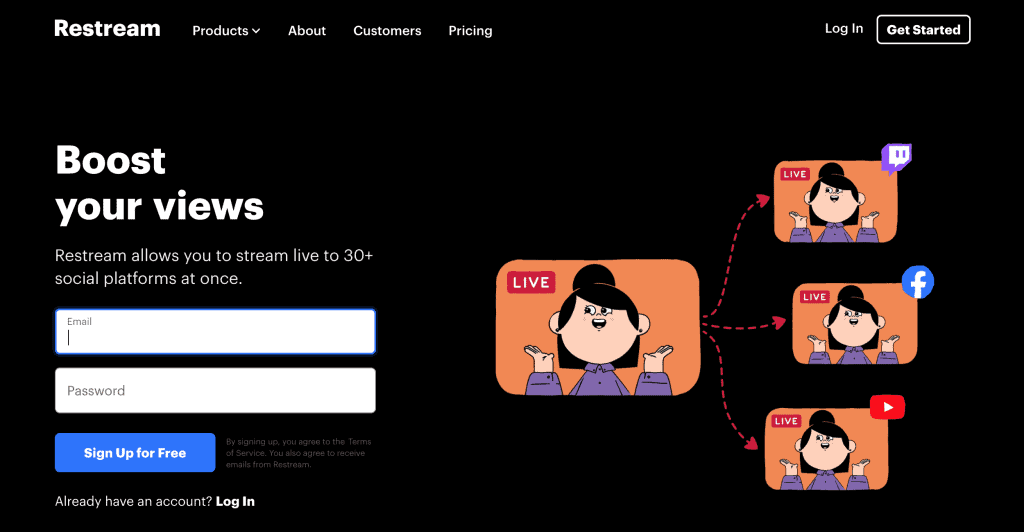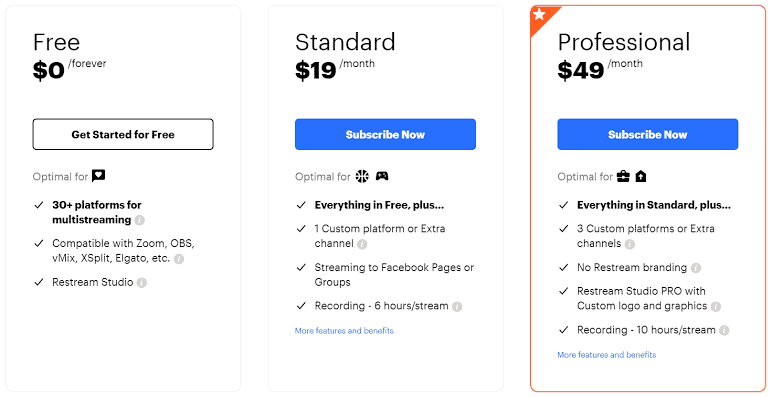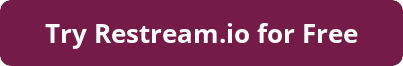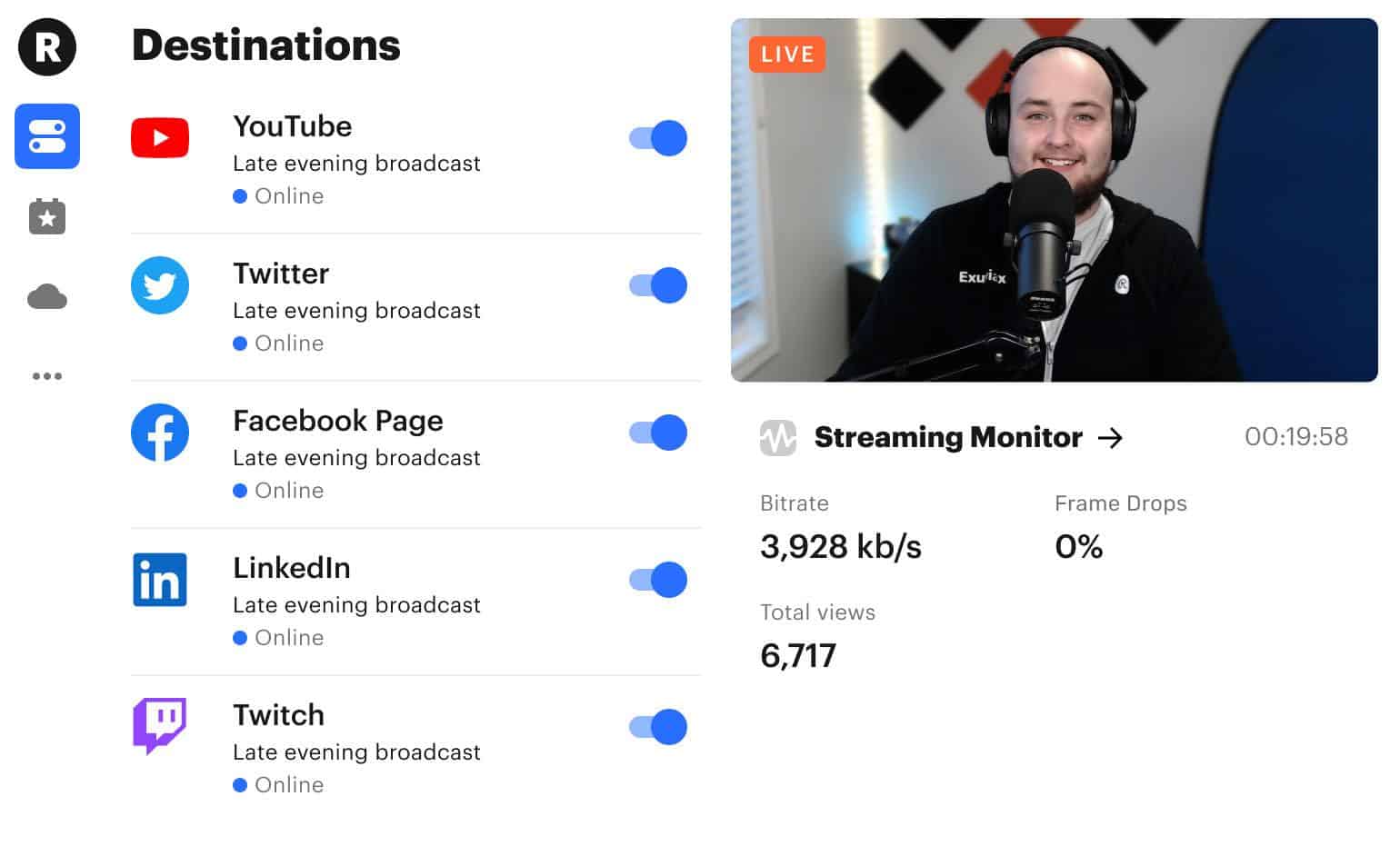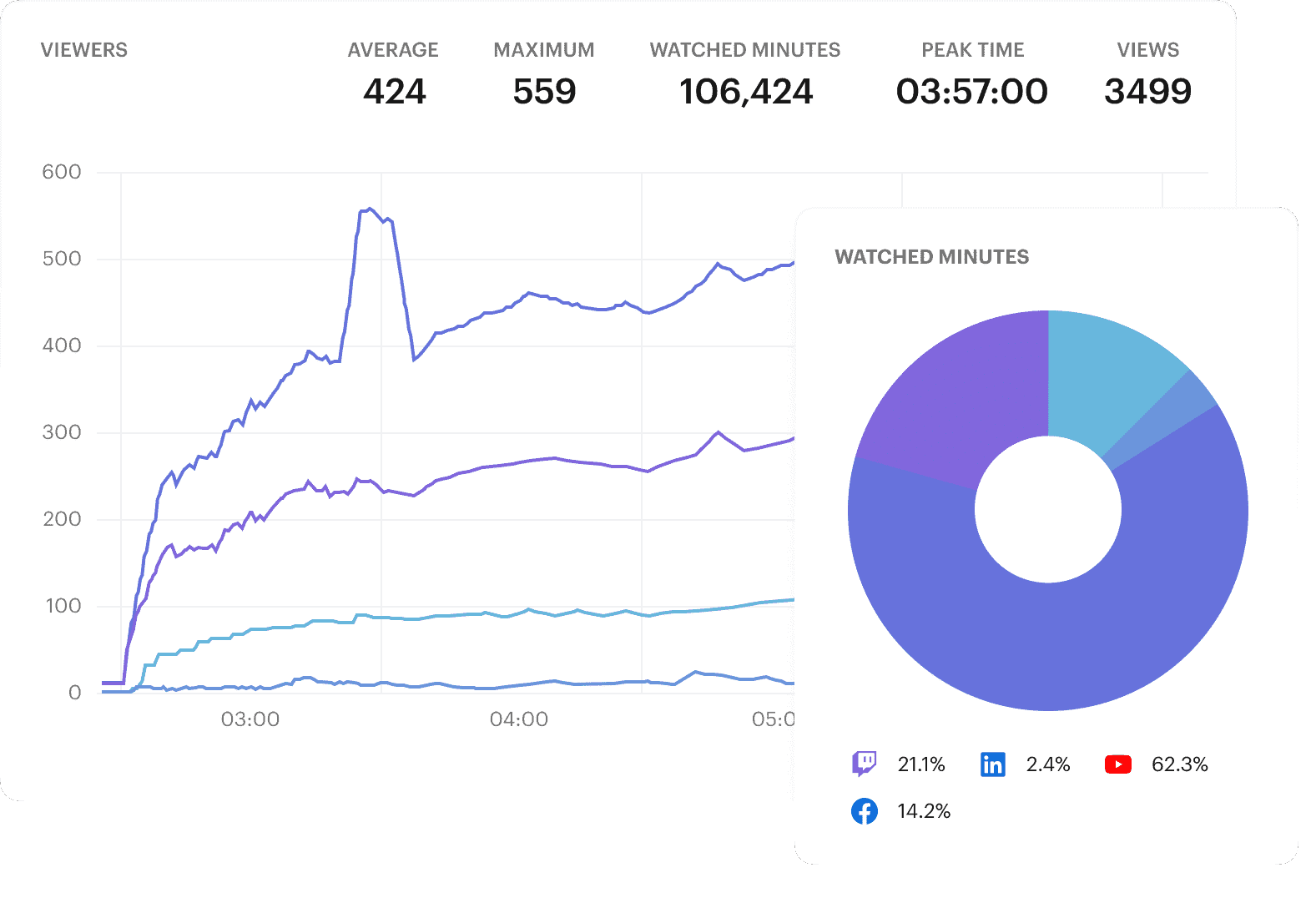Social networking platforms and webinar systems can support live streaming natively. However, these only provide the most fundamental broadcast management features. Multistreaming technologies like Restream.io can help you use advanced streaming features.
With Restream’s live and multi-streaming, you can broadcast to numerous sites simultaneously and get access to many other useful features. So if you’re a full-time broadcaster, online course maker, game streamer, trainer, coach, or Youtuber, Restream.io might be the thing you need.
As a podcaster myself, I’ve had the opportunity to try Restream.io first-hand, and in this article, I’ll be sharing my thoughts on this fantastic streaming tool. So continue reading as I delve into a solid Restream.io review and walk you through all the features, pros, cons, and pricing details. We’ll also discuss the three aspects of the tool I liked best and what you can expect if you sign up.
But first, some disclosure: If you click on some of the article’s links, I may receive affiliate commissions (at no additional cost to you!). In addition, the company did not pay me to write this review. I have personally used Restream.io, and I still endorse it.
Table of Content
Restream.io Review: Overview
Restream is a one-stop shop for live streaming your podcasts, movies, and events. Businesses, content producers, bloggers, and influencers can stream live and recorded content to their audiences with the help of Restream.
Restream lets you broadcast live video with this tool on various platforms, including Facebook, Twitch, YouTube, Mixer, Vimeo, Discord, Periscope, and more. Additionally, if you run a business, you might profit the most from Restream’s ability to stream on more than 30 platforms at once.
Restream supports many platforms and has integrations with some of the most popular live streaming programs, including Ecamm Live, OBS Studio, Zoom, Microsoft Teams, Facebook/LinkedIn for Business, Uscreen, and XSplit, among others.
Restream.io Review: Key Features
Restream assists you in delivering top-notch content, expanding your audience, and even tracking your streaming performance with analytics tools as an all-in-one streaming solution.
Its free edition offers several valuable tools. But if you want to plan events or conferences, you’ll need the premium price plans’ advanced features.
Free Features
The free forever plan might not cost you a thing, but it comes with some very useful features like:
- Multistreaming to 30+ platforms
- Inviting live stream guests without using 3rd party tools
- Live streaming from the browser with Restream Studio
- Live sessions with no time limits
- Data insights from Restream Analytics
- Restream Chat
- Stream monitoring for issue detection
- Copyright-free background music
Premium Features
With the premium plans, you’ll get the following features:
Real-time Channel Toggling
With this premium function, you can stream on one platform and carry on without interruption on another. So, if you’re streaming simultaneously on Twitch and YouTube, you can stop it on YouTube and resume it there.
Custom Destinations
Restream enables users to multi-stream their videos to more than 30 platforms. However, access to some platforms will need a paid membership, such as streaming to Facebook Pages & Groups, Akamai, Wowza, etc. Custom destinations are any platforms not included in the free version, and each premium plan grants you access to more custom destinations.
Removed Restream Branding
If you’re using a premium plan, you get the option to remove the Restream watermark from your stream and replace it with your company logo or custom branding. To begin live streaming with custom branding, upload your customized assets to Restream Studio and start streaming.
Full HD Streaming
By streaming in HD or 1080p, you can make your stream appear more professional. However, the videos’ top quality in Restream’s free edition is 480p. You can stream full HD videos if you subscribe to one of the premium plans.
Stream Recording
Stream recording is a good strategy to attract more viewers to your paid stream if you provide paid content on Twitch by making partial stream recordings available for free. You can use Restream to capture the live video and post it on your free channels later to provide a sneak peek at the content and expand your following. Additionally, the files can be downloaded and added to audio podcasts.
Restream Events
You can schedule pre-recorded videos to be aired on any platform you choose with Restream automatically. Additionally, you can advertise your future live-stream event to your followers on social media by posting a link to it. So it is effortless to host online events with Restream.
Video Storage
Restream Studio lets you store and upload recorded videos and schedule them to go live whenever you like. With this feature, you can store between 10 and 50 videos, but it is only available with the Professional Plan and higher.
Restream Analytics
Restream Analytics offers useful indicators for monitoring your streaming efficiency. You can discover your peak time, average and maximum viewers, and monthly streamed time. You can also get insights from your chats and export the data.
RTMP Pull Links
Real-time Messaging Protocol (RTMP) enables fast data, audio, and video transfer from an encoder to a server, which then distributes the signal via the internet. You can enable a playable RTMP link of your live stream as a live broadcast source. Similar to adding a second webcam to your stream without the additional hardware, this function provides real-time translations and commentary, which makes it very useful for esports tournament broadcasts.
Fail-safe Stream Backup
To guard against interruptions to your live feeds, Restream provides a fail-safe backup. In the event of a problem, this feature alternates between your primary and secondary streams.
Proxy Streaming
You can use Restream Proxy to broadcast outside of your native region. You can even broadcast in countries where the streaming platform is restricted or hard to access. If you plan to stream to a global audience, this feature comes in handy because it eliminates the problem of distance.
Now that we’ve uncovered Restream’s capabilities, let’s get into the pricing details and the features accessible with each subscription plan.
Restream.io Review: Pricing
Restream comes with three pricing plans: Free, Standard, and Professional.
- Free Plan: The free forever plan still gets you some solid features, such as 30+ platform multistreaming and compatibility with OBS, Zoom, vMix, XSplit, and Elgato. You also get access to Restream Studio to store your recorded streams. Restream lets you broadcast directly from your browser, enable on-screen comments & captions, use chat overlay, and enable screen sharing and background music (with Hi-res audio). Moreover, you get up to 6 Stream participants, cross-platform analytics, Stream Health monitoring, cross-platform chatting, and Relay bots.
- Standard Plan: At $19 per month (billed as $190 yearly), the Standard Plan adds to the free features with the ability to stream to Facebook Pages or Groups, access to 1 custom platform (or extra channels), 6 hours of stream recording and 15 days of storing time. This plan supports 2 users, 5 channels, 10 on-screen guests, and custom branding. You can also stream to guest channels and have no streaming limits.
- Professional Plan: Charging $49 per month (or $490 yearly), the Professional Plan completely removes Restream branding and supports up to 8 channels and 4 users, with up to 10 hours of stream recording.
This premium plan also lets you stream pre-recorded videos (up to 1 hour), stream to custom destinations (like FB Pages and Groups), split audio track recording, and get Full HD 1080p with Restream Studio.
Besides these, Restream also offers an Enterprise Plan if yours is a large business in need of custom features.
Pros
- Multi-platform streaming
- Free plan offers a good number of features
- Offers chat features during stream
- Lets you upload or broadcast pre-recorded videos (on the Professional Plan)
- Build your custom streaming channel on the platform
- Easy switch between cameras and audio sources
- Live streams with guests and participants with Live Studio
- Records live streams for up to 20 hours
Cons
- Branding added to streams (except for Professional Plan)
- Some frame drop issues on multi-stream
- Lacks video editing tools
- Full HD streaming, pre-recorded video streaming, and other advanced features are limited to the premium plans
Restream.io Review: Who Is It For?
As mentioned before, Restream is suitable for both individual streamers and enterprise users. From influencers to gamers, YouTubers, trainers, coaches (and any content creator) to businesses and organizations hosting large events, Restream can support all sorts of live and multi-platform streaming.
Restream.io Review: 3 Things I Love About Restream.io
There were a lot of things I loved about Restream while I was testing it out. But if I had to pick my top 3, these would be my favorite features:
Easy Setup & Use
Restream spares you all the hassle associated with installing video editing software on-premise because it is a cloud-based program. You don’t need a pricey PC with a dedicated graphics card. Restream can be used on any web-enabled PC by visiting the website and creating an account.
Restream.io will ask you to connect the platform to your streaming channels as soon as you access the dashboard. Whatever options you select, one click is all it takes for Restream’s automated technology to link to your social media accounts. So, you’ll be prepared to start streaming live videos in seconds.
You’ll also see that Restream.io has an interesting onboarding guide that appears right away and gives you a quick review of the key features. You’ll learn how to activate the live studio, integrate third-party programs, add extra channels, and alter titles.
However, the magic happens in the live studio. You’ll find a welcoming interface for controlling all of your streams, along with simple options for video, chat, editing, and setup.
Overall, it is safe to say that new users won’t require more than a few minutes to become familiar with the platform’s UI. And with all the clearly labeled and organized tools, you can get going straight away if you’re an experienced broadcaster.
The only downside is that Restream doesn’t offer a one-click integration button. As a result, integrating third-party apps may take some time to get used. You will need to copy Restream’s RTMP integration credentials and then paste them into the other programs (e.g., Elgato, XSplit, SLOBS, OBS Studio).
Multistreaming
Restream Live Studio’s main functionality is live streaming, but its true power comes from the capacity to broadcast your content across several channels simultaneously. Moreover, Restream allows multistreaming to over 30 platforms, even for the free plan. You can access extra streaming platforms like Facebook Live (public page), Wowza, and Akamai and set up custom RTMP by upgrading to a premium plan.
You can create your unique connections with other streaming services using custom RTMP. For example, you can add your Instagram channel to the list of multi-streaming channels by using a third-party service called Yellow Duck.
You can add unlimited channels to your account, with the only limits being the number of videos you can store, the size of the videos you choose to upload, and the duration of each stream. Each plan has certain limitations, but beginner streamers can start streaming on the most popular channels even with the free plan.
Analytics
Though streaming lies at the core of Restream, its functionalities are not limited only to broadcasting. The streaming tool’s insights into your success across various streaming platforms can also assist you in making wise business decisions. These specifics may be seen in the platform’s Analytics section, which you can reach from the dashboard.
Restream analytics can be classified into four categories:
- Followers Metrics: Restream.io explores your social multistreaming sites in-depth to find key Followers Metrics. This component of the analytics report provides details on the number of followers you currently have across all your social streaming accounts, the number of followers you’ve earned or lost during broadcast sessions, and the resulting follower growth rate each hour.
- Audience Metrics: Audience Metrics are a wonderful place to start exploring if you’re interested in how viewers have been reacting to your live streaming. Restream displays the audience peak time, the aggregate views across all streaming instances, the highest number of viewers your broadcasts have drawn, and the corresponding average number of concurrent viewers in the Audience Metrics report.
- Chat Metrics: The performance of your chats during the live streams is the main emphasis of Chat Metrics. You can see who the top chatters are, the phrases people have been using most frequently, how many chat messages were sent and received during your broadcasts, and how many people participated.
- Stream Metrics: Finally, Stream Metrics offers comprehensive data on your broadcasts. You can see how many broadcasts you’ve done, how long each stream lasted on average, and how long your overall broadcast lasted.
Final Verdict
With Restream, you can register without any special hardware and start streaming to multiple platforms in just a few clicks. This tool’s ability to adapt to several platforms and serve several purposes for individual and enterprise users made it a particular favorite of mine.
Additionally, it has some fantastic capabilities like multistreaming and pre-recorded streaming, enabling you to expand your channel-wide audience. The live-streaming chats and the Q&A section are also very convenient features.
So should you give Restream a try? With a host of great features in the free version itself, you definitely should! Restream is a fantastic live-streaming tool with many features that will help you engage with your viewers better.
As a bonus, Restream.io is super easy to use, and the design is quite intuitive, so you don’t need special skills to start going live with your videos. While user-friendliness is a plus for beginners, if you’re a pro streamer, Restream also has the tools to let you go deeper into your streams with analytics, custom RTMP, proxy streaming, and more.
Full disclosure: If you click on some of the links in this text, I may receive affiliate commissions. However, there is no additional cost to you. The platforms and tools I review, however, are some of the best I’ve used, and I stand behind them based on my own experiences. Visit my privacy policy & affiliate disclosure to learn more.
P.S. If you want to hear from actual marketers on actionable growth marketing and how they are running their businesses, check out my podcast (with 76 episodes and more on the way).