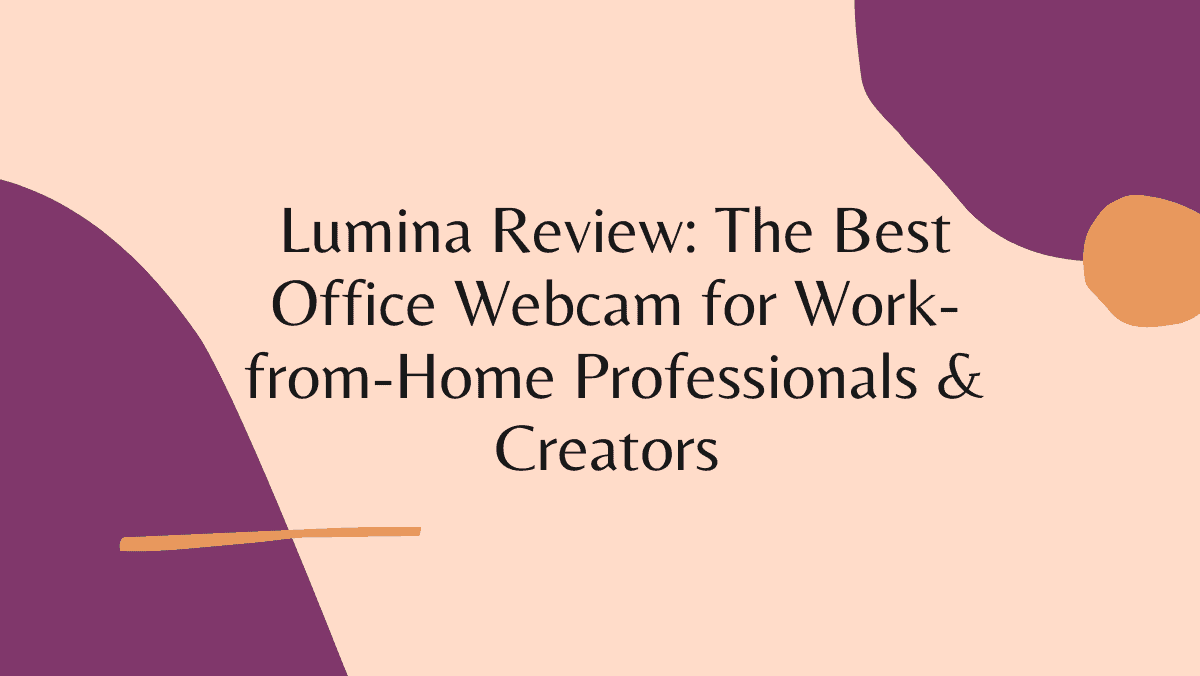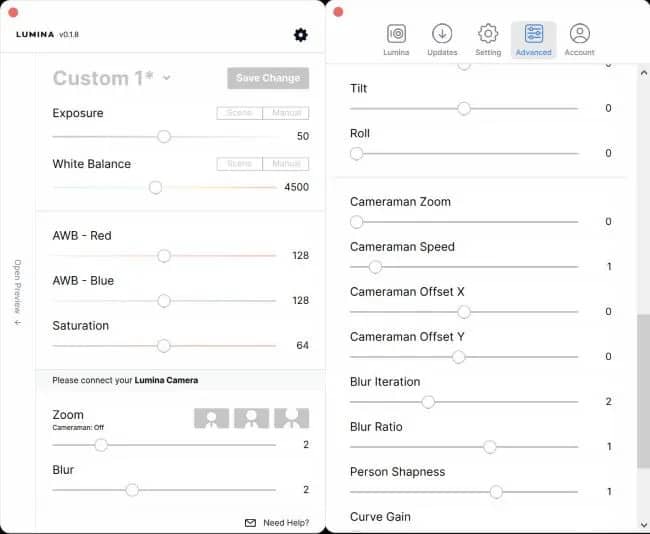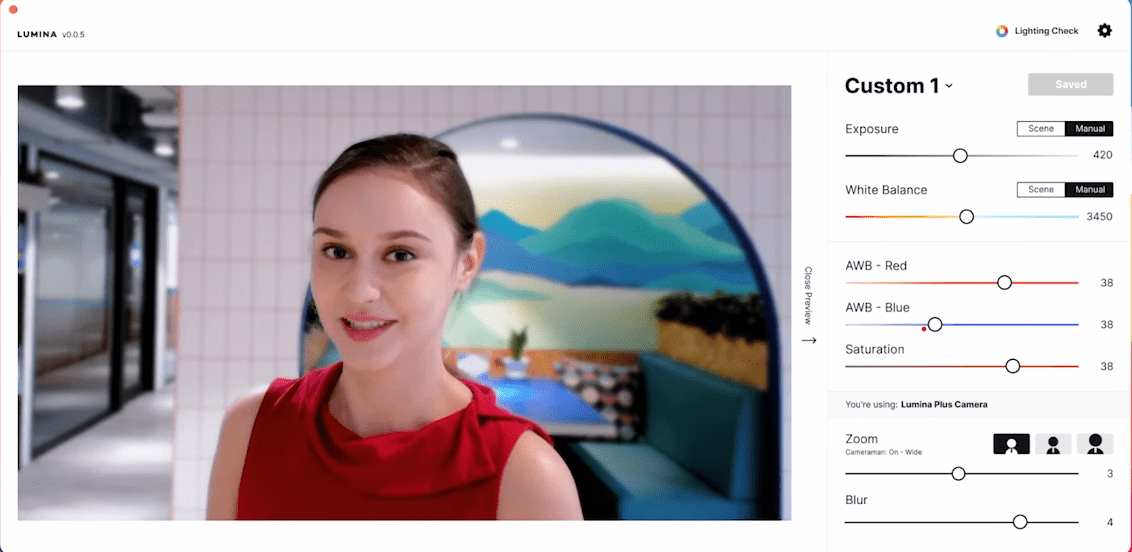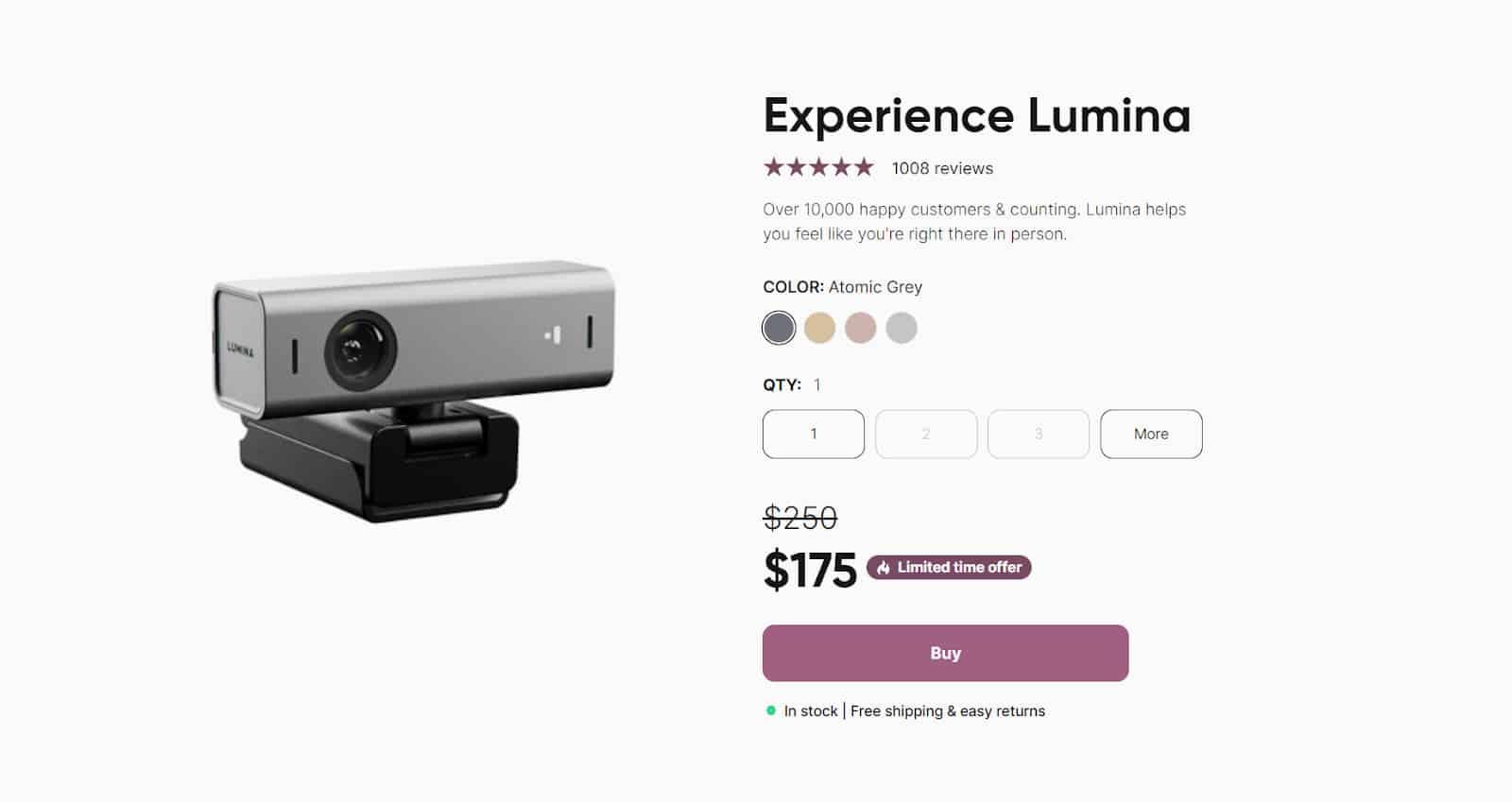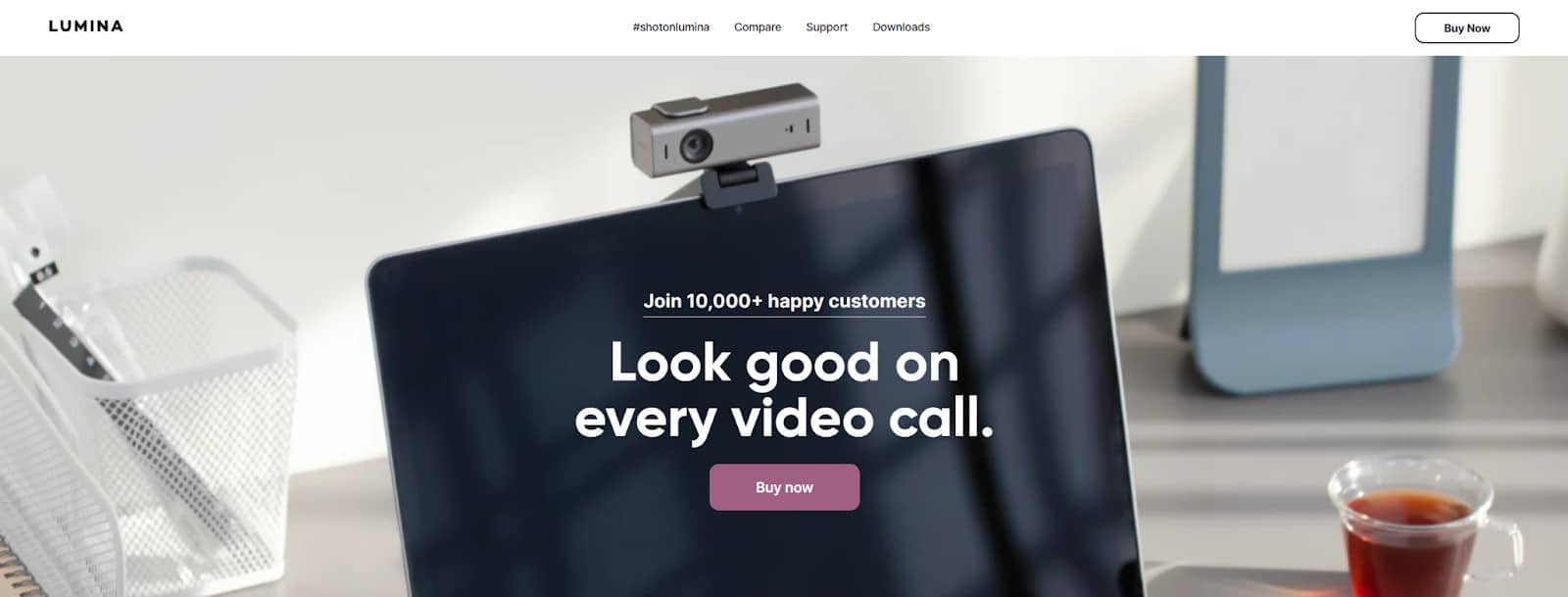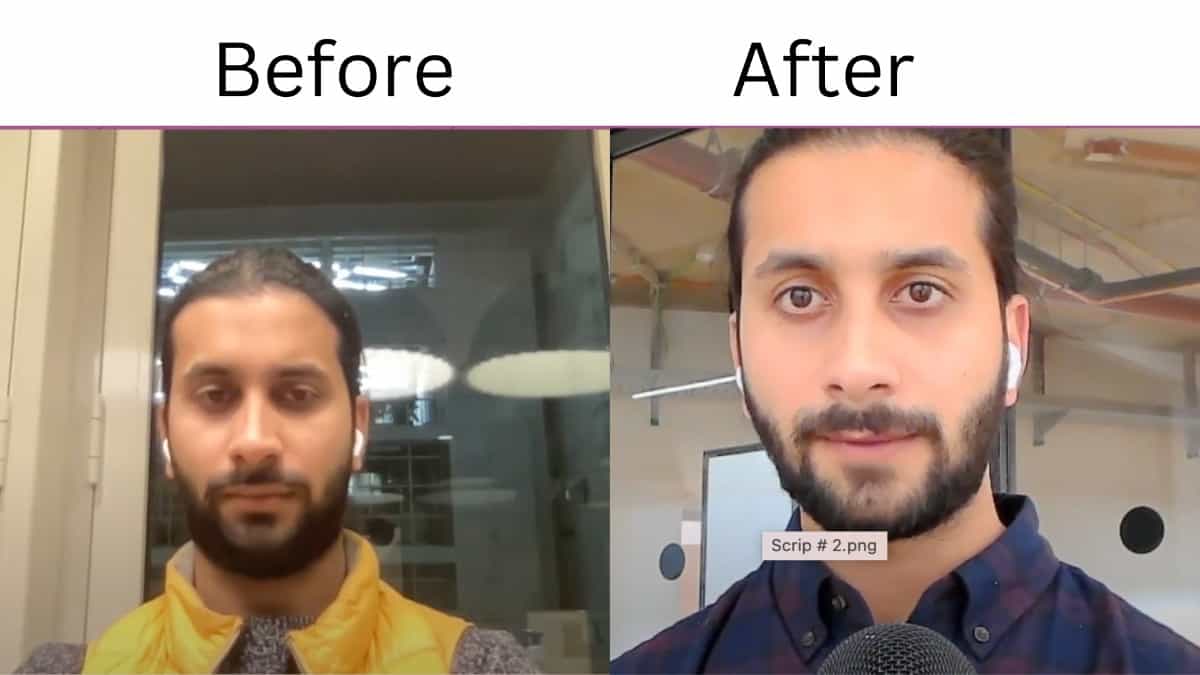Office webcams tend to be mediocre. Have you ever gone into a meeting and felt self-conscious about how your webcam made you look? If you want professional-quality video out of your webcam, then Lumina is just what you need.
Lumina is an AI-powered webcam that uses computational photography to find the best possible look for your video. It shoots 4k @30 fps and is powered by an 8.3 MP 4k SONY sensor. It also has an adaptive color correction system, a special focus mode, and a ‘Deep Fusion’ mode for mid to low-light scenes.
GetLumina’s AI is constantly analyzing every pixel of your video to bring out the best possible quality and is dedicated to making you look good on every video. The AI analyzes your surroundings and makes you look your best regardless of where you are.
As someone highly experienced in hosting podcasts and webinars, I understand the importance of having good video quality. If your audience cannot see you clearly, they won’t be able to connect with you properly. That’s why I went ahead and tried Lumina to see if their AI-powered webcam could give me the video I was looking for.
In this article, I’ll give you an in-depth Lumina review. It is one of the best webcams I’ve ever tried. I’ll review its features and specialties, which will impress you as they did me! So keep reading to learn more about Lumina. I’ll focus on its key features, pros, cons, pricing, and the three things that made me fall in love with it.
But first, full transparency: I may receive commissions if you click on some of the links in this article, it won’t cost you a thing, But you will get a 10% discount if you click on it! Also, the companies do not pay me to write these reviews. I test the products and services myself, and I support them regardless.
Table of Content
Lumina Review: Overview
Lumina is an AI-powered webcam that uses computational photography to make you look good on every video call. It uses an adaptive color correction system that is smart enough to adjust surrounding colors and lighting to the most optimal scenario, so you never have to worry about lighting.
Lumina comes in a beautiful package. Inside it, you get the Lumina webcam, a display mount, a 0.8 meter USB Type-C to Type-C cable, a 1.5 meter USB Type-C to Type-C cable, an Allen wrench, and a color tuning card.
No matter the advancements made in laptops, one thing laptops have always lacked is their webcam quality. Even the costliest of Macbooks have some of the worst webcam video quality, and that’s what Lumina fixes. Lumina offers you the best video quality regardless of your situation,
Lumina is only 2.8″ long by 0.86″ thick, which is extremely tiny. But don’t be fooled by its size because it packs an impressive punch of stunning video quality.
Lumina is powered by an Ultra-wide camera that can take in more detail of your image so even darker areas can be seen with clarity. It provides a visual clarity unmatched by other webcams around this price range.
A critical difference between Lumina and other webcams is how it combines its excellent hardware quality with the power of AI to ensure that you always have stellar video quality. We all know computational photography is slowly becoming the trend for smartphone cameras, and companies like Google have been investing heavily in it with their Pixel smartphone lineup. Lumina applies that theory to their webcam, so you can look gorgeous even in videos taken on a webcam.
Lumina Review: Key Features
Lumina is packed with great features that make it the best webcam on the market. Let’s go through some of its key features.
Sleek Design & A Solid Build
Most webcams in the market look identical to each other. Bulky and ugly is the standard look for webcams.
Lumina breaks that mold. This stylish little device would go great with a MacBook or a modern Windows laptop. This is especially true of the rose gold model, which stands out significantly from the typical boring webcams. Additional color choices include gold, atomic gray, and silver.
The matte finish has just the right amount of shimmer, and the two Lumina logos on each side add that extra bit of design sparkle. It also comes with a magnetic snap-on privacy cover that goes seamlessly with the body and snaps back to the rear when it’s not in use.
Overall, Lumina’s design is very minimalistic. It weighs 3.5 ounces (100 grams) and measures 22 by 22 by 70 millimeters. It’s composed of aerospace-grade aluminum, making it extremely sturdy. A tripod mount is not supplied, but you can easily swap out the accessory for one. The Lumina has a USB-C port, but it also supports USB 2.0.
Spectacular Specs
Alongside the solid hardware, Lumina also offers amazing specs. You can shoot videos at a maximum resolution of 4k @ 30fps and a minimum resolution of 1080p & 720p up to 40fps.
Lumina is powered by an 8.3 megapixels large 24.48mm 4k SONY sensor, whereas the popular Logitech Brio uses a much smaller 7.68 mm sensor. Lumina’s sensor is superior to any other webcam around this price range. Moreover, Lumina uses the five-element glass lens type to its fullest capabilities.
Lumina also has an ultra-wide camera with a configurable 65-95 degrees field of view. Comparatively, the similarly priced Logitech Brio has a static 65-90 degrees field of view. So you will never miss any background detail with the Lumina.
Adaptive Color Correction System
Setting up lighting before a video meeting to ensure accurate skin tones, textures, etc., is always a hassle. But with Lumina’s adaptive color correction system, it is a breeze.
Lumina uses AI-powered computational photography to make sure you get the best shot. The Lumina AI is smart enough to increase or decrease saturation and adjust the image while keeping skin tones natural. You just have to hold the color card up in the app’s preview window, and it’ll automatically adjust for aspects such as skin tone, texture, lighting, etc.
AI Cameraman
By now, most people worldwide are familiar with the iPad center stage feature. Center Stage utilizes machine learning to modify the front-facing Ultra Wide camera when you use video apps. During a video call, the camera will automatically pan as you move around to keep you in the frame.
Lumina’s AI Cameraman does the same trick. Lumina utilizes modern AI and machine learning to achieve this center-stage-like feature. It uses its ultra-wide camera and follows you whenever you move to ensure you’re never out of the frame.
The AI cameraman also has a few advanced settings regulating the webcam’s AI tracking function. The choices include offset x, offset y, speed, and zoom. Curve lift is another intriguing advanced feature that showcases nuances in highly textured hair.
The ‘Focus On You’ Mode
The ‘Focus On You’ mode, quite literally as its name suggests, puts all the focus on you. It works like a standard portrait mode and automatically creates a blurry effect around the subject.
This mode creates magnificent depth effects using computational photography by blurring the background around you or your subject. It is a handy mode if your background isn’t optimal or if you want your video to look like it’s shot with a professional camera.
Beautiful Low-Light Capabilities
One of the most important features of a camera is its performance in low-light situations. Most webcams produce grainy and noisy results when tested in low-light situations.
But Lumina offers a tool called Deep Fusion that activates in mid to low-light scenes. To capture the fine textures, patterns, and details, it assesses numerous exposures pixel by pixel. This results in better low-light videos with better sharpness and clarity.
Easy-To-Use Interface
Lumina has a simple and easy interface that anyone can use. Their interface makes image adjustments straightforward. You can configure the image to look exactly how you want or let the AI do it simply by clicking auto.
Lumina Review: Pricing
Lumina comes into the midrange webcam market as a shining beacon of light. It pairs a stellar software performance with a solid hardware build and offers it at an affordable price of only $250.
There’s a limited-time offer on the Lumina website where you can buy the webcam at a 30% discount with free shipping. You can also click on my link for an additional 10%!
Lumina, along with the great pricing, also comes in four colors: atomic grey, gold, rose gold, and silver.
Lumina provides you with a 12 months warranty and the promise of an easy return if you find issues with your product. It also offers international shipping, so you won’t ever have to go through the hassle of ordering through 3rd party sources.
Lumina has served over 10,000 customers & counting. And with thousand-plus 5-star reviews, Lumina has become the obvious choice for anyone looking to buy a new webcam for themselves.
Use my code to purchase Lumina and get 10% off!
Pros
- They are always updating software with better features
- Sleek and modern design
- Stellar depth-sensing technology
- Beginner-friendly one-step setup
- The adaptive color correction system
- A cinematic ‘Focus on you’ mode
- AI camera that follows your movements throughout the video
- The ‘Deep Fusion’ tool
- Easy manual image adjustment tool
- Amazing hardware quality
- USB-C cable
Cons
- Poor microphone quality
- The Lumina studio app is in beta
Lumina Review: Who is It For?
Lumina is best suited for individuals who make commentary-related content such as podcasts, YouTube videos, etc., or individuals who have to spend a lot of time on video calls such as conferences or office meetings.
Lumina is also packed with tons of features and has the best image quality in its price range, making it a lucrative offer for anyone looking to buy a webcam.
Lumina Review: 3 Things I Love About Lumina
There are quite a few things I love about Lumina. But here are my top three favorite things:
AI-Powered Color Correction System
Contrary to any other webcam in the market, Lumina offers an adaptive color correction system that AI powers.
You won’t have to worry about lighting with Lumina before shooting a video. Just press start and start your video, and Lumina’s AI-powered adaptive color correction tool will adjust the lighting automatically. In any lighting situation, it’ll find the best possible image adjustment settings so you can look your best.
‘Center Stage’ with AI Cameraman
One of my favorite features of Lumina is its AI cameraman. It follows you throughout the call to ensure you have the perfect framing.
You won’t have to worry about moving too much ever again. Lumina’s AI cameraman makes it, so you’re always center-stage and the main focus.
Crystal Clear Image Quality
The aspect that impressed me the most about Lumina is its excellent image quality. I never expected a webcam to have this fantastic quality. The footage shot out of this webcam was constantly great, no matter the differences between the camera settings and operating systems.
Lumina produced excellent video quality consistently. Even in harsh lighting scenarios and situations, it performed exceptionally well. Besides, the image quality was also solid for an internal webcam when I used it on just HD resolution.
I achieved an extraordinarily sharp and flattering image with a bit of adjustment. Don’t get me wrong; the Lumina camera looks fantastic right out of the box. However, given enough time, you can advance the imaging to a perfect level for your face.
You can check out my podcast (with 78 episodes and more on the way!), where I use the Lumina webcam throughout and talk about actionable growth marketing with actual marketers.
Final Verdict
Lumina is an easy-to-use office webcam with amazing hardware and software quality. It blends high-tech features with a sleek and stylish design.
Lumina provides stunning visuals for regular meetings, video calls, or any video. It is also highly portable due to its size and is a no-brainer if you want to buy a webcam.
Moreover, Lumina helps you look your best anywhere you are. Its pristine video quality, top-tier hardware, and AI-powered features make it the easiest choice for anyone looking to buy a webcam.
Besides, it has fantastic customer support that is always there to help you out. If you’re looking to buy an amazing webcam, look no further. Check out Lumina today and get 10% off!
Full Disclosure: If you click on some of the links in this article and purchase the product, I may receive affiliate commissions (at no cost to you!). Regardless, the products and services I review are some of the best I’ve tried, and I support them personally. Head over to my privacy policy & affiliate disclosure to know more.