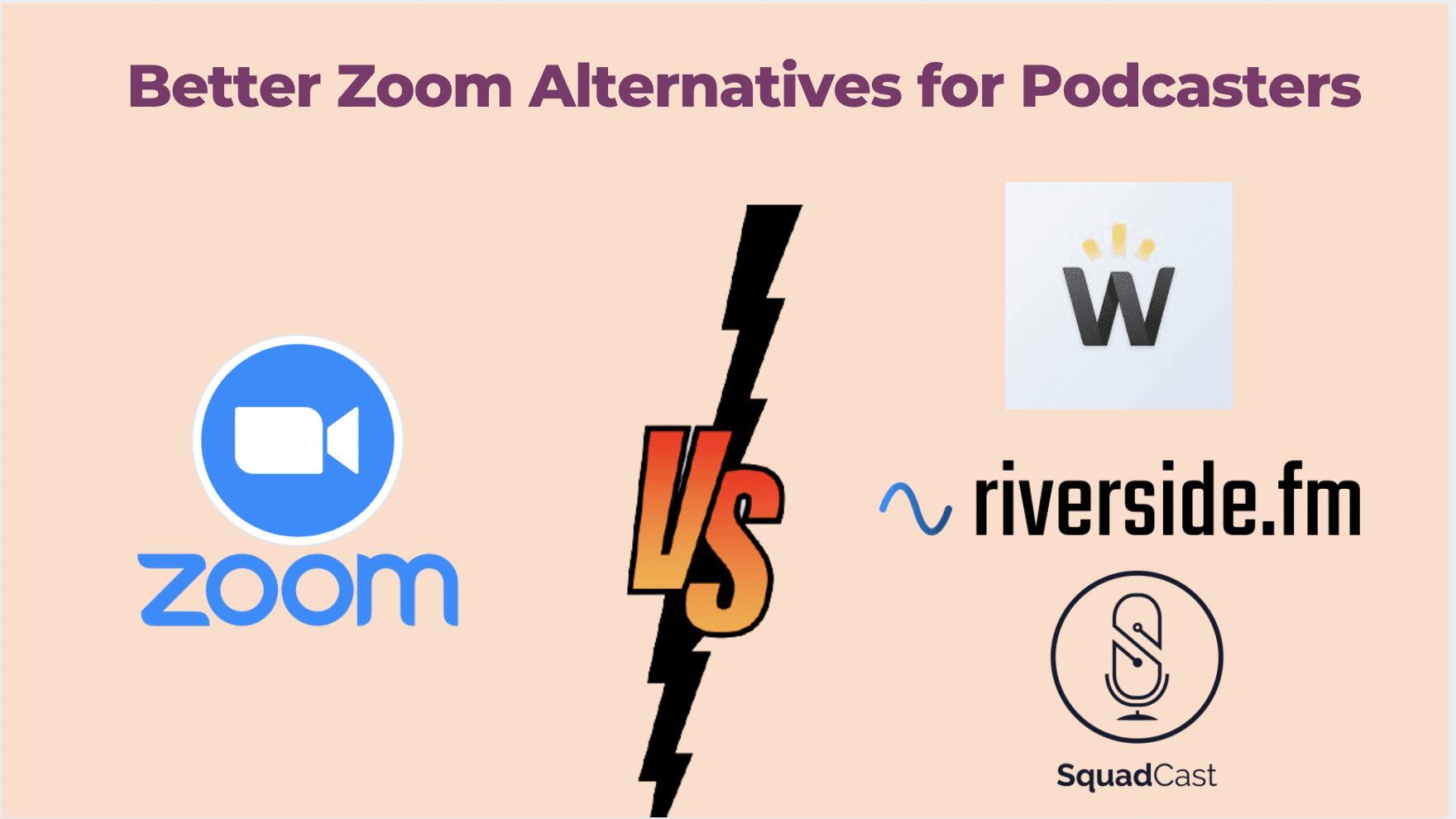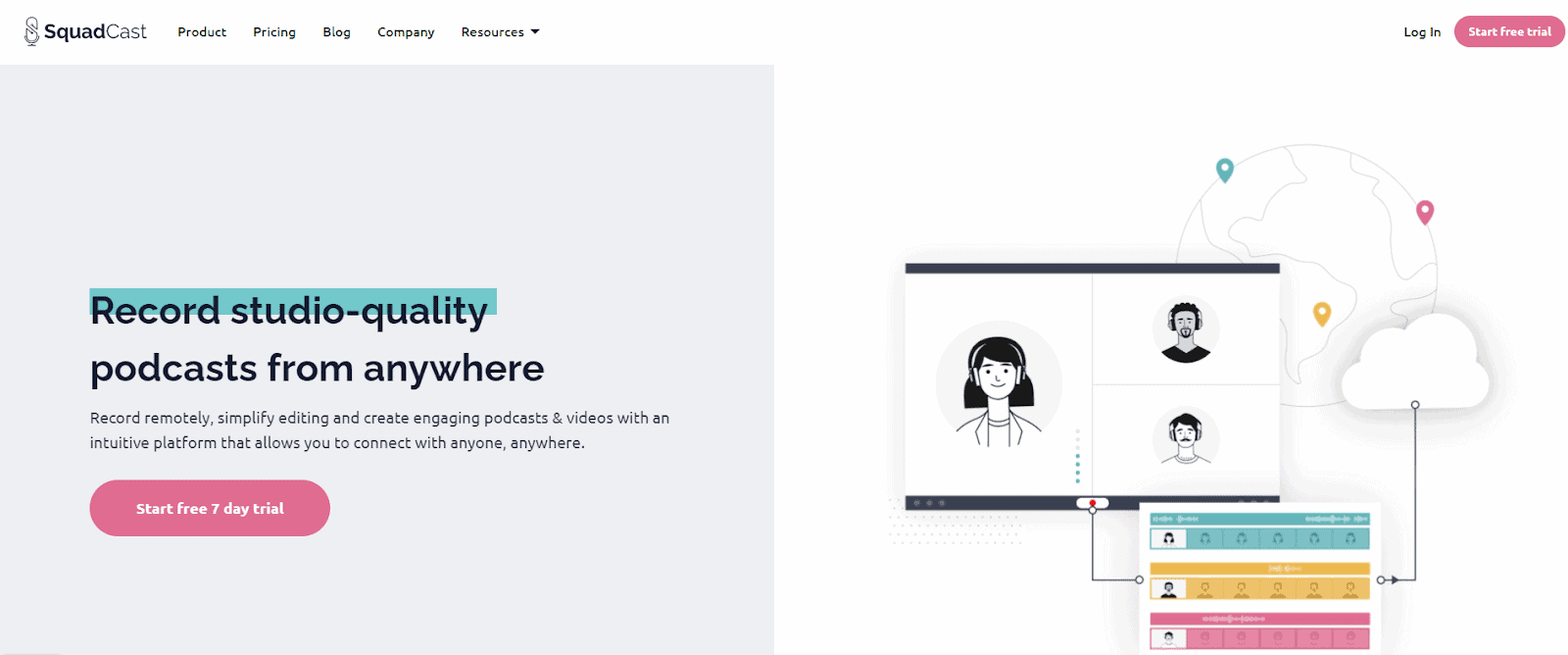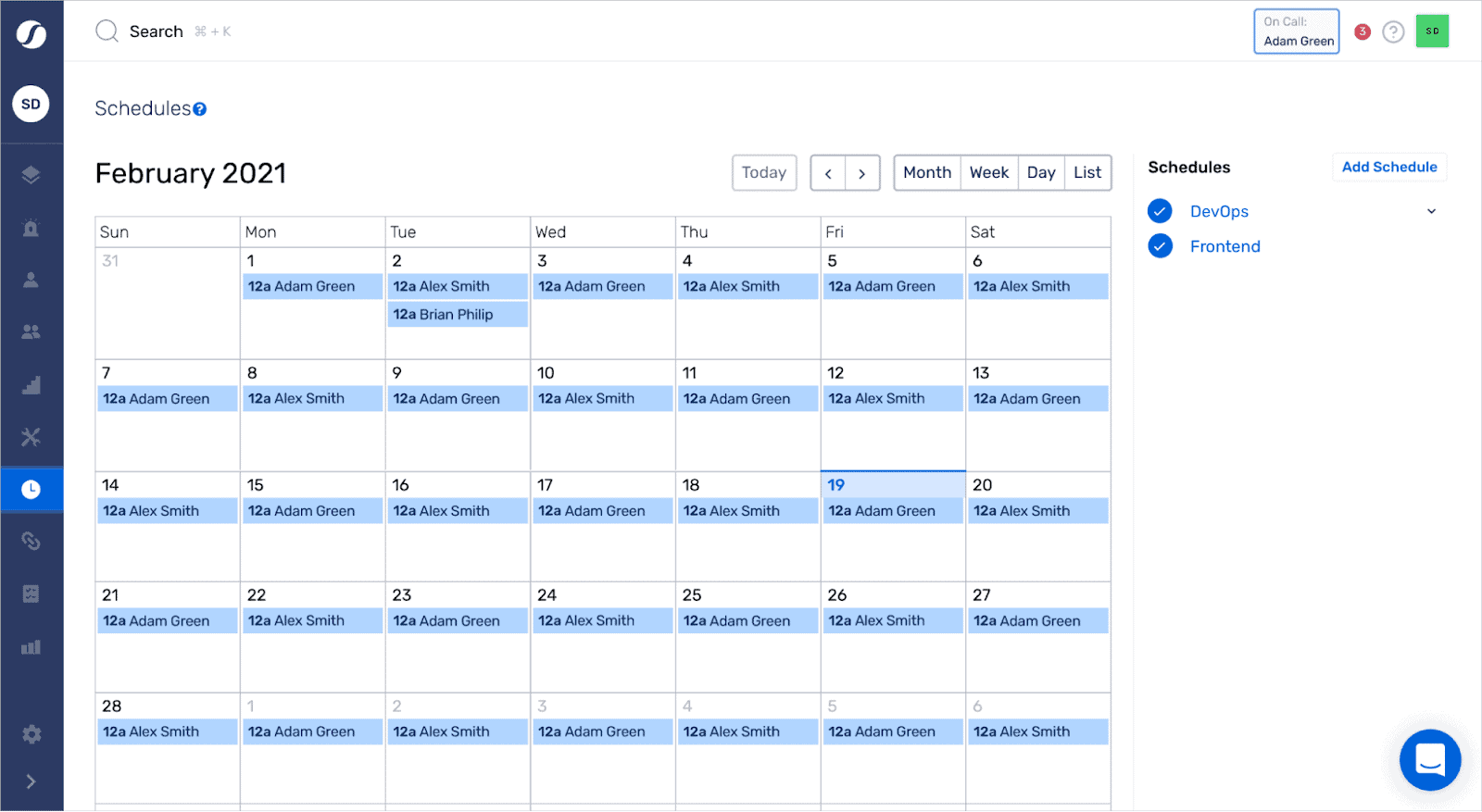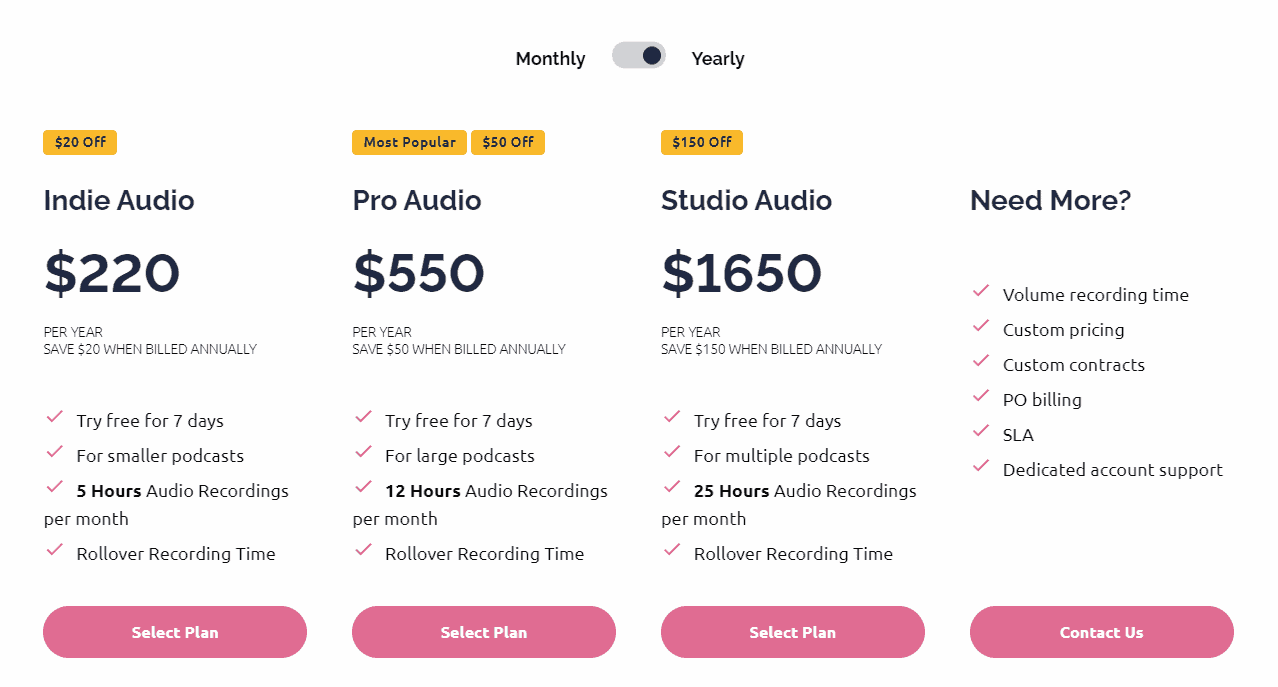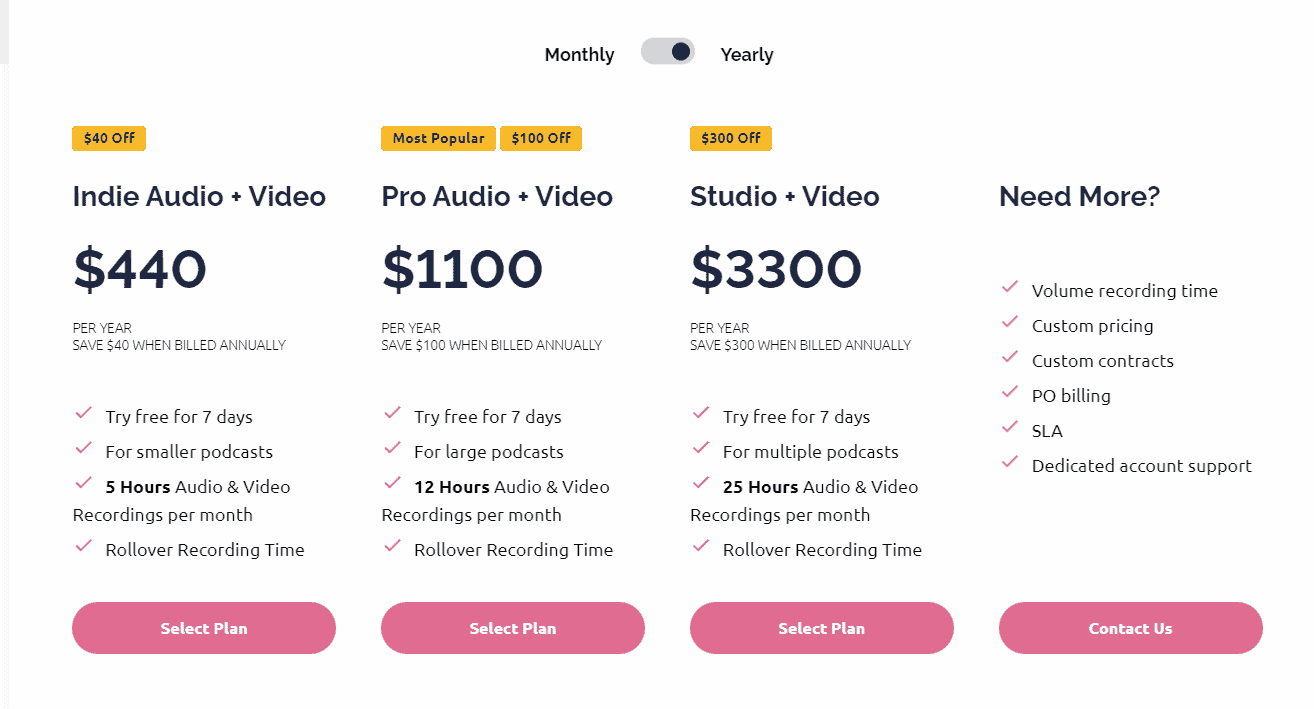Zoom has exploded in popularity during the global pandemic. It has become the go-to app for hosting conferences and meetings.
Due to Zoom’s simplicity and capabilities, it is also a popular choice for podcasters. It provides decent audio quality and better internet consistency than other similar applications. But as great as Zoom is, it is not the perfect platform for hosting podcasts.
I have personally used Zoom and each of the alternatives in this article. So, I can give you a good idea of the pros and cons of these applications and help you find which is best suited for certain types of podcasters. So keep on reading to find out!!
Full transparency time: I may get some commission if you click on these links but it won’t cost you anything. Also, these tools have not paid me to write this review. I use it every day and I support these projects regardless.
Table of Content
- Zoom’s Podcasting features
- Riverside for everyone
- Welder for Quality
- SquadCast for brands
- Final Words
Zoom’s Podcasting features
There are some benefits to using Zoom as a podcast software. It is easy to use and has a free package. You can use Zoom without any issue, regardless of the strength of your internet connection. But the shortcomings of using Zoom as a podcast software are difficult to overlook.
Zoom is mainly a video conference application. So it prioritizes connectivity over audio and video quality. It uses a compression algorithm to ensure consistency by sacrificing some quality. As a result, it is not ideal for podcasters.
While the compression algorithm ensures a smooth video flow, the audio quality becomes less than ideal for a podcast. A podcaster will always want professional-level audio, which is something Zoom cannot offer.
Another issue with using Zoom for podcasts is that you need a live internet connection. That means if your internet has some cases, Zoom will reduce your audio and video quality to ensure a smooth flow. But the drop in quality is not desirable for a podcast. Moreover, if there is a lag or disconnection, your audio and video will be interrupted.
So, what are some of the Zoom alternatives for podcasters? In this article, I will talk about three of the best options for Zoom alternatives for podcasters and compare their prices, pros, and cons alongside reviews from real users. Here is a quick rundown for our busy readers.
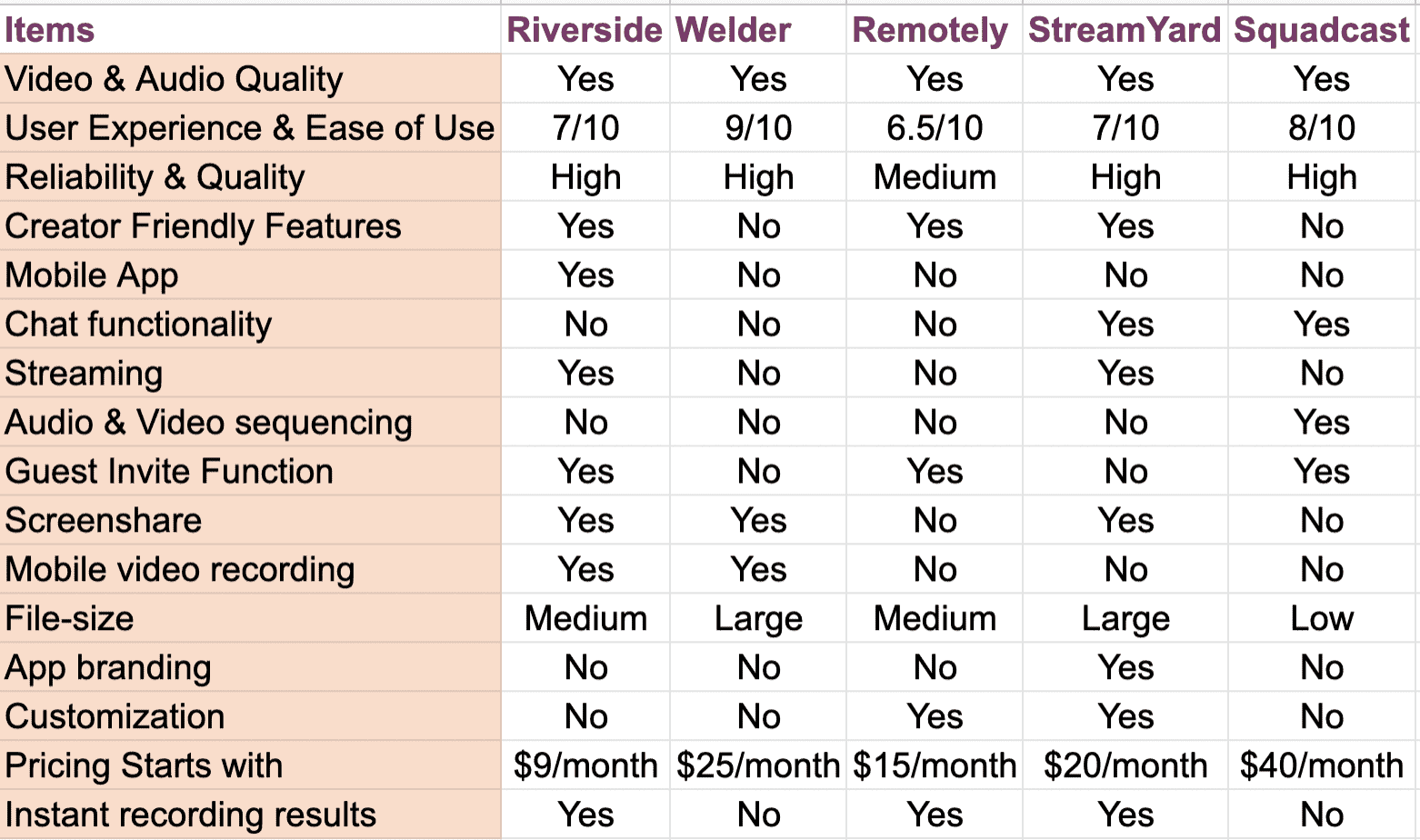
Now let’s get into our complete reviews!
Zoom Alternatives for Podcasters #1 – Riverside.fm (For Creators and Starters)
Riverside.fm is a popular podcast platform that is known for its quality.
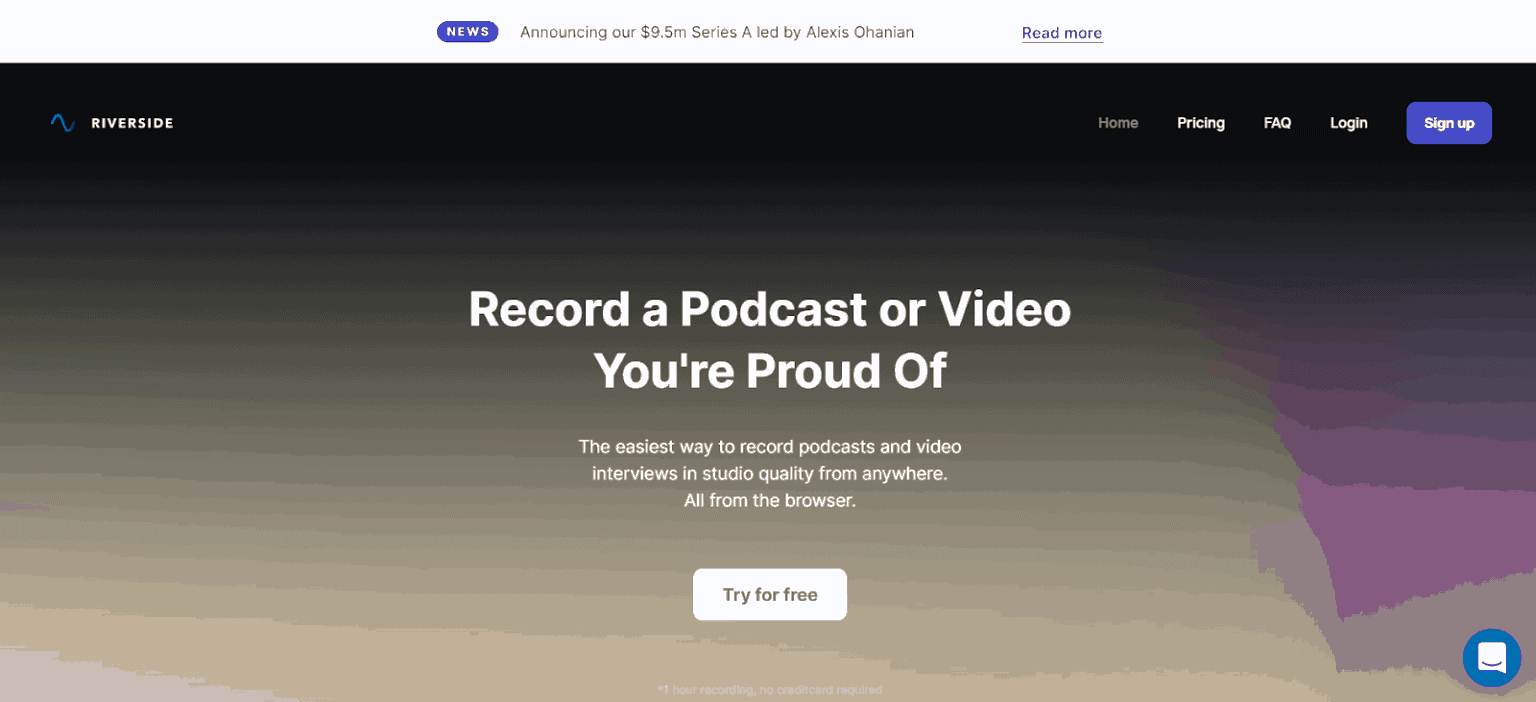
Pros
Riverside.fm solves the most significant issue people have with Zoom. That is, it can record audio and video locally. As a result, there is no compression, and the quality remains consistent. We cannot say the same for Zoom, where the compression algorithm lowers the audio and video quality with a weak internet connection.
You can use 4K resolution in your Riverside.fm videos. Meanwhile, Zoom does not let your resolution go above 720p. Take a look at a side-by-side comparison of a live video recording in Zoom and Riverside.fm.

Riverside.fm also has built-in integration with platforms like Youtube, Twitch, and Facebook. So you can directly live stream to these websites. In contrast, you will need a third-party application to live stream Zoom meetings.
Cons
The biggest flaw of Riverside.fm is its compatibility. It only works properly on Google Chrome. As a result, the experience can be limiting. People who are more comfortable with other browsers may be reluctant to use them.
On the other hand, Zoom has an offline application, and its web version works with all popular browsers. As a result, it is much more flexible.
Check out some of the best Riverside.fm alternatives.
Best suited for
Riverside.fm is perfect for professionals or those who are starting and are serious about podcasting. These people are likely to have several guests and probably want to communicate with and grow their following.
Pricing
Riverside.fm offers free recording for up to 60 minutes. Paid annual subscriptions start at $7.5 per month for 2 hours of recording.
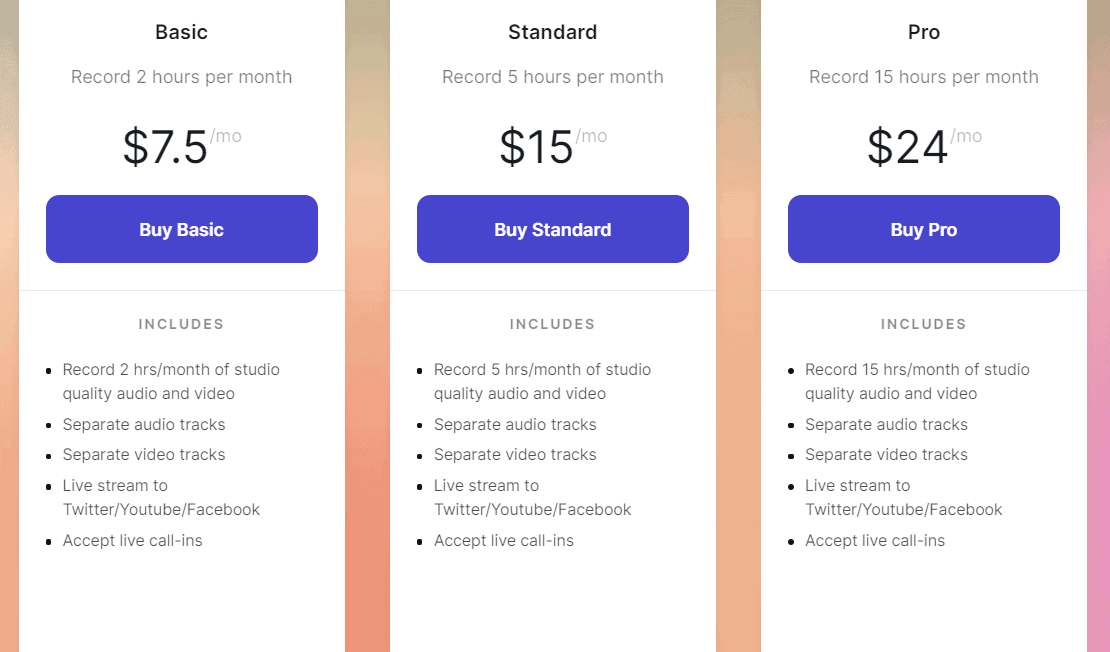
Riverside.fm also provides an enterprise plan that includes all of the Pro features and extra customizations.
Features I wish it had
- Transcription: Descript’s automatic transcription feature would be pretty helpful. Podcasters would no longer have to deal with the inconvenient task of manually transcribing their shows.
- Analytics: A feature that could show me data related to my audience would be beneficial. Insights and analytical information like views, reach, demography, etc., can help podcasters improve.
An honest user review
Product Hunt rating: 4.5/5
(based on ten reviews)
Users praised aspects like the ability to capture video and audio locally and the video quality. On g2, one user stated that the product was a bit expensive, but it was worth the price.
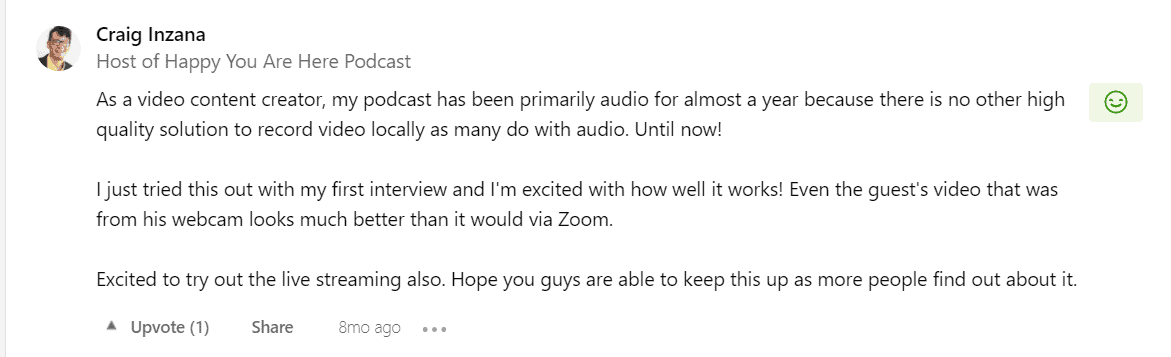
You can read my full review of Riverside here.
(You are in luck – Here’s a discount code for you to try. 25% off for the first 3 months: Aazar25)
Zoom Alternatives for Podcasters #2 – SquadCast (For Serious Podcasting Businesses)
SquadCast is another popular podcast recording application. It is well-known for its ease of use. Recently, it has added video recording to its already diverse set of features.
Pros
SquadCast also saves your recordings locally. So you can easily retrieve your files if you get disconnected.
Poor internet connection does not affect the quality of the recordings. There is no audio or video compression. As a result, a weak internet connection is not an issue.
SquadCast lets you schedule podcasts and invite guests by just their email address. It also helps you keep your schedule organized.
SquadCast saves your files both locally and on the cloud. You can access your cloud files any time and download them in WAV, mp4, WebM, and mp3 formats. Zoom, on the other hand, does not save individual recordings. It can only save the entire meeting as a single file.
SquadCast offers better audio quality than Zoom. Moreover, the team behind SquadCast uploads tutorial videos for their users. As a result, the platform is much more accessible to new users.
Cons
SquadCast only lets you invite three guests, which is a limitation for many podcasters. Their high prices give the impression that experts are their target audience, making this restriction even more irritating.
Best suited for
SquadCast is best suited for larger podcast groups who are serious about maintaining their brand.
Pricing
SquadCast offers a 7-day free trial to test out its features. Paid plans start at $220 a year for just audio podcasts.
If you want both audio and video recording, then the plan begins at $440 a year.
Features I wish it had
- Affordable Premium Plan: A more casual paid plan could make the platform more accessible to people who create podcasts for a hobby.
- Integrated Livestream: SquadCast does not have any integration with popular live stream platforms. Having a built-in integration can make it a more convenient application.
An honest user review
Product Hunt rating: 4.6/5
(based on 22 reviews)
One of SquadCast’s most significant advantages is its superior audio quality. Users have praised its clear audio and improved clarity.
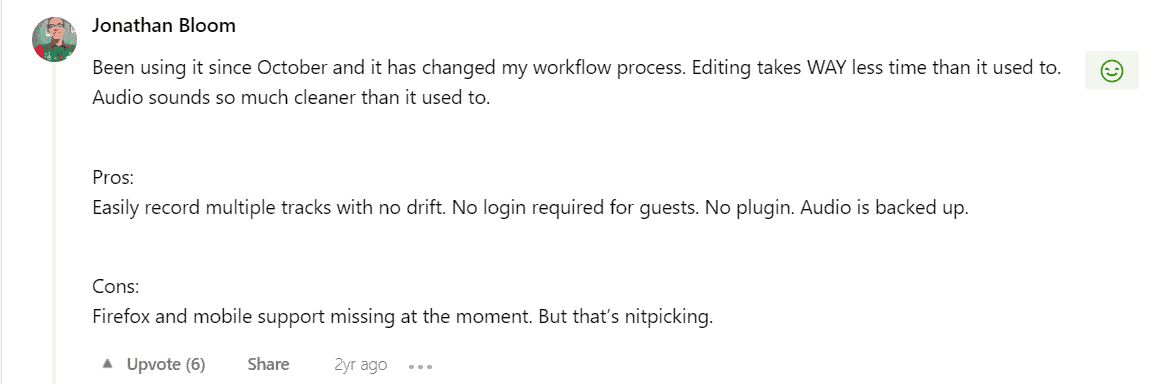
SquadCast is also very optimized. Many users have noted that they find SquadCast’s user experience better than its competitors due to a lack of bugs and errors.
There were some complaints regarding the lack of compatibility with some browsers. But SquadCast has already solved this issue. Now you can use SquadCast from any popular web browser like Chrome, Firefox, Safari, and Edge.
You can read my full article on SquadCast and its alternatives here.
Squadcast is definitely now better than the third choice I am about to share.
Zoom Alternatives for Podcasters #3 – Welder (For Intermediate Podcasters)
If you have been doing Podcasts for a while and are looking to upgrade into a more professional application, then Welder might be the perfect pick for you.
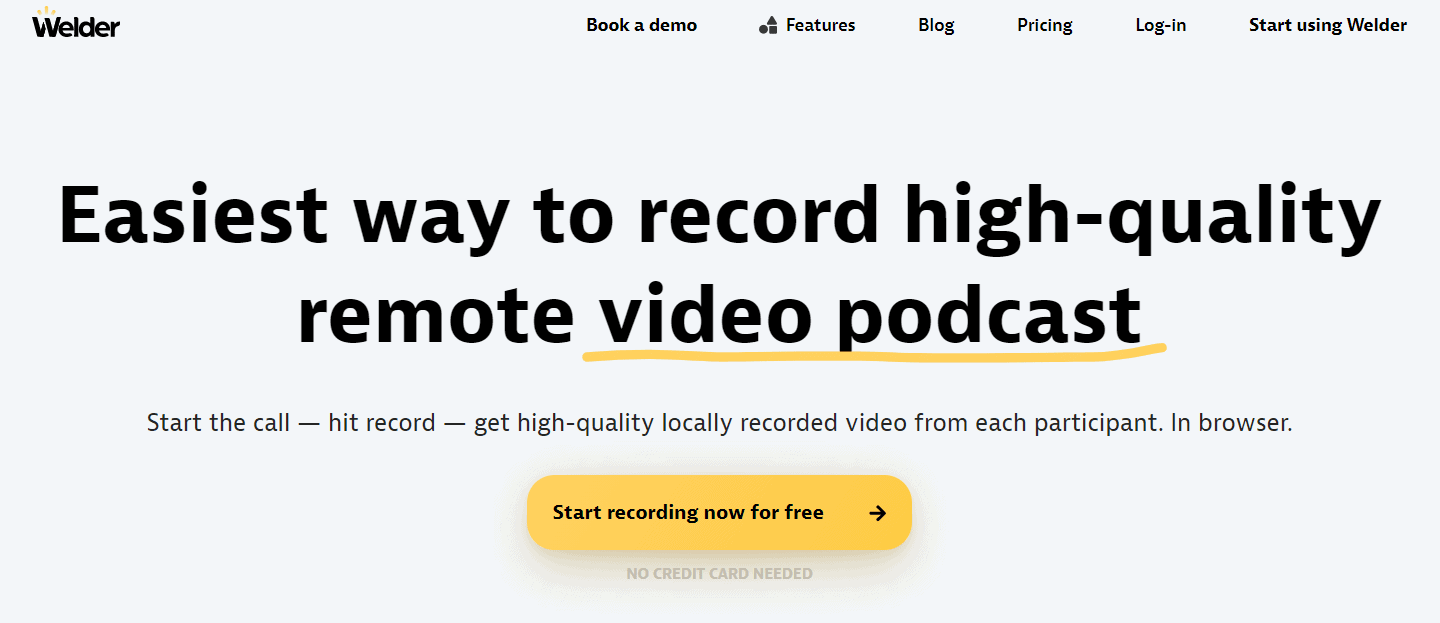
Pros
Just like with Riverside.fm, Welder records both video and audio locally. This feature lets you work without having to worry about losing your data due to disconnecting.
Moreover, the local recordings let you record in high quality. Both the video and audio quality of Welder are superior to ones recorded using Zoom. Let us take a look at the difference in video quality between Zoom and Welder.

Welder provides videos of 4K quality. It can also record the audio at 48kHz/OPUS. Compared to that, Zoom compresses your audio and makes it distorted when your internet signal is weak.
The best feature of Welder is its remote application. You can use it to record your podcasts without accessing your browser and save your recordings in uncompressed WAV format.
Cons
Welder does not have integration with live stream platforms like Youtube, Twitch, or Facebook. So you will need to use a third-party application if you want to live stream.
Best suited for
Welder is best suited for podcasters looking to upgrade to a premium quality but doesn’t have a big team.
Pricing
You can try out Welder for free. The paid subscriptions start at $20 per month. You can even get a business deal if you need multi-user access and want to host more than 8 participants.
The best part? They don’t limit you with the number of hours, unlike Riverside.
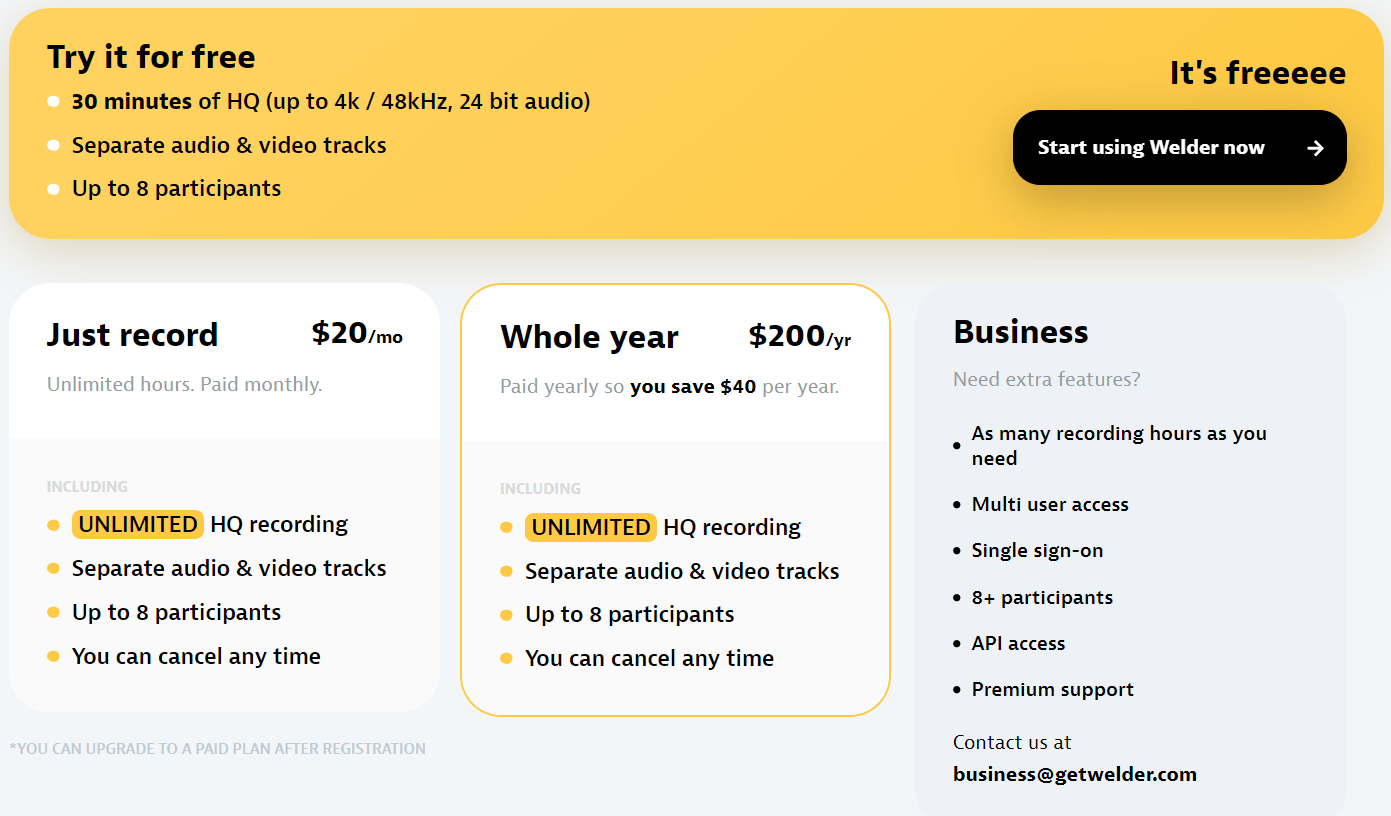
Features I wish it had
- More options: The starting package for Welder can be lacking for some people. An intermediary package that falls between the starter and business deals can benefit a lot of podcasters.
- Live Streaming: Having the ability to live stream to popular websites directly would make life easier for most people.
An honest user review
Product Hunt rating: 5/5
(based on four reviews)
Users have praised the ease of use and high-quality recordings of Welder. People have actively cited that they have had a better experience using Welder than with Zoom.
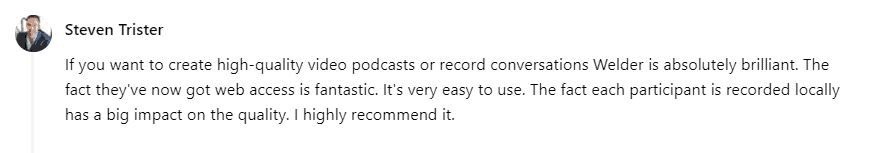
You can read my full review of Welder here.
Podcase enthusiast looking for podcast recording tools? Check out my take on Anchor.fm alternatives!
Final Words
All three of these alternatives provide a better podcasting experience than Zoom. But they each have their use cases.
If you are just starting with Podcasting, Riverside.fm would be your best option. After a while, you can upgrade to Welder. But if you have a team of podcasters and are serious about podcasting as a business, SquadCast will offer you the best features.
See which one of these fits your needs the best and improve your podcasting experience today!
Disclaimer: Please note, I may receive affiliate compensation for some of the links below at no cost to you if you decide to purchase a paid plan. However, these are the best tools I have tested for launching and running a website & a podcast. You can read my affiliate disclosure in my privacy policy & affiliate disclosure.