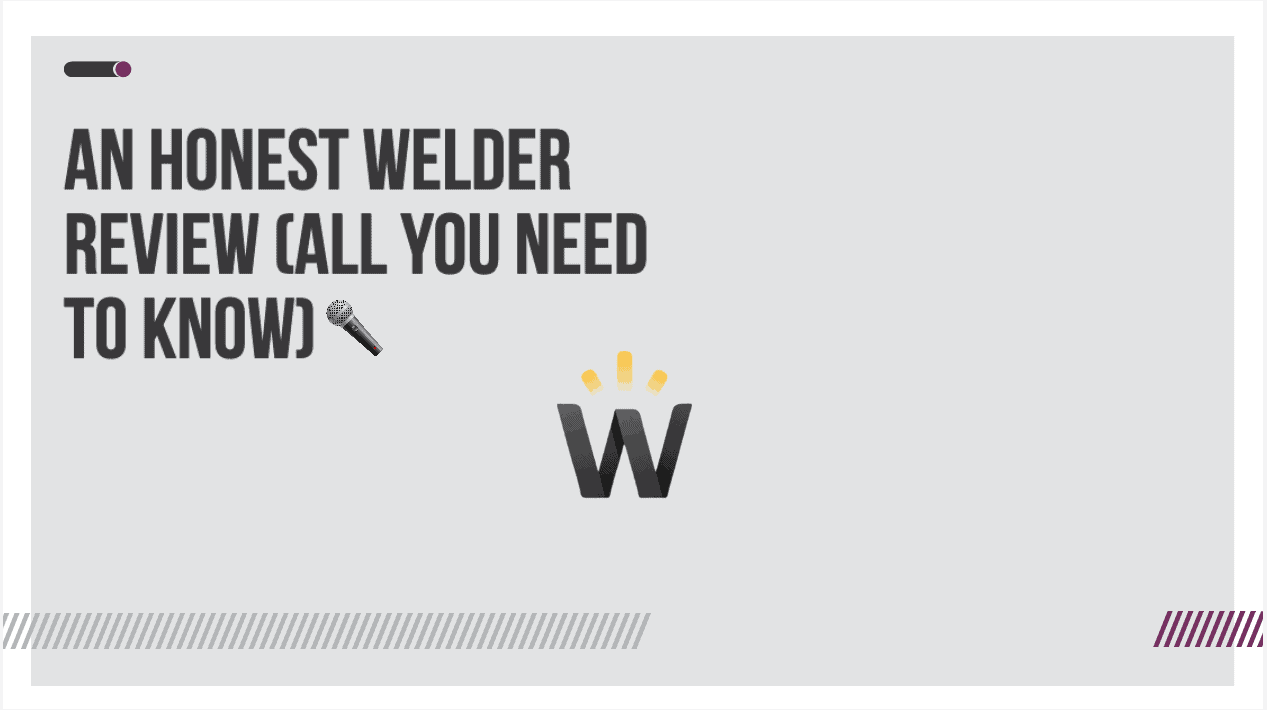Update as of Jan 2023: GetWelder is no more, it is Veed now — you can try Squadcast or Riverside as an alternative.
Let me tell you a story on how I found my favorite video podcasting software.
As a first-time podcaster, I uploaded my first episode with Zoom and the quality of sound was not great.
Zoom records over the internet, meaning you get a low-quality, compressed sound.
Then, I tried Zencastr and I couldn’t see my guest having a proper conversation.
I tried Squadcast but that time it didn’t have video recording.
I wanted to promote my podcast video.
Eventually, I landed on my favorite video podcasting & recording software i.e. Getwelder or Welder.
Full transparency time: I may get some commission if you click on these links but it won’t cost you anything. Also, these tools have not paid me to write this review. I use it every day and I support these projects regardless.
Here’s my honest review about GetWelder as a remote video podcasting software.
Before I review, here’s the TL;DR for busy readers:
Getwelder Review – The Good
- It has the best UI & UX aka easiest to use
- Up to 4K video & 48Khz audio – amazing sound & video quality
- It gives separate audio & video tracks so you can edit properly
- Now they offer podcast transcripts that you can immediately use for repurposing the content
- Guests are easily able to figure out how to use it
- Unlimited hours of recording with no extra cost – Nobody in the industry gives that
- They focus on simplicity, reliability, and quality
Getwelder Review – The Bad
- Pricing is a bit too steep for starters and hobbyists i.e. $20/month
- The video file size is too large (it will quickly eat up your hard disk). However, they claim the file size is the smallest compared to the competition.
- Support is delayed
How is GetWelder Different from Competitors?
- Podcast transcripts are unique
- Unlimited hours of recording is a bold take on pricing
- It’s THE easiest to use podcast recording software out there
- They focus on reliability, simplicity, and quality
My Personal Experience with GetWelder
Before we get into my GetWelder review, I want to point out a few things.
First, I’ve been a paying user of GetWelder.
Second, I want to recommend you honestly about their features and use-cases
Hope this helps.
Getwelder Review – Main Features & Use-cases
Getwelder is the most useful for folks who already started a podcast with Zoom or Skype, and want to upgrade their studio quality.
Here are some main features I think you should consider before trying or buying the software.
Studio quality podcast recording: Everything is in your browser, and you do not need to download anything.
Video quality: This is the main selling point of Welder that it has better video quality than zoom.
You can check below.
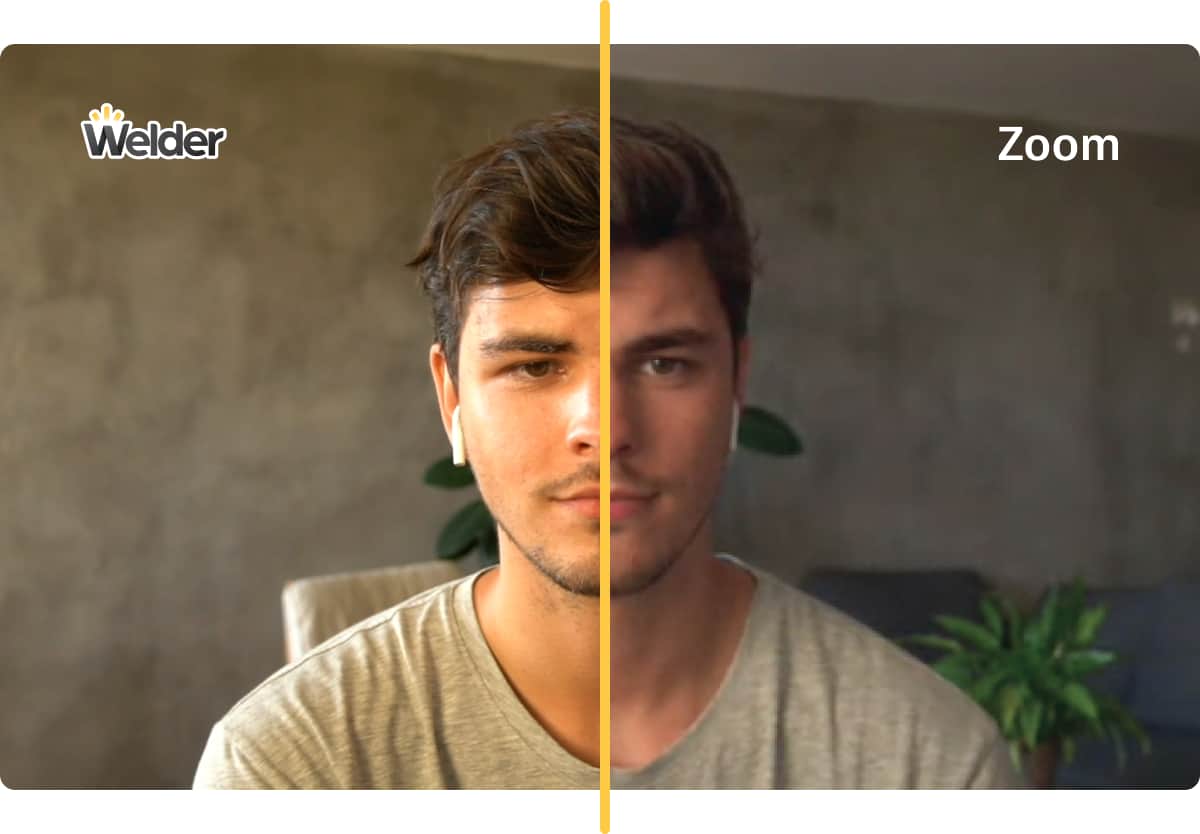
Audio quality: Unlike Zoom, Getwelder records the podcast audio separately and this gives you a better quality.
Guest invites: It is so easy to create a link to invite your guest to the podcast with a simple link.
Podcast transcripts: This is the unique selling feature of Welder, no other podcast video or audio recording provides such feature. You’ll get .SRT or .TXT file of your podcast transcript.
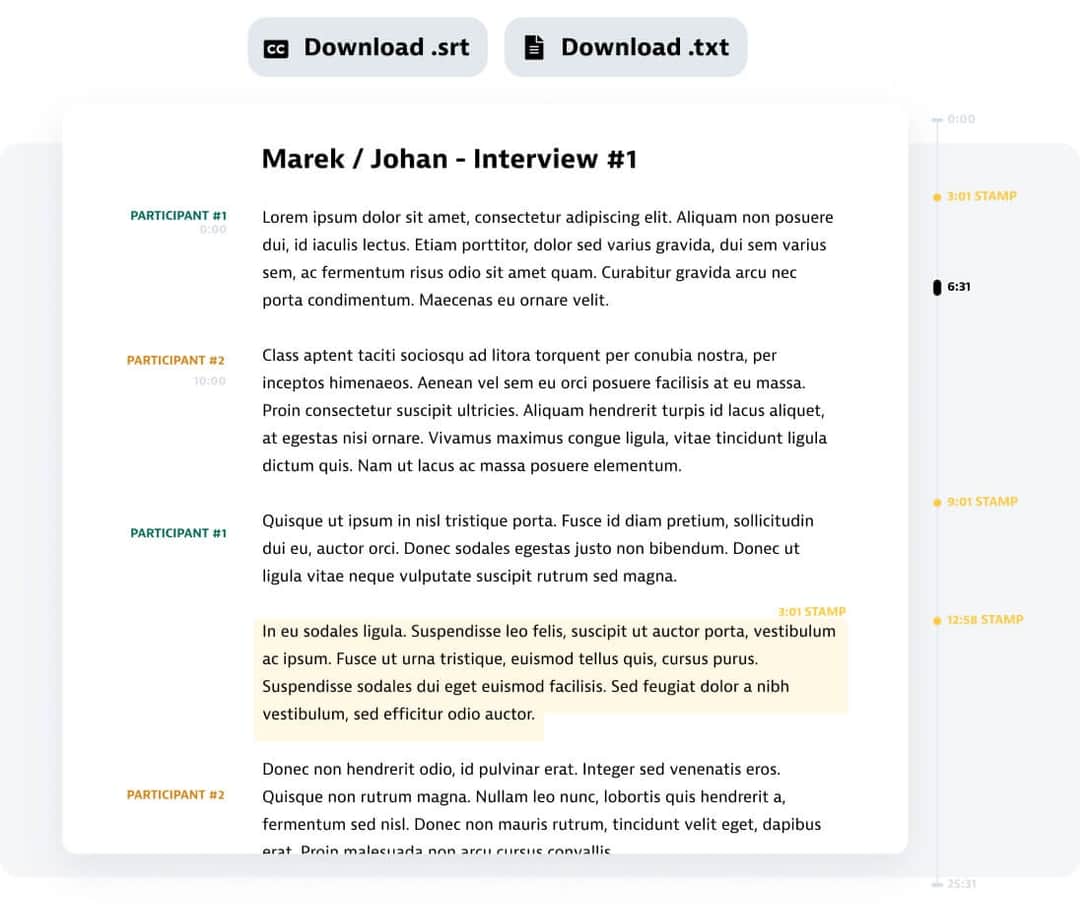
Backup of audio and video files: This was a life-saving feature, and I was able to down audio/video several times if I lost it while downloading or on my hard disk.
Normal recording look:
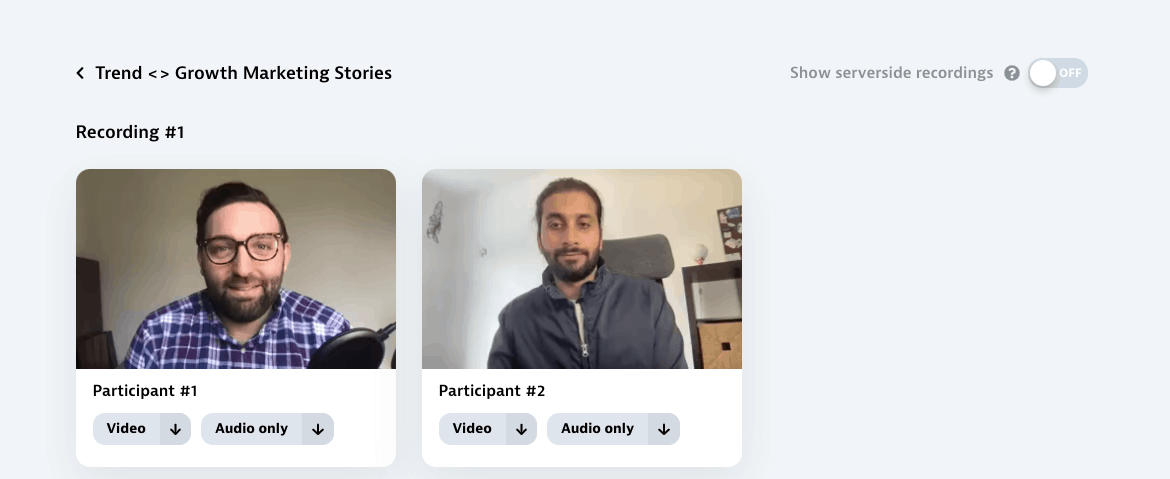
Backups:
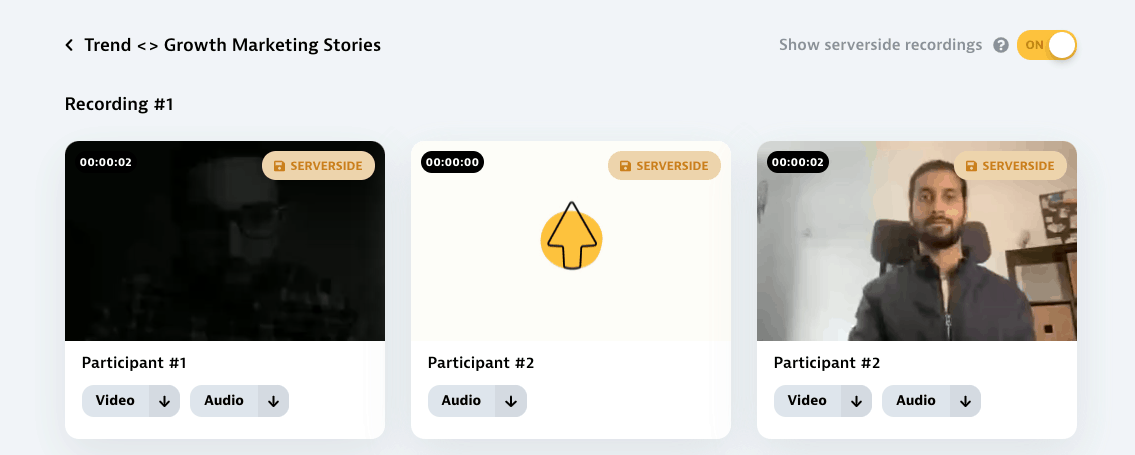
The best? You can get it even if you leave the paid plan.
Audio recording: Welder’s audio recording software allows you to record high-quality WAV files in your browser.
GetWelder Pricing Review
I find GetWelder’s pricing a bit too steep for starters. I wish they make it easier for folks who have less than 10 episodes at a different price.
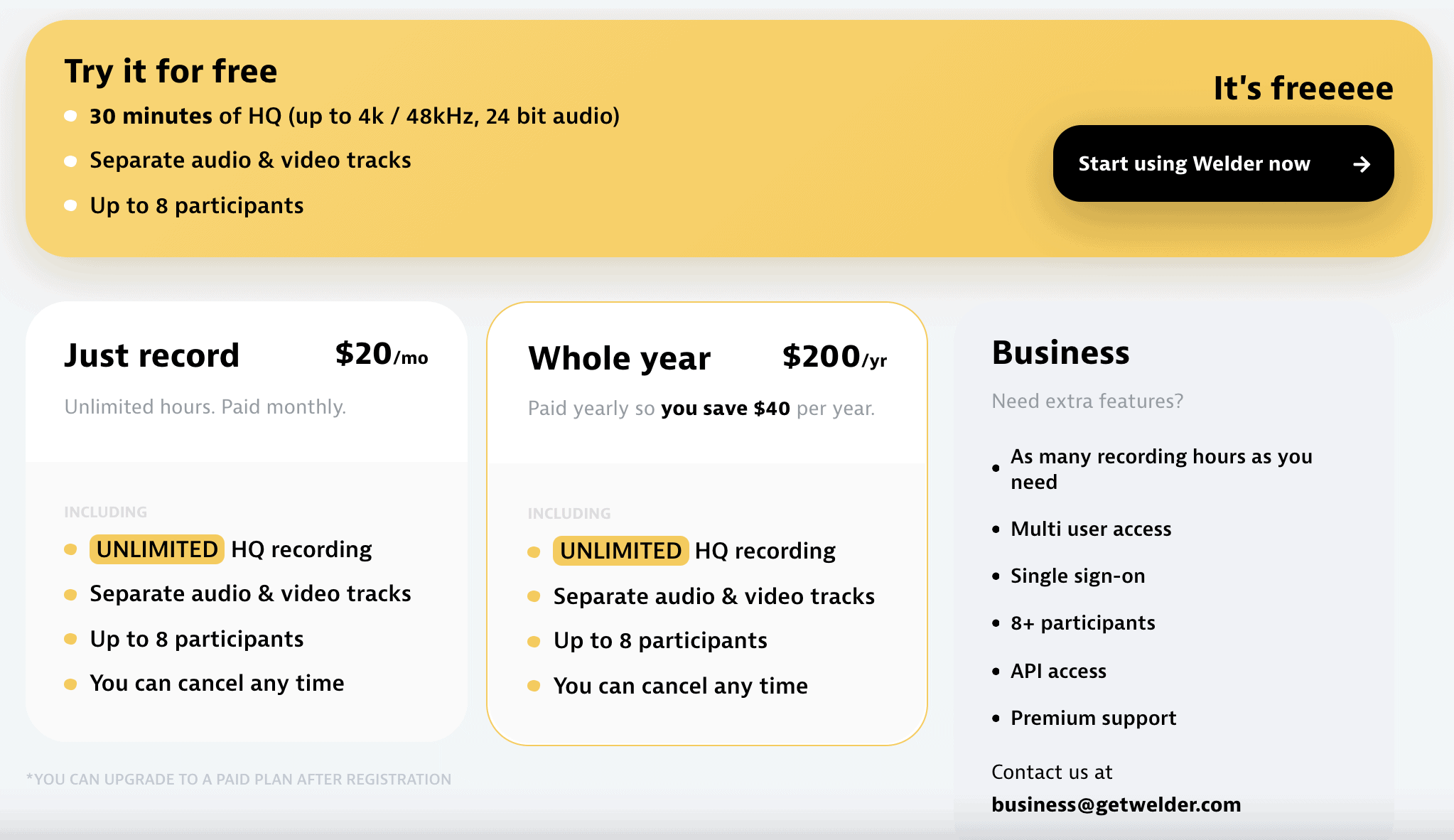
But I loved it that
- You get unlimited recording
- 8 Participants
- And it is simple pricing – Not based on “usage”
GetWelder Review – The verdict
I’ve been a paid customer for a long time, and I did not have a lot of problems.
But there are some things you should keep in mind.
- Make sure your and guests’ internet is good
- Do not leave the recording, do ensure that your podcast is uploaded
- Welder has better UX but sometimes they need want to use find video from the server (Which gets confusing)
So, what’s good about Welder?
What I loved about GetWelder (Pros)
- Best UX: Out of all podcasting software Getwelder was the least confusing
- Podcast transcripts: We can now repurpose our videos into a blog, add subtitles and boost our SEO.
- Easy scheduling: Since creating a URL is so easy, it took me no time to create it.
- The guest experience is great. They are able to figure it out.
- Freemium – They started with a free trial but now it is freemium so you get 30 free minutes no credit card required
- The amazing quality of sound + video – This is a must-have feature.
- Founders listen to feedback. I was an early customer and since then it has just kept improving.
What I don’t love about GetWelder (Cons)
- Support is delayed
- It is not for native mobile but has an alternative
- Files are just too large. Hard disks get full very easily.
- Founders are great but too many projects
Things I wish they had:
- Scheduling – I wish they had automatic calendly type scheduling and reminding the guests
- In-app studio experience could enhance by having some buttons to guide or stop the guest
- Guest experience & follow-ups – Both need to improve.
- Video-marks for promo
- Low file size or compressed
P.S. Are you a podcast enthusiast looking for more podcast recording tools? Check out my review on SquadCast and its alternatives here.
Final Words – GetWelder Review
If you’re a podcaster pro who has been doing podcasts. I’d recommend using GetWelder.
If you are still looking for more solutions – Check out this video podcast recording software blog.
And if you want my favorite podcast recording then check out my Riverside review.
Disclaimer: Please note, I may receive affiliate compensation for some of the links below at no cost to you if you decide to purchase a paid plan. However, these are the best tools I have tested for launching and running a website & a podcast. You can read my affiliate disclosure in my privacy policy.