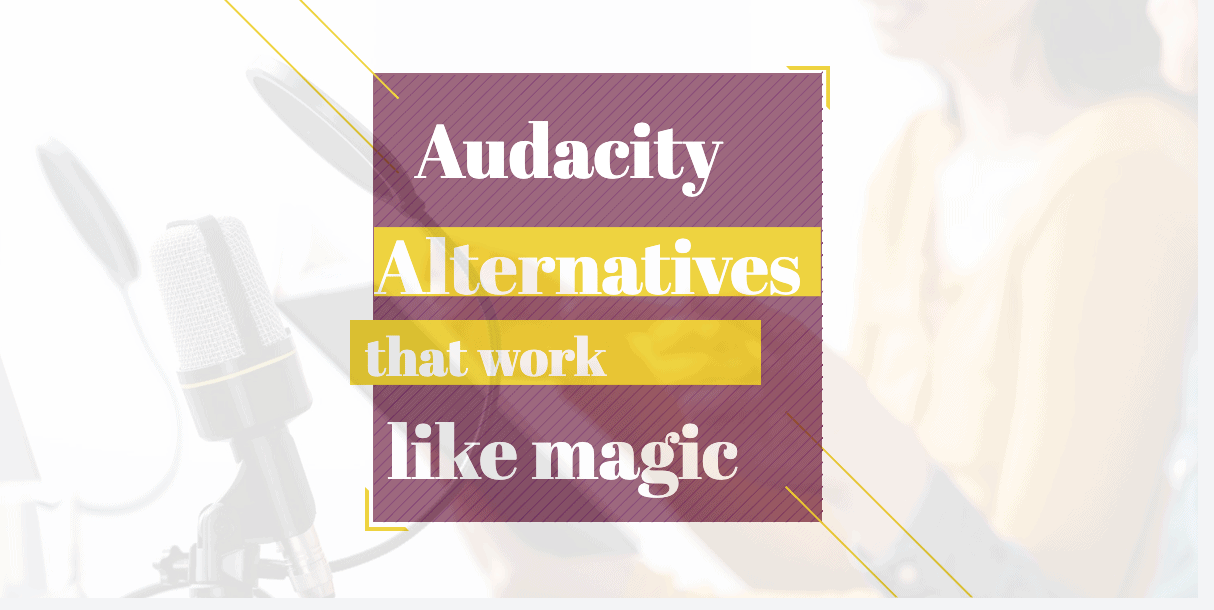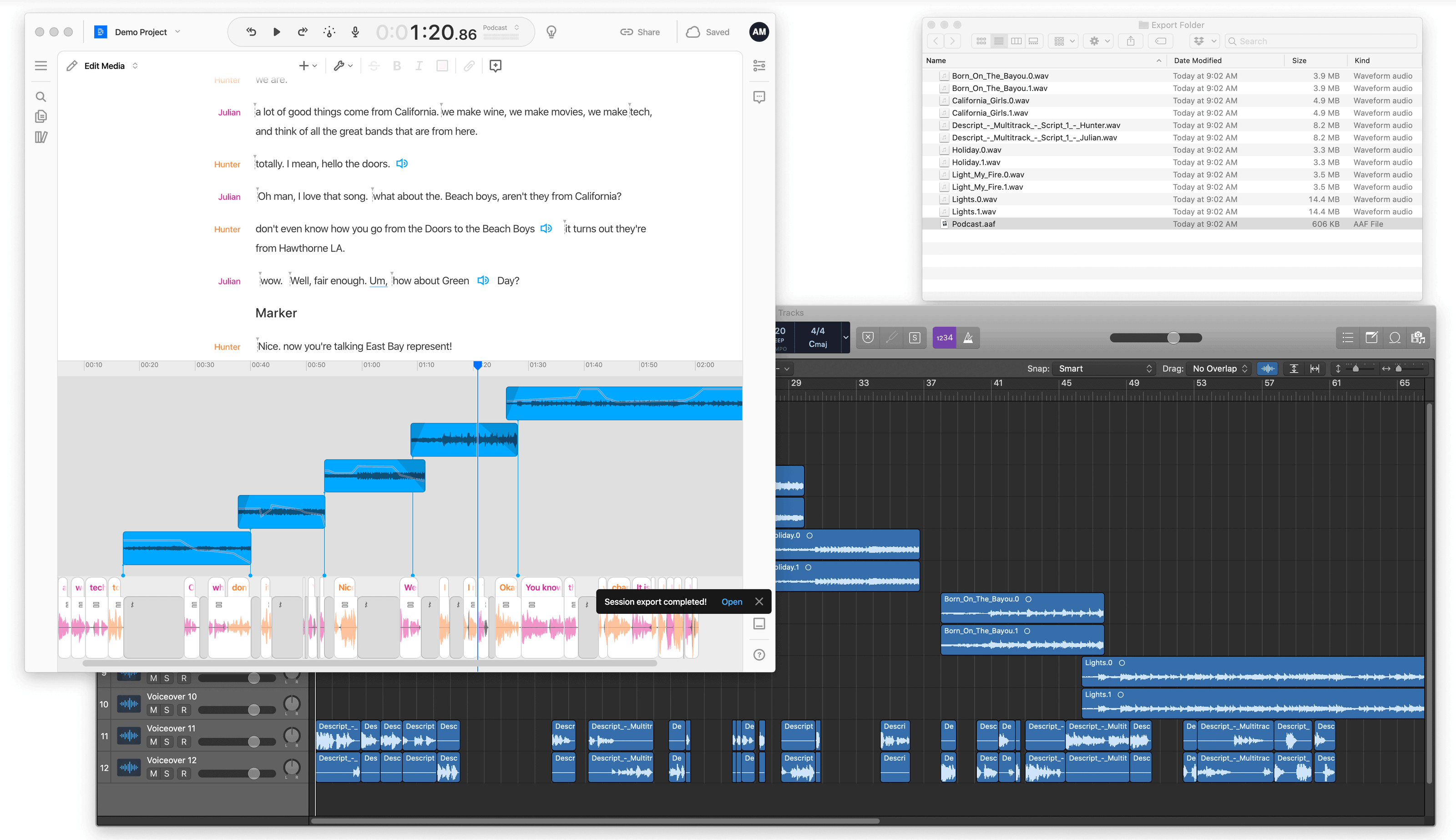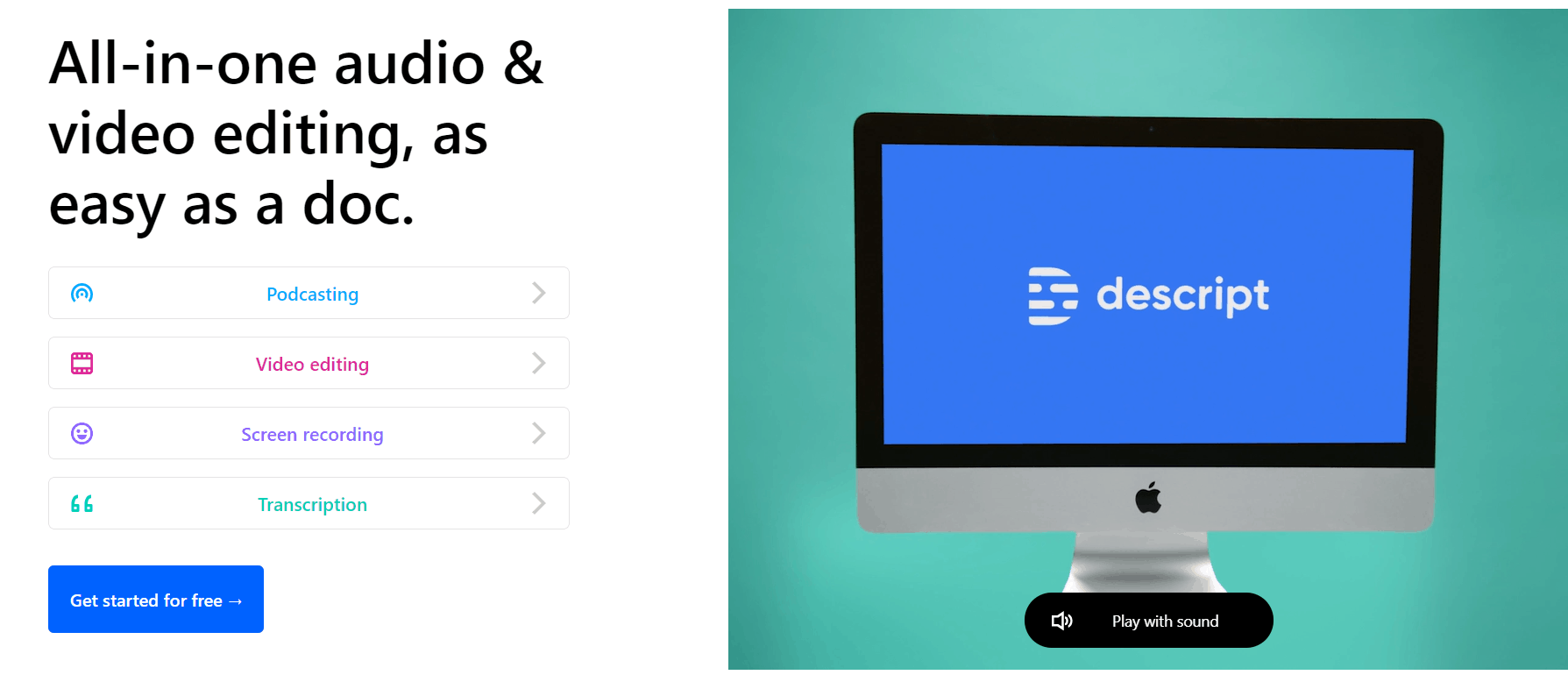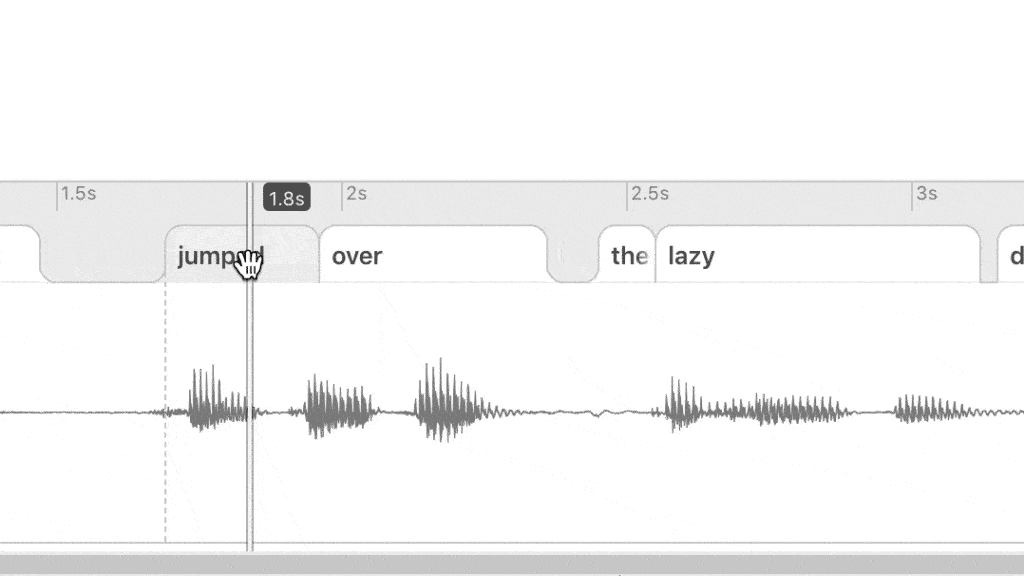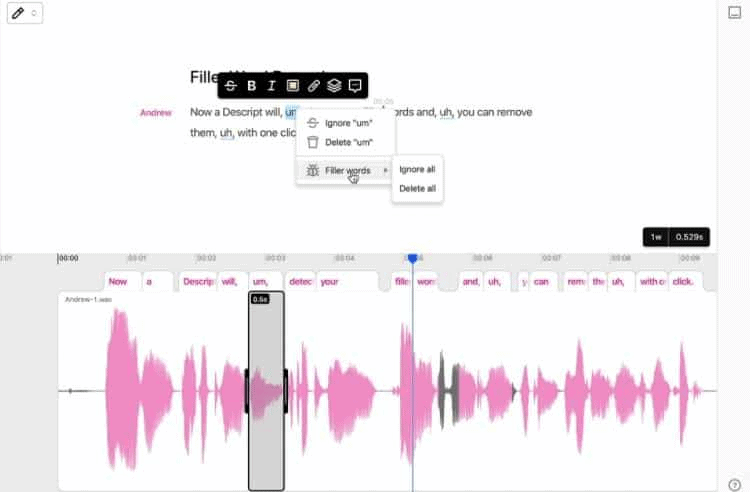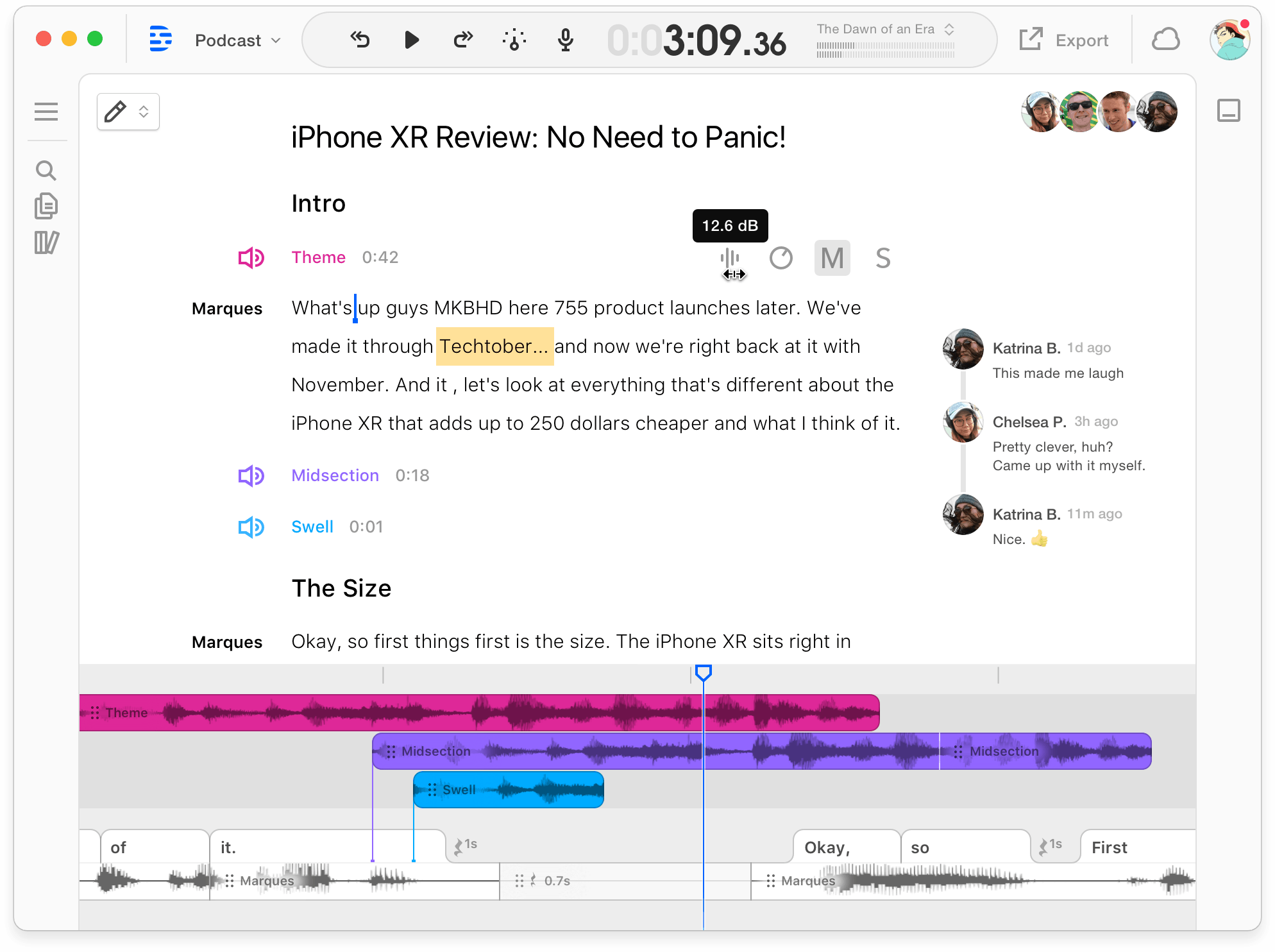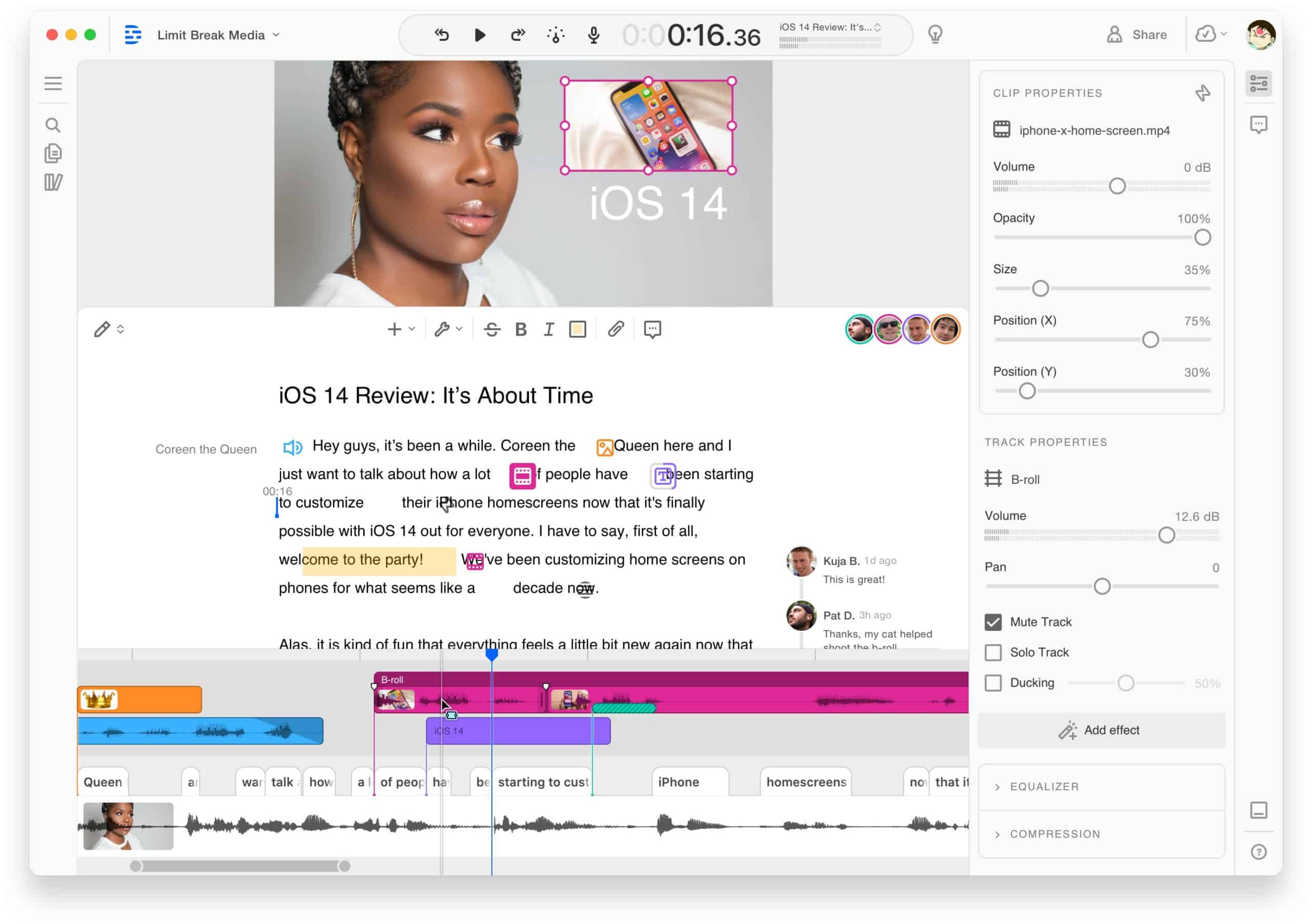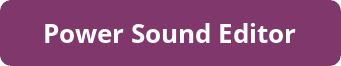Looking for the perfect Audacity alternative for your podcasting journey?
Audacity is a powerful audio editor that is popular among content creators. For many podcasters, it is the go-to editing software. Multiple features make Audacity such a popular choice among podcasters. Most notably, it is a free, open-source application. So, you can get access to many advanced features without any expense.
However, Audacity is far from being the best podcast editor for early starters at least.
I have personally used Audacity and all of the alternatives mentioned in this article. So, I can give you a decent sense of the benefits and drawbacks of these apps and help you determine which is most suited for different podcasters. Read on to find out!
Full transparency time: I may get some commission if you click on these links but it won’t cost you anything. Also, these tools have not paid me to write this review. I use it every day and I support some of these projects regardless.
Table of Content
Limitations of Audacity
There are solid reasons behind Audacity’s popularity since the early 2000s. Aside from being free, it offers all the essential features you can expect from a high-end podcast editor. It is compatible with Windows, macOS, and Linux. But it is not without flaws.
Many users have a buggy experience with audacity. Being an open-source project, users generally expect there to be some bugs. But sometimes, these bugs can prove to be too annoying.
Moreover, Audacity’s user interface can seem a bit outdated. For users who prefer a modern user interface, Audacity may not be the right platform. Besides that, Audacity recently made some changes to its data-collecting policies, citing legal precautions. If these changes bother you, then you might be interested in a decent alternative.
So what alternatives can offer you professional podcast editing capabilities? In this article, I’ll analyze the pricing, benefits, and drawbacks of three of the best Audacity alternatives for podcast editing.
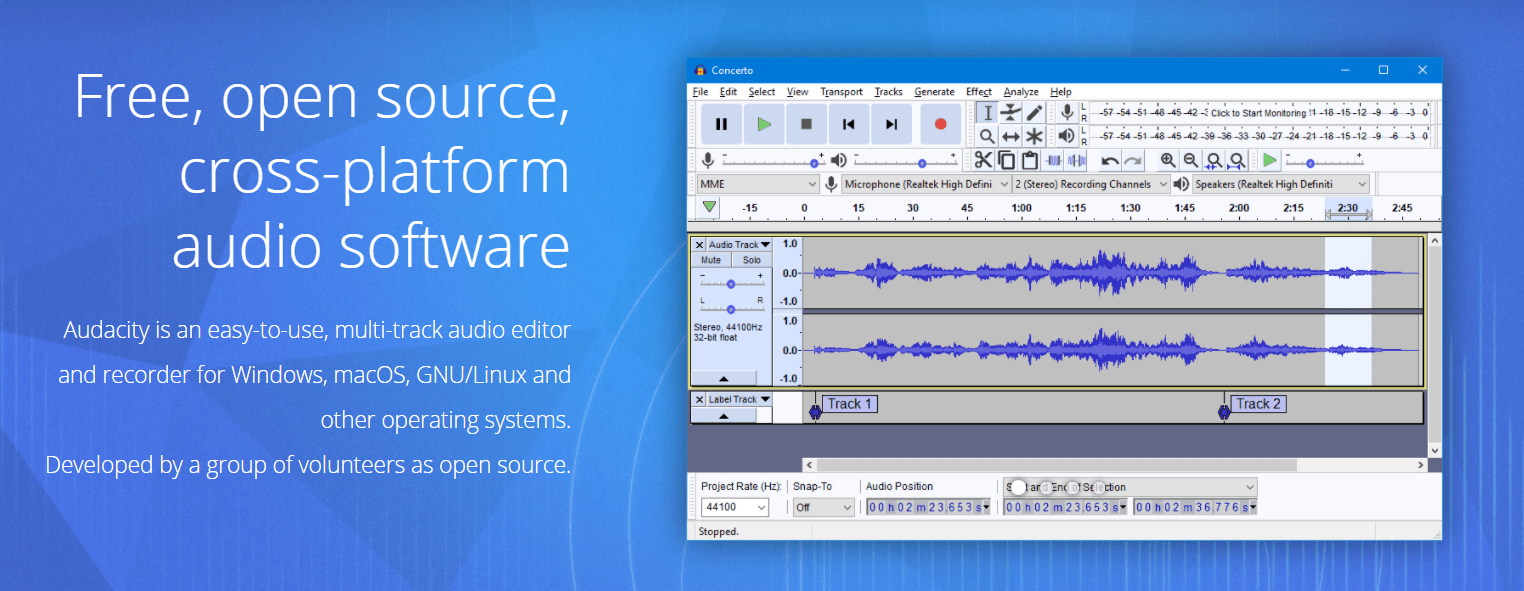
Audacity Alternatives #1 – Descript – The best editor for DIY podcasters
Descript is one of the best podcast editors for Windows and macOS. It features a rich selection of features. These features make it easy for newcomers and self-learners.
Descript is an all-in-one audio and video editor that makes editing as easy as a word doc. Upload media or record directly in Descript to instantly transcribe your file into text, then tweak the text to directly edit your media clips.
Edit out filler words and silent gaps with a single click. Record your screen and webcam for presentations and video messages and edit out mistakes before publishing. Use pro editing features, such as non-destructive multi-track editing, live collaboration, auto-captioning, exports, and much more.
Pros
Descript has some very useful features like transcription, overdub, filler words removal, and many more. These features make editing, which is generally considered to be a tedious task, an enjoyable experience.
The transcription feature lets you automatically transcribe audio. Transcription is a time-consuming process. So, you can save a lot of time by using Descript’s AI-powered automatic transcription. Moreover, this feature is continuously improving due to regular testing. You can even use the paid transcribing service White Glove in the premium package.
The next handy feature is called Wordbar. This is another AI-powered feature that automatically adjusts the spacing between words. You can also make manual adjustments if required.
Another impressive feature is Overdub. Overdub lets you fix mistakes in your audio by editing the transcript. As a result, you don’t have to manually dub parts of your recording.
Descript also comes with a Filler Word Removal feature. This feature can remove filler words like “um,” “uh,” and “hmm” automatically. As a result, it makes your podcasts more appealing.
You can also collaborate very easily as a team. You can comment on a specific element and discuss it.
My favorite part is when you can edit the videos and podcast, and on top of that add the soundtracks. You can fade out and fade in very easily.
Besides these key features, Descript sports other standard features. These include a built-in screen recorder, recording trimmer, music effects, audio mixing, comments, and so on.
Cons
Though Descript is a brilliant tool, it has a few shortcomings. Users with low-end hardware often encounter crashes and bugs on Descript.
The transcription feature is not always accurate. It has a hard time transcribing unusual phrases and accents. But the good thing is that this feature is constantly improving with updates.
Moreover, Descript does not support mobile devices. So you cannot tweak your edits remotely.
I personally feel that it is a bit slow too.
Best suited for
Descript is the perfect option for new podcasters who are learning the ins and outs of professional audio editing by themselves. The platform’s UI makes it very beginner-friendly and intuitive.
Pricing
Descript has a free plan that gives you screen recording along with limited editing features. But for podcasts, the free plan will not be enough.
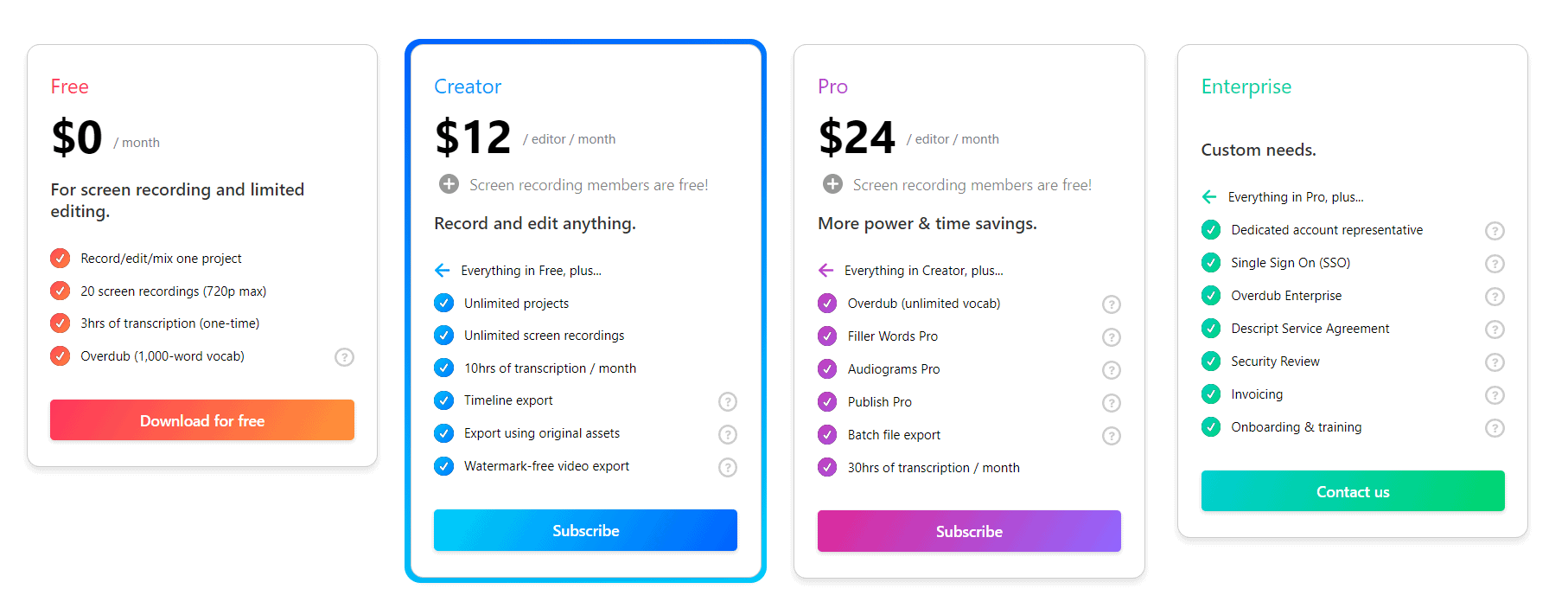
The premium plans come in two packages. The Creator package starts at $12 per month, while the Pro plan goes for $24 per month. You can also order an Enterprise plan if you have a company.
Features I wish it had
- Mic Labels: Descript does not label the input mic. The lack of this simple feature can be inconvenient for podcasters with multiple mics. But it isn’t an issue for single mic users.
An honest user review
Product Hunt rating: 4.3/5
(based on seven reviews)
Descript is a very well-reviewed product. Users have complimented how Descript has made podcast editing an enjoyable experience.
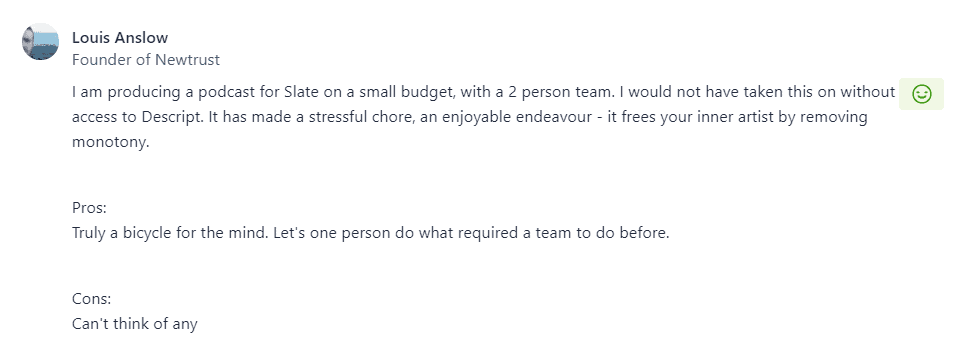
Audacity Alternatives #2 – Speak Ai dot co – For professionals who need accurate transcripts and analytics
Speak Ai is a nifty tool for podcast editing that operates from any modern browser. Since there is no desktop application, you can use it on most devices. It supports browsers in all major platforms, including Windows, macOS, Linux, Android, iOS, ChromeOS, etc.
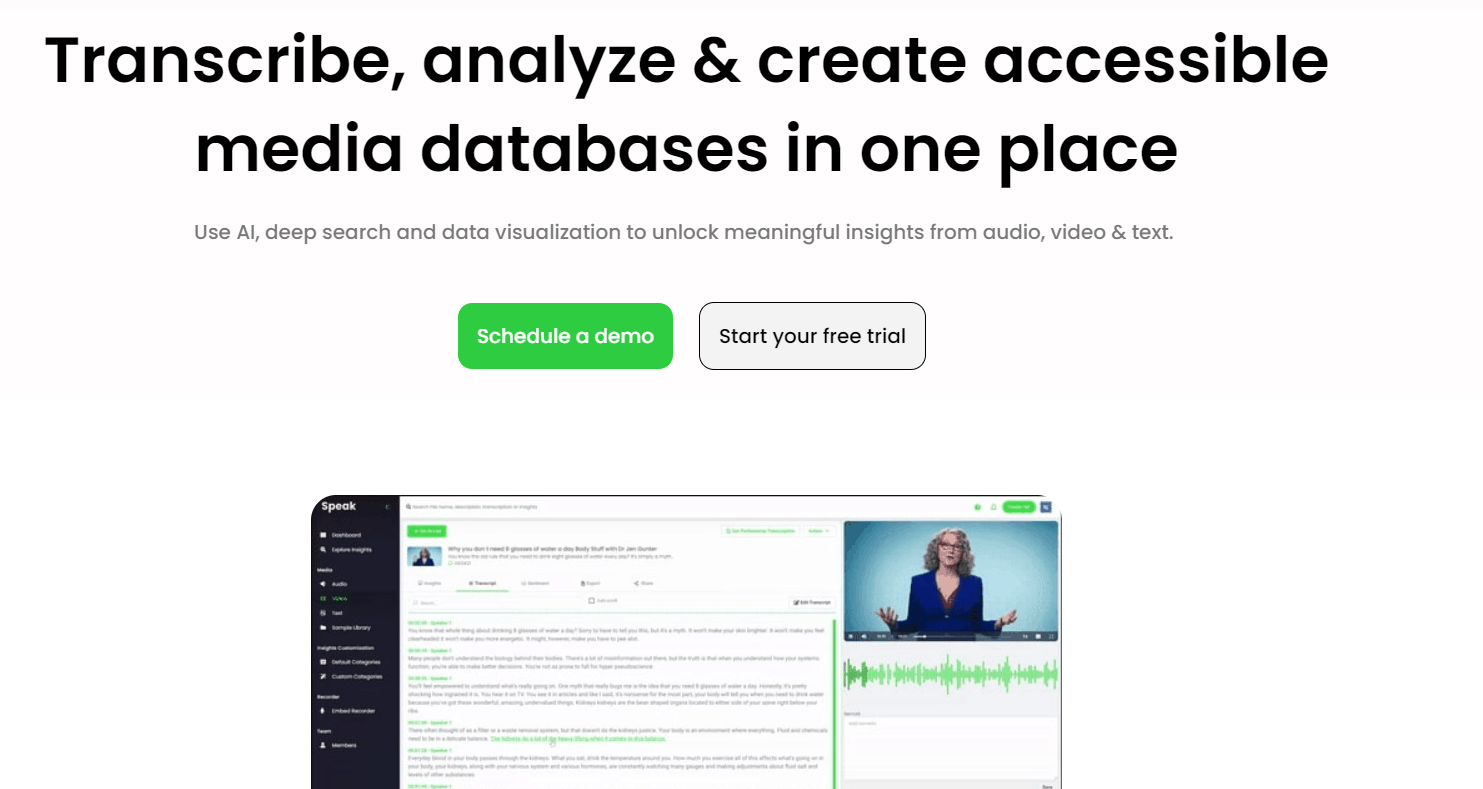
Pros
The best part of Speak Ai is its accessibility. You can use it from your PC as well as your smartphone. Since it is a cloud-based platform, all your work is automatically saved. Moreover, you can access it from anywhere as long as you have an internet connection.
Speak Ai focuses a lot on its transcription feature. You can get over 80% accuracy using the automated transcription. This feature can be a big time saver if you are not dealing with uncommon phrases or accents.
If you want better accuracy, Speak Ai offers a human transcription feature. You can consistently achieve over 99% accuracy using this feature. As a result, you can get a very tedious aspect of podcast editing done without any issue by using Sepak Ai.
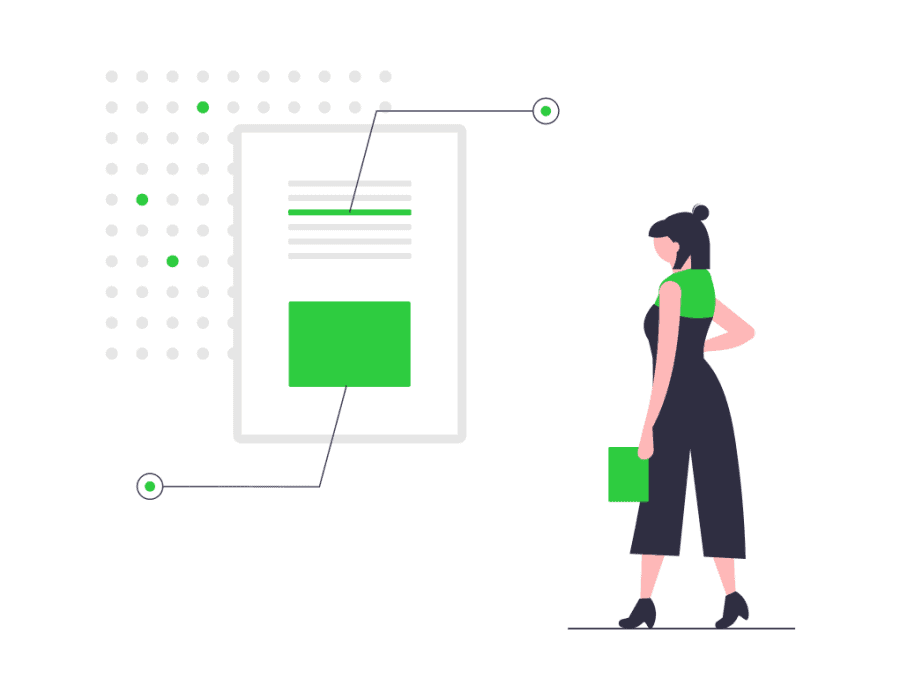
Speak Ai does more than just transcribe. It gives you actionable insights that can help you improve your content. You can get a detailed analysis of your interviews. Moreover, the AI will give you suggestions using data on locations, topics, people, websites.
The data allows you to generate personalized content. Speak Ai adds to that by letting you create custom landing pages. You can use that to market your podcasts by integrating SEO tactics into the mix.
Moreover, Speak Ai supports integration with custom APIs. So you can streamline your workflow by integrating other applications with Speak Ai.
Cons
Speak Ai is a more specialized platform compared to the other options on this list. As a result, it may not be ideal for podcasters who need to prioritize editing features.
Moreover, Speak Ai also lacks some essential features like dubbing and subtitles.
Best suited for
Speak Ai is more suited for podcasters who don’t need advanced editing, instead require quick transcription features. Podcasters who prioritize their content quality and accuracy can make the most out of Speak Ai.
Pricing
Speak Ai has a free plan for getting started. The paid plan starts at $15.99 per month, and the most premium package will cost you $79.99 per month. If you have a company, you can also get an organizational plan.
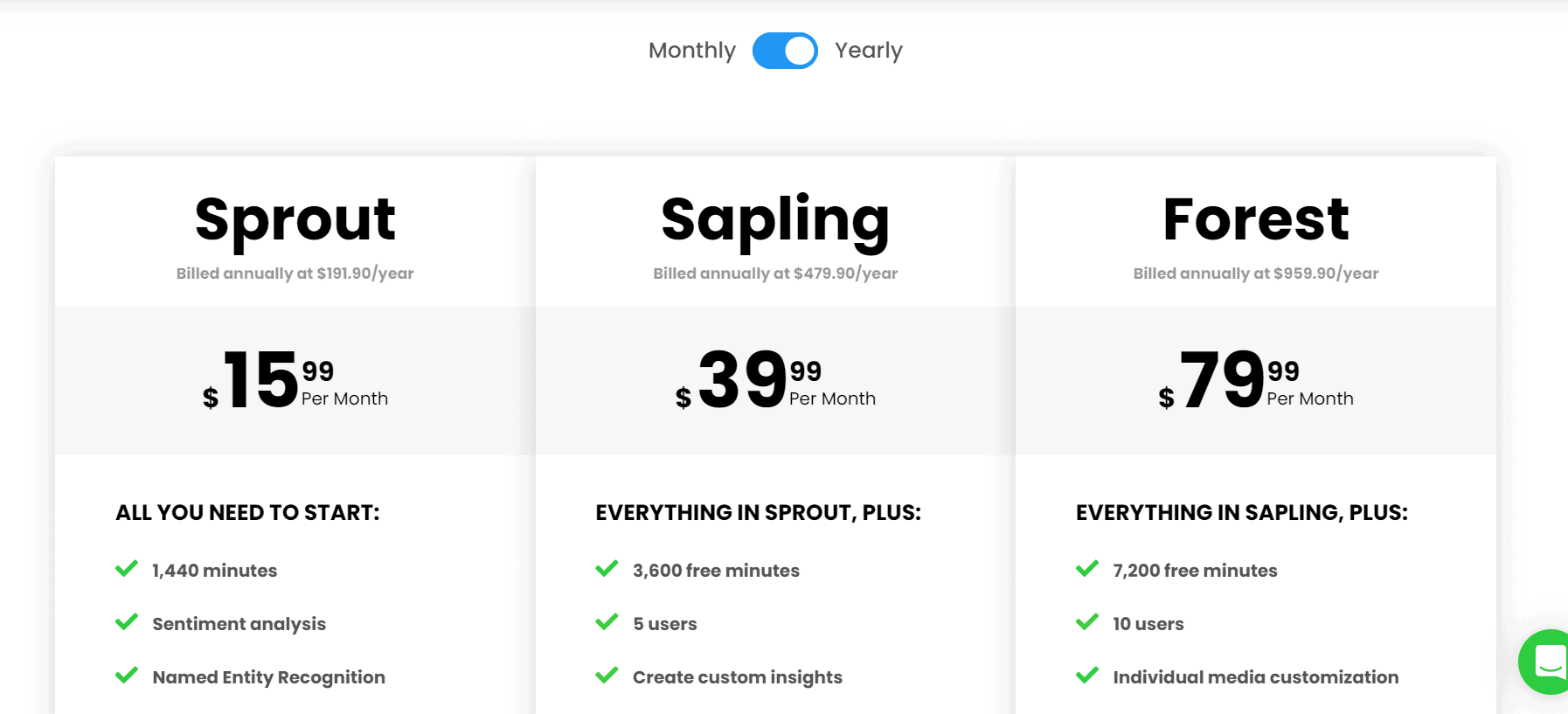
Features I wish it had
- Dubbing: Dubbing is a pretty handy feature for podcasters. Having this feature would boost the editing capabilities of Speak Ai and would make it suitable for larger demography.
An honest user review
Trustpilot score: 3.8/5
(based on two reviews)
Users have praised the analytical features of Speak Ai. This feature has allowed users to create better content for their audience. Moreover, users like how much time Speak Ai can save by using automatic transcription.
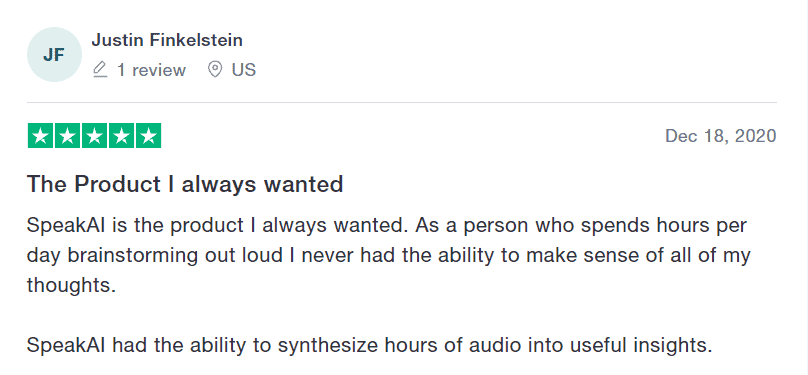
Audacity Alternatives #3 – Power Sound Editor – Featureful and free editor for Windows
Power Sound Editor Free is a visual audio editing and recording software solution that allows you to perform various advanced and powerful audio operations. Its only downside is that it is only supported on Windows.
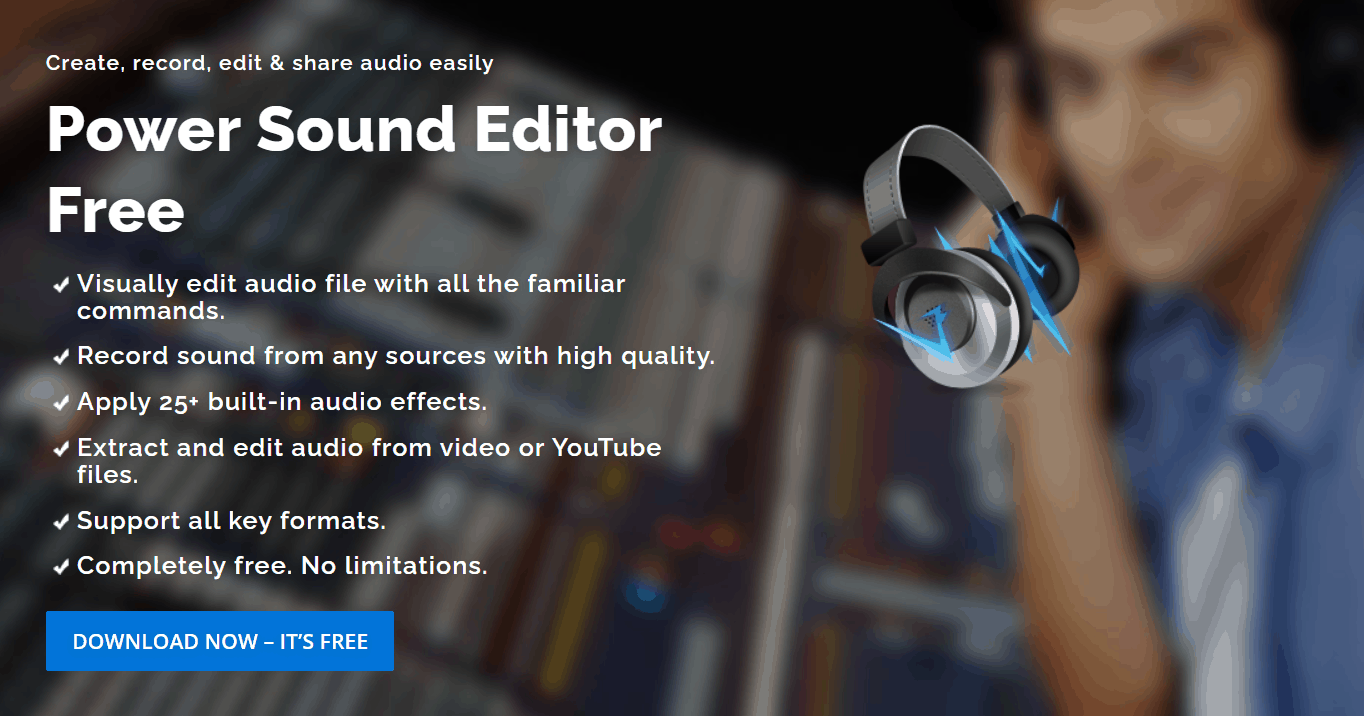
Pros
Power Sound Editor stands out from the other applications on this list by being a visual podcast editor. It guides you through the editing process using an audio visualizer. As a result, audiophiles will be able to control the process with higher accuracy.
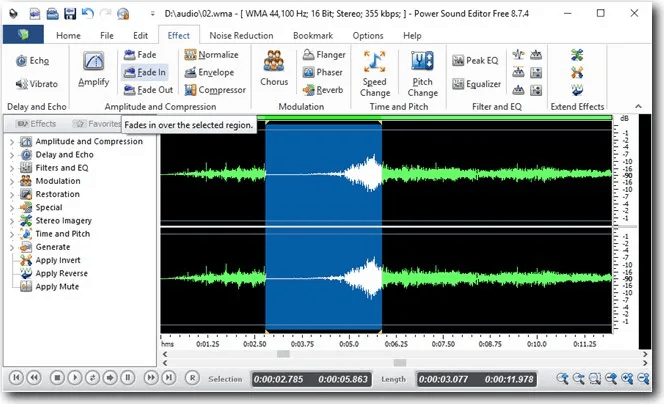
Power Sound Editor is a free program. Even though it is free, it supports almost all high-quality file types. It also comes with over 25 built-in sound effects to save you time. You can get a deluxe upgrade to get more formats and use batch conversion.
Power Sound Editor also comes with an audio extractor. So you can extract audio files from any video, including Youtube videos. You can upgrade your plan to enable batch extraction features. You can export your edited audio files in HD formats.
Moreover, you get access to all the standard editor commands that professionals use in their daily workflow.
Cons
Power Sound Editor is a pretty impressive editing application. But it does not come with handy features like automatic transcription. While it does have dubbing capabilities, it has to be done manually.
Best suited for
Power Sound Editor is best suited to power editors. Users who have used experience in audio editing and like to have full control over their audio files will enjoy using this application.
Pricing
Power Sound Editor can use most of its features for free. But you are out of luck if you are using macOS or Linux since it is only available on Windows.
There is a deluxe upgrade available which can be helpful for some users. It will currently cost you $29.95 as a one-time purchase.

Features I wish it had
- Automated Transcription: If Power Sound Editor had a transcribing feature, it would have been the full package. The lack of automatic transcription makes it more specialized and harder to recommend blindly.
An honest user review
G2 score: 4.5/5
(based on nine reviews)
Users are very happy with the powerful editing features of Power Sound Editor. It is a reliable editor that is compatible with a large number of formats. But users also admit that it is not beginner-friendly and better suited for experienced users.
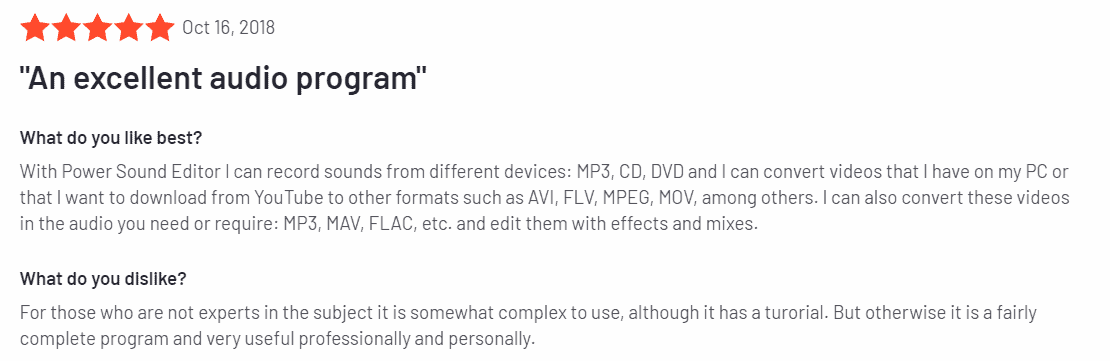
My Perspective
Audacity is a powerful software and an industry standard. But it has its limitations. If you do not own a powerful hardware system or are worried about the recent changes in privacy settings, you will have no problem with any of the alternatives in this article.
For power users with Windows, Power Sound Editors gives you the most advanced features. If you have experience with similar programs, then this alternative will give you the best value.
If you need accurate and fast transcription and rely on analytics, Speak Ai offers a unique experience. This program gives you the most opportunities to improve your content and save time.
Last but not least, if you are looking for a powerful editor that can be used in all PC operating systems and offers a mix of power editing and flexibility, my personal favorite, Descript, will be the best option for you.
Disclaimer: Please note, I may receive affiliate compensation for some of the links below at no cost to you if you decide to purchase a paid plan. However, these are the best tools I have tested for launching and running a website & a podcast. You can read my affiliate disclosure in my privacy policy & affiliate disclosure.