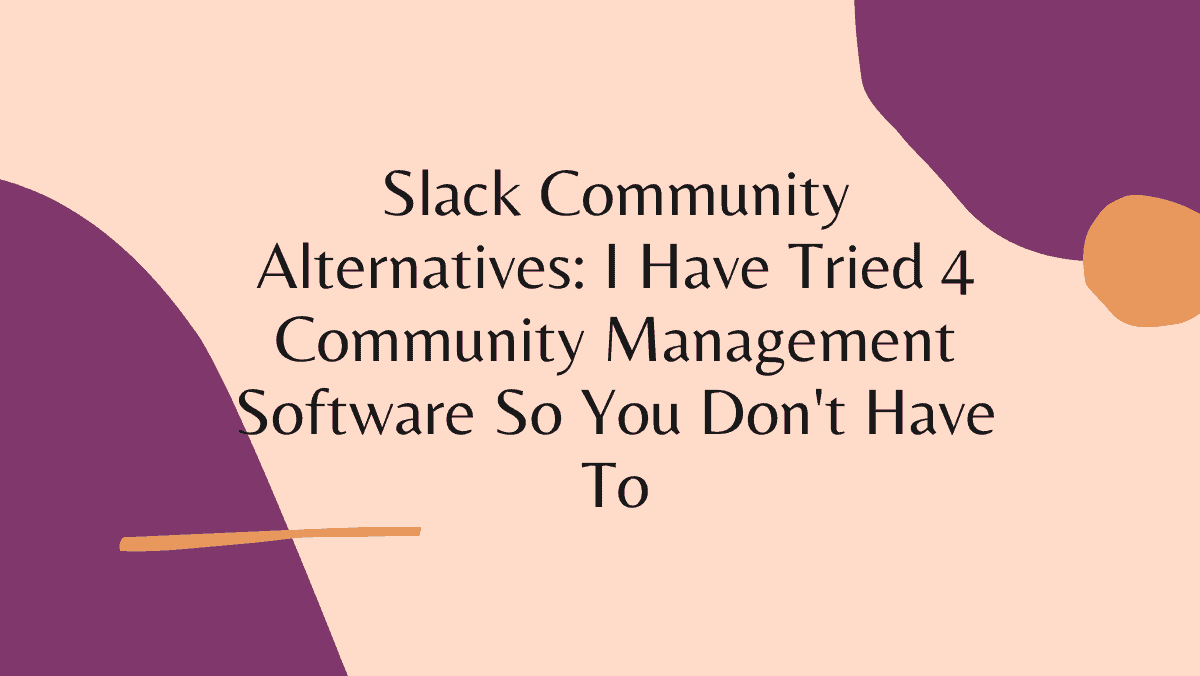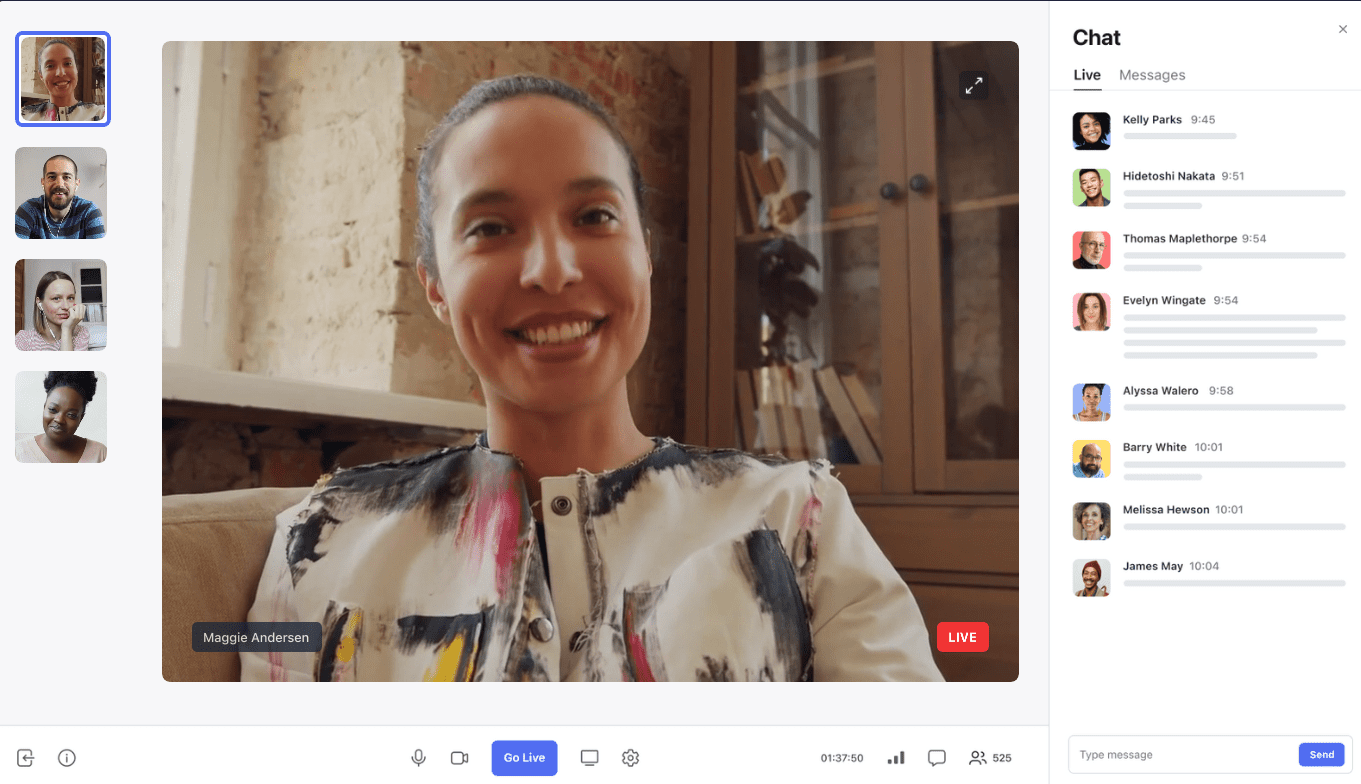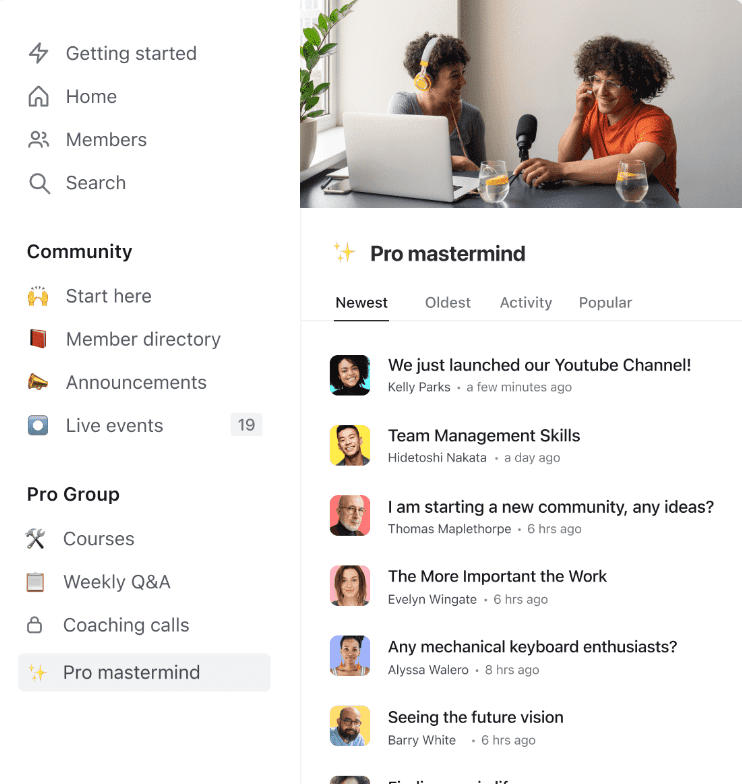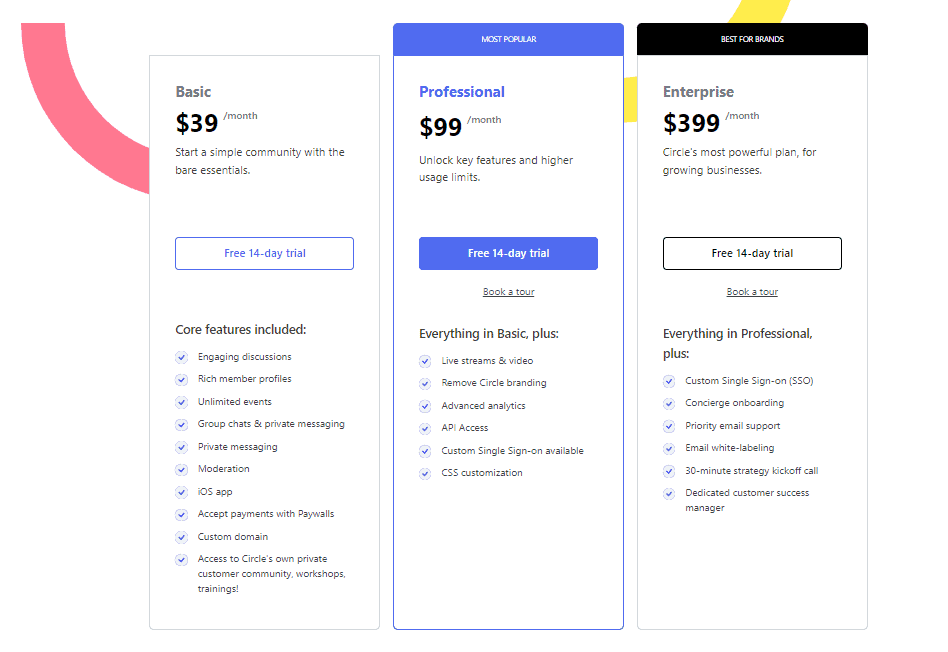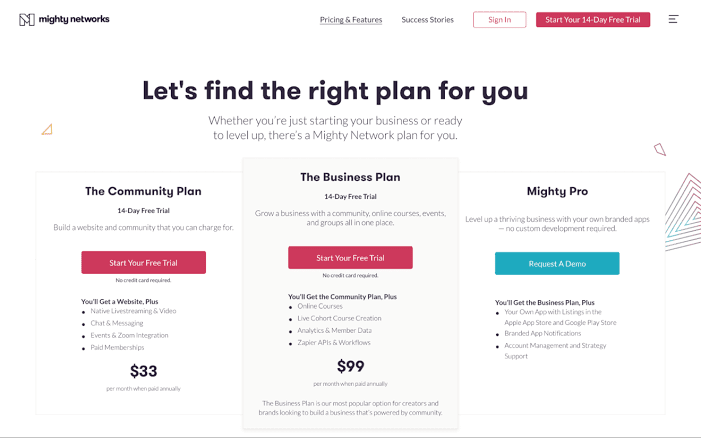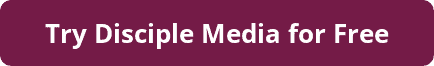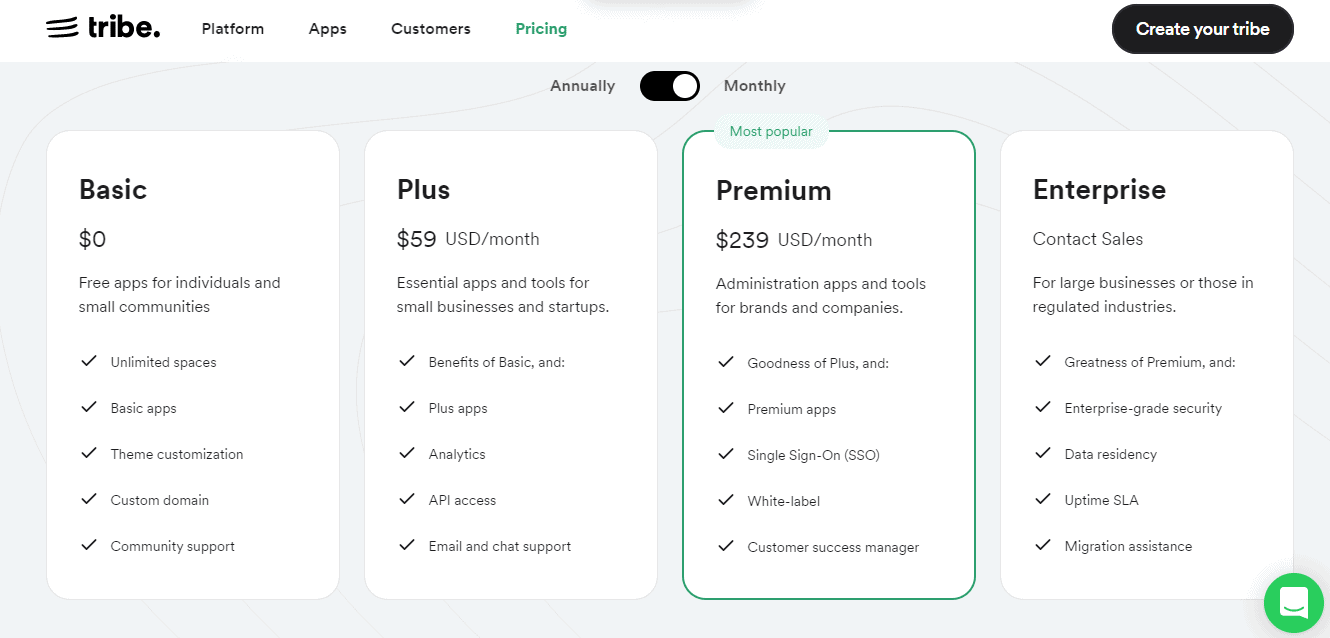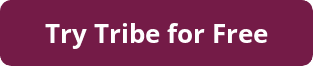I know what you are thinking. Since everyone is on Slack, it becomes just another medium to hang out all in one place. But since you are looking for alternatives (like I was a few months ago). I thought about sharing Slack community alternatives that are way better than Slack. And just because it’s free, it does not mean it’s the best one for community building.
Slack remains at the forefront of team communication and collaboration, but it has some major limits when bringing new people together. Therefore, it is smart to look into Slack alternatives whether you want to gather people to take an online course or develop a community around your website, podcast, and other channels.
However, picking the best online community-building tool can be confusing and costly, given the abundance of available options. But you’re in luck because I already purchased and tried Slack and four of its alternatives, so you don’t have to!
In this article, we’ll talk about Slack’s pros, cons, and the best Slack community alternatives to the platform I’ve tried myself. But first, full transparency: I may get some affiliate compensation if you click some of the links in this article (but it won’t cost you a thing!). Additionally, these companies did not pay me to write this review, I used the platforms myself, and I support them regardless.
Table of Content
- Alternative#1: Circle.so
- Alternative#2: Mighty Networks
- Alternative#3: Disciple Media
- Alternative#: Tribe.so
Slack

Slack is the first pick for most people when searching for a tool to assist with project planning, enhance team communication, or a platform that can be a distant tool to link coworkers. It is a great team chat tool with many advanced capabilities and a wealth of settings.
Although many people prefer Slack, it has some downsides as well. Besides being one of the more expensive community tools on the market, Slack poses some limitations in terms of SEO.
Pros
- Channels organize content and conversations
- Easily pull data feeds and set up automated messages/ bots to interact with members
- More familiar to people since most already use it for work
Cons
- Lack of a central Activity Feed makes it difficult to discover new people or content easily, limiting community engagement
- Only allows calls to other users within the same Slack workspace
- Doesn’t support rich media and long-form content
- Offers no events or polls to engage communities
- You can’t add paid modules
- You can’t manage members properly
- You can’t see your user generated content thriving
- You can’t really build relationships.
- You can’t control spam properly
Best Slack Community Alternatives #1: Circle.so
One of the best alternatives to Slack that I’ve tried would be Circle. The platform helps you to grow an audience centered around your content, build engagement, and eventually convert them into paying subscribers.
Unlike Slack, Circle serves several use cases— from paid memberships and courses to coaching and product communities.
Additionally, Circle is a great tool if you want to run podcasts, and newsletters, set up paywalls for monetization, and host events and live broadcasts.
To learn more about my experience with the platform, check out my detailed Circle.so review!
Features
- SS log-in.
- Live streams, events, and chats.
- Daily/monthly member and engagement analytics.
- Onboarding with access to exclusive Circle creators community.
- Multiple monetization options.
- Custom domains and white-labeling.
Pros
- Custom SSO.
- Paywalls to easily monetize the community.
- Supports multiple media, including video, posts, images, and audio
- 3000+ integrations through Zapier.
- Networking opportunity with prominent content creators.
Cons
- No free version.
- Only available for web and iOS.
- Multiple communities are exclusive to Enterprise Plan.
Check out my piece for some of the best Circle.so alternatives!
Pricing ($39/month for 1000 members is a bargain)
Circle offers no free plans, but you can still try it out for free for 14 days. There are three subscription plans available for Circle:
- Basic Plan: At $39/month, this plan gives you 10 Spaces and 1,000 active members (per month), custom domains, in-app notifications, Zapier connectivity, etc.
- Professional Plan: At $79/month, the Professional Plan supports up to 10,000 monthly active members, 100 spaces, SSO, API access, and more.
- Enterprise Plan: Priced at $199/month, the Enterprise Plan offers 100,000 monthly active members and 1,000 Spaces, multiple communities, custom SSO via OAuth, email white labeling, and an account manager.
Best Slack Community Alternatives #2: Mighty Networks
Mighty Networks is a platform for creating communities that do it all. It features an effective community engine built on a forum experience. It also includes a suite of tools for producing content, including polls, videos, and articles.
You can create websites for businesses, mobile apps, and online communities with Mighty Networks. Additionally, Mighty Networks provides various options, like live streaming, integrated events, and subgroups to increase community engagement.
With its user-friendly course-building platform, Mighty Networks best meets your needs if you create a community around online courses. Pricing is what differentiates Mighty Networks from Slack. While Slack charges users a monthly fee per user, Mighty Networks offers an unlimited community and all the tools you require for a single flat fee.
Moreover, it’s easier for people who don’t know each other to identify the most relevant topics and content. It is also easier to meet members more naturally than on Slack, thanks to the “Featured Section” and the “Search and Discovery” page on Mighty Networks.
Last but not least, Mighty Networks offers long-form posts with embedded features and media, unlike Slack. You can also natively live stream in your Mighty Network, add people to group chats, send private messages, and more.
While Slack provides users who are already using it for work with instant familiarity, Mighty Networks guarantees better engagement rates and more favorable ratings.
Key Features
- Activity Dashboard
- Activity Tracking
- Built-in course Authoring & Publishing
- Built-in Content Library
- Collaboration Tools
- Communications Management
- Content Management
- Customizable branding with multiple templates
- Dues Management
- Electronic Payments
- Member Access and Permissions control
- Member Directory
- Membership Database
- Real-time Engagement Tracking
Pros
- Clean, customizable interface
- Events, posts, polls, and articles support long-form media
- Native app support for iOS and Android
- Multiple monetization options
- Tools to author, host, and publish online courses
- White-labeled for custom branding
Cons
- Incompatible with PayPal
- Limited options for landing pages
- Lacks SSO integration with other course platforms
- No in-built quizzing and certification for courses
- No free version
- Transaction fees apply to all subscriptions
Pricing
Mighty Networks has three subscription plans, all of which offer 14-day free trials and demos.
- The Community Plan: This plan starts at $33 per month and offers community access across the web and mobile apps, native live streaming/messaging, unlimited Hosts and Members, alongside Events and integration with Zoom.
- Business Plan: Priced at $99 per month, the Business Plan adds to the features of the preceding plan with Member Data and Analytics, options to add online and live cohort course creation, as well as several Zapier APIs and workflows.
- Mighty Pro: Besides the monthly plans, the Mighty Pro subscription offers a customizable enterprise plan. Mighty Pro gives you a custom app for your community, branded app notifications, and account management support, among many other things.
Best Slack Community Alternatives #3: Disciple Media
Disciple lets you create independent, engaging communities in a secure setting managed and owned by you. With Disciple, you can upload content and videos, live stream, and monetize the community with online courses and subscriptions. You can also segment your audience into various groups and use Disciple’s analytics to understand your community better.
Members of your Disciple community can create individual profiles they can use to find, friend, and communicate with one another, facilitating community engagement quicker than Slack. Thanks to its comprehensive customization, membership, and content control tools, Disciple has quite a few advantages over Slack.
Besides offering several fantastic features, Disciple is also available for the web, iOS, and Android. The only downside is the pricing model, which gets increasingly costly as more users or features are added.
Key Features
- Advertising Management
- Analytics and Reporting
- Communication Management
- Community Management
- Customizable Branding
- Data Security
- Event Management
- Feedback Management
- Gamification
Pros
- App development without coding
- Create and arrange folders easily
- Fully white-label branding
- Multiple monetization options with in-app purchases, advertising, affiliate links, etc.
- Member and engagement analytics
- Membership and content management tools
Cons
- CMS lacks shortcuts
- Expensive subscription plans
- High additional charges for add-ons
- Premium features exclusive to the mobile app
Pricing
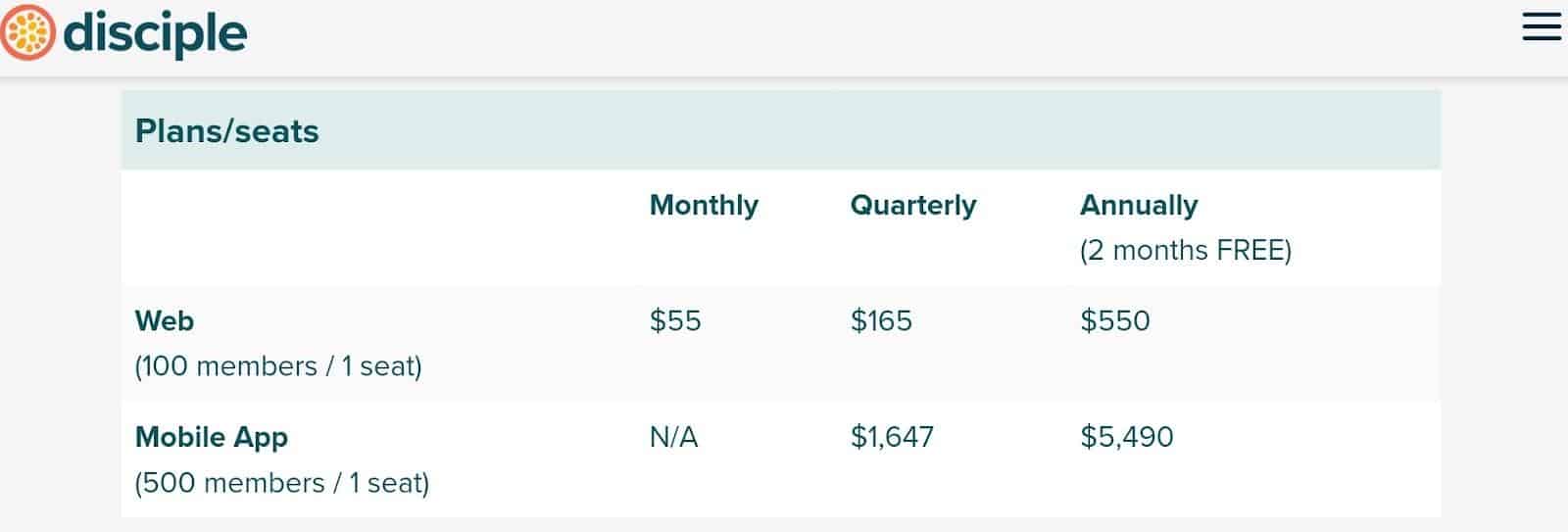
Disciple offers two separate pricing models for the web and the mobile version.
- Web Plan: The monthly subscription fee for Disciple’s web version is $55. This plan offers branding and customization, unlimited groups and topics, events, and subscriptions.
- Mobile Plan: With much of Disciple’s advanced features being exclusive to the mobile app, this plan charges $5,490 per year (including two free months). In addition to in-app purchases, live streaming, a devoted community success manager, and priority customer assistance, it offers all the features of the Web Plan.
While Disciple is free to test out for seven days, there are additional costs associated with using the platform to its fullest extent. You would have to pay $29 monthly to add an admin and $108 monthly to eliminate the Disciple branding. You’ll also have to pay an additional $458 monthly for the Mobile Community, making Disciple a rather expensive alternative.
Best Slack Community Alternatives #4: Tribe.so
Tribe is a fully customizable, white-label community platform that caters to customer communities at the enterprise level. You can create private and public communities with Tribe, where members can ask questions, post content, comment, participate in polls, upload videos, and more.
Tribe also has a thorough API, embeddable widgets, Google Analytics compatibility, and integration with third-party apps to enhance the functionality of the community.
Tribe assists businesses in integrating a client forum or community feature into their current website. It gives you a place to start conversations, publish material, and provide value to your community members right on their phones. Therefore, Tribe would be a better option than Slack if you’re trying to create a community to share and monetize your content.
Though, unlike Mighty Networks or Disciple, Tribe lacks a course feature. So you might want to avoid Tribe if teaching is an aspect of your business. But for current business usage, Tribe is a good forum option.
Key Features
- Activity Stream
- Automated workflows
- API-based deployment and Webhooks
- Customizable community
- Custom domain
- Community Management
- Customer Analytics
- Gamification
- Embeddable widgets
- Install and build original apps
- Q&A tools
- 20+ third-party integrations
Pros
- Basic features are free
- Custom domains
- Customizable themes
- Engagement Reports
- Google analytics integration for customer intelligence
- Interface supports 25+ languages
- Native and custom mobile apps/ widgets
- Optimized for customer communities
- White-label branding.
Cons
- Community features lack location or interest-based connectivity
- Mobile apps are exclusive to premium plans
- No built-in messaging capabilities
- Online courses are unavailable
Pricing
Tribe offers a 14-day Premium free trial that doesn’t require a credit card. The four Tribe subscription packages are as follows.
- Basic Plan: This is a free plan that offers up to 100 members, unlimited page views, essential apps, and custom domains.
- Plus Plan: The Plus plan charges $59/month and offers API access, Analytics, and Plus apps for up to 10,000 members.
- Premium Plan: The Premium plan starts at $239/month and comes with Single Sign-On (SSO), fully white-labeled premium apps, moderation, and a dedicated customer success manager.
- Enterprise Plan: The custom-priced Enterprise plan provides all features of the Premium plan, as well as custom apps, design, and VIP customer success management.
Tribe offers more affordable pricing for annual billing, charging $49 a month for the Plus and $199 a month for the Premium plan. With the free Basic plan, you can still get unlimited spaces, theme customizations, and custom domains.
Comparison
| Criteria | Slack | Circle.so | Mighty Networks | Disciple Media | Tribe |
| Pricing | Starts with a Free Plan, charges $8/user monthly for Standard Plan | Starts from $39/month | Starts at $33/month | Starts at $55/month | Starts with a free Basic Plan |
| Monetization | Paid communities, Stripe payment | Paid memberships, Paywalls, subscriptions, upsells, coupons & discounts | Paid memberships, courses, events | Paid memberships, Subscriptions, in-App purchases, paid app download, Apple/Google Pay, sponsorship /advertising, affiliates, store links | Subscriptions, PayPal/Stripe payment, advertising, paid memberships |
| Branding | No white-labeling | White-label | White-label | White-label | White-label |
| Custom Domain/
Website |
Unavailable | Custom domains | Available | Available | Available |
| Members | Limited | Limited | Unlimited | Limited | Limited |
| Analytics | Unavailable | Member & Engagement Analytics | Detailed Member Analytics | Member & Engagement Analytics | Google analytics integration |
| Native Mobile App | Android, iOS | Web and iOS | Web, iOS, Android | Web, iOS, Android | Web, mobile app (only for premium plans) |
| Online Courses | Unavailable | Available | Available | Available | Unavailable |
| Demo/
Trial |
30-day free trial | 14-day free trial | Demo, 14-day free trial | 7-day free trial | 14-day free trial for Premium Plan |
Final Thoughts
The platforms we discussed all have their fair share of pros and cons. And though Slack is good for supporting a work community without too many bells and whistles, it does not fit all use cases. At the end of the day, which alternative platform you choose will come down to the kind of community you’re trying to build and how much you plan to spend on it.
If you want custom SSO, multiple monetization options, and most importantly, the chance to network with a community of creators— all while getting on-boarded onto the platform, Circle.so might be a good alternative to Slack. Though, Mighty Networks might be best if you especially aim to monetize an online community built around your offered courses.
Again, if you want a mobile community with no-code native apps customized for your brand, Disciple would be worth trying. Lastly, Tribe would be a good way to dip your toes into community-building if you’re a beginner seeking free options.
Disclaimer: I may get some compensation from some of the links in this article, but only if you purchase a paid plan. Regardless, the tools I review are some of the best I have tested, and I support them personally. Head over to my privacy policy & affiliate disclosure to learn more.
P.S: If you want to be a part of my own online community, consider connecting with me on Twitter. I write about everything from growth marketing to startups and share my reviews of the latest software. And if you’re interested to learn more about actionable growth marketing, and seeing how real marketers are moving their business needles, check out my podcast (with 74 episodes already and more on the way!)