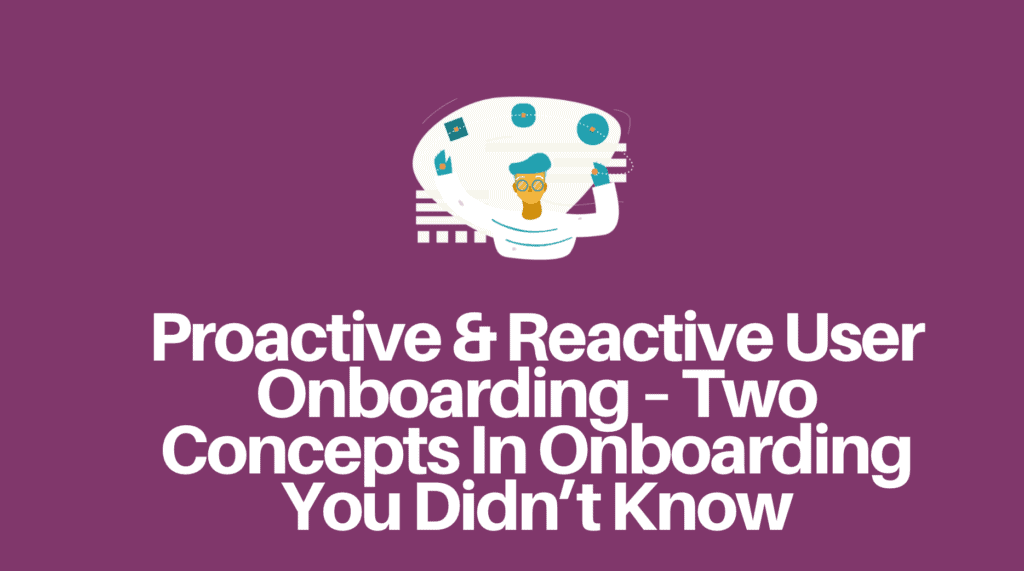I’ve been teaching onboarding to my customers at Userpilot and I’ve always been a huge proponent of making the user onboarding very activation focused.
If you don’t know what user onboarding is, read this article first.
Once you understand – user onboarding, concepts like proactive and reactive user onboarding will become much simpler.
Let’s dive into these two concepts.
What is Proactive User Onboarding?
Proactive Onboarding is knowing exactly the path your user needs to take when they are transitioning from the “Aha! Moment” to being “Activated Users.” Meaning you have proactively created flows, set up to get users to understand and USE your key features. Often using flows that require their participation in order to get the job done!
It’s a process when you know if the user goes through this, they’ll find the value the quickest. Most software companies are doing this in someway. You create a mind map, yes/no, and strings and keep nudging the user on the next action.
At this phase, you are not waiting for a user to take action, YOU are driving the action in anticipation of their needs.
To give you an example, this is what an action based workflow looks like:

The key concept is, depending on if a user has or has not completed a custom event, you will automatically reach them with an in app message/email.
For example, postfity is a social media scheduling tool, and the first thing they want to do is make the user connect with their social media, and then take them to schedule. If the user has not connected their social media, then they won’t find value postify. So,using “proactive onboarding” you will push the users right off the bat with in app goal oriented actions based on in app yes/no events.
What do you need to have in proactive user onboarding?
To effectively execute this concept, you need to have the following tools:
- In-app messages via modals, tooltips, and driven actions
- User onboarding emails based on days, actions, and persona
- User onboarding checklist
You can learn more about user onboarding email actions here:
This will improve your aha, activation, and onboarding.
What is Reactive User Onboarding?
Reactive onboarding should begin after a user has already made their transition from the “Aha! Moment” to being and “Activated” user. They are now ready to continue navigating on your platform where further guidance is available as they need it
At this phase, you wait for the user to take an action first.
At this stage, user navigation can be rather hard to predict, users want to explore tools and features at their own pace, but during this exploration you will need to have information and resources available to them.
Having an in-app live chat would be counted as reactive onboarding. You wait for the user to ask any questions that they have.
Why do you need reactive user onboarding at all?
Let’s face it, our users are curious – the more users learn and explore your software, the more users will have questions around it. That’s why you really need it. No software or tech can completely quench our users natural curiosity.
In fact, a majority of the users have thought about reactive onboarding. It has been here since tech hardware/software started, for example, user manuals/guides with how-to docs.
What do you need to have in reactive user onboarding?
To effectively execute this concept, you need to have following tools:
- Help docs or knowledge base (our research says 90% of SaaS companies have this)
- In-app help widget
- Chat tool
- How-to videos
- Webinars
- Academy
Following are the examples of such tools at Userpilot:
- Help docs
- In-app help widget
- Chat tools (we use drift)
- Academy
- Lifecycle emails
We’ve given this to users right in-app along with other helpful users:
It’s all about waiting for the user to explore more software features.
Now that you understand these two concepts. Let’s look at a software that has done a decent job at both of them.
Salesflare — Reactive & Proactive User Onboarding Case Study
Salesflare is my favorite tool to show a beautiful well-thought onboarding experience.
When I used this software way back in 2017, I almost learned the entire app myself and only had advanced questions. They’ve done a great job at these two concepts.
I’ll show you how they did it.
They’ve the first activation with welcome modals along with a good copy to motivate and introduce a user.
They ask the user how they want to proceed. They offer a fun, engagin option “take it for a spin” and a less exciting, skip tour.
If they choose the fun option…they begin a tour of the key features that Salesflare provides. The key part….
The tour then shows you some of the key features that Salesflare provides. The key part, however, is that you have to complete actions as you go along. This helps you in ‘learning by doing’.
At the end of the tour, right as you experience the Aha! Moment, Salesflare prompts you to connect with a range of different services.
They’ve also added a checklist + help widget to educate the user.
They’ve everything to set up as a self-serve customer
Instead of an academy, they have a video library.
According to me, Salesflare has championed proactive and reactive user onboarding with gamification involved.
Hope this case study helps.
Now, what are you waiting for? Now that your convinced that proactive and reactive onboarding is going to not only help you increase conversion but also improve retention, the real question is should you buy it or build it.
Should you build it or buy proactive and reactive user onboarding?
It really depends on your resources, time, and growth goals — if you need to move fast. Go with a user onboarding software from the market.
I did ask the Co-founder of Salesflare (Jeroen Corthout) on how long did it take to build something like this? And, he responded:
It took approx 78 hours to build something like a gamification checklist and the previous onboarding was already there with an interactive walkthrough that must have taken similar time too (minus the detailed analytics that such tools provide, and they don’t have it).
Such things do take time, money and resources.
I further asked, how long it took to build this whole onboarding? He said,
Something like this checklist is not EXACTLY there in the market, and that’s why they build it (however, it’s on our roadmap).
So, if you want to add active and proactive user onboarding to your SaaS then ?
P.S. We’re running a free virtual summit for product teams – check out ? https://summit.productdrive.io/