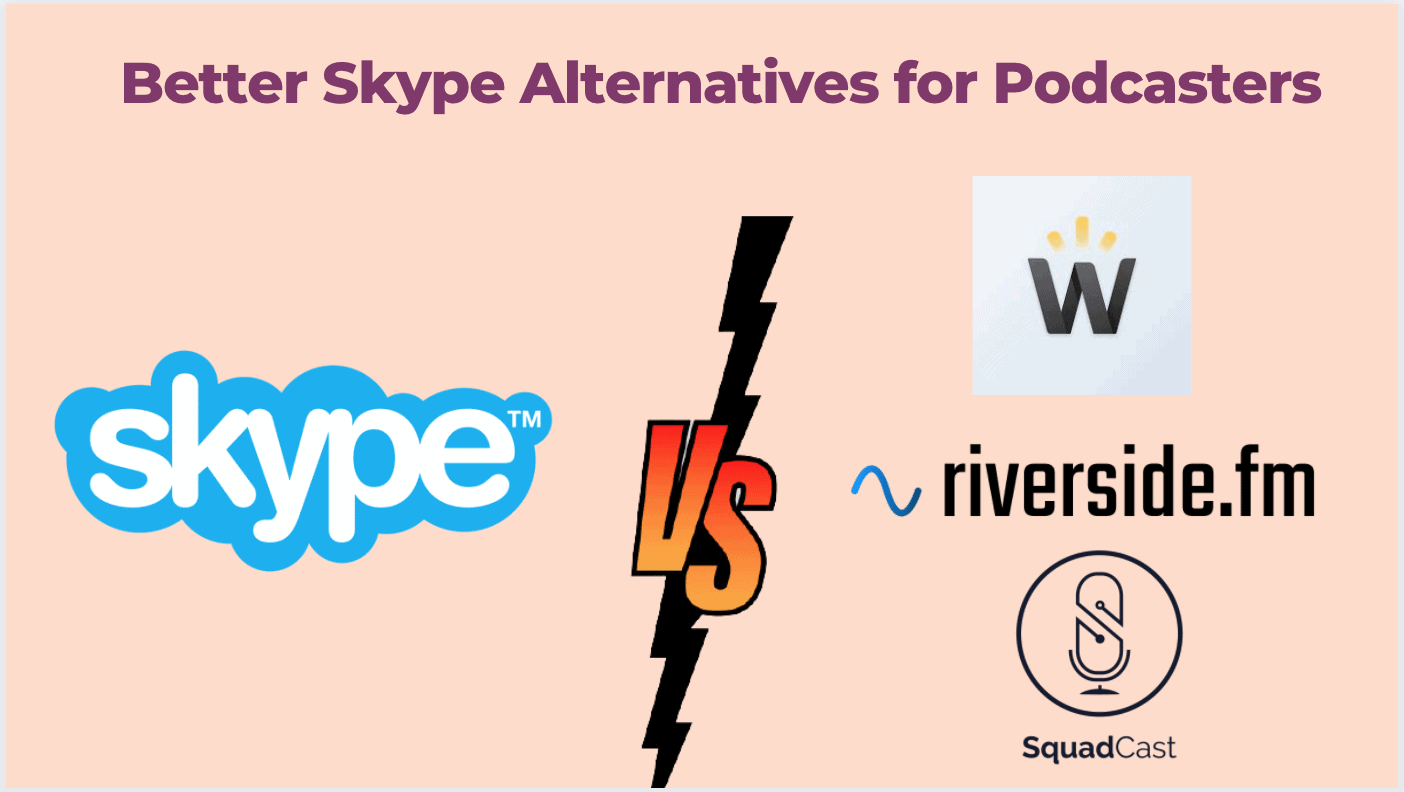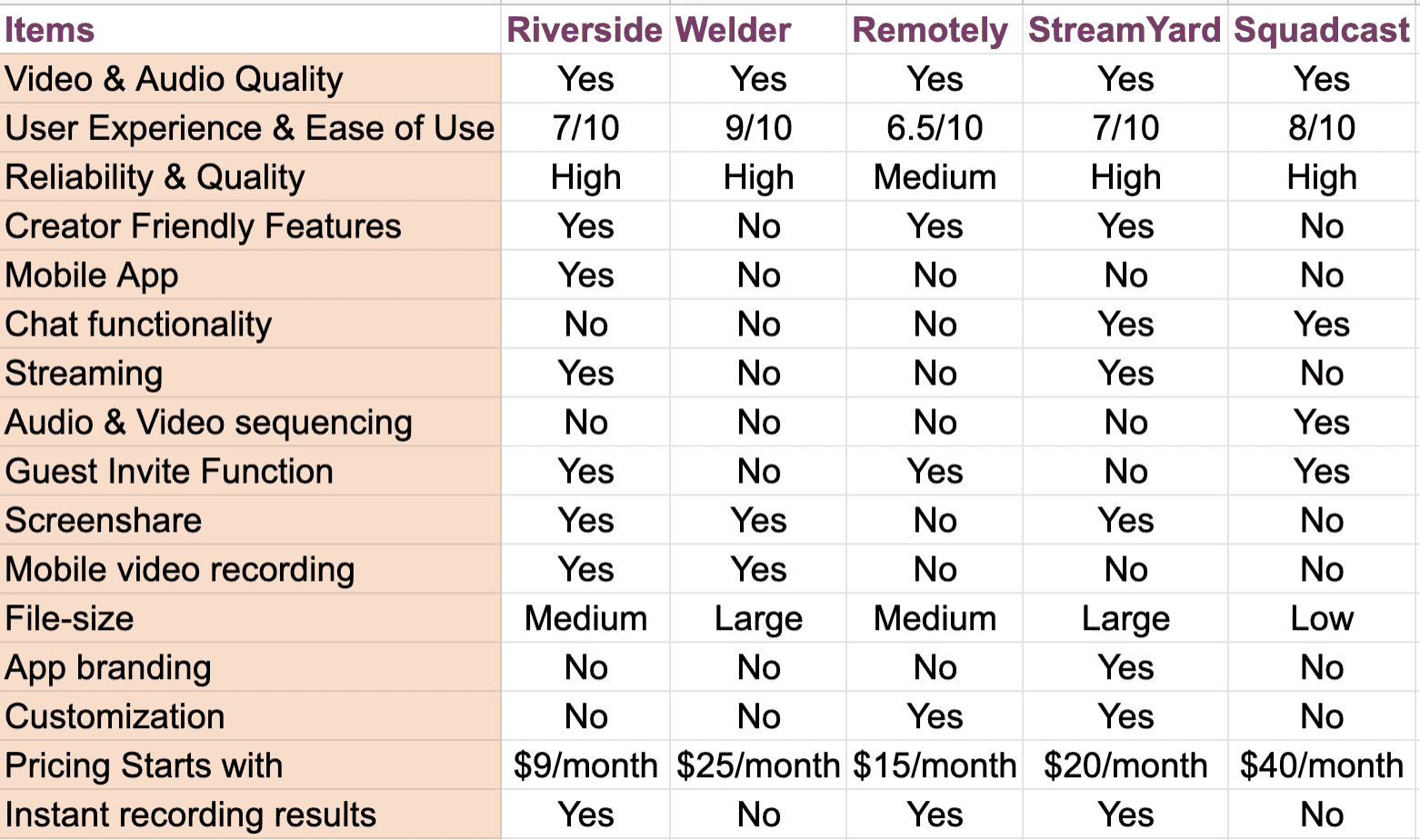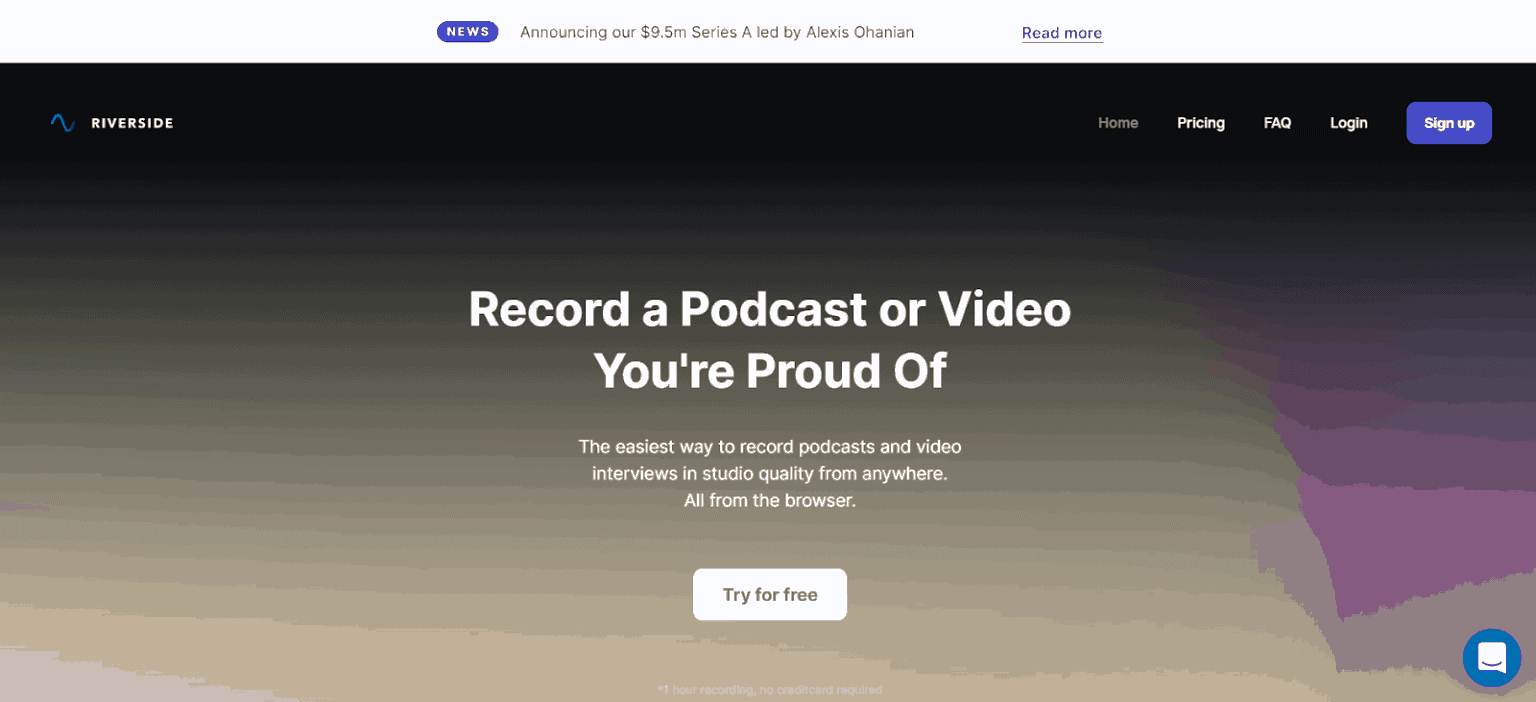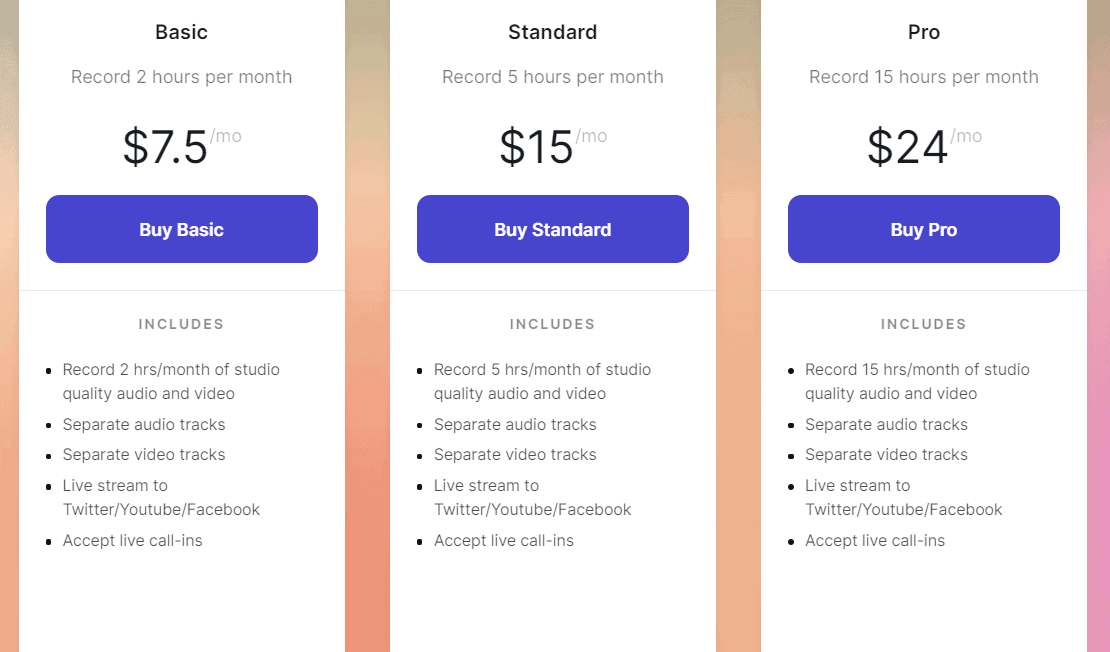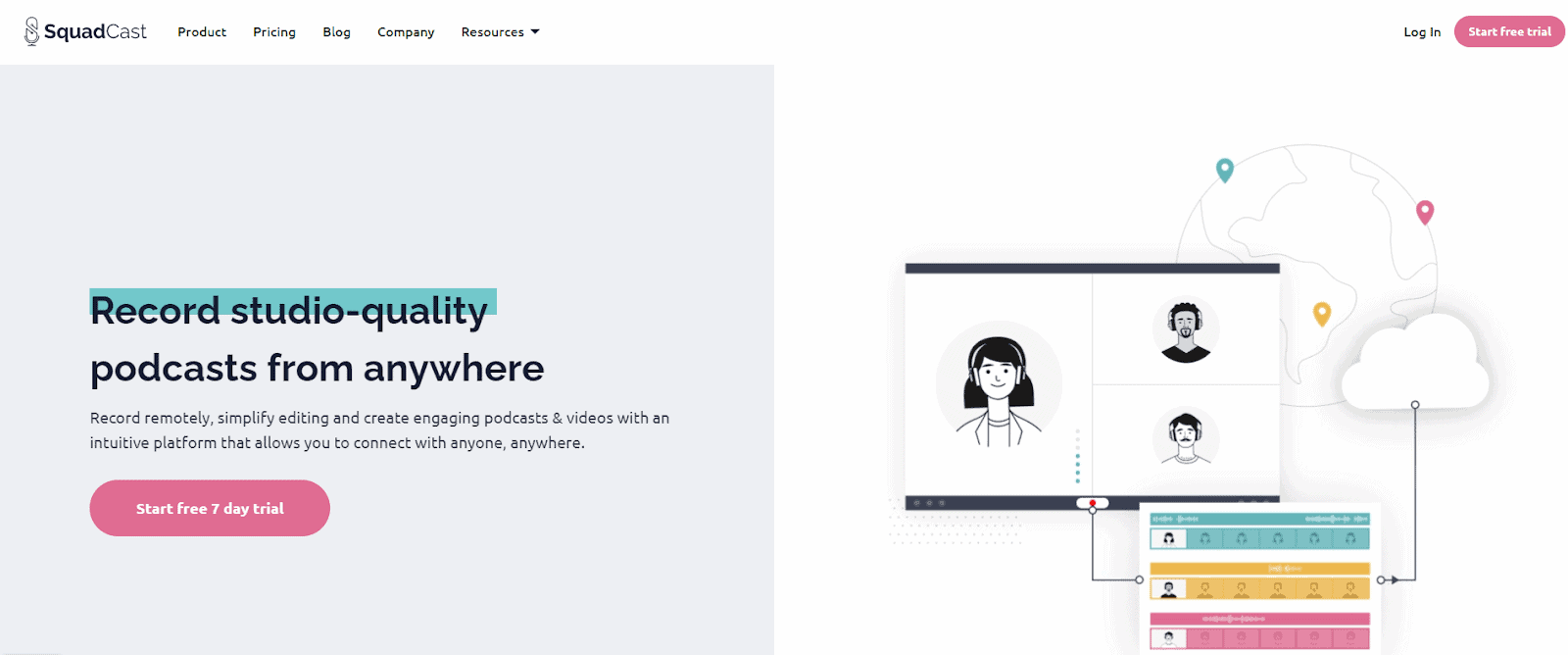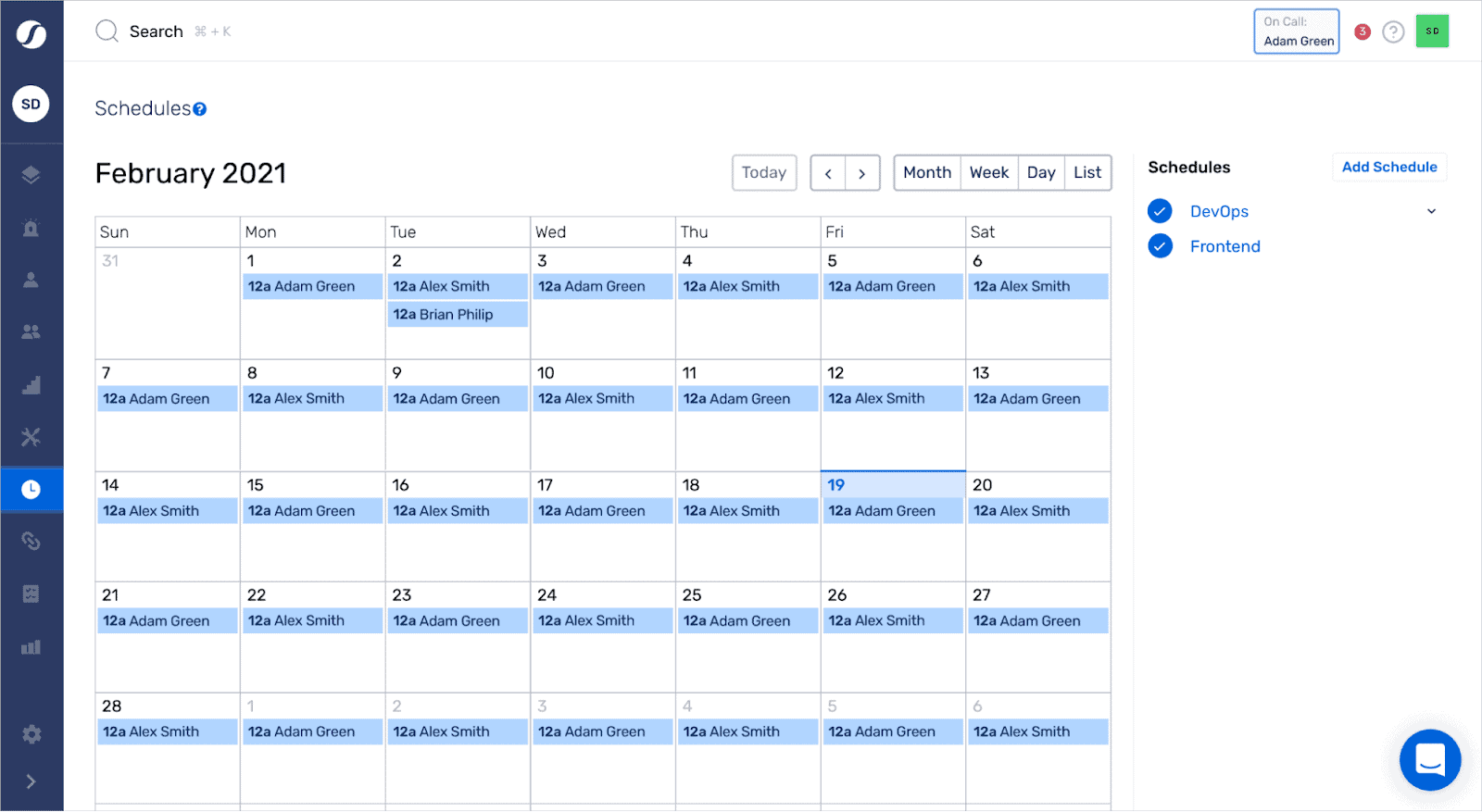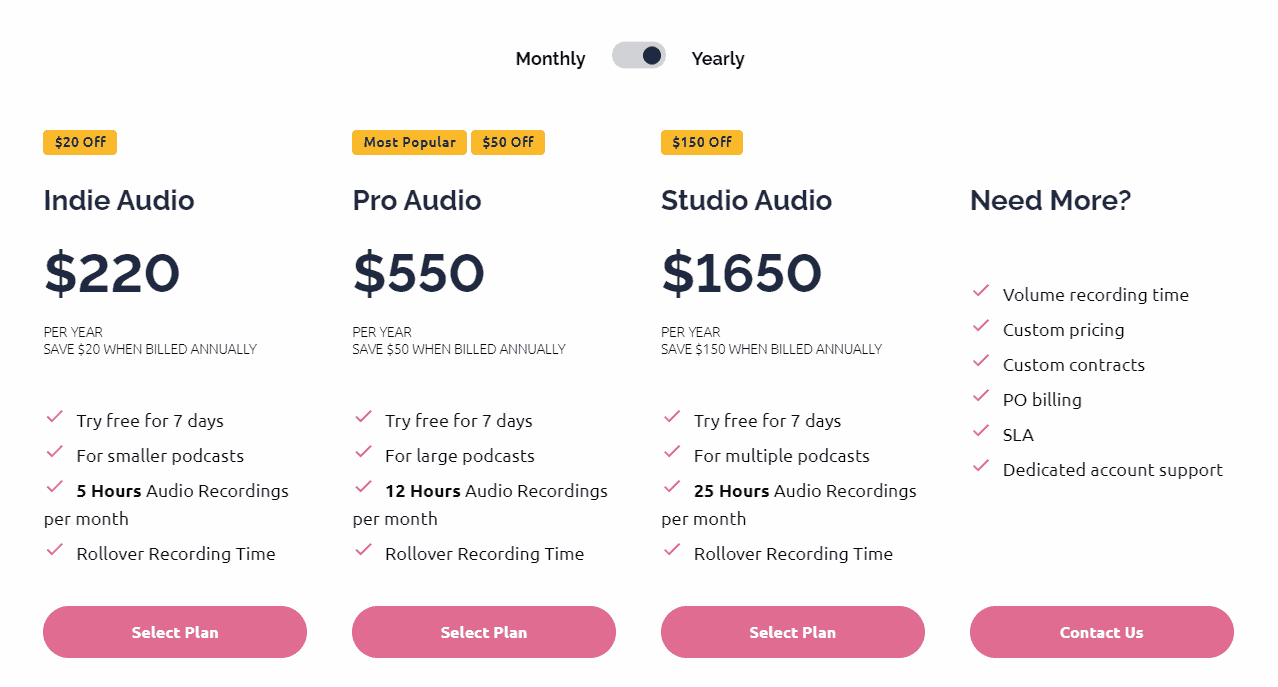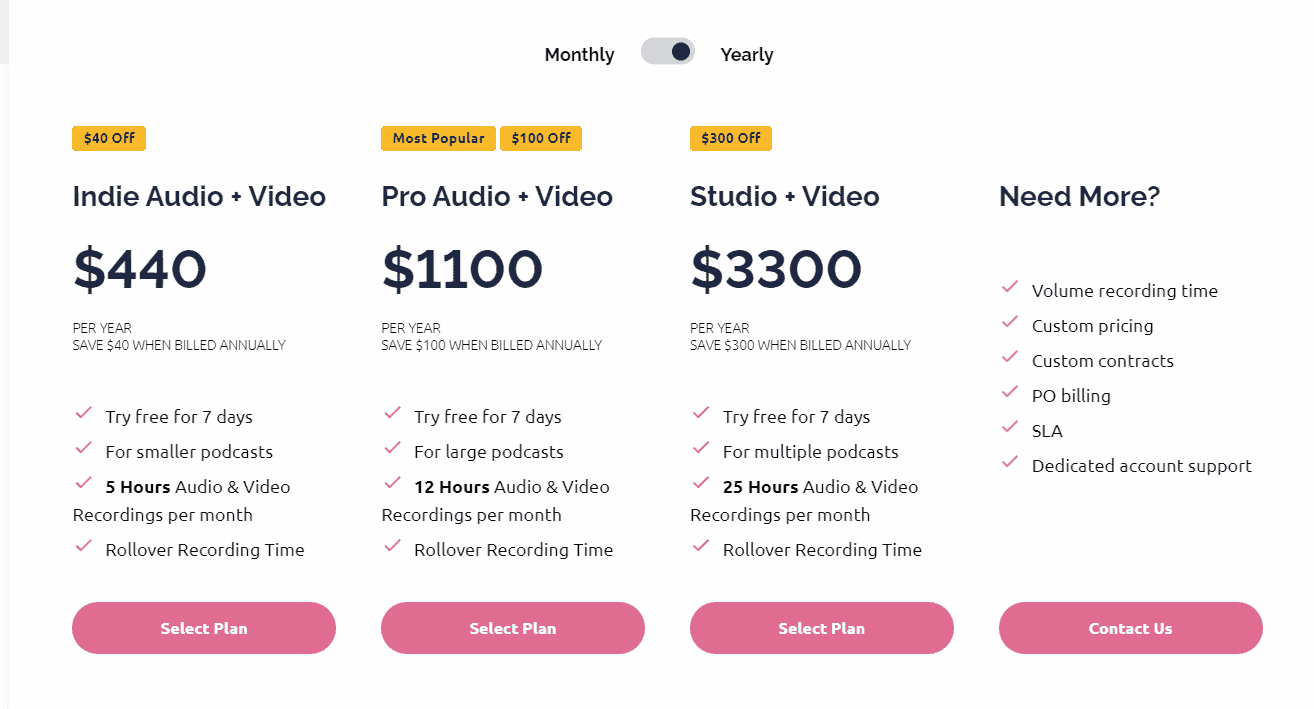Looking for the perfect Skype alternative to ramp up your podcasting journey? Look no further because, in this article, I will talk all about Skype alternatives for podcasting!
Skype is one of the most popular conferencing platforms out there. With the pandemic forcing people to work from their homes, meeting applications like Skype have become more widely used.
As a free and reliable platform, Skype has also become a popular choice for hosting podcasts. Given a decent internet connection, Skype offers impressive video and audio quality for the average user.
In hindsight, it can seem like an excellent option for podcasters. However, Skype is not a podcasting platform. Microsoft developed Skype as a conferencing application. As a result, it lacks many of the key features that most Skype alternatives offer.
That said, Skype does have a lot of things going for it. The first and most significant advantage of using Skype is that it is free. Using Skype, podcasters can reduce their operating expenses.
Moreover, Skype is compatible with most operating systems, including Android and iOS. So, it is more accessible than other alternatives.
However, Skype falls behind when it comes to professional podcasting features. Firstly, Skype does not save its recordings locally. So it requires a strong internet connection to record in HD quality consistently.
Also, it saves the files in a single compressed format. As a result, the audio and video cannot be separately edited. There is also a drop in video and audio quality from the source recording. Besides, there is no software optimization for the video and audio quality. The quality is entirely dependent on your hardware and internet connection.
Full transparency time: I may get some commission if you click on these links but it won’t cost you anything. Also, these tools have not paid me to write this review. I use it every day and I support these projects regardless.
Table of Content
- Skype Alternatives for Podcasting #1: Riverside.fm – For Creators and Starters
- Skype Alternatives for Podcasting #2: SquadCast – For Serious Podcasting Businesses
- Skype Alternatives for Podcasting #3: Welder – For Intermediate Podcasters
- My Perspectives
So, what are some of the Skype alternatives for podcasting? I have personally used Skype and each of the alternatives in this article. You can check out my podcast here. I will talk about three of the best options for replacing Skype as your podcast platform and compare their prices, pros, and cons alongside reviews from real users. Here is a quick rundown for our busy readers.
Now, let’s take a deep dive into our options.
Skype Alternatives for Podcasting #1: Riverside.fm – For Creators and Starters
Riverside.fm is a popular podcast platform known for its quality video and audio recording capabilities. It is undoubtedly one of the best Skype alternatives for podcasting, and here’s why.
Pros
Riverside.fm takes care of all the shortcomings of Skype. Firstly, it can record audio and video locally in lossless formats. As a result, there is no need for a strong internet connection, and the quality remains consistent.
But Skype can only save its files on the cloud in MP4 format. So, you will need a consistent internet connection throughout the recording session, and the video will only have average quality.
You can use 4K resolution in your Riverside.fm videos. Meanwhile, Skype has no option for manually selecting your video resolution. The video quality is automatically set depending on your hardware and internet connection. And even in ideal conditions, the resolution is capped at 1080p.
Riverside.fm also has built-in integration with platforms like Youtube, Twitch, and Facebook. So you can directly live stream to these websites. On the other hand, you will need a third-party application to live stream Skype meetings.
Cons
The most significant disadvantage of Riverside.fm is its compatibility. It only works properly on Google Chrome. As a result, the experience can be limiting. People who are more comfortable with other browsers may be reluctant to use them.
On the other hand, Skype has an app for every popular operating system. As a result, it is much more accessible for users.
Best suited for
Riverside.fm is ideal for professionals or individuals who are just getting started with podcasting and are serious about it. These individuals are likely to have many visitors and will wish to engage with and develop their audience.
Pricing
Riverside.fm allows you to record for free for up to 60 minutes. Annual subscriptions for 2 hours of recording start at $7.5 per month.
Riverside.fm also provides an enterprise plan that includes all of the Pro features and extra customizations.
Features I wish it had
- Transcription: Descript’s automatic transcription feature can significantly improve the experience. Podcasters would no longer have to face the inconvenient task of manually transcribing their shows.
- Analytics: It would be helpful if a feature could offer me data about my target audience. Podcasters can benefit from insights and analytical data such as views, reach, demographics, and so on.
An Honest User Review
Product Hunt rating: 4.5/5
(based on ten reviews)
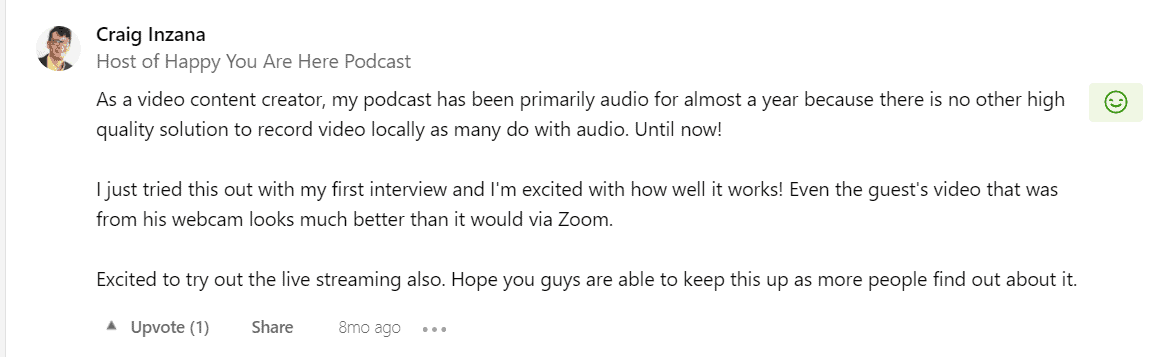
Users liked the video quality and the ability to capture video and audio locally. One user on g2 remarked that the product was a little pricey but well worth the money.
Skype Alternatives for Podcasting #2: SquadCast – For Serious Podcasting Businesses
SquadCast is another popular podcast recording application. It is well-known for its user-friendliness. It recently added video recording to its already extensive feature set.
Pros
SquadCast also saves your recordings locally. So you can easily retrieve your files if you get disconnected. Moreover, you won’t have to worry about the internet to ensure video quality.
There is no audio or video compression. Since you can save in multiple formats, you can choose how much compression, if any, you want to apply.
SquadCast lets you schedule podcasts and invite guests by just their email address. It also helps you keep your schedule organized.
SquadCast saves your files both locally and on the cloud. You can access your cloud files at any time and download them in WAV, MP4, WebM, and MP3 formats. Skype, on the other hand, can only record a single MP4 file. It can only save the entire meeting as a single file.
Cons
SquadCast only allows you to invite three guests at a time, which is a drawback for many podcasters. Their expensive pricing creates the idea that specialists are their target market, which adds to this constraint’s annoyance.
Best suited for
SquadCast is great for larger podcast groups who want to keep their brand consistent.
Pricing
SquadCast offers a 7-day free trial to test out its features. Paid plans start at $220 a year for just audio podcasts.
If you want both audio and video recording, then the plan begins at $440 a year.
Features I wish it had
- Intermediary Plan: A more casual paid plan could make the platform more accessible to hobbyist podcasters.
- Integrated Live stream: Squadcast does not have any integration with popular live stream platforms. Ensuring seamless live streaming can make it a more convenient application.
An Honest User Review
Product Hunt rating: 4.6/5
(based on 22 reviews)
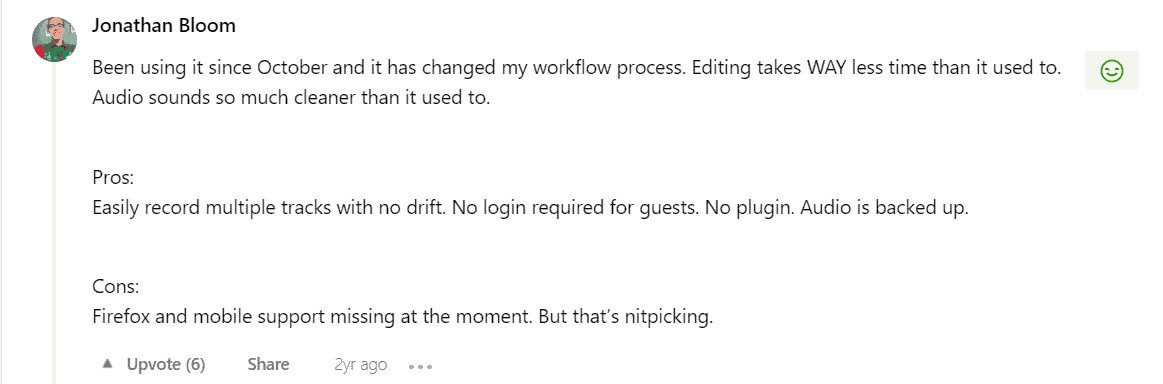
SquadCast’s improved audio quality is one of its most significant features. Users have lauded its crisp audio and greater clarity.
SquadCast is well-optimized as well. Due to a lack of glitches and problems, several customers have stated that SquadCast’s user experience is superior to its competitors.
Some users expressed dissatisfaction with the lack of compatibility with specific browsers. SquadCast, on the other hand, has already resolved this issue. SquadCast may now be accessed with any popular web browser, including Chrome, Firefox, Safari, and Edge.
Skype Alternatives for Podcasting #3: Welder – For Intermediate Podcasters
Next up on my list of the best Skype alternatives for podcasting is Welder. Welder can be an excellent choice for people who have been creating podcasts for a while and want to move up to a more professional platform.
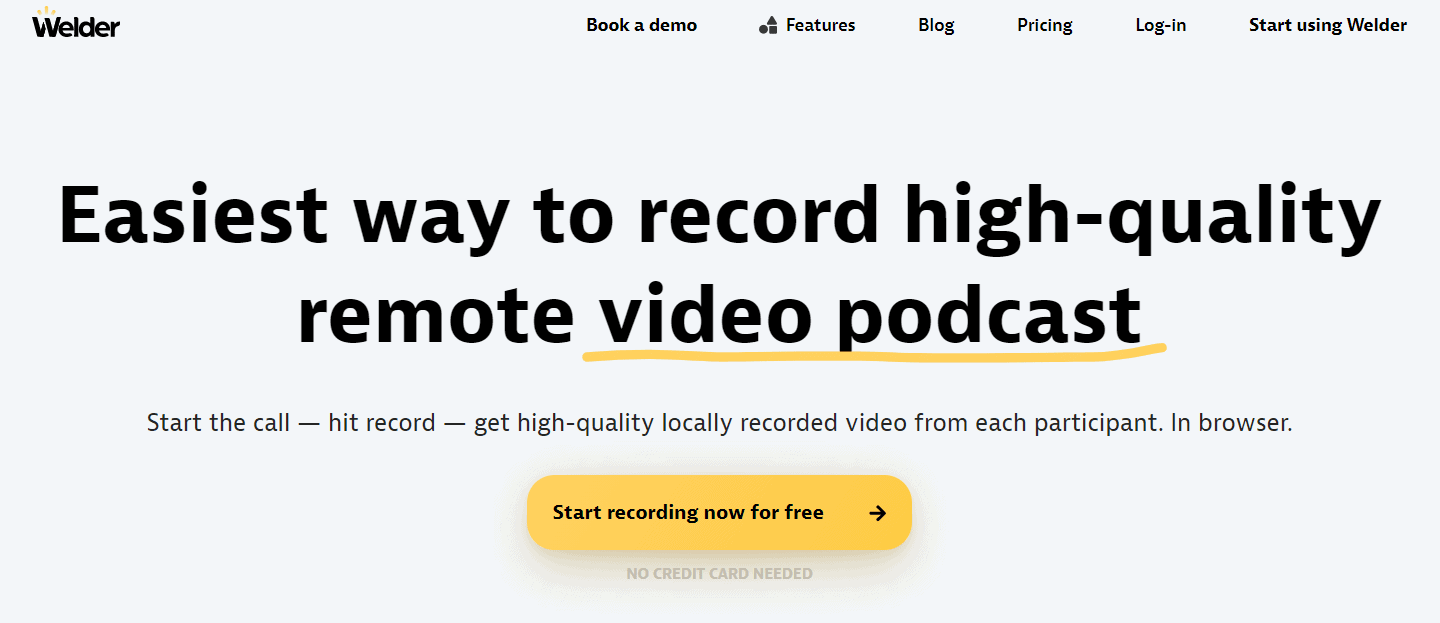
Pros
Just like with Riverside.fm, Welder records both video and audio locally. This feature lets you work without having to worry about losing your data due to disconnecting.
Moreover, Welder uses lossless formats that let you record in high quality. Welder’s audio and video quality are significantly better than that of Skype.
Welder records videos at 4K resolution. It can also record the audio at 48kHz/OPUS. Compared to that, Skype compresses your recordings that make them unsuitable for podcasts.
Welder’s best feature is its remote application. It allows you to record podcasts without opening your browser and saving them in uncompressed WAV format.
Cons
Welder does not support live streaming sites such as Youtube, Twitch, or Facebook. If you wish to live stream, you’ll have to utilize a third-party application.
Best suited for
Welder is perfect for podcasters without a large team who want to upgrade to a higher quality.
Pricing
Welder is available for a free trial. Paid memberships begin at $20 per month. You can even buy a business deal if you need multi-user access and host more than eight people.
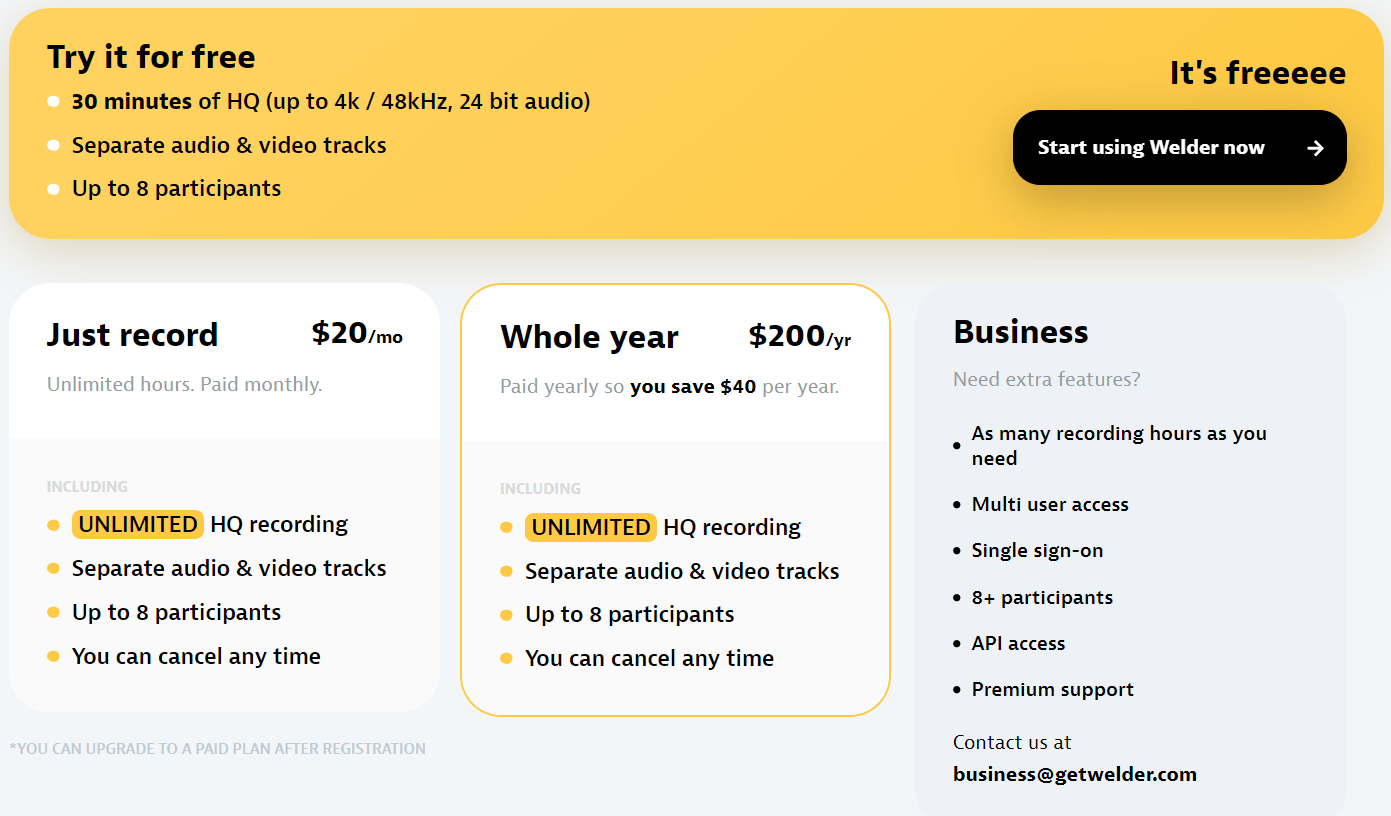
Features I wish it had
- More Packages: For certain users, the Welder starter package may be insufficient. Many podcasters might benefit from an intermediary package that falls between the beginner and business deals.
- Live Streaming: Having the ability to live stream to popular websites directly would be a convenient feature.
An Honest User Review
Product Hunt rating: 5/5
(based on four reviews)
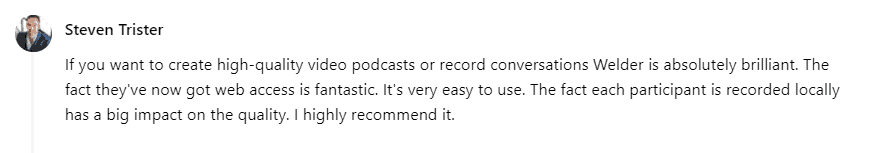
Users have praised the ease of use and high-quality recordings of Welder. Welder users have mentioned that they prefer using it over conference platforms.
P.S. If you’re a podcast enthusiast looking for podcast hosting platforms, check out my article on Anchor.fm alternatives.
My Take
Skype may be a good conference platform, but these Skype alternatives perform better for podcasts.
Each of these alternatives is ideal for specific groups of people. For beginners, Riverside.fm offers the best value.
If you are serious about upping your podcasting game, Welder might provide you with a bit more. And finally, SquadCast is the best option for professional podcast groups.
It is up to you to figure out which of these suits you the best and can help you provide a better podcasting experience!
Disclaimer: Please note, I may receive affiliate compensation for some of the links below at no cost to you if you decide to purchase a paid plan. However, these are the best tools I have tested for launching and running a website & a podcast. You can read my affiliate disclosure in my privacy policy & affiliate disclosure.