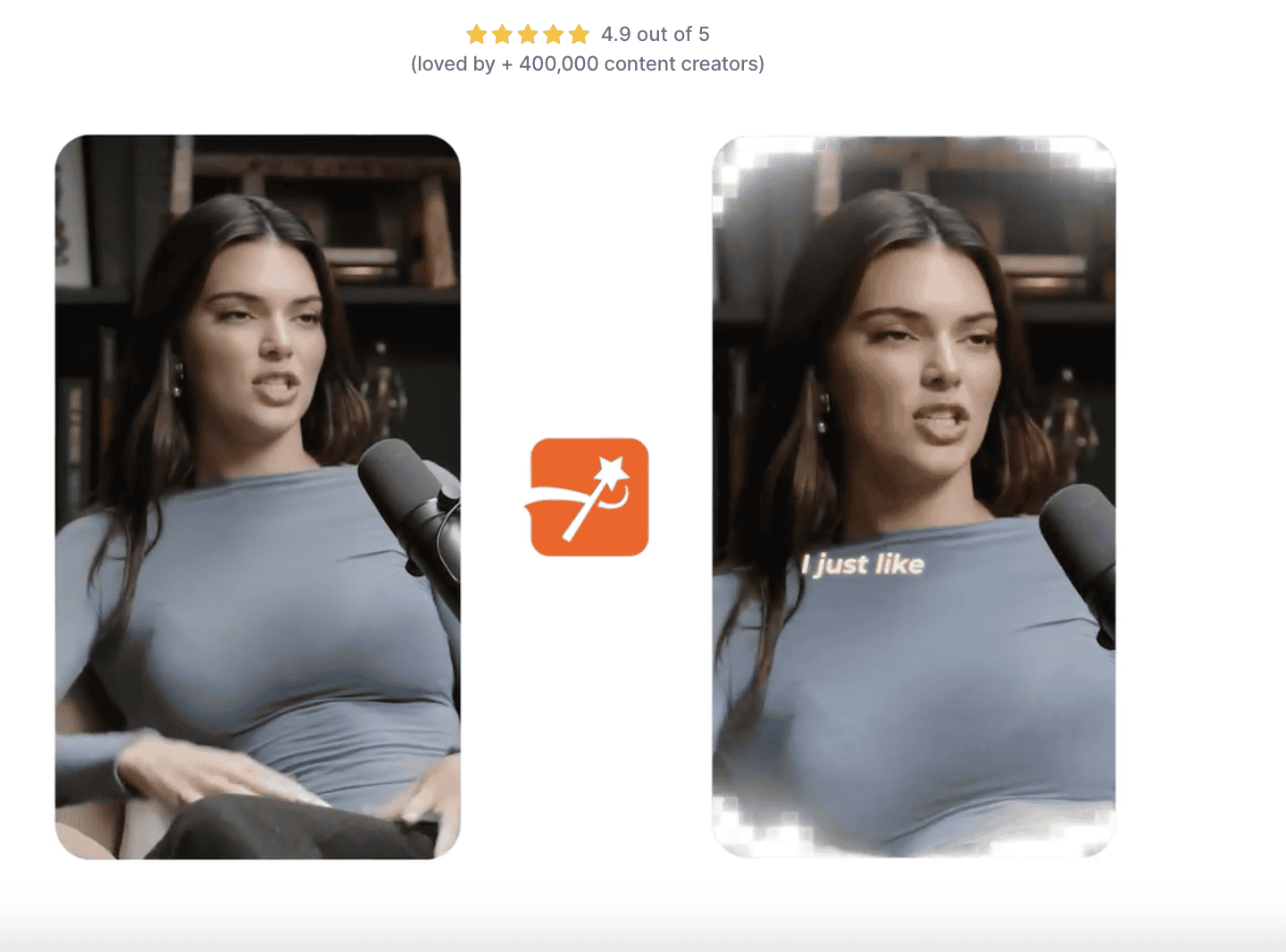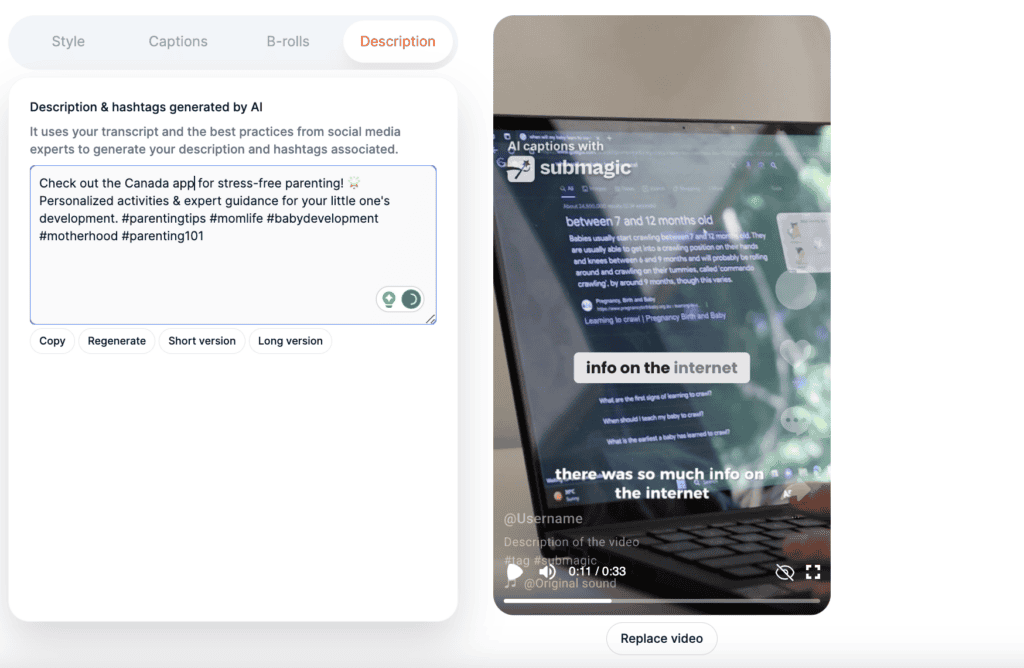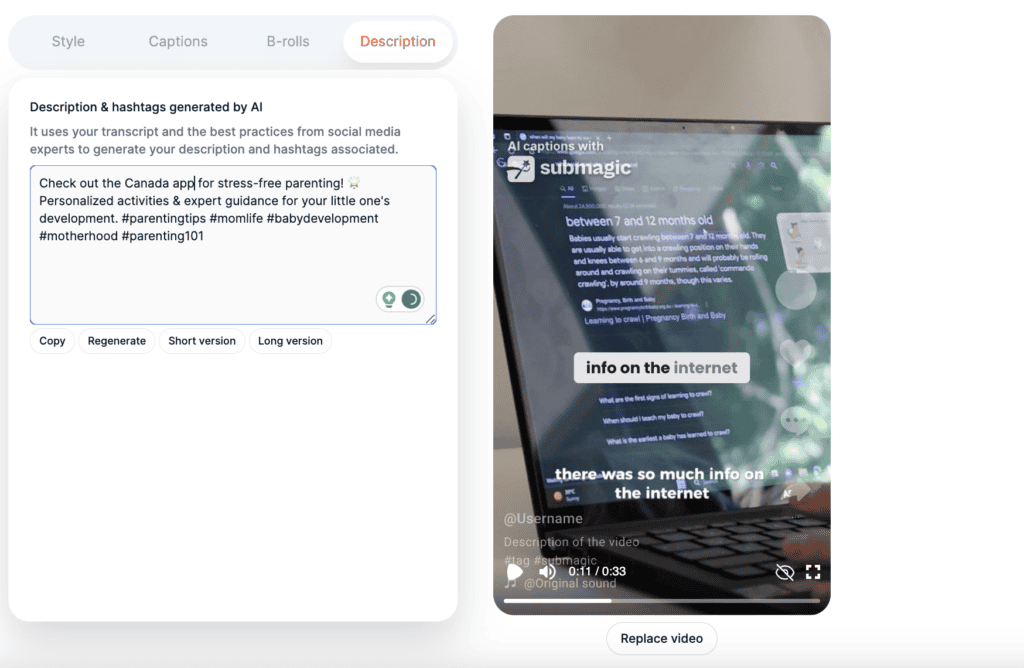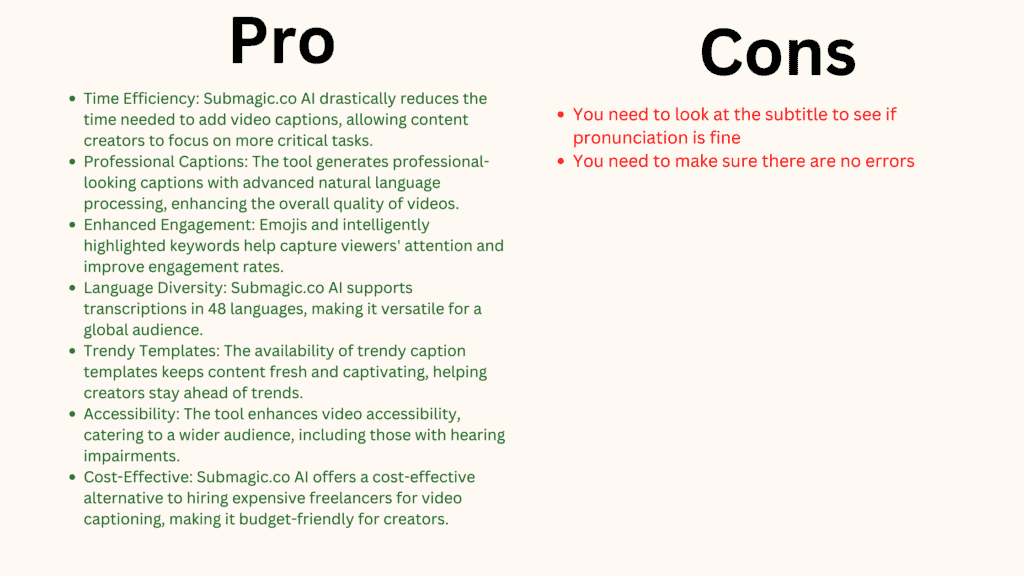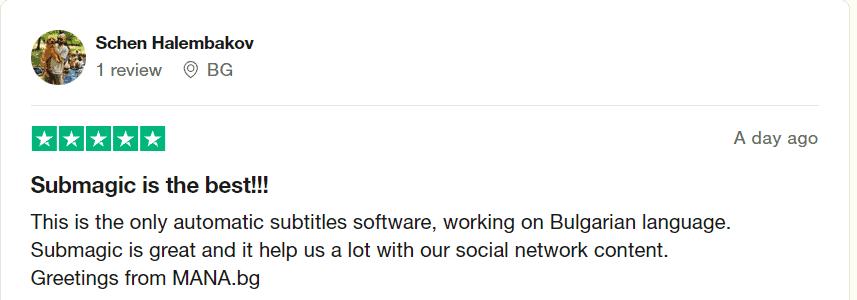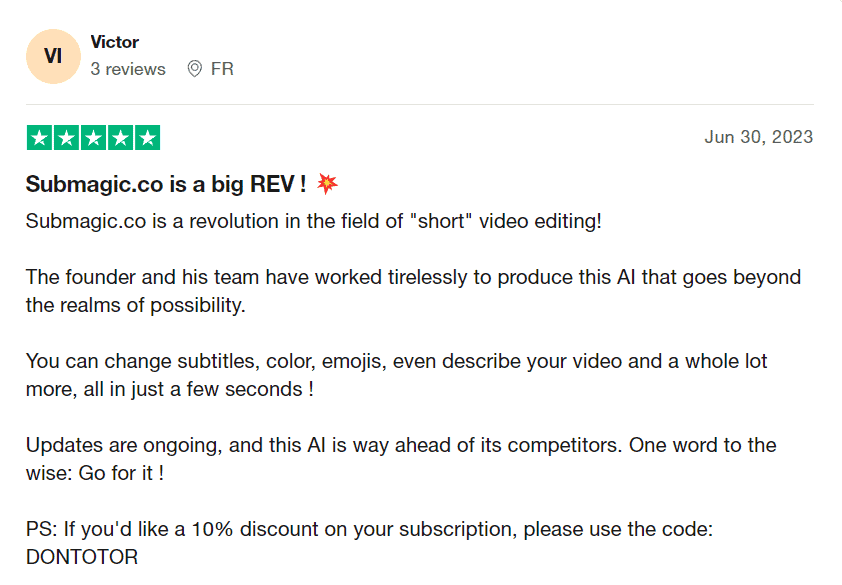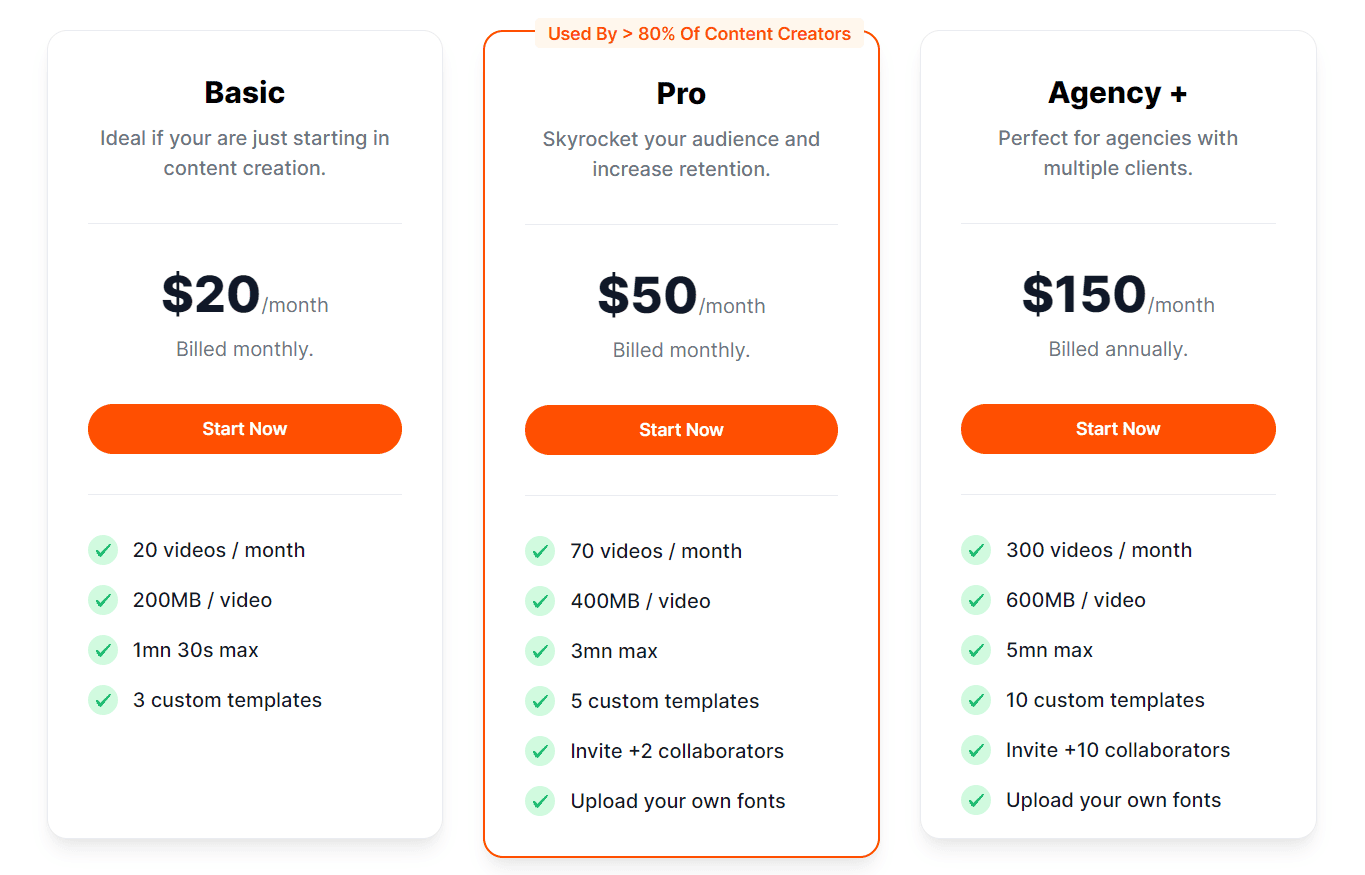Look, I am creating at least 300+ video ads/month, and I didn’t want my editor to deal with voice-over transcription. I am not firing my editor after seeing Submagic, instead helping her focus on video editing rather than transcription with subtitles. I tried Submagic and I have integrated it into part of my process.
Submagic.co AI is a tool designed to transform the way you add captions to your videos. With its advanced natural language processing algorithms, this AI-powered platform claims to save you valuable time, enhance accessibility, and boost viewer engagement like never before.
As a paid growth marketer, Submagic has been a fantastic addition to my content strategy. Its AI-powered captioning capabilities have significantly streamlined my workflow, allowing me to focus on creating and promoting high-quality content rather than spending hours transcribing. Submagic has saved me valuable time and elevated the overall impact of my marketing campaigns, making it an indispensable resource in my toolkit.
In this article, I will provide an in-depth analysis of Submagic.co AI. I’ll explore the pros and cons, highlighting what makes this tool stand out.
Additionally, I’ll delve into the features I love the most, shedding light on how they can benefit content creators like you. To offer a well-rounded perspective, I’ll also include feedback from other users and discuss pricing options to help you make an informed decision about whether Submagic.co AI is the right fit for your content creation needs.
So, without further ado, let’s embark on this journey to uncover the true potential of Submagic.co AI.
TL;DR:
Use Submagic for your transcription and voice-over. It does save time. Look at the image caption in the image below:
The white and black one is much cleaner than the one I created.
But it might make pronunciation errors so you have to review it at least:
In the above image, says “Canada” instead of “Kinedu”.
Also, if you don’t have time, here are the pros and cons:
BUT first, full transparency: I may receive commissions if you click on some of the links in this article, but it won’t cost you a thing! Also, the companies do not pay me to write these reviews. I test the products and services myself, and I support them regardless.
Table of Content
Submagic.co AI Review: An Overview
Submagic.co AI stands as a transformative tool catering to the needs of content creators and video editors alike. This innovative platform is engineered to tackle a common pain point in video production – the labor-intensive process of adding subtitles. Submagic.co AI harnesses the power of artificial intelligence and natural language processing, promising to revolutionize the way captions are generated for videos.
At the heart of Submagic.co AI is its remarkable efficiency. Content creators often struggle with manually transcribing spoken words, a time-consuming endeavor that can detract from the creative and strategic aspects of content development. Submagic.co AI aims to change that narrative by automating the transcription process.
With a remarkable turnaround time of less than two minutes, it offers a swift and accurate solution that allows creators to reallocate their valuable time to more productive endeavors.
One of the key strengths of Submagic.co AI lies in the quality of the captions it produces. Maintaining viewer engagement and ensuring accessibility are paramount in today’s content landscape. Submagic.co AI rises to the occasion by delivering professional-looking subtitles that enhance the overall visual appeal of videos.
Say goodbye to haphazardly typed, error-prone captions. Thanks to its advanced natural language processing algorithms, Submagic.co AI generates crisp, well-formatted subtitles that reflect the professionalism associated with top-tier content creators.
Beyond efficient transcription and professional captions, Submagic.co AI goes the extra mile in enhancing the viewer experience. One standout feature is the inclusion of emojis and intelligently highlighted keywords. These additions not only make captions visually engaging but also emphasize vital points within the video, ensuring that viewers are not just reading text but actively engaging with the content.
Moreover, Submagic.co AI offers versatility in terms of language support. It caters to a global audience by providing transcription services in 48 languages. This diversity ensures creators reach a broader viewership and effectively communicate with audiences from various linguistic backgrounds.
For those looking to stay on top of content trends, Submagic.co AI provides access to trendy caption templates. These templates allow creators to infuse their content with the latest styles and formats, keeping their videos fresh and captivating in a competitive digital landscape.
Accessibility is another crucial aspect addressed by Submagic.co AI. By offering accurate and easily readable captions it makes videos more inclusive and caters to viewers with hearing impairments or those who prefer to watch content with captions.
While Submagic.co AI offers a range of benefits, it’s essential to consider the subscription cost. While the value provided often outweighs the cost, budget-conscious users may find it a point of consideration. However, for serious content creators and professionals, the advantages Submagic.co AI offers in terms of time savings, quality, and engagement, making it a worthwhile investment.
Submagic.co AI Review: Things I Love
In my journey of exploring Submagic.co AI, several standout features have genuinely impressed me and transformed the way I approach content creation. First and foremost, the time-saving aspect of Submagic.co AI has been a game-changer for me. As a creator and marketer, I know the value of time and Submagic.co AI’s lightning-fast transcription capabilities have freed up hours that I used to spend manually adding captions to videos.
The professional-looking captions generated by Submagic.co AI is another highlight. These captions not only save me time but also elevate the overall quality of my videos. They’re well-structured, accurate, and easily readable, giving my content a polished appearance that resonates with viewers.
One of the features that have added a unique touch to my videos is the inclusion of emojis and intelligently highlighted keywords. It’s like adding a bit of personality to my captions and making them visually engaging. More importantly, it helps draw viewers’ attention to key points within my content, enhancing overall engagement.
Submagic.co AI’s versatility in supporting transcriptions in 48 languages has broadened my audience reach significantly. It allows me to communicate effectively with viewers from diverse linguistic backgrounds, breaking down language barriers and expanding my content’s global appeal.
To stay relevant in the ever-changing landscape of content creation, it’s essential to keep up with trends. Submagic.co AI’s trendy caption templates have been a valuable addition to my content strategy. These templates infuse my videos with the latest styles and formats, keeping them fresh and aligned with current trends.
Moreover, enhancing the accessibility of my videos is a priority and Submagic.co AI excels in this regard. Providing accurate captions ensures that my content is inclusive, catering to viewers with hearing impairments and those who prefer to watch videos with captions.
Lastly, while the subscription cost may be a consideration for some, the overall cost-effectiveness of Submagic.co AI cannot be overstated. It’s a cost-efficient alternative to hiring expensive freelancers for video captioning, making it accessible to content creators at various budgets.
Submagic.co AI Review: Three Unique Features
Let’s explore the three unique features of Submagic right here.
Emojis and Highlighted Keywords
One of the standout features that set Submagic apart from other captioning tools is its ability to incorporate emojis and intelligently highlighted keywords into captions seamlessly. This feature not only adds a touch of visual appeal to the subtitles but also significantly enhances viewer engagement.
Emojis have become a universal language of emotion in the digital age. Submagic’s integration of emojis allows content creators to infuse their captions with emotion, effectively conveying the tone and sentiment of the content. Whether adding a smiley face to a lighthearted moment or a heart to signify appreciation, emojis create a deeper connection with the audience.
Beyond emojis, Submagic’s capability to intelligently highlight keywords within captions is a game-changer. This feature helps draw viewers’ attention to essential points in the video, making it easier for them to grasp critical information.
The incorporation of emojis and highlighted keywords also contributes to improved accessibility. Viewers with hearing impairments or those who watch videos without sound can still understand the content more effectively.
Additionally, non-native speakers benefit from the visual cues provided by keywords, making the content more accessible to a global audience.
Trendy Caption Templates
Submagic goes further in helping content creators stay on the cutting edge of content trends with its collection of trendy caption templates. These templates offer a quick and easy way to infuse videos with the latest styles and formats, ensuring that content remains fresh and captivating.
Content trends evolve rapidly, and keeping your videos current is essential to maintaining audience engagement. Submagic’s trendy caption templates are designed to address this challenge by providing pre-designed, stylish captions that align with current trends.
While these templates offer a ready-made solution, Submagic allows for effortless customization. Creators can tailor the captions to their unique brand aesthetics or content themes. These not only attract new viewers but also contribute to viewer retention as well.
Auto Descriptions and Hashtags
Submagic’s commitment to streamlining content creation extends beyond captions. It includes generating auto descriptions and hashtags, a feature that simplifies optimizing content for discovery and engagement.
Auto descriptions provide a concise yet compelling overview of the video’s content. Submagic’s AI generates reports that encapsulate the video’s essence, making it easier for viewers to decide whether to watch. This feature not only saves creators time but also enhances the discoverability of their content in search results.
Additionally, hashtags are vital for content discoverability on social media platforms. Submagic’s AI assists in this aspect by suggesting relevant hashtags that align with the video’s content and target audience. Creators can choose from these suggestions or modify them to ensure optimal visibility and reach.
Submagic.co AI Review: What Others Are Saying
Submagic has garnered significant praise and acclaim from a diverse user base. The consensus among users reflects a high level of satisfaction with the platform’s capabilities and the positive impact it has had on their content creation processes.
Users appreciate Submagic for its remarkable time-saving capabilities. They acknowledge that what used to be a time-consuming task of manually adding captions to videos has been streamlined to a matter of minutes. This efficiency has allowed content creators to allocate more time to crafting quality content.
Many users have also emphasized the professional quality of the captions generated by Submagic. They note that the captions are not only accurate but also well-structured and easily readable. This level of professionalism enhances the overall visual appeal of their videos.
Additionally, Submagic’s unique feature of incorporating emojis and intelligently highlighted keywords into captions has been well-received. Users have observed that these additions not only make captions visually engaging but also help emphasize key points within their content, resulting in improved viewer engagement.
Submagic’s support for transcriptions in 48 languages has also resonated with a global user base. Users from various linguistic backgrounds have expressed their satisfaction, noting that this versatility enables them to reach a broader audience.
And, of course, the availability of trendy caption templates has been praised for helping content creators stay current with content trends. Furthermore, Submagic’s commitment to accessibility, primarily through accurate and easily readable captions, has received positive feedback. Users recognize that this feature caters to viewers with hearing impairments and those who prefer to watch videos with captions.
While the subscription cost has been mentioned, users generally perceive Submagic as a cost-effective alternative to hiring expensive freelancers for video captioning. They appreciate the value it offers in terms of time savings and quality.
Users from various countries and content niches have found Submagic to be a valuable tool in their content creation toolkit, reflecting its versatility and positive impact on their workflows.
Submagic.co AI Review: Pricing
Submagic’s pricing is designed with flexibility, offering options to suit a range of content creators.
Basic Plan: $20/month
Ideal for newcomers, this plan includes 20 videos/month, 200MB/video, and three custom templates.
Pro Plan: $50/month
Perfect for boosting audience engagement, it offers 70 videos/month, 400MB/video, and the ability to invite two collaborators.
Agency + Plan: $150/month (Billed Annually)
Tailored for agencies managing multiple clients, it includes 300 videos/month, 600MB/video, and collaboration for up to ten team members.
Enterprise: Customizable for organizations with unique needs, it offers tailored support, invoicing options, and customizable video quotas. For personalized Enterprise solutions, contact Submagic directly.
Final Thoughts
Submagic emerges as a standout solution for content creators and video editors seeking to enhance their videos with professional captions effortlessly. With its intuitive AI-powered capabilities, Submagic streamlines the often tedious process of adding subtitles to videos, offering many benefits.
Content creators, both beginners and professionals, will appreciate Submagic’s user-friendly interface and diverse pricing plans that cater to different needs. It saves time, boosts accessibility, and increases viewer engagement by generating accurate and well-structured captions in multiple languages. The inclusion of emojis and highlighted keywords adds a creative touch, and the availability of trendy templates keeps your content fresh and captivating.
While Submagic’s monthly and yearly pricing options are budget-friendly, agencies with multiple clients can benefit from the Agency + plan. For organizations with unique requirements, Submagic’s enterprise-level offers customization and support tailored to your needs.
So, don’t wait; take your captions to the next level with Submagic. Try it now and unlock the full potential of your video content.
Full Disclosure: If you click on some of the links in this article and purchase a paid plan, I may receive affiliate commissions (at no cost to you!). Regardless, the products and services I review are some of the best I’ve tried, and I support them personally. Head over to my privacy policy & affiliate disclosure to know more.
P.S.: Check out my podcast (with 78 episodes and more on the way!) if you’re interested in actionable growth marketing and hearing from actual marketers about how they’re taking their businesses forward.