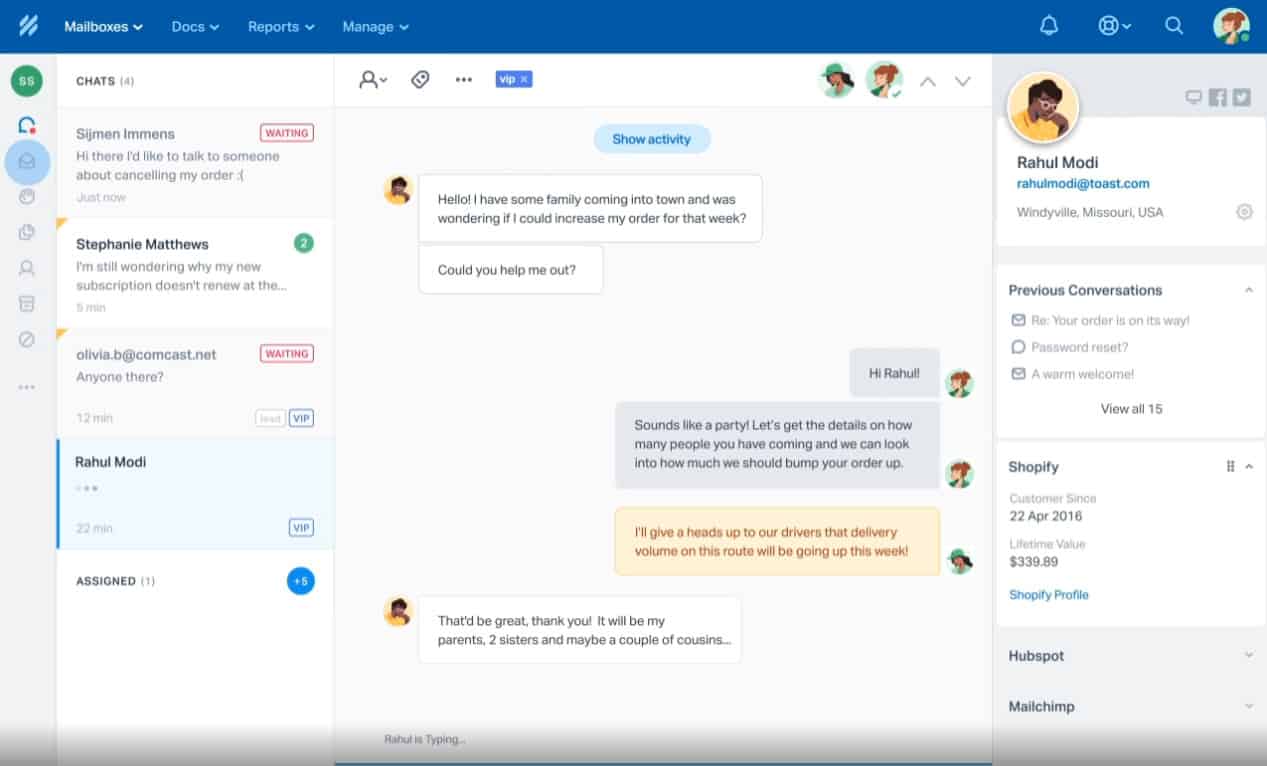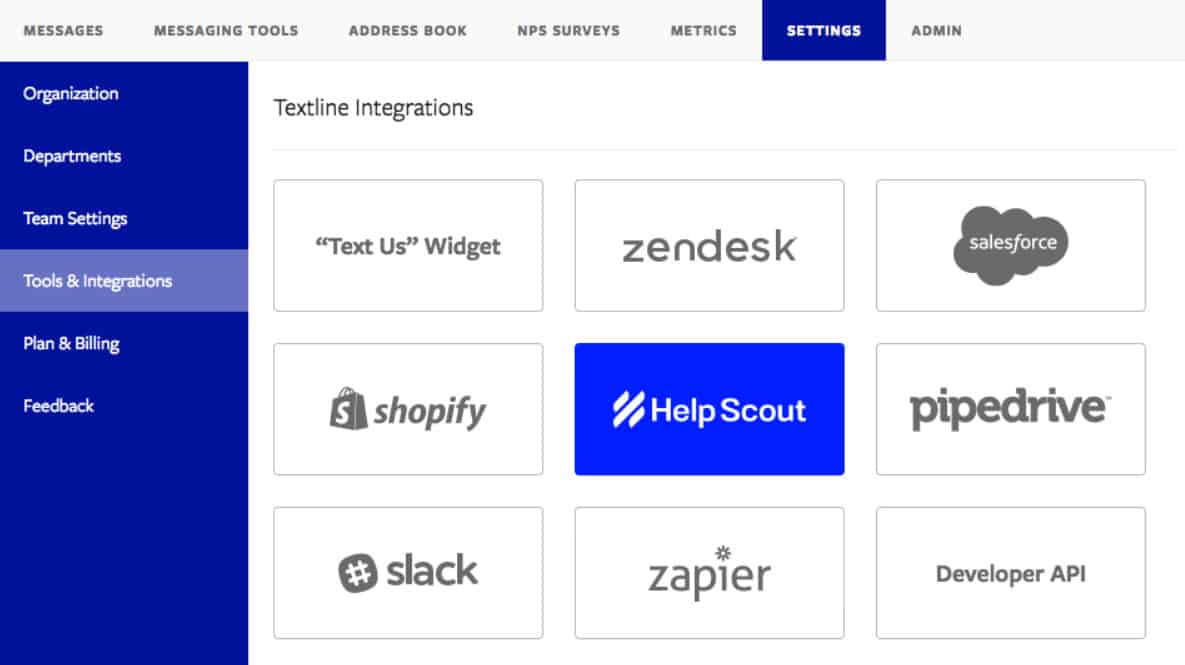When I advise or join a new company with a customer experience that is not streamlined. I always add Help Scout to my tool stack — Why? It makes customer support steller and helps documentation human. This review is my love letter for Help Scout because it has made a huge difference to my businesses.
Help Scout is a fantastic customer support platform that helps you to deal with all your customer’s questions and issues of many different businesses at the same place. It’s intuitive, simple, and packed with many useful features and integrations.
But before that, you’d be asking, why I should trust this guy. Simply because I am in the startup ecosystem for 8 years now and I am an early adopter of many SaaS. I used to have 2 SaaS products and then became Head of Growth for 2 other SaaS companies. I have tried, tested, vetted, and loved these tools. I am using Helpscout since 2017.
In this article, I’ll be delving into Help Scout, one of the top customer communication and support tools I’ve tried firsthand. Keep reading for a complete Help Scout review and learn all about its key features, pros, cons, and pricing.
But first, full transparency: I may receive commissions if you click on some of the links in this article, but it won’t cost you a thing! Also, the companies do not pay me to write these reviews. I test the products and services myself, and I support them regardless.
Table of Content
Help Scout Review: Overview
Help Scout is a customer support platform through which you can manage all kinds of texts, queries, reviews, and conversations from multiple businesses in the same place. It’s highly efficient as this platform helps your team achieve higher collaboration, organization, and automation.
Help Scout takes care of everything related to the tracking and organizing needs of customer support management. This allows you to focus on the customers, helping you to offer personalized solutions to customers. All these eventually boost those customer satisfaction ratings.
Help Scout gives you access to many super useful features and integrations. You can have a shared inbox for queries from different businesses. Help Scout will also automatically sort the incoming texts into categories. Moreover, it will forward the texts to specific members based on expertise.
Help Scout further uses all the customer data to make personalized automated replies for the future. You can also set up a customer support text box at any part of your website and communicate with your customers in real time.
Additionally, Help Scout will create custom reports related to customer satisfaction to help you make better decisions related to your product, service, and customer relationship management.
Help Scout has worked with 12,000 teams and has increased overall productivity by 52%. It has over 90 integrations, including Google Apps, HubSpot, Jira, Shopify, Slack, and many more.
Help Scout Review: Key Features
Let’s take a look at all the standout features you’ll find in Help Scout.
Shared Inbox
The shared inbox feature allows you to bring the entire team together to deal with multiple customers from different channels in the same workspace. As a result, you need less time to reply to more texts.
No matter how small or large your team is, Help Scout’s user-friendly interface helps everyone to adjust quickly. You can forward the texts to either groups or individuals, allowing teams to communicate among themselves using private notes if necessary.
Different customers often ask similar questions. If they appear frequently, you can create a template answer for FAQs. Just replace the client’s name, and you’re good to go. You may also build a searchable library of answer templates to answer FAQs quickly. Moreover, you can tag team members on queries to take help from them or assign work.
The customer’s necessary details will be available at the side of your reply box. If you receive emails, don’t forget to toggle between email and conversations to take care of both quickly. You may also automate replying and task assigning using if/then logic. All these features are available for messages received from websites, mobile, email, etc.
Help Scout has both iOS and Android versions. So you can reply to messages even on the go. You have several options to stay in the loop, such as mobile notifications, email, and browser alerts.
Finally, Help Scout sets up a one-click CTA (Call To Action) feedback process based on ratings and an optional short text to help you track customer satisfaction.
Live Chat
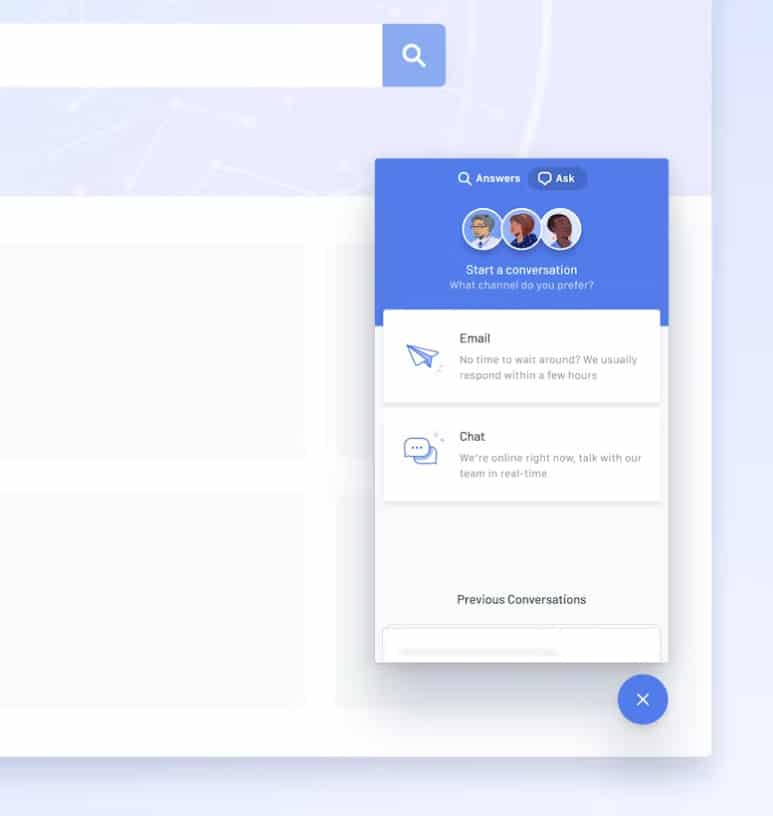
The live chat feature helps the customers navigate helpful articles. You can communicate with your employee in real time if they still have issues.
The data you collect through Help Scout gives you an overview of customers’ most frequent queries. You can create articles and navigate your customers toward those articles to avoid additional messages. Help Scout will help you with the navigation tasks by properly tracking relevant keywords and suggesting the perfect piece for the customer.
Nowadays, customers love to find their own answers. Help Scout helps them do just that by making them navigate articles and selecting automated options. They can also browse other relevant articles, making the process engaging and fun for the customers.
The part of Help Scout that takes part in this is known as Beacon. Beacon never leaves a customer hanging. If no one is available to reply to live queries, Beacon guides the customers to Help Scout’s email queues. Even if live chat is open, customers can still choose a different channel if that’s convenient for them.
The live chat feature allows your customer to live a seamless customer support experience that makes them want to come back.
In-App Messages
Help Scout has you covered if you need to communicate with your customers outside of tasks related to answering their queries.
It is essential to let customers know what’s happening to your business if you want to build a loyal customer base. You can send updates regarding your company via Beacon to all your customers. Moreover, customer profiles are already stored in Help Scout. You can also sort them into different categories and send them personalized updates.
You may also promote new plans and features to potential customers using Beacon. Even though the bulk emails are prepared with a template, Beacon will automatically replace the customer’s names. This saves time and energy as you don’t have to edit every email before sending them.
Help Scout also sends micro surveys to get customer satisfaction data. This data will help you find the words and terms related to your customers. As a result, your customers can identify with your brand and eventually become brand advocates.
Knowledge Base
The knowledge base software is everything your customer needs related to your business. You can instantly create articles using appropriate data and insights, SEO best practices, hyperlinks, tables, videos, and many more. You can also customize the pages in a way that upholds your brand.
The articles can be spread across your webpage. You may also set up a Beacon widget and place it anywhere on your website to help customers send messages without aunty friction. The widget also allows them to choose any medium (live text, email, etc.) for communicating with the support team.
If your business is heavily customer feedback and support focussed, you may create a new knowledge base website. The website will have an auto-generated sitemap for more straightforward navigation, and customers can access the website through desktop, tablet, or mobile. Moreover, the website will also have SSL support for free.
Integrations
Help Scout’s advantages are amplified by their store of 90+ integrations. The integrations allow you to gather insights, manage tasks, or create a better customer experience.
You can integrate Help Scout with HubSpot, Jira, Salesforce, WordPress, Shopify, Google Apps, Docs, Google Sheets, Slack, etc. Integrating with Zapier allows you to bring in 50 more integrations that you can seamlessly use to deliver superior customer support.
The integrations are categorized into analytics, apps, communications, CRM, eCommerce, marketing, support, and other utilities.
If these integrations are not enough, Help Scout allows you to create your own apps. You can create whatever you need using Helpscout’s API. Afterward, Help Scout will test and verify the usefulness of the app you created and add it to their integrations list if they find it useful.
Help Scout Review: Pricing
Help Scout has three monthly plans. Additionally, you can save up to 20% if you pay annually.
- Standard Plan: Standard plan is the most basic plan offered by Help Scout. This plan is primarily for teams that are still growing and will cost you $20 per user each month. The standard plan has 2 mailboxes, 1 docs site, and 50+ integrations. A maximum of 25 users can work in this plan. Help Scout has features like in-app messaging, Beacon help widget, live chat, and customer properties will be there. You can also make custom reports using all the insights you collect through Help Scout.
- Plus Plan: The Plus plan is specifically for businesses undergoing rapid growth. You can avail of this plan by paying $40 per user each month. The plus plan has all the features of the standard plan. Apart from that, you will get 5 mailboxes, 2 Docs sites, and all the integrations. It has no basic user limit. You can add 25 light users (team members with limited access to Help Scout for collaboration). You can also add 25 light users by spending $125 more. Furthermore, you get access to the API for making 400 calls at a time. This plan also allows you to make your own integrations, advanced security, etc.
- Pro Plan: The pro plan is the most expensive and resourceful Help Scout plan for enterprises with large teams, costing $65 per user each month. The Pro plan offers all the features of the plus plan. Additionally, it gives access to 25 mailboxes, 10 Docs sites, and 50 free light users. Help Scout can offer discounts if you plan to upscale your team. Other features include a dedicated account manager and 800 API calls per minute. Similar to the plus plan, you can add 25 more light users for $125.
Thanks to Help Scout’s commitment to environmental sustainability, they will plant one tree for every new customer they get. So being a customer of Help Scout translates to being part of a noble cause.
Pros
- User-Friendly Interface
- 90+ integrations
- No coding is required
- Multiple platforms like desktop, tablet, and mobile
- Multiple teams
- In-app communication and collaboration
- Customer satisfaction reports
- Price break for 1st year for startups
Cons
- Can’t add social media accounts
- Some integrations need expensive plans
- Doesn’t have a powerful spam filter
Help Scout Review: Who is it For?
Help Scout is for businesses that want to invest more in managing their customers. Modern businesses thrive on good customer reviews in the digital landscape, and that is where Help Scout comes in.
Replying to customers from different channels can become quite tedious for some companies. Moreover, as businesses get more prominent, there’s the possibility of missing some customer messages. Help Scout is a one-stop platform to care for all these needs.
Help Scout Review: 3 Things I Love About Help Scout
With so many useful features, it can be challenging to pick the top three. But here are the features that make Help Scout stand out from similar tools.
Beacon
Beacon is a part of Help Scout. It deals explicitly with customer self-navigation to find relevant articles and provide the customer support widget on the web pages.
Beacon accurately identifies relevant keywords to display relevant articles for customers. Moreover, the web widget allows employees to interact 1:1 via live chat. , and customers can also choose the communication channel they want to use.
Beacon sets Help Scout apart from its competitors. Just in case you face any difficulty, the 24/7 customer support of Help Scout will help you solve your issues.
Custom Reports
Help Scout offers more than just organizing and replying to queries. It also creates custom reports for evaluation based on customer interactions and feedback. You can also compare the data in the report with past figures to determine success rates. This also helps in the decision-making process to deliver superior customer service in the future.
The reports are tracked in real-time. Moreover, you can also access the information on the go through mobile and tablet. You can also create separate reports for texts, emails, queries, issues, positive reviews, etc., from different channels. The customization options give you an edge over your competition.
Shared Inbox
The shared inbox feature sums up all the features Help Scout offers. This feature allows you to distribute work according to specifications, enabling customers to receive personalized feedback. You can also see what your team is currently up to, which increases monitoring and efficiency.
The shared inbox contains data from all sources. So there is no risk of losing customer queries. As you use Help Scout, it gathers valuable insights and displays them through analytics. You can use this to customize the messages and ensure high customer satisfaction levels.
Final Verdict
Satisfied with an honest and in-depth Help Scout review? Here’s my verdict.
Help Scout is a fantastic tool for all your customer support needs. It helps you to take care of all your customer’s issues and queries efficiently and effectively.
This jam-packed tool has automated replies, SEO-generated articles, excellent integrations, and much more. You can directly deal with tier-based customers for added ROI for your company. The overall services add brand satisfaction which eventually helps in generating revenue through profitable customers.
If you’re skeptical of using Help Scout, you may decide after trying Help Scout for 30 days. They have a full money-back guarantee if you choose not to get a premium plan.
Full Disclosure: If you click on some of the links in this article and purchase a paid plan, I may receive affiliate commissions (at no cost to you!). Regardless, the products and services I review are some of the best I’ve tried, and I support them personally. To know more, head over to my privacy policy & affiliate disclosure.
P.S. Check out my podcast (with 77 episodes and more on the way!) if you’re interested in actionable growth marketing and hearing from actual marketers about how they’re taking their businesses forward.