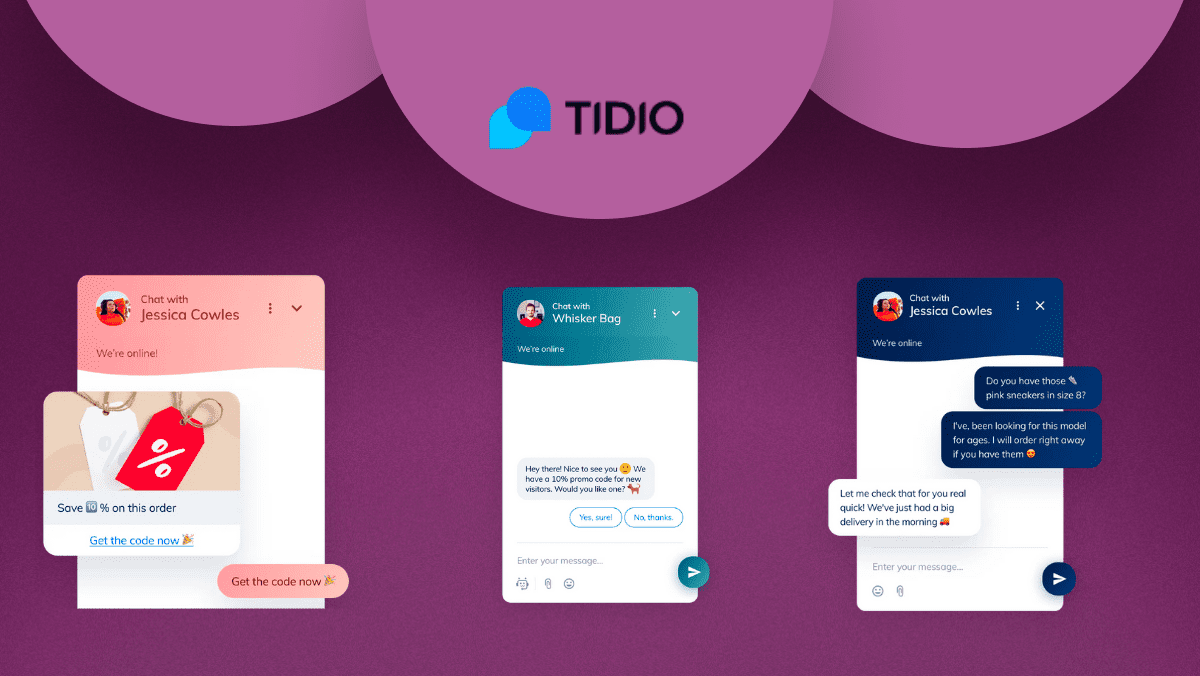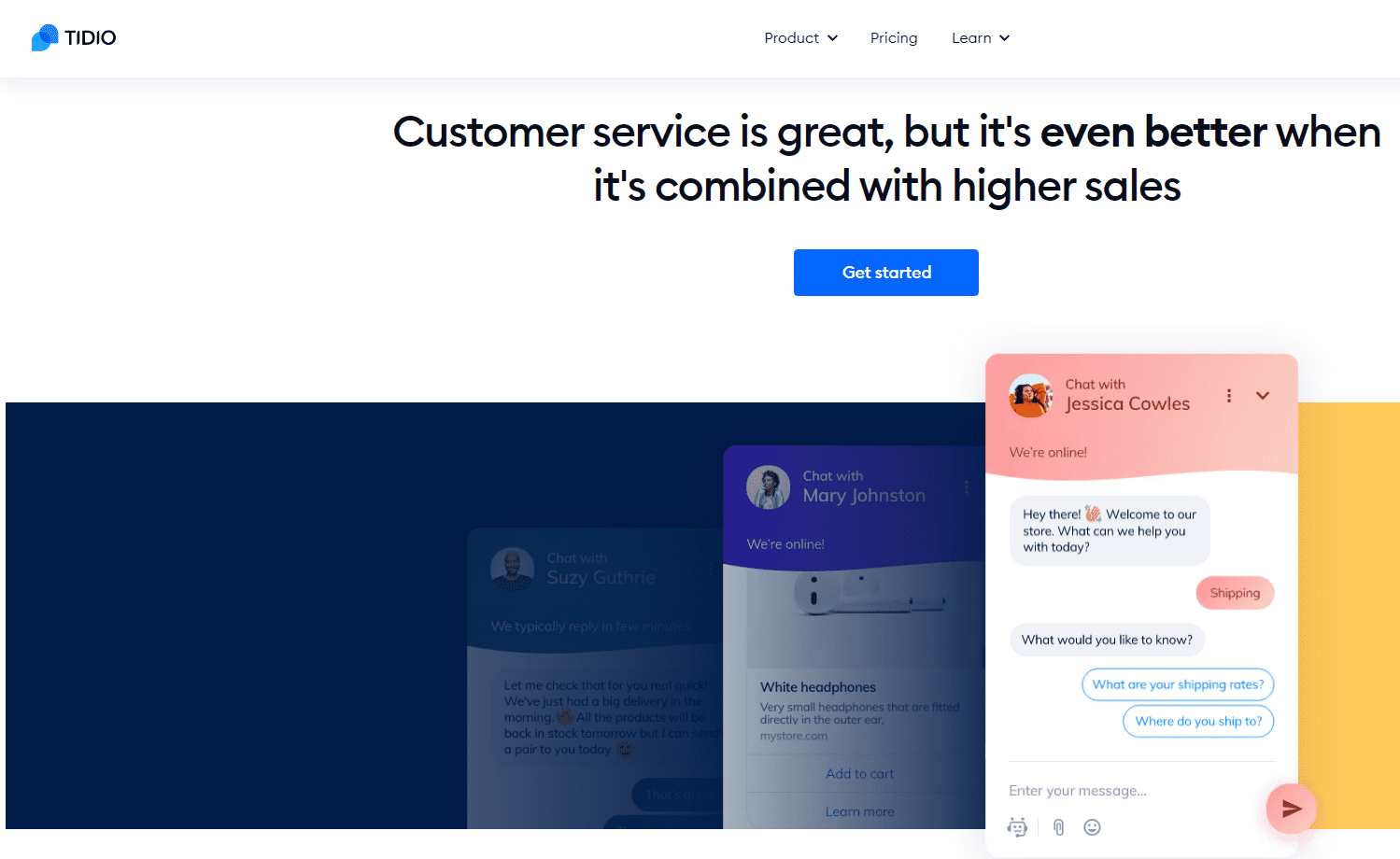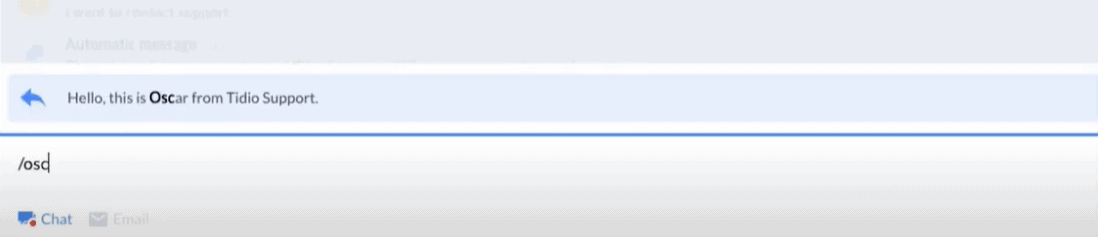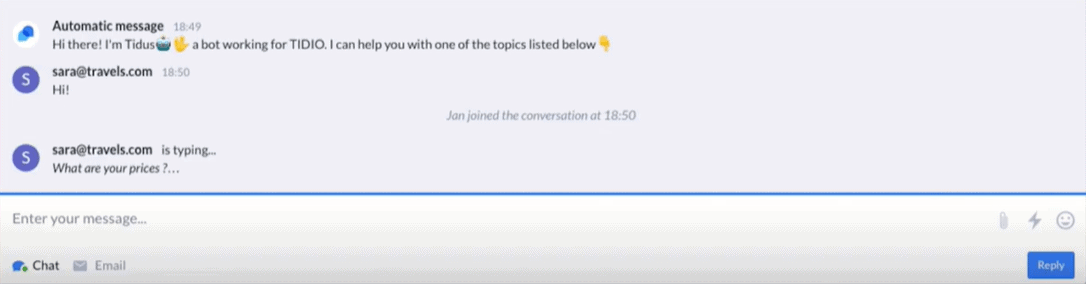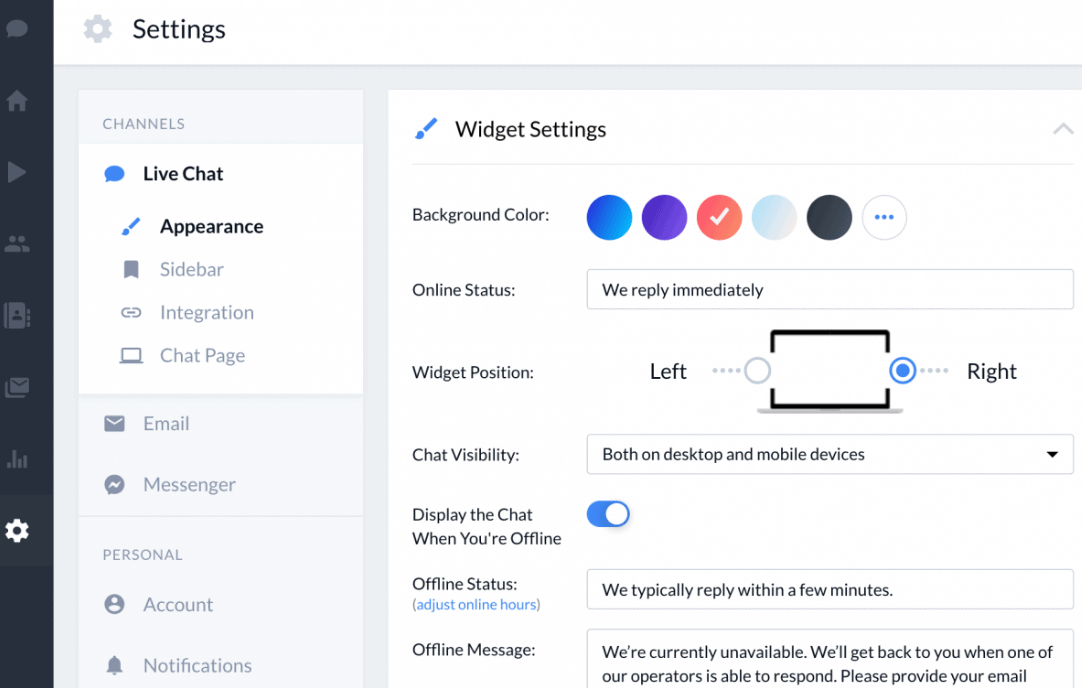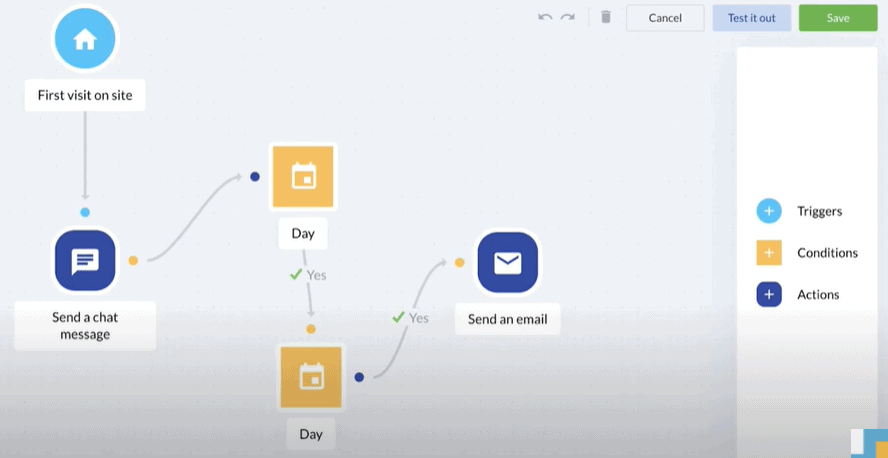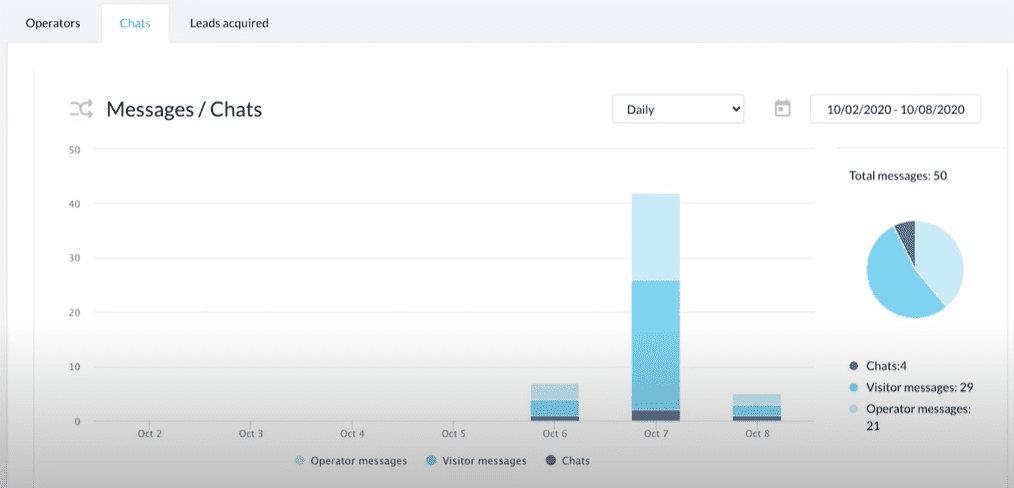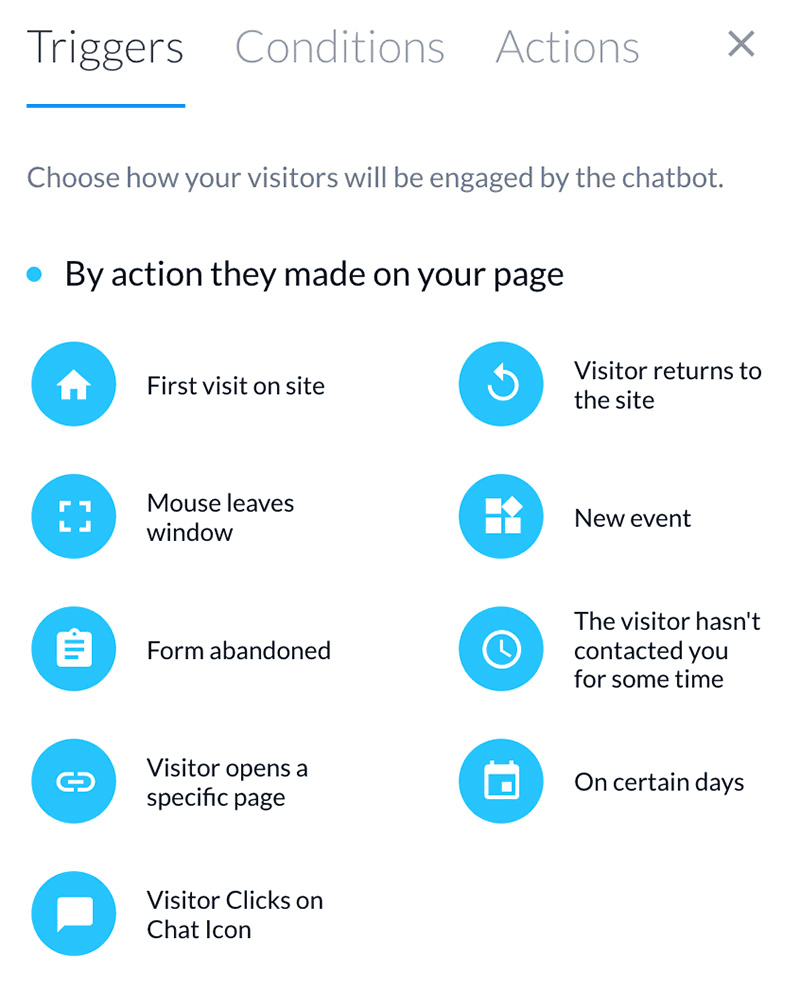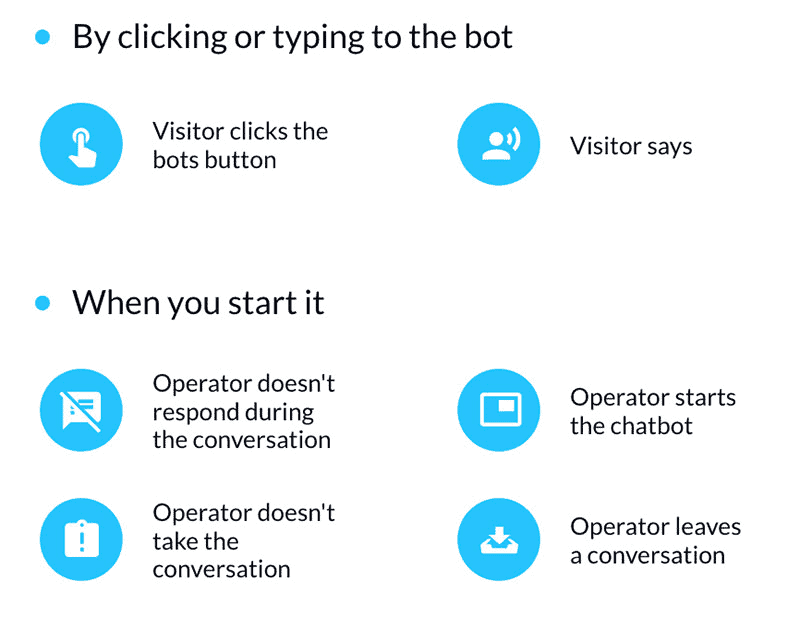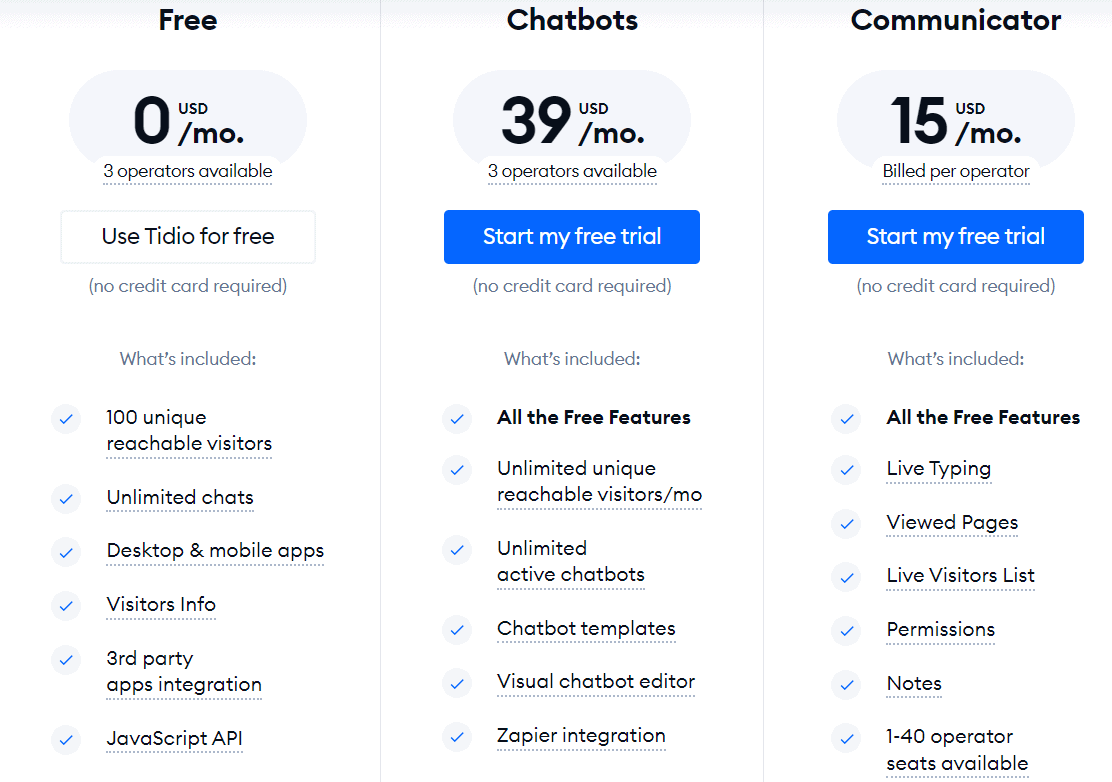Can’t decide whether to use Tidio to provide superior customer service on Shopify and boost sales?
I’ve been in the Shopify ecosystem as a head of growth, which is why I’ve tried and tested this tool myself. Tidio is seamlessly tied to Shopify so that you can get all relevant information without having to switch between apps and sites.
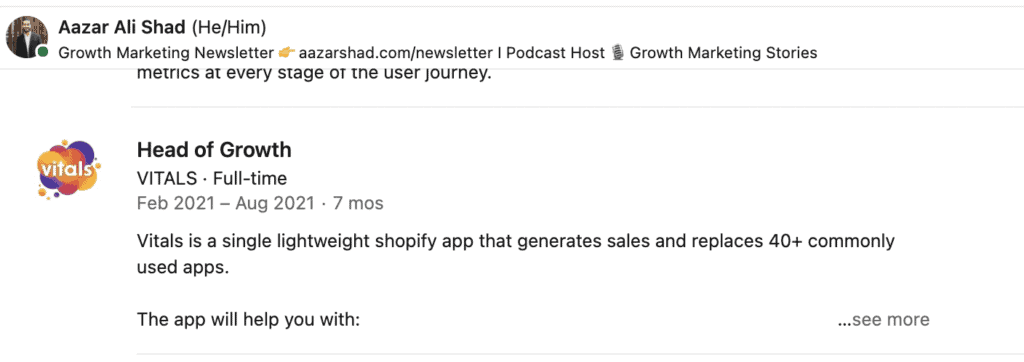
The software has already been featured on Fox News and Forbes, which should tell you there must be something worth checking out. In this article, I’ll talk all about Tidio to help you understand if it’s the right fit for you.
Let’s dive in!
Full transparency time: I may get some commission if you click on these links but it won’t cost you anything. Also, these tools have not paid me to write this review. I use it every day and I support some of these projects regardless.
Table of Content
- Tidio Review – Why Tidio?
- Tidio Review – Some Tips to Use Tidio Chatbot
- Tidio Review – How is it different?
- Tidio Review – Who does it suit better?
- Tidio Review – Pricing
- Tidio Review – Pros
- Tidio Review – Cons
Tidio Review – Why Tidio?
Tidio is a simple and user-friendly customer support tool. Let’s look at some of its stand out features:
Live Chats
Live chats allow customer service representatives, often known as ‘agents’, to interact with site visitors in real-time. Tidio’s live chat capabilities are quite intuitive. After you log into Tidio’s workspace, the first tab on the left is the ‘Chat’ tab where you can see your chat history.
You can view all the conversations or narrow them down to particular agents. Agents are notified of any waiting chats with a red notification bubble.
Tidio’s live chat is a great option when it comes to the free plan. They provide key live chat features designed in a way that enables agents to respond to visitors efficiently.
However, the platform does lack a few refined features like the eye-catchers for the chat widget.
Quick Responses
With Tidio, users can access quick responses. Quick or canned responses are predetermined chat shortcuts that save agents’ time when they interact with visitors. Users can create, use, and save an unlimited number of quick responses and access them by typing “/” in chats.
Moreover, Tidio’s typing preview feature lets agents see what visitors are typing in the chat widget before the press send, which enables them to respond to questions quickly.
Ease of Access
With file sharing, agents can share files, gifs, and images with visitors. The current size limit is 10 MB.
Agents can also view the visitors’ email, device, IP address, and viewed pages within chats. The visitors’ tab can be used to access extra information like browser choice and country.
To add to it, Tidio saves all conversations so that agents can easily access them. If a site visitor returns to use the chat again, agents can pick up conversations right where they left off.
Chat Widget
Users can customize the chat widget by changing the background color, widget position, and online status.
Chatbots
Tidio primarily focuses on websites, but you can also place a chatbot on Facebook Messenger.
Tidio’s has a powerful chatbot with customizable workflows, which allow customers to build a bot from scratch without any code.
Tidio also offers a Visual Flow Builder to create chatbots. You need to set up a trigger that would initiate a conversation. For example, a bot could be designed to activate when a visitor engages with a specific page.
You can name each bot and test them before publishing to ensure they work properly. You can also see the number of bots currently in use and which are active/inactive.
Some chatbot elements that you may find useful include:
- Send a chat message
- Send to Zapier
- Subscribe for Mailing
- Ask a question
- Notify Operators
- Delay
- Set Contact Property
- Remove a tag
- Send an email
- Check order status
- Shipping Zones
- Product availability
… and so on.
There are also 21 ready-to-use chatbot templates, divided into 3 categories:
- Boost online sales
- Generate leads
- Enhance communication
You can also modify templates according to your specifications. These 3 categories make it easy for customers to choose bots depending on their customer experience and business goals.
Reporting and analytics
In reporting and analytics, Tidio provides different metrics, including visitors on your website, the number of leads acquired, and the number of messages and chats per day. On the analytics tab, you can access data on chats, operators, and leads acquired.
This means that you can analyze the percentage of total chats your agents have dealt with, how many texts each agent has sent, and the agent’s reaction time.
You can also view the chat graph on a daily or monthly basis and customize the date range. One drawback, however, is that the information is not updated in real-time.
Email campaigns
Tidio offers certain metrics about email campaigns such as the number of unsubscribes, recipient volume, click rate, and open rate. If you need more advanced metrics, you’ll have to use Zapier to integrate with another email marketing tool or integrate with Mailchimp.
Moreover, users can build and send email campaigns directly using Tidio. Even if you don’t have any knowledge of HTML, there’s nothing to worry about. Tidio’s got your back.
You can visually preview the appearance of the email on desktop and mobile devices. You’ll find email templates that you can customize to your specific needs after putting in your company name and logo.
Integrations
Tidio has developed integrations with 17 software programs across 4 major categories:
- Email marketing
- E-commerce
- Customer relationship management (CRM)
- Help desk
Zapier is probably Tidio’s most useful integration since it connects the tool with more than 1,000 other tools. Some key integrations include Mailchimp, Google Analytics, Shopify, HubSpot, WordPress, and Zendesk.
Customer support
You can use Tidio’s live chat 24/5 to get customer support or contact via email and receive replies typically within 24 hours.
Additionally, the software provides a knowledge base, blogs, YouTube videos, and an application status page.
Tidio Review – Some Tips to Use Tidio Chatbot
You can use Tidio’s customizable workflows to build chatbots without using any code. You can use chatbots to answer simple questions, greet visitors, or collect visitors’ contact information.
Then comes the triggers that Tidio lets you use to initiate conversations with visitors. From there, you can build bots as simply or intricately as you like.
In your welcome message, you can either offer them a discount code in exchange for their email address or just greet them warmly.
After setting up a trigger and creating a welcome message, insert possible questions and answers for your bot. Note that you’ll need to mention certain phrases that you expect visitors to use.
You can also set a bot as your default option. Then, install the bot into the website you want, for example, Shopify. You can name each bot and test them before publishing to ensure they’re working properly.
Tidio Review – How is it different?
More than 300,000 websites use Tidio. It has a rating of 4.6/5 on G2 and 4.8/5 on Capterra. But what makes it different?
Tidio is popular for its clean, robust, and customizable interface. Chatbots are easy to build, even for non-tech-savvy people. The templates are simple and customizable to your specific needs, and you can trigger the bots on anything you want.
Moreover, Tidio is a huge time saver since you can automate a lot of your interactions and help your customers gain self-service support even when you’re not online to talk to them.
Below, you’ll find some reviews from Tidio users. As you can see, people love Tidio for its user-friendly interface and excellent customer support service.
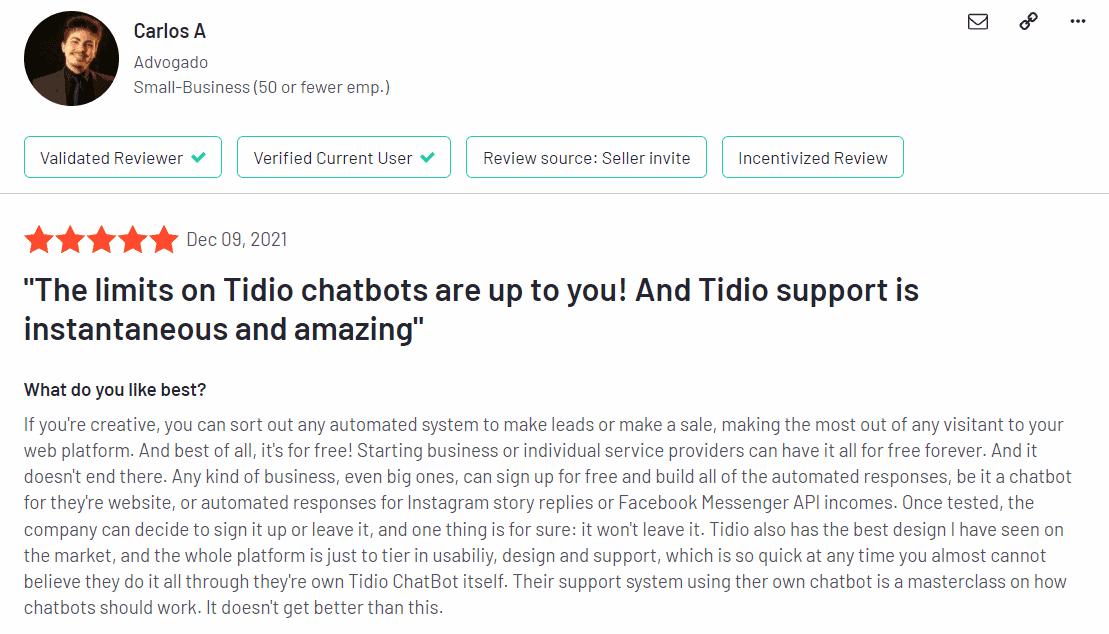
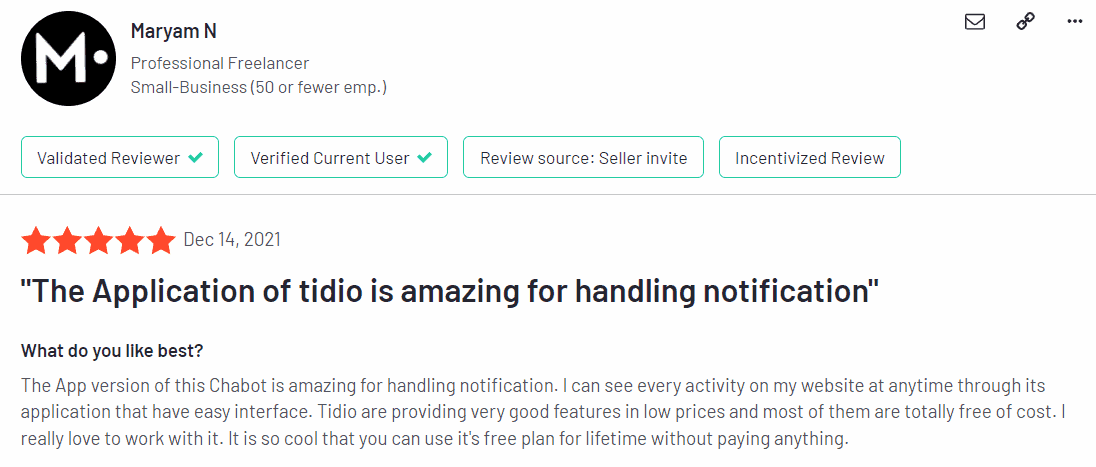
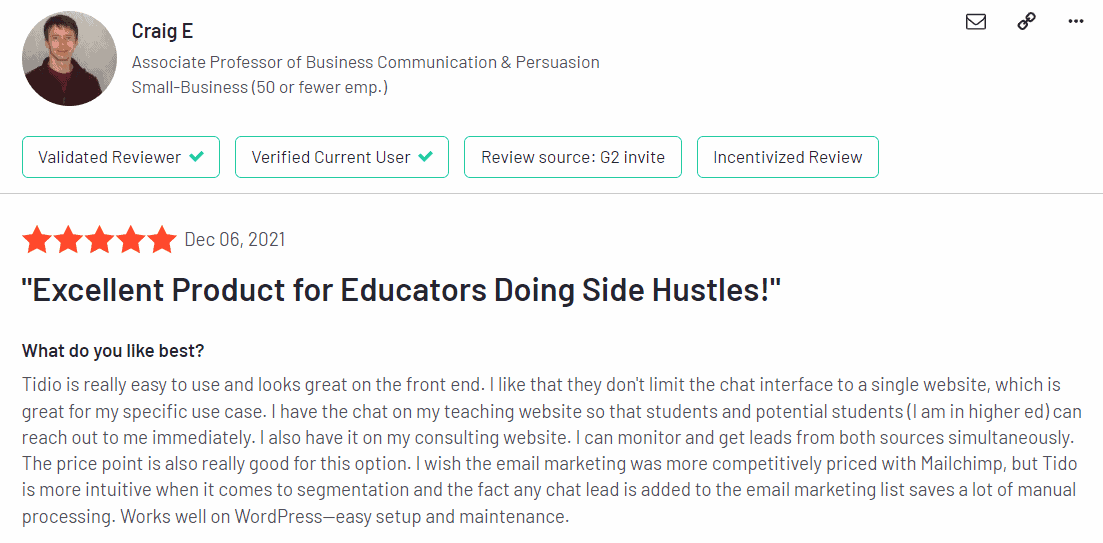
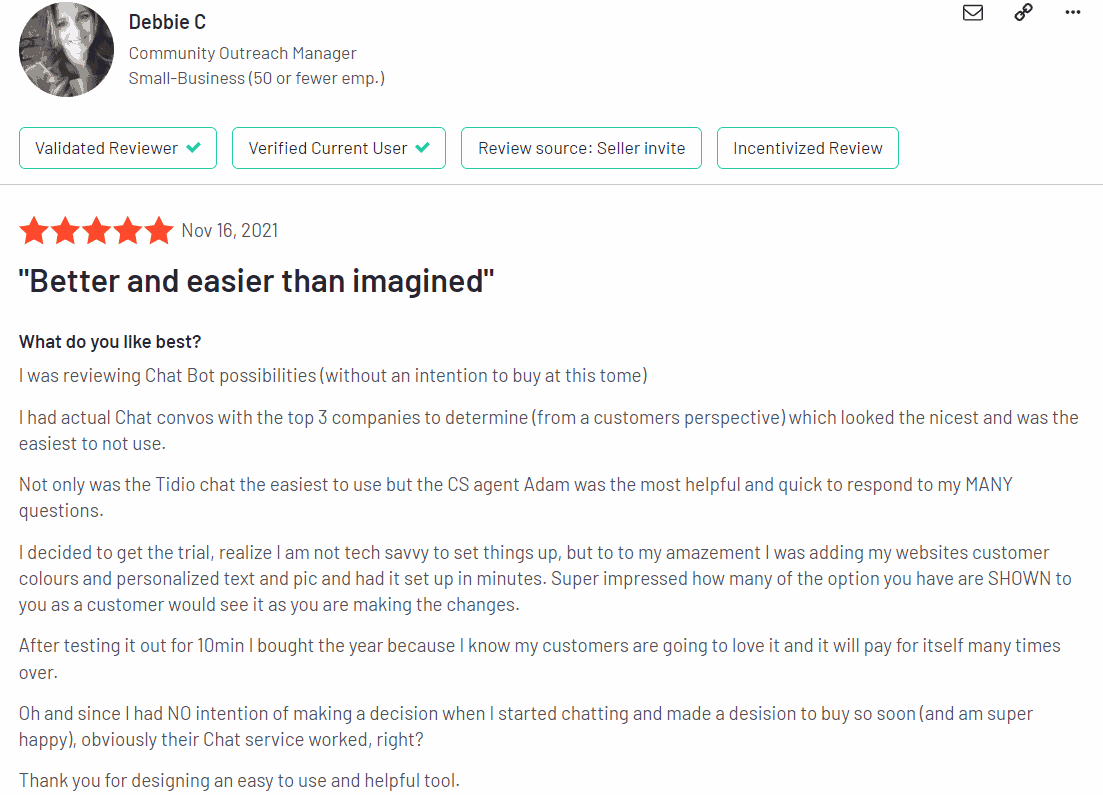
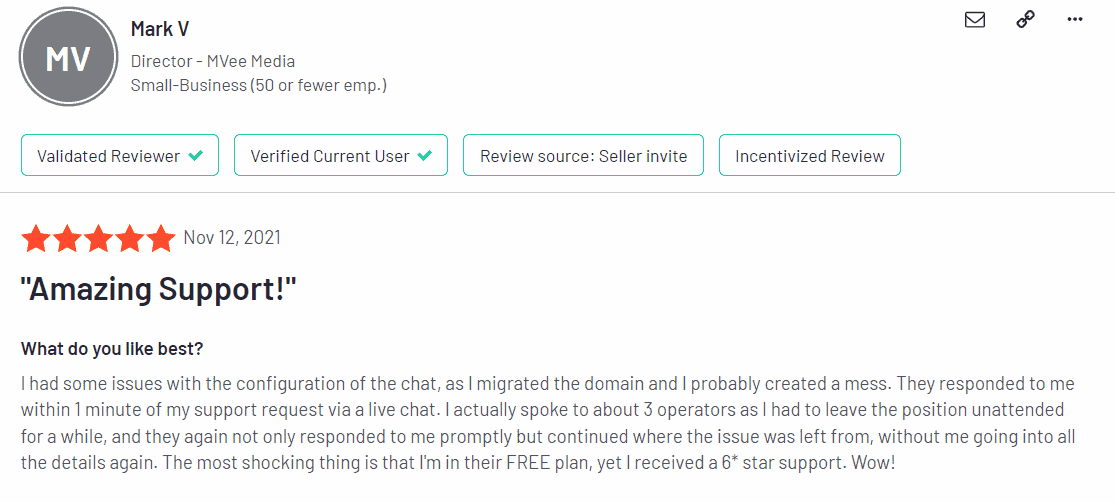
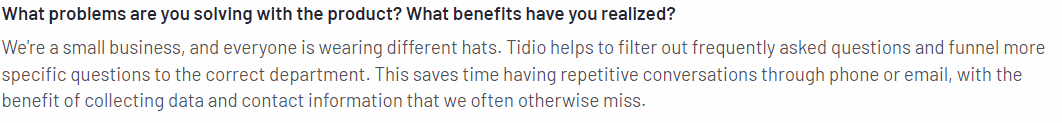
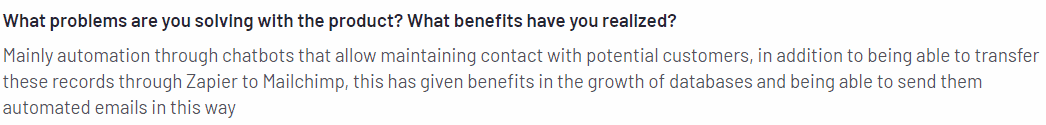
Tidio Review – Who does it suit better?
With its easy-to-navigate layout and flexible pricing options, Tidio is ideal for small and medium businesses looking for a hassle-free experience using live chat software. If you have a large company that needs a more powerful tool for lead generation, I would advise using Intercom or Drift.
Tidio Review – Pricing
Tidio has a free plan that includes basic live chat and chatbot features and email marketing capabilities.
The pricing ranges from $0 to $39 a month based on the products you want to buy.
The chatbots start at $39 a month for unlimited active chatbots, chatbot templates, and Zapier integration. The Communicator feature also starts at $15 a month to provide valuable customer information and live typing insights. It has 1-40 operator seats available.
When billed annually, the chatbots cost $390 a year while the Communicator costs $150 a year, but with 2 months free.
Email marketing starts at $10 a month and offers key email campaign capabilities.
To access the Professional Plan, you need to contact Tidio for custom pricing. You can also go for the 7-day free trial.
Now let’s finalize the pros and cons of Tidio so that you can reach a conclusion about the software quickly.
Tidio Review – Pros
Here are some of the best things I loved about Tidio:
- Interface: Tidio has a robust and user-friendly interface.
- Pricing: The pricing plans are flexible, operating on a mix-and-match basis.
- Chatbot workflows: Tidio has advanced and varied chatbot workflows that help you customize chatbots according to your specifications.
- Automation: Tidio helps save a lot of time with its automation, and it provides excellent customer support through its live chat and chatbots. You can save auto responses based on frequently asked questions from customers that helps save a lot of time.
- Integration: Tidio offers several integrations with other tools to make life easier for you.
Tidio Review – Cons
Like all tools, Tidio has its shortcomings. Here are some of the things I don’t like about Tidio.
-
- Unlimited chat notifications: Although Tidio offers pretty decent live chat features, its chat notifications can be unreliable. Users have often complained about receiving delayed notifications.
- Limited reporting and analytics: The reports included are somewhat basic, with a limited number of metrics. Moreover, the information for reporting and analytics is not updated in real-time.
- Marketing: Tidio also falls a bit behind in the field of marketing. Although you can build chatbots with Facebook Messenger, Tidio doesn’t have the ‘Growth Tools’ that other chatbot software has with the app.
- Lack of control: Even if you’re an admin, you won’t have any control over other chat administrators’ accounts.
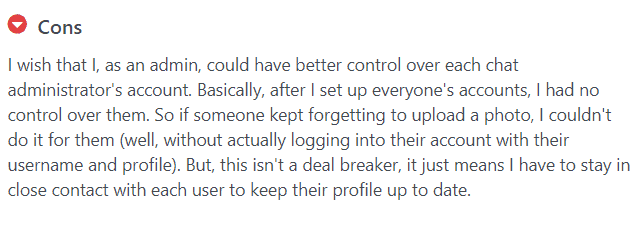
- Chatbots: Since the Visual Flow Builder of the chatbots is all drag-and-drop, the entire chatbot can begin to create a jumbled mess if you’re not careful. Tidio also lacks certain important elements, including Audio, Video, Date Validation, Location Sharing, and Attachments. Plus, the chatbot feature reaches the monthly limit at the beginning of the month.
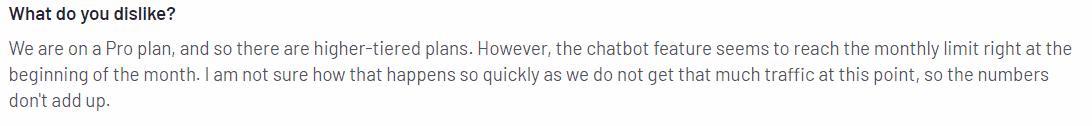
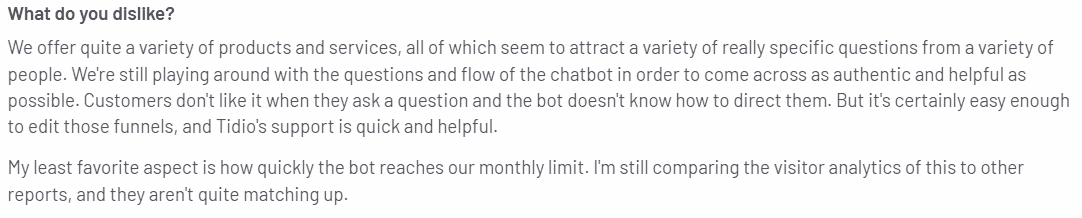
Final Words
There you have it – a solid Tidio review to help you decide if it’s the platform you need.
All in all, Tidio is a brilliant customer service platform with an easy-to-navigate interface and fantastic customer service.
They feature a decent number of chatbot elements, and you can also access custom fields and tags, built-in live chat, a decent AI & NLP, and so much more under reasonably priced packages.
If you’re a small business looking for a powerful and reliable customer service platform, I’d highly recommend giving Tidio a shot!
Disclaimer: Please note, I may receive affiliate compensation for some of the links below at no cost to you if you decide to purchase a paid plan. However, these are the best tools I have tested for launching a website/store. You can read my affiliate disclosure in my privacy policy & affiliate disclosure.