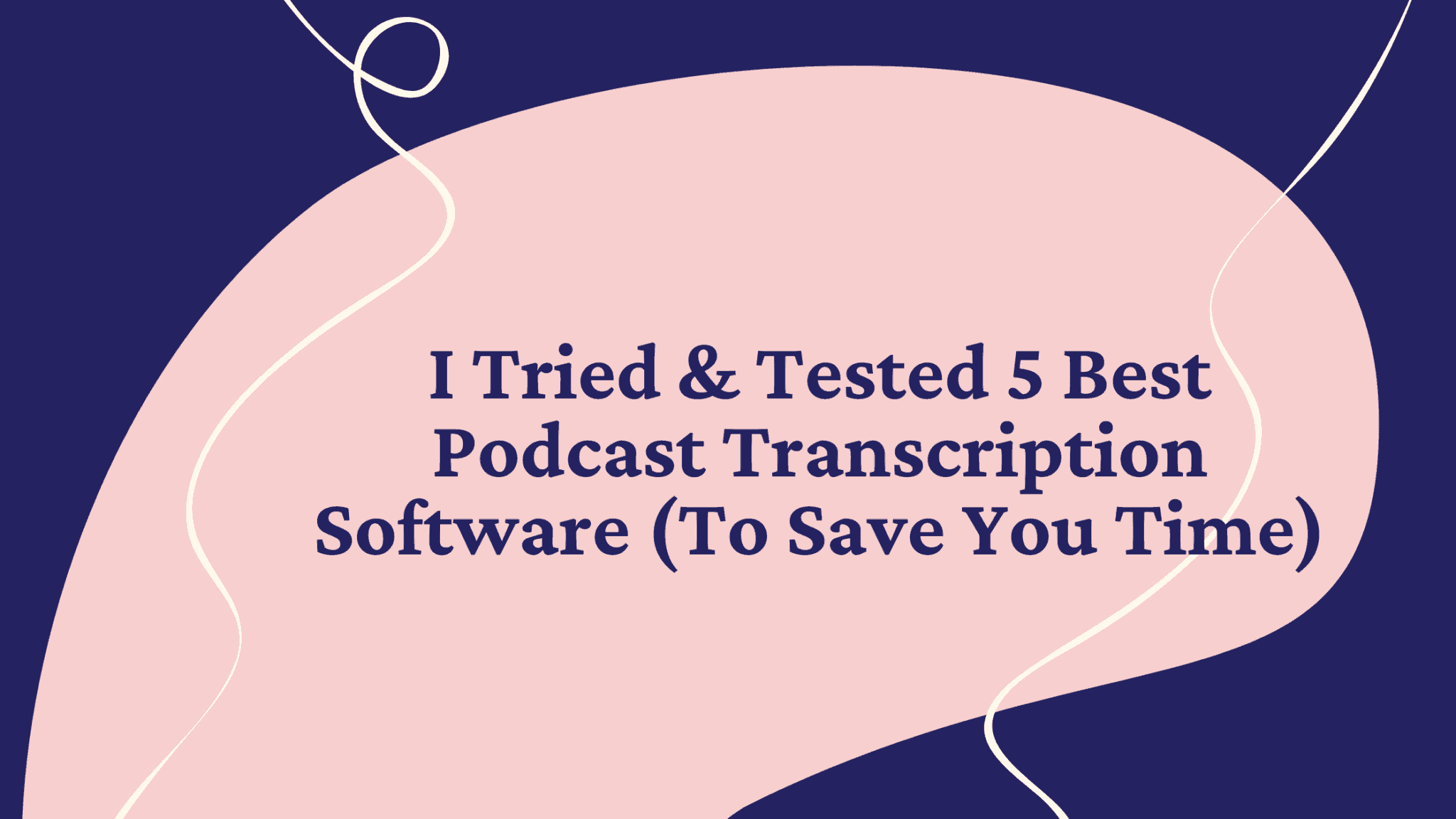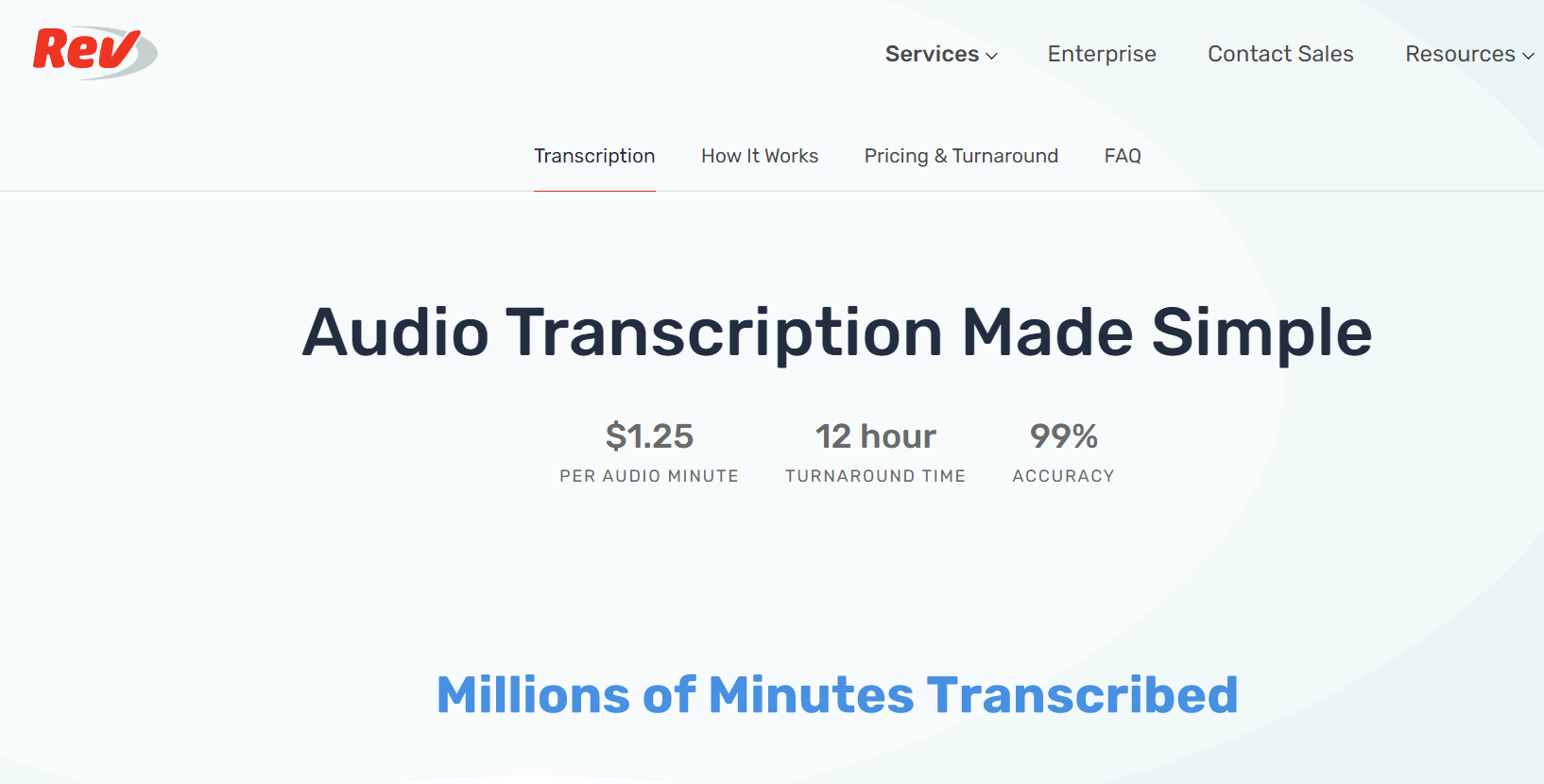Want to choose the best podcast transcription software for yourself? Don’t worry because my article has got your back.
Table of Content
- Best Podcast Transcription Software#1 – Descript
- Best Podcast Transcription Software#3 – Riverside
- Best Podcast Transcription Software#4 – Otter.ai
- Best Podcast Transcription Software#5 – Rev
After trying several tools, I have a curated list of the best podcast transcription software for you to select from. Hopefully, you will be able to choose one after I share my own experience.
Full transparency time: I may get some commission if you click on these links but it won’t cost you anything. Also, these tools have not paid me to write this review. I use it every day and I support some of these projects regardless.
Best Podcast Transcription Software#1 – Descript
I have edited 44 episodes with my podcast so far, and it wouldn’t have been possible without Descript.
Descript is a tool that lets you edit your podcasts and videos without needing to manage several files. It will transcribe your files to text in no time and then go on to edit the ‘words’ instead of the video and audio files.
First, you need to upload a file (video or voice), and it starts transcribing. Once the podcast is transcribed, you can identify the speakers, and the system will automatically assign voices to the respective speakers.
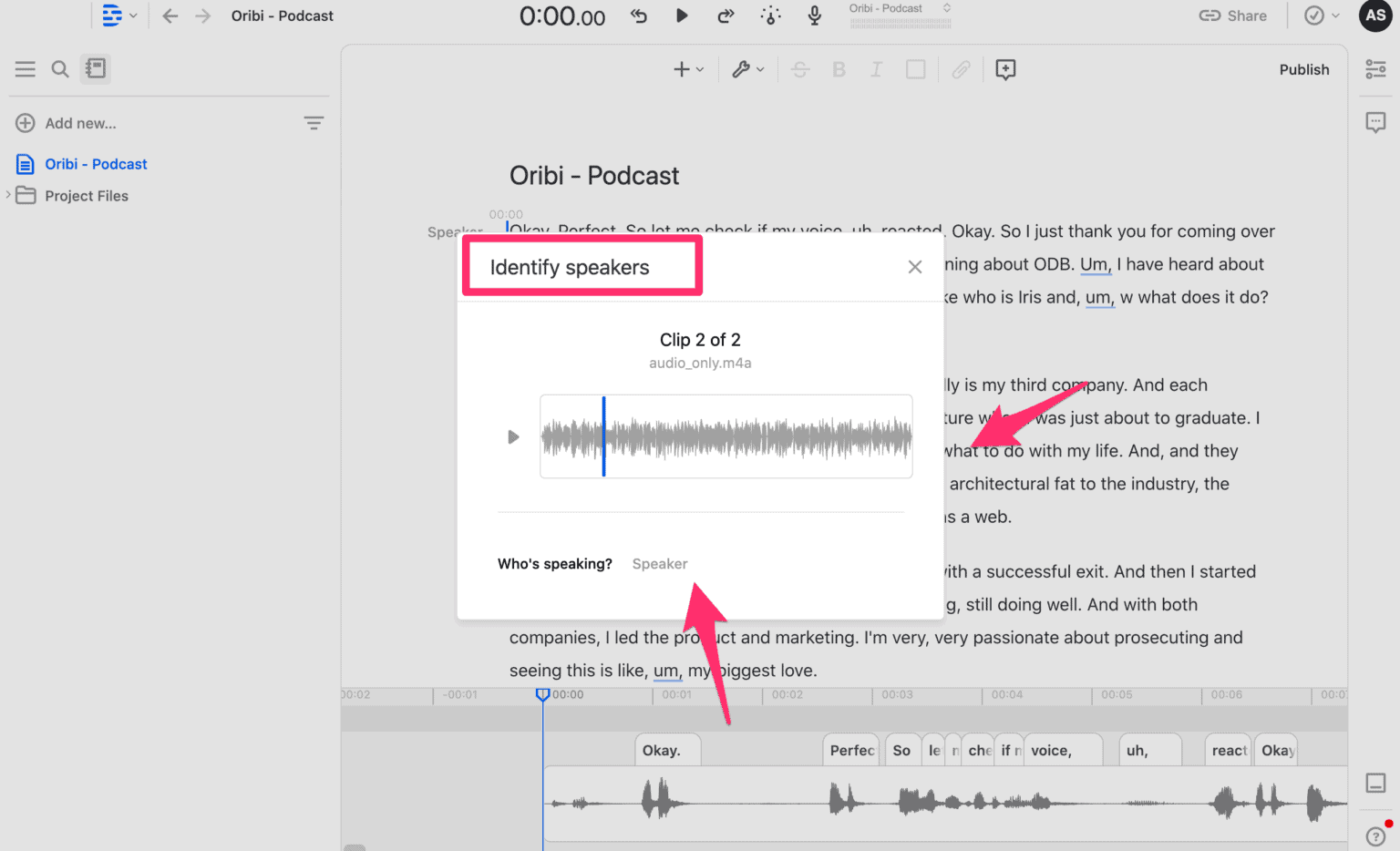
Descript’s ‘word-based’ magic editor will help you save at least 2-5 hours per video or episode. The transcript allows you to quickly figure out the main ‘gist’ of the content and edit it more swiftly. You can also turn the transcripts into blog posts easily.
You can add tracks, adjust volume, and cut videos and audios much more precisely. You can also find key show notes points and highlight them in your podcast.
Overdub is my favorite tool from Descript. If you don’t want to re-record something you said, you can just give Descript your voice and train its AI. You can even train it for different emotions.
You don’t need to learn Descript; it’s pretty much intuitive. It lets me manage my podcast like a Pro. Plus, the data is on the cloud, so you won’t face any problems locally.
Descript is good for both creators and professionals. Its pricing is reasonable as well. The Creator plan is at $15 per month and $12/month a year. For the Pro plan, you need to pay $30 per month or $24 a month annually.
However, Descript is not without its cons. The transcription is not always accurate. Although I don’t use it for my podcast, I use it for making key points. Plus, it doesn’t have multi-language transcription.
Moreover, Descript doesn’t account for accents. Thus, if you want to use it for transcripts, you have to edit yourself, which is time-consuming.
Descript is also really slow when it comes to video editing and exporting.
Best Podcast Transcription Software#2 – Riverside
Riverside.fm is a leading podcast recording software. It has great audio(48kHz WAV) and video (4K HD) quality. It has a double-ender audio feature that records your and your guests’ audio separately and locally (not online).
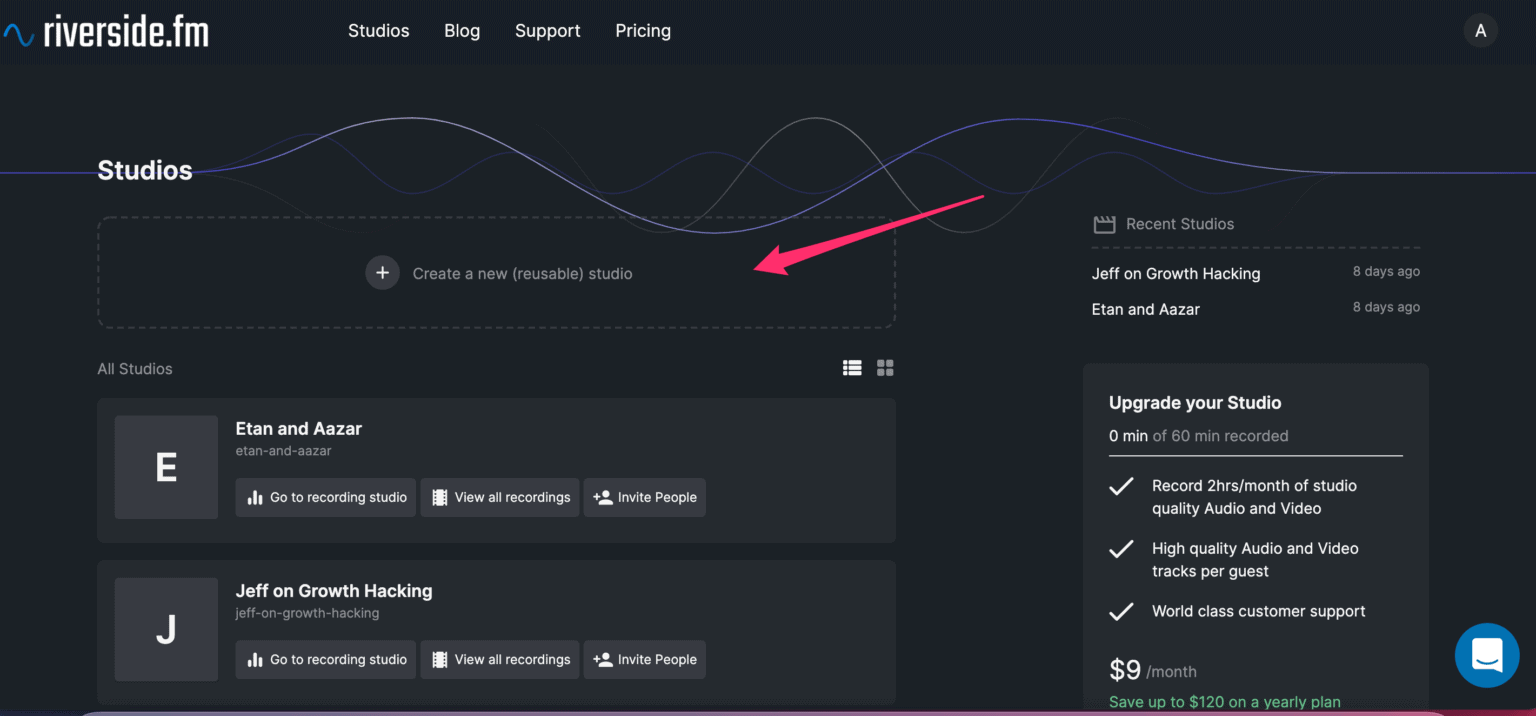
My favorite part is their live calls that let you have a live audience plus record it for later use. They also have a chat widget that lets me get a response immediately, especially when there’s some issue, like recording not working.
Check out my full review on Riverside here.
Here’s how the transcription works:
But it will cost you a minimum $24:
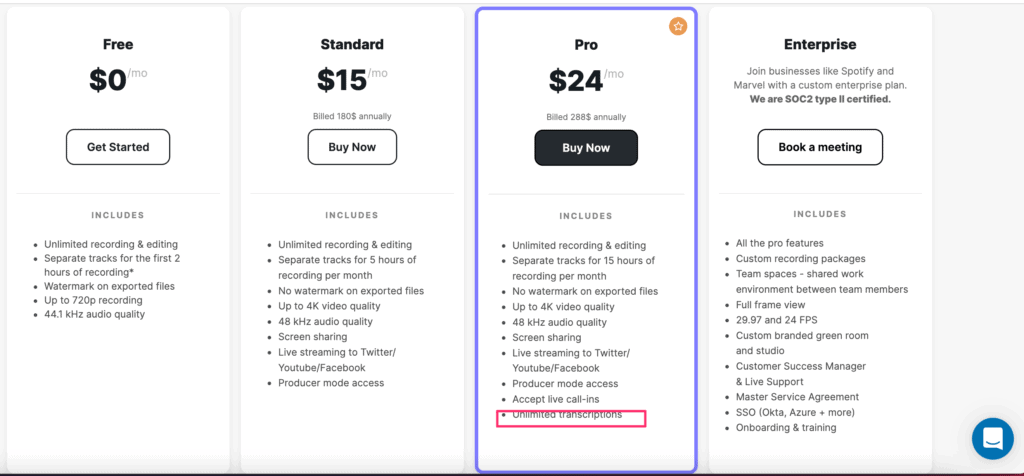
Riverside supports progressive upload, which means both video and audio are uploaded in the background. You won’t have to hit ‘stop’. Even if something crashes, the video will be saved for you automatically.
Riverside’s best feature is social streaming, which is very easy and lets you simultaneously stream to Twitter, YouTube, Twitch, and Facebook. It’s great for creators who want to make the best use of all the mediums and promote their podcasts.
My other favorite feature is the ‘Magic Editor’ that streamlines the process of recording, editing, and uploading. It helps me make a split-screen video, which I can directly upload to my YouTube channel and use for social media repurposing.
Riverside’s ‘Smart Speakview’ feature automatically switches between speakers for video editing without switching for unwanted noises like coughing and sneezing.
However, Riverside takes time to upload when the guest’s internet isn’t good, and progressive upload becomes quite tricky. Though they’ve happily refunded me whenever I’ve had an issue, they couldn’t address it.
Here are some of the best Riverside.fm alternatives from my POV.
Riverside’s pricing is budget-friendly for creators and starts at $9/month.
Best Podcast Transcription Software#3 – Otter.ai
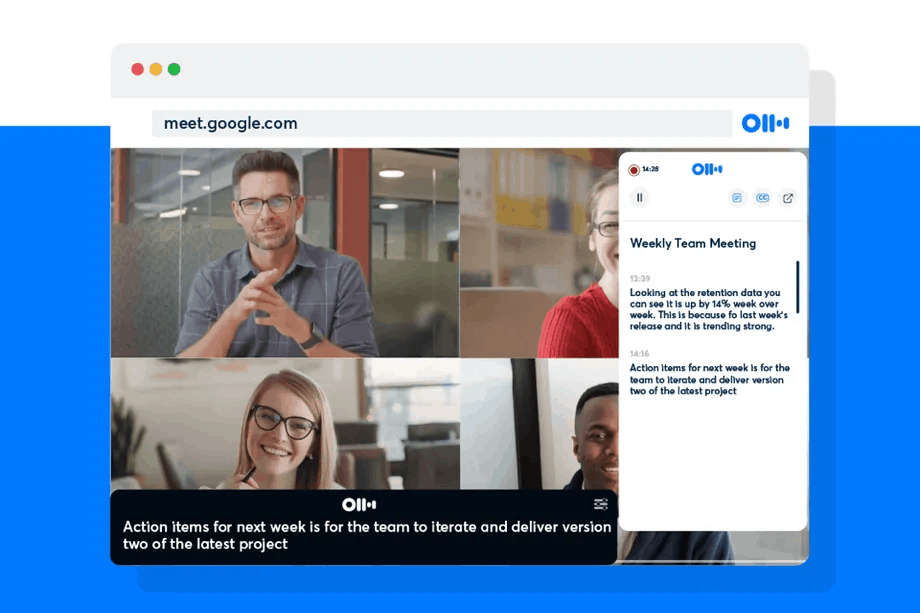
Otter is a powerful, automatic transcription tool. I used Otter to transcribe some of my podcast episodes and create show notes with the time stamp. Suffice it to say that the software makes show notes easy and very accurate.
Otter’s synchronized transcripts enable search engines to index your podcasts. The effortless transcription will let you share your content more quickly via social media channels.
Otter also improves the video watching experience itself by providing text for video captioning.
Otter.ai streamlines the process of creating a podcast. How?
You can transcribe just about any conversation in real-time and literally see the texts being written as you speak. You can walk around brainstorming through ideas and readily record and transcribe a note.
Furthermore, you can use Otter for show prep. You can also share stuff with a guest or a co-host because it shares the audio and the transcript.
Otter sometimes doesn’t pick up the volume from my videos accurately. Its transcription isn’t the most accurate, though that’s usually for tougher words. Sometimes, you may have a hard time editing because of sound quality or jargon.
Crazily, Otter is free for 600 minutes/month. Its Pro plan charges $8.33/month annually for 6,000 minutes/month. The free trial, however, won’t let you transcribe for longer than a certain period.
Best Podcast Transcription Software#4 – Rev
One of the primary use cases of Rev is transcriptions (by AI or humans). It’s quite easy to set up and get transcripts for your podcasts.
You can add extra notes to your transcript about speakers, dialects, and the like to help the transcriptionist.
Rev takes 24 hours or less to deliver transcripts. You can pay more to shorten that time.
You can easily submit any type of voice recording to Rev and add notes about your style guide and accent. You can also send links to an audio file or a video recording like Vimeo and YouTube.
You can use the Rev.com editor to adjust formatting and edit results. When you’re working with an editor or assistant, you can switch sections in the manuscript and listen to the audio playback to check if the transcription is correct.
Rev charges $1.25/minute for human transcriptions and $0.25 for automated transcriptions.
Given that your file averages 10-30 minutes per audio, it’ll cost you $20-40 a file. So, Rev is one of the more costly transcription services out there.
Although they promise 99% accuracy, you’ll find grammar errors and typos sometimes. Plus, Rev’s AI doesn’t recognize international names. They don’t have a foreign language feature.
My final thoughts
Now that we are at the end of the article, you can decide which software is right for you. These are the best software I’ve tested for running a podcast.
If you are just starting, I would recommend Rev first for transcription only, then try Descript. On the other hand, if you’re a professional podcaster, you could choose Riverside.fm or Welder.