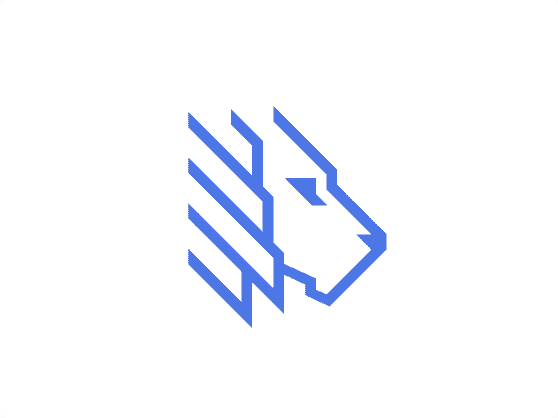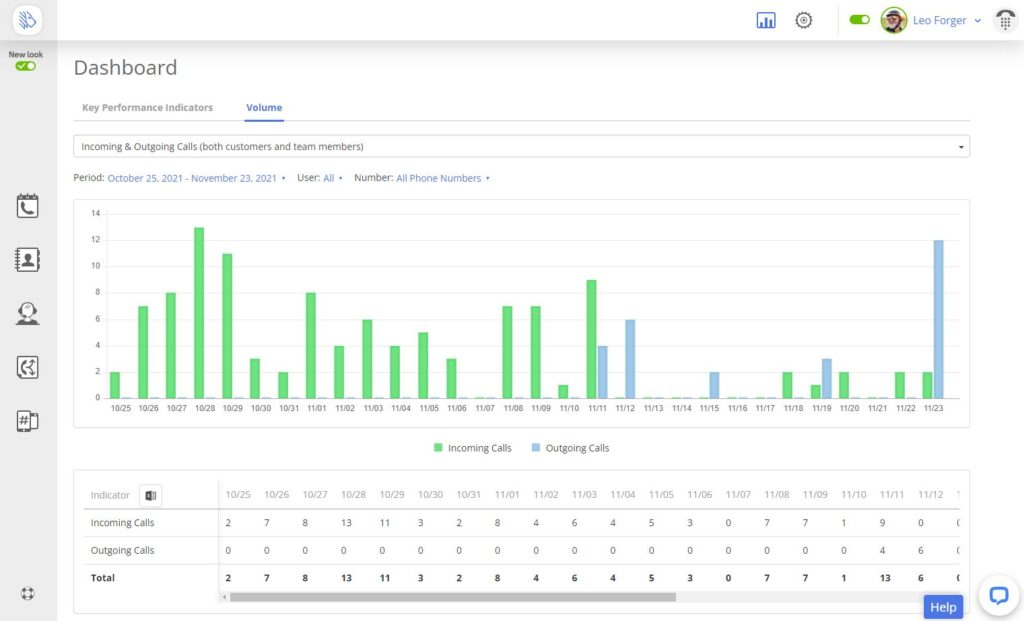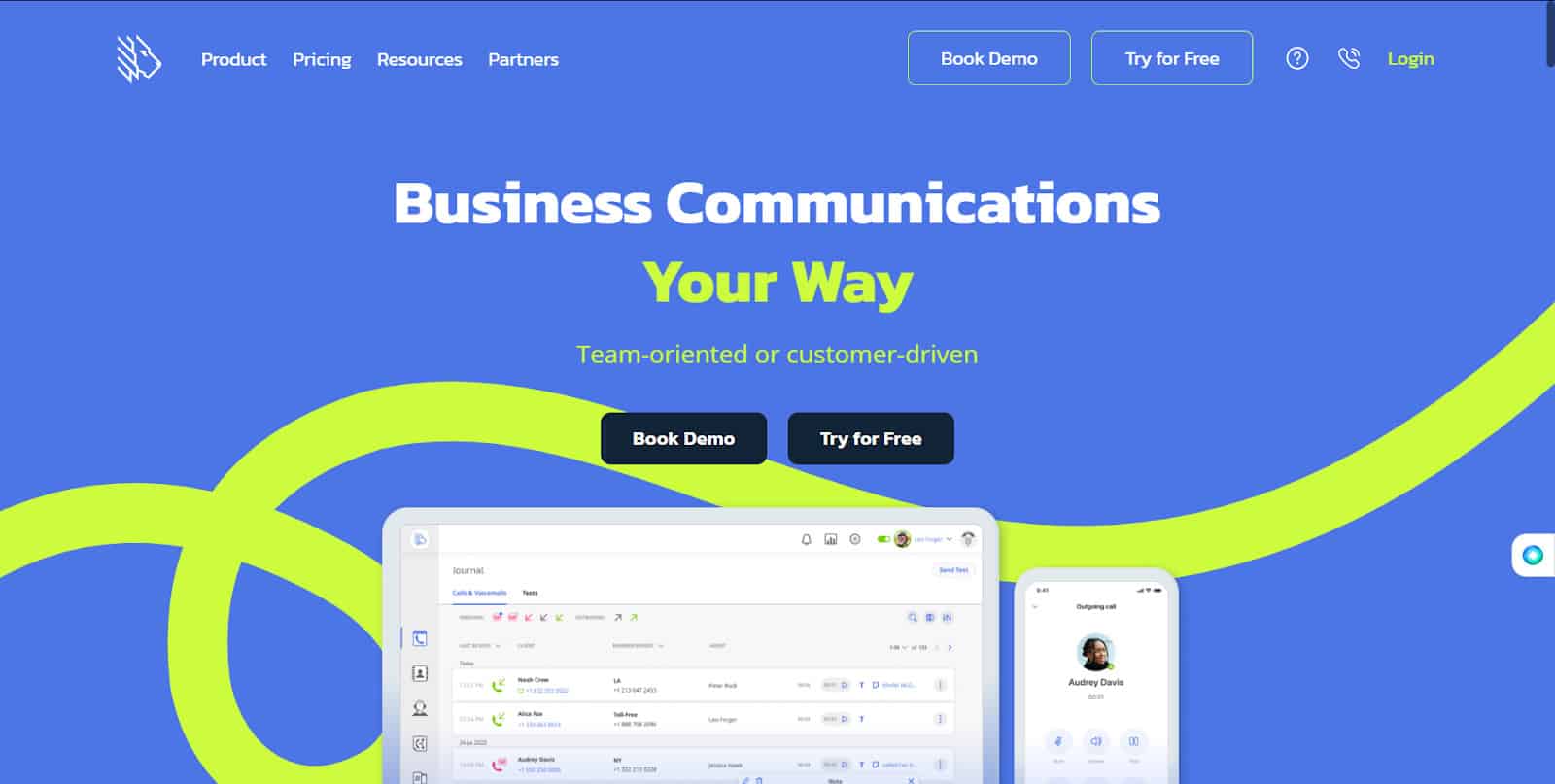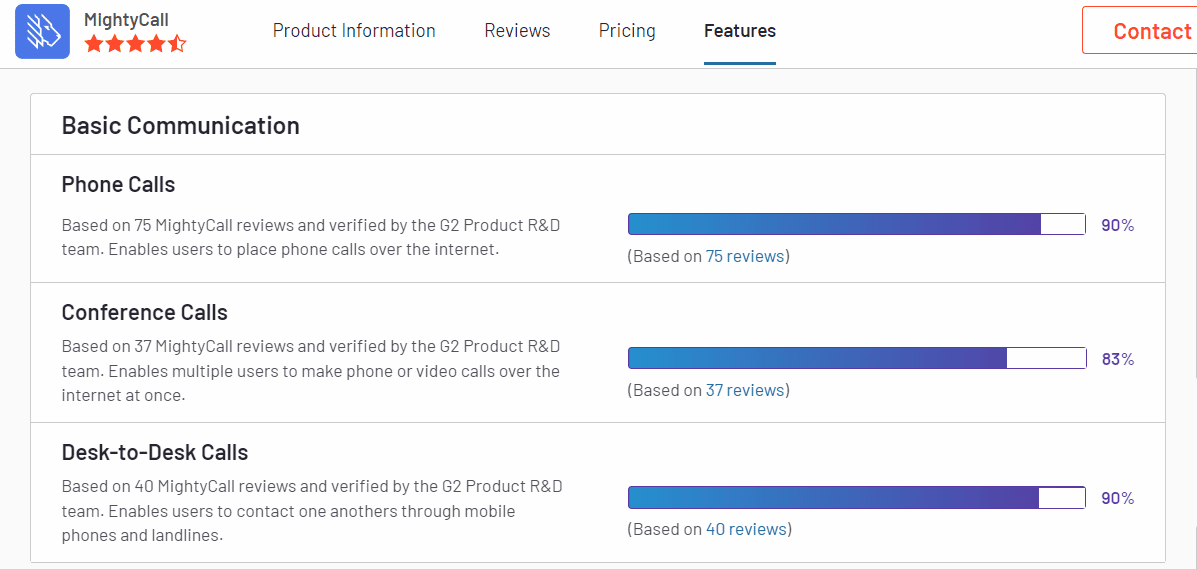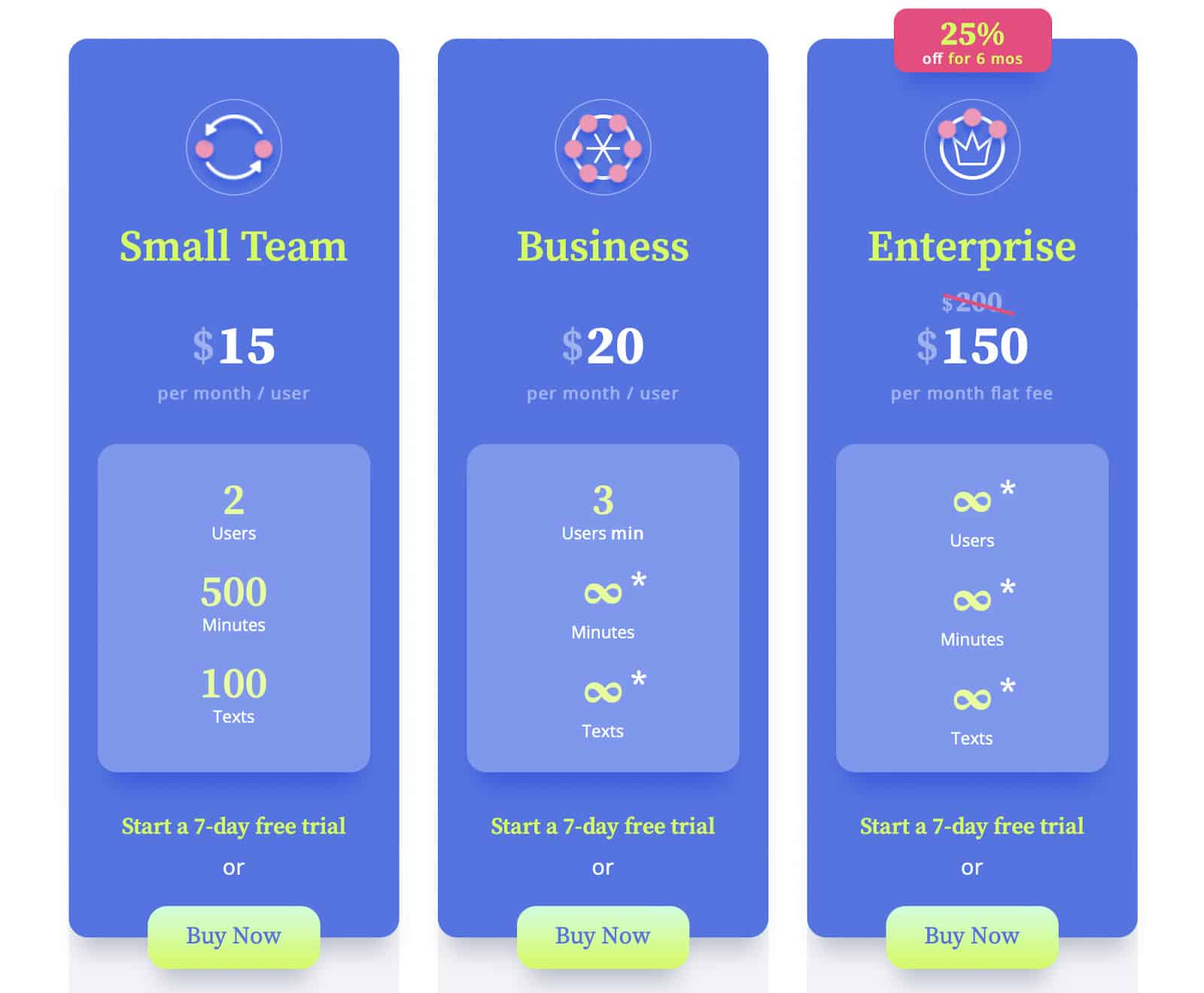Are you a small business looking to grow? Perhaps, you’re a sole proprietor working from home, or maybe even an enterprise expanding your reach beyond your country. Whatever it is, MightyCall might be just the lifesaver for your business. TL;DR Stop-shopping, MightCall is the real deal. Read on further for my MightyCall Review.
When I had to call my customers outside Germany, I would have to purchase Skype credits every time, which was an insane task. So I went looking for alternatives– and MightyCall was the perfect solution. I soon became one of its early users. In fact, as someone who tried to launch a competitive German app, it’s safe to say I have garnered enough industry knowledge to warrant an in-depth MightyCall review.
MightyCall is an excellent Voice over IP (VoIP) for businesses. I have personally bought and used MightyCall, so you don’t have to! Read on as I talk more about MightyCall, its key offerings, pricing, what I loved about this business phone service, and three of its unique features.
But first, full transparency: I may receive commissions if you click on some of the links in this article, but it won’t cost you a thing! Also, the companies do not pay me to write these reviews. I test the products and services myself, and I support them regardless.
Table of Content
MightyCall Review: An overview
MightyCall is a VoIP application that works like a professional call center, minus the huge workforce and legal formalities. It is adapted for small-and-medium businesses but also caters to individuals and enterprises. With MightyCall, you can make unlimited calls to customers and potential clients worldwide, using numbers they can recognize and trust.
Available as a web phone and app for both iOS and Android, MightyCall offers exceptional features like Toll-Free and Local Numbers, Auto Receptionist, Business Hours Call Routing, CNAM, and many more.
You can seamlessly communicate with multiple people at a time within the same dashboard, consult your team while keeping a customer on hold and keep track of team performance with the analytics tools. Moreover, you don’t need any special hardware either. You can access MightyCall anywhere with a decent internet connection.
Besides seamlessly adding work numbers to your devices or porting your existing work number into your system, MightyCall also offers a host of integrations, such as Zapier, HubSpot, WhatsApp, WordPress, Wix, EngageBay, X-Cart, and Salesforce Essentials.
Pros
MightyCall offers various features to ensure an uninterrupted flow of communication with your customers as well as within your team. Its pros include:
- Instant access to two local and two toll-free (US and Canadian) numbers of your choice
- The Journal feature for all your customer interactions, including call history, texts, voice recordings, and notes, in one place
- You can add as many team members, in groups or individually, without worrying about the price, as MightyCall does not charge per user
- Caller ID to avoid spam calls and free access to a CNAM for your local number, so your business seems more reliable and exceptional
- The app and the web browser to call, send photos and videos, or files from cell phones, desk phones, SIP phones, and computers
- Regular backups and encryptions so your sensitive data is kept secure
- The same or different call flow for each number you have registered under MightyCall
- Default or custom greetings made using Amazon Polly for free
- The Presence Indicator feature shows team members active to take a call at the moment
- Customer segments through regular and VIP lists, Blocklist for unwanted contacts
- With easy call routing, effortlessly call a user, call an entire group, queue your call, call an external number, or record voicemail– all from one place
- The Business Hours feature redirects calls to an automated response when your team goes off the clock
- Customizable work hours for different sets of customers. For example, you can have 24-hour availability for your VIP customers
- Portability of your existing numbers and contacts from any other phone system
- Integration with Zapier, HubSpot, WhatsApp, WordPress, etc.
- The analytics and reporting feature to track and monitor individual team member performance
Cons
Like any application, MightyCall has some limitations. Its shortcomings include:
- Subpar recording quality for voicemails
- Takes at least ten days to obtain a registered CNAM, and the free trial lasts only seven days
- MightyCall only uses Amazon as their web service. So outages may result in total inactivity
- No CRM tools exist within the app; only CRM integration is allowed
What I love
It’s hard to pick favorites when every feature of MightyCall has been useful to me. It’s amazing how easy it has been to set up a professional call center through the system without hardware or external technical support. And, out of the existing VoIPs, MightyCall offers the most value for money.
Other well-known VoIPs have similar features but at a much higher cost. MightyCall starts at $15 and offers extra features within the plan at no charge.
Moreover, the app is very user-friendly. It saves me a lot of time when communicating with clients and colleagues. The custom notes I can add to each call, incoming or outgoing, allow me to work efficiently without clutter or excess paperwork.
Outside the typical features, I found MightyCall’s customer service remarkable. MightyCall has a short video on its website that speaks about its primary features, how to use them, where to find them, etc. Depending on your plan, you also get a personal account manager to ensure you’re maximizing the system.
Since MightyCall doesn’t require additional hardware, it’s relatively easy to set up. But it offers the option to book a live onboarding session, where the MightyCall Success Team walks you through the process.
Although I could have done without the session, I nonetheless booked it for the sake of this review. It went as smoothly as I could expect. They stayed patient through my various queries and thoroughly answered each question.
3 unique features
MightyCall has many features that help it stand out from other VoIP tools. Here are three of my favorite MightyCall unique features:
Consultative calls
Businesses seem more credible when every employee knows what’s going on and can answer every customer query. But that is not realistically possible.
All VoIPs have the call routing option where you can direct a client’s call to another colleague or employee. But with consultative calling, I could keep them on hold briefly while I phone the right department and give the client a solution.
Instead of telling my customers they had called the wrong department or wasting their time, I preferred troubling myself by getting them the answer they needed.
Customer support
Unlike any VoIPs I have tried, MightyCall’s customer support was available seven days a week during work hours for all plans. I called them multiple times over my user period, sometimes on the weekends, and they promptly received me every time. They were cordial and patient in hearing my concerns and let none of my queries go unanswered.
Cost-effectiveness
MightyCall is the most cost-effective VoIP solution for businesses. Starting at $15 per user, MightyCall offers as many features as the giants in the market for a lower cost. And the best part is you’re getting a phone service, a team collaboration platform, and a lightweight IVR—all rolled into one.
As your business expands, you can easily switch to more advanced plans. And when you do make the jump to the Enterprise plan, MightyCall offers a flat fee of $200 per month, currently at a 25% discount.
What others are saying
I have reviewed different blogs and sites to see whether people shared my sentiments about this service. Most users love MightyCall and praise its stellar customer service, affordable pricing, and ease of use.
As many others agree, such an easy user interface is rarely found for a system with so many features. One user said, “The UI is very nice on both the website and the phone app. I like the clean interface and the ability to get to the things that matter right away.” At Capterra, another user stated, “The pricing, IVR, and ease of use of Mighty Call made it an instant favorite for our company.” Besides, countless reviews spoke about the readily available customer service who were there to walk them through any sort of troubleshooting or setup queries.
Based on the reviews, MightyCall has 4.5 stars and is a leader in VoIP on G2.
Pricing
MightyCall offers a pretty straightforward pricing system. The option for a free trial is included in all packages, which MightyCall offers in three– Small Team, Business, and Enterprise. You can also choose to pay monthly or yearly.
- Small Team Plan: The Small Team Plan costs $15 per month for each user billed annually. It includes two new local or toll-free phone numbers (for each user), caller ID and CNAM, auto-receptionist, call flow, performance report, and calling and messaging to US and Canadian numbers.
- Business Plan: For a minimum of 3 users, the Business Plan costs $20 per user per month. The Premium Plan adds to the offerings of the Small Team Plan in multitudes with features like call recordings, voice-to-text, unlimited MMS, multi-level IVR, presence status, CRM integrations, and priority support services.
- Enterprise Plan: If none of the previous plans fit your bill, you can also get an enterprise plan for a flat fee of $200, offered at a 25% discount. Here you can add unlimited users, contacts, and high-priority services.
Conclusion
MightyCall comes with a wide selection of features, outstanding customer service, and an affordable price tag. I used their services and never had a single complaint or query go unresolved. Additionally, they patiently guided me every step of the way.
MightyCall lets you make unlimited calls, give your business a professional look, and collaborate seamlessly. Moreover, you can access it from anywhere in the world on your preferred device. It includes powerful features like strong calling, messaging, analytics, collaboration, and productivity features on top of CRM integrations to provide your company with all-around phone assistance.
Overall, MightyCall is one of the best business phone services available. But before pulling out your wallet based only on my words, I’d highly suggest going for the free trial first. So try MightyCall today to get a taste and see whether the service fulfills your criteria.
Disclaimer: I may receive commissions for some of the links mentioned (at no cost to you) if you decide to purchase a paid plan. However, whatever I review, they are some of the best tools I tested, and I support them personally. You can get further details in my privacy policy & affiliate disclosure.