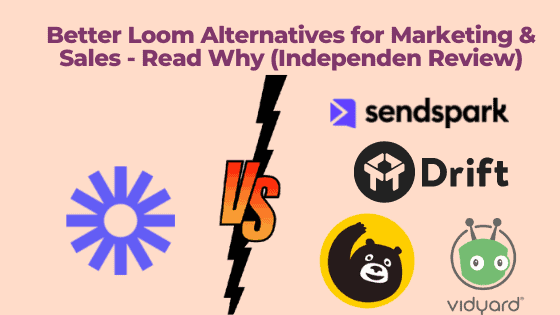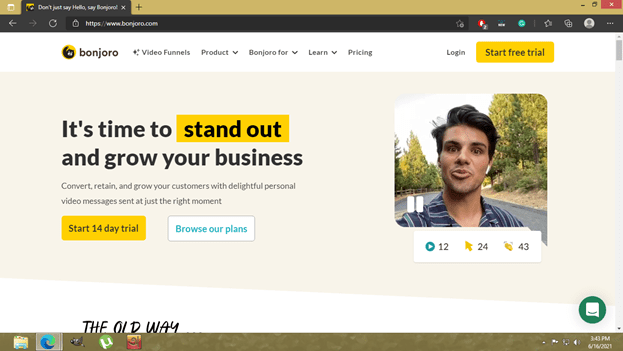Searching for Loom alternatives?
Well, let me help you since I’m a video junkie. I’ve tried Loom and the alternatives.
Loom rose to popularity as one of the tools that “everyone was looking for”, offering a brilliant video messaging and screen recording solution. The catch? Despite being dubbed as the “next big thing” by investors, it just does not cut it for Sales & Marketing use-cases.
Marketers, like us, need more control over our branding aspects – Don’t you agree? 🙂
Full transparency time: I may get some commission if you click on these links but it won’t cost you anything. Also, these tools have not paid me to write this review. I use it every day and I support these projects regardless.
Table of Content
In this article, I bring you 5 affordable Loom alternatives and competitors that will help you get the same features (and more!) without taking a toll on your budget. These tools offer great value for their cost with features like branding customization, adding CTAs to your landing page, testimonial requests, and more. You can compare tools based on their pros, cons, and pricing to see what other users have to say about these tools.
But before diving into the alternatives, it’d only be fair if you first know what Loom brings to the table. Loom lets you easily record your screen and yourself and share it instantly via email or message.
Loom offers a chrome extension, along with desktop and mobile apps. You can record your face, your screen, or both at the same time. You can share the URL of your video for viewing or download it to share on any other platform. You can also embed the videos in your blog or website.
Moreover, Loom gives you access to Team Library and Viewer Insights in the free Starter plan. Apart from this, the free plan is quite restricted, and the paid Business plan will cost you $10 monthly for each creator.
What I don’t love about Loom
Loom’s expensive paid plan isn’t the only reason to look for alternatives. Here are a few things that I don’t love about Loom.
First things first, the 5-minute time limit on the starter plan is just too restrictive. Although Loom increases the time limit for Education users to 45 minutes, it’s still quite limited even for a free plan.
Loom’s white label services are available to its Business and Enterprise plan users. It lets you choose a color scheme, add a logo, and remove the “Made with Loom” tag from your videos. But considering the price per creator for the Business plan, the white label services aren’t up to the mark.
Lastly, Loom doesn’t offer easy integration with email marketing tools. You can either embed the video in Gmail or share it using the Linked GIF options. This can be pretty annoying at times, as email campaigns require flexibility when it comes to video content.
Loom alternatives and competitors #1 – Sendspark (for Marketing)
Sendspark is my favorite option on this list. It is a video outreach platform that lets you record and share videos with your audience.
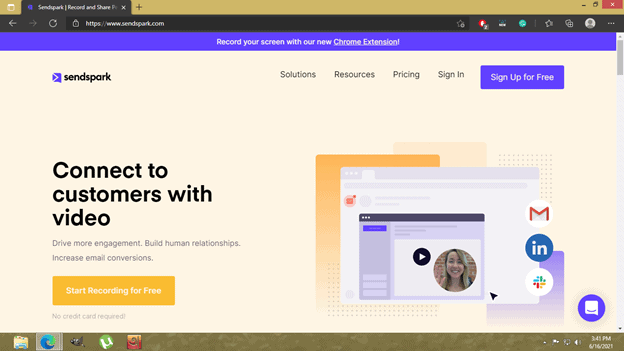
Pros
Sendspark lets you add a clear Call To Action that drives actions. You can add a CTA to schedule a meeting, sign up, or any other action you want them to take.
You can also customize branding elements by choosing the colors and styles matching your brand. This gives your video landing page a consistent look and feel.
And look at the amazing style guide:
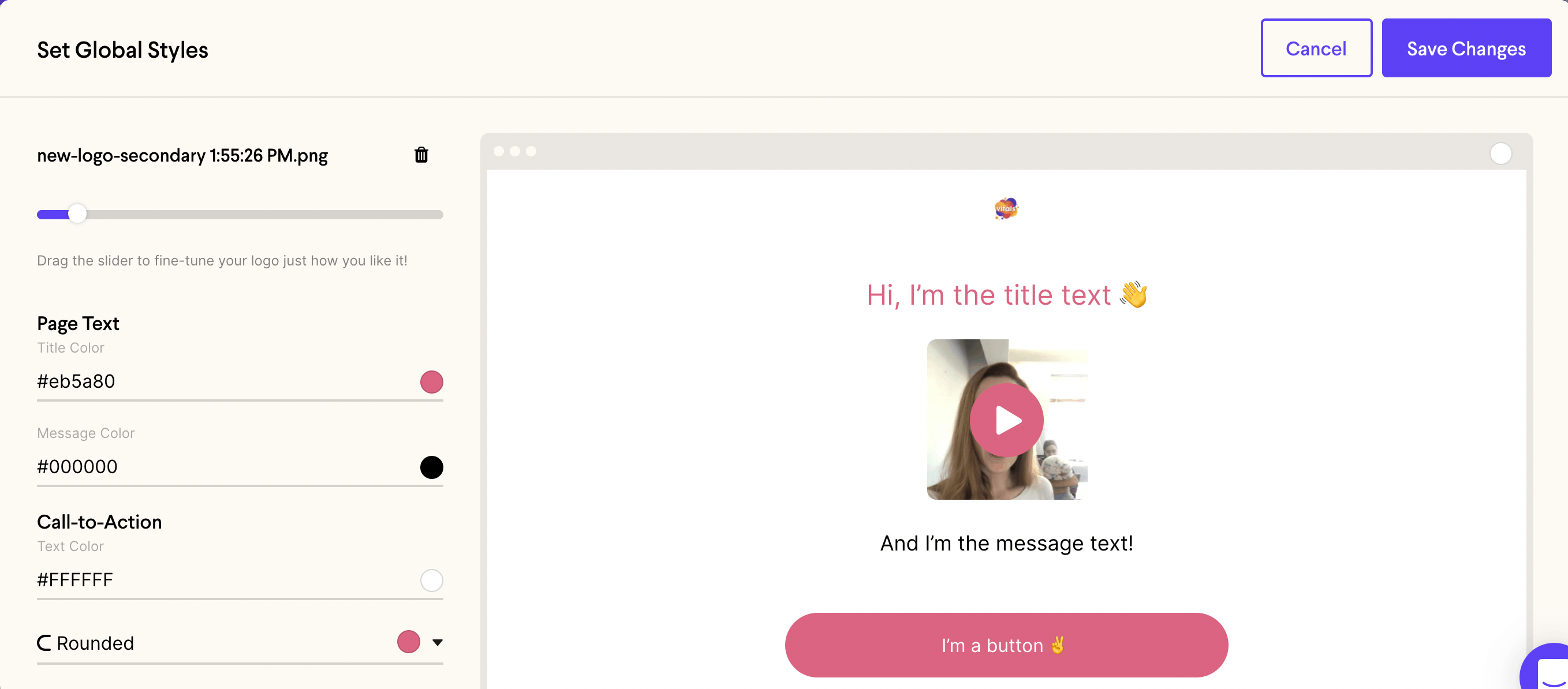
I even made a signature video for my emails (people loved it)
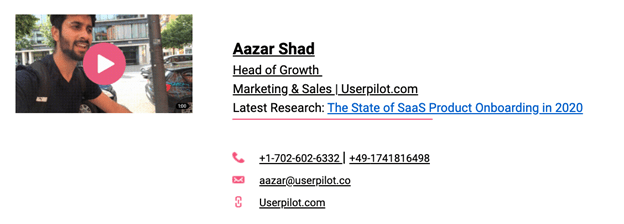
Not to mention that you get all the basic features, including embedding videos on your blog or website and viewer analytics to track audience engagement.
The best part about Sendspark is that it doesn’t restrict your videos to a time limit, unlike Loom, allowing you more flexibility in your content.
You can also choose a thumbnail tailored to your audience. For instance, you can cut a portion of your video to use as a GIF thumbnail. To make it more personal, you can add a caption to show what your video is about.
One of the most efficient things about Sendspark is that I can request a client testimonial easily. I can send a video request link to clients, which gets instantly uploaded to my Sendspark account.
Sendspark also offers timely support whenever there’s an issue to be resolved.
I loved them so much that I gave them a case study.
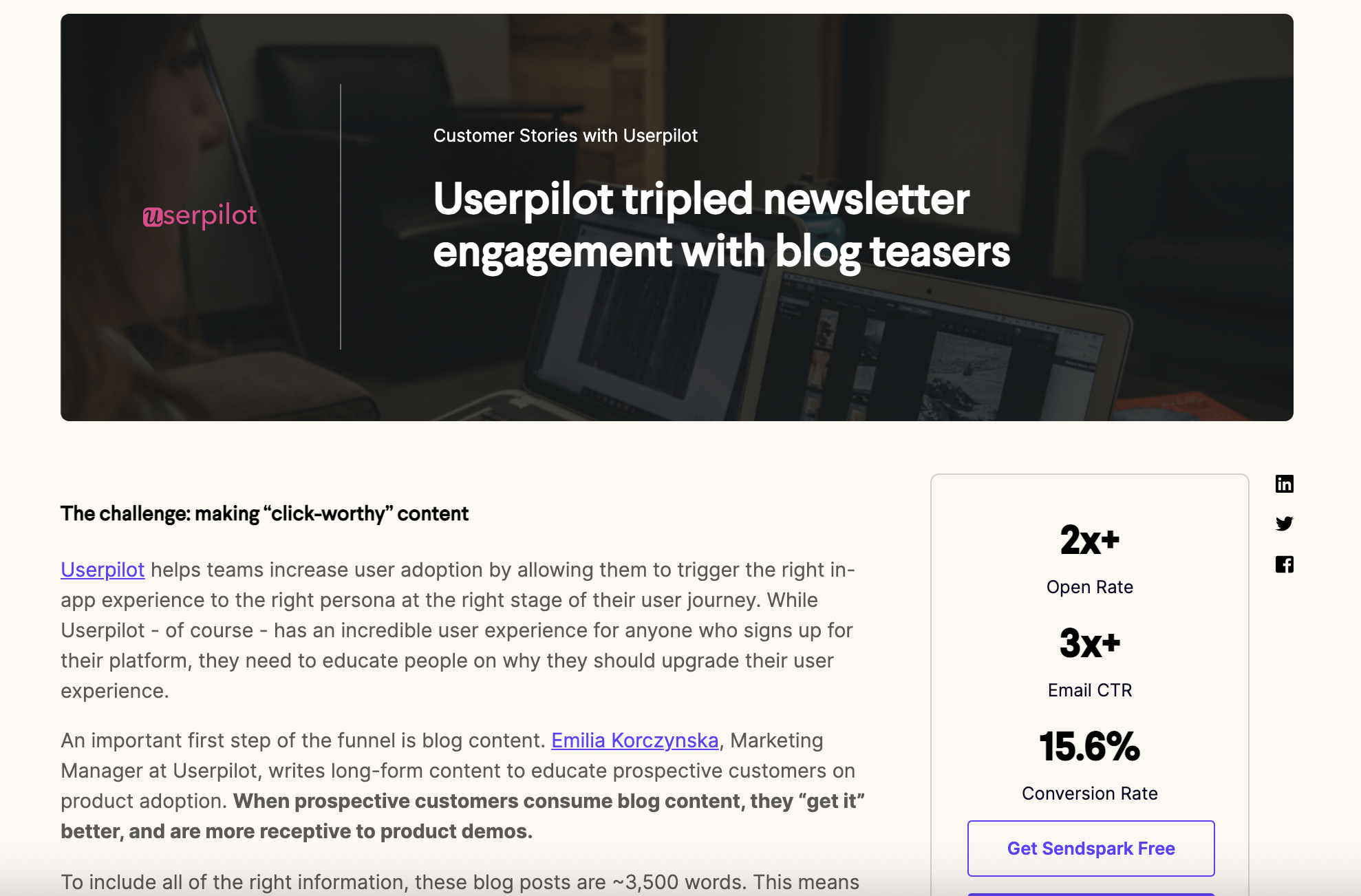
Cons
Although Sendspark has no time limit, longer videos take longer to buffer, which can be an issue for a lot of users.
Sendspark also focuses on three use cases – marketing, sales, and customer success, while Loom can be useful in basically every case that requires you to send a video.
Best Suited For
Marketers looking to engage with their audience using video content. Loom lets them send personalized videos to target accounts and send video emails to leads as an introduction to their account managers.
Pricing
Sendspark’s Basic plan is free and is limited to 30 videos. The videos can’t be downloaded and will include Sendspark branding. Its Pro plan starts from $12/month per user, offering unlimited videos, custom branding, and the option to add calls-to-actions to videos.
You can read my Sendspark review here.
Loom alternatives and competitors #2 – Bonjoro
Bonjoro is a video recording and sharing tool that lets you send personalized videos to anyone on your email list.
Pros
The recipients of your video can interact and reply to it, which is an essential feature if you are communicating with a customer or a client.
Bonjoro also offers templates to save your time and effort. The templates cover email design, video landing page, and call-to-action, making it easy to customize and fit your needs.
You can set up team inboxes while collaborating in campaigns with your team, helping your entire team stay on the same page.
Bonjoro integrates with popular sales & marketing tools. You can create simple workflows or pull customer actions through CRM trigger events and tags.
Another great feature that stands out is its ability to translate your video emails and landing pages into more than 20 languages.
Cons
Bonjoro offers basic analytics, which might not meet the needs of a lot of teams running multiple campaigns. Besides, its dashboard can be a little too simple at times.
Another issue that might arise is the price jump. Bonjoro’s prices increase by more than twice while upgrading to the next tier. This makes it hard for users to shift plans. For example, to use the “Roll-up” or bulk sending feature, users have to pay twice as much as they do in their current plan (which already costs $33/month per user).
Best Suited For
Bonjoro is a great tool for email marketers who want to engage with their customers interactively.
Pricing
Bonjoro’s Free plan comes with 50 videos per month and 1 custom integration. Its basic plan starts at $12.5/month per user, including its standard features like message templates, rich reporting, and more.
You can read my entire Bonjoro review here.
In fact, the Bonjoro team came to my podcast as well. They’re awesome.
Loom alternatives and competitors #3 – Scribe
Scribe is a free Chrome extension that instantly creates step-by-step guides with screenshots that you can share with anyone.
Pros
Instead of manually taking screenshots and writing instructions, Scribe does it for you by following along as you complete a process. Once a guide is created automatically, you are able to edit the instructions or add extra context.
Scribes can be shared via a link with select recipients, made publicly searchable to any teammate within your workspace, or embedded in an existing knowledge base or CMS.
The Scribe interface is simple yet beautiful.
The Chrome extension is completely free to create unlimited guides and add unlimited teammates. The Pro version offers a desktop recorder — for recording programs such as Excel — and offers features such as screenshot editing.
Scribe integrates with most knowledge management system or project management software, allowing you to add these guides where your team needs them most.
Cons
Screenshot editing and redaction are only available with the paid version.
It only allows for still images or screenshots — not video or audio. However, a YouTube or Loom video can be embedded within a Scribe Page.
Best Suited For
Anyone creating step-by-step process guides regularly. Scribe can save significant time from manually creating similar guides in documents, and doesn’t require writing scripts or preparing a workspace like video.
Pricing
Scribe’s free plan allows unlimited guide creation and users. Its Pro plan is $29/month per user and includes a desktop recorder, screenshot editor, custom branding, and additional features.
Loom alternatives and competitors #4 – Drift Video
Drift lets you create quick, personalized videos and GIFs to help you start conversations. You can capture your screen, front-facing camera, or both at the same time.
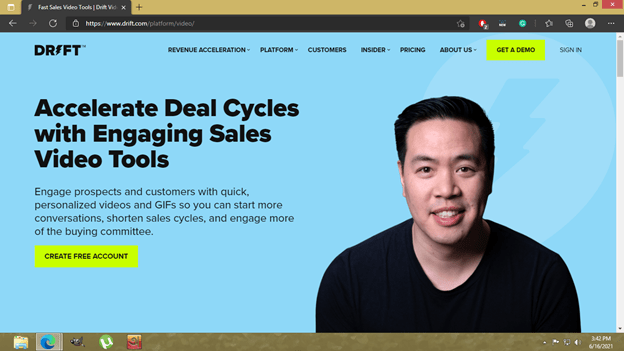
Pros
One thing I love about Drift is its ability to create GIFs quickly.
Drift also lets you chat live with your customers while they watch the video. You can start a conversation, respond to their questions, or even book a meeting – while they are still watching your sales video! Not to mention that its video bot covers for you when you’re not there in real-time.
You also get instant notifications when people engage with your videos.
Cons
The main issue with the Chat feature is that users need a drift account to access the chat, which can be a hurdle at times.
Besides, Drift is priced higher than its competitors, making it difficult to afford for small and medium-sized firms.
Best Suited For
Sales teams that are looking to leverage the power of video communication efficiently.
Pricing
Drift doesn’t disclose its pricing information on its website. However, it does offer three tiers of pricing, all of which come with a dedicated customer success manager and chat support.
Loom alternatives and competitors #5 – Soapbox Wistia
Soapbox from Wistia is a free Chrome extension that lets you record your screen. It can be a great option for creating courses.
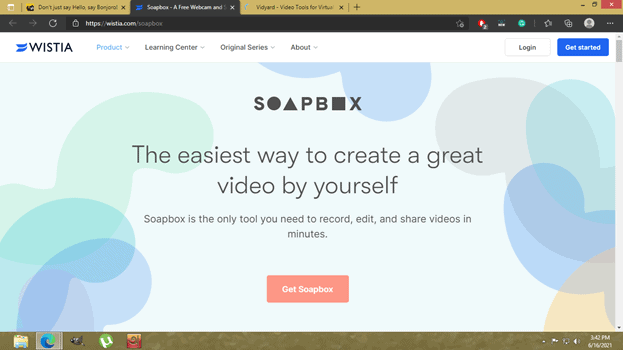
Pros
One of the brilliant features of Soapbox is its ability to instantly share a recorded video with others as an embedded video in email. You can also change the color of the player to match your branding elements.
Like Loom, Soapbox also lets you switch between screen and video sharing or show both at the same time. This is a must-have feature for any video recording and sharing tool as it makes it easier for you to connect with the viewer.
As Soapbox is a chrome extension, you don’t have to download any additional app to start recording. Its free version also comes with great features like video thumbnails.
You can add a GIF, a text overlay, or both to make a unique video thumbnail that catches the attention of your audience.
Protip: If you are planning to record a video course – Soapbox is your tool. Look no further.
Cons
One thing that Soapbox lacks is good editing features. While a one-take video might look authentic to many people, having the option to clip out portions of the video after recording is still an important feature.
Besides, while recording a video using both the screen and camera, you cannot see yourself on the screen. This can be quite inconvenient for creators who need to check the camera placement at times.
The UI also seems a bit difficult to navigate initially and takes a while to get used to.
Best Suited For
Soapbox by Wistia is a great tool for making courses and tutorial videos. It can also be used to create personalized product walkthroughs for customers facing issues using product features.
Pricing
Soapbox comes with a Free plan that allows you to create unlimited videos, customize the player color and generate a unique video thumbnail. Its paid plan, Solo, starts at $300/year and includes features like the ability to book meetings directly from your videos.
Loom alternatives and competitors #6 – Vidyard
Vidyard lets you capture your screen, share your video, and track viewing activity. Its use cases include recorded presentations, employee onboarding, and more.
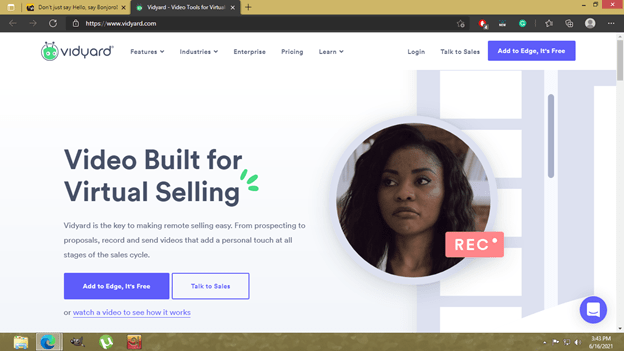
Pros
Vidyard makes it easy and efficient to add CTAs that drive more actions from your audience. The process of creating videos using Vidyard is also quite efficient.
Vidyard also allows you to create GIF thumbnails for your videos, making them more personalized to each recipient.
One of the features that stand out is the ability to experiment with GIF thumbnails to find out what works best. Testing multiple options with the help of Vidyard’s built-in stats helps you to optimize your open rates.
Vidyard also offers great customer support, which can be a differentiating factor for enterprise users.
Cons
Depending on the user, Vidyard’s updates can feel quite overwhelming at times. Besides, the UI by itself may take a while to get used to.
You might also find the free plan quite limited. If you want to get the real value that Vidyard offers, you have no other option but to pay for the product.
Best Suited For
Vidyard is a great tool for communicating with leads or potential customers and building relationships with them.
Pricing
Vidyard’s Free plan offers unlimited recording and uploads and lets you share your videos by email, social media, and more. The paid plan starts at $15/month and includes features like password protection, video replies, and adding call-to-actions in your videos.
Final Words
Loom is still one of the best tools out there, especially because of its versatility. Although its free plan includes features like Team Library and Viewer Insights, the main issue is its 5-minute restriction per video.
My favorite out of all these Loom alternatives and competitors would be Sendspark. Using Sendspark, it’s easy to make landing pages with CTAs. Besides the generous free plan, the ease of requesting a client testimonial makes Sendspark the right tool for me.
If you’re a marketer looking to leverage the reach and engagement of video content, Sendspark would be the perfect tool for you.
Disclaimer: Please note, I may receive affiliate compensation for some of the links below at no cost to you if you decide to purchase a paid plan. However, these are the best tools I have tested for launching and running a website & a podcast. You can read my affiliate disclosure in my privacy policy.